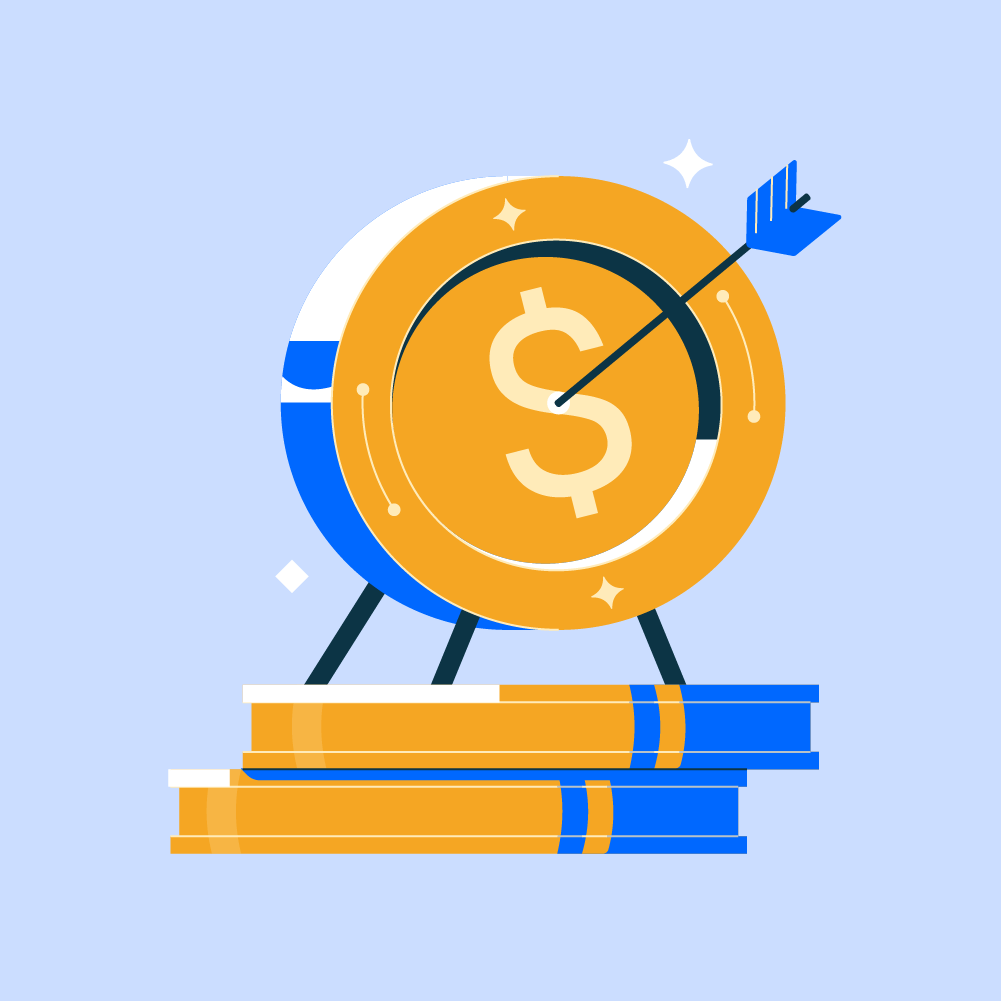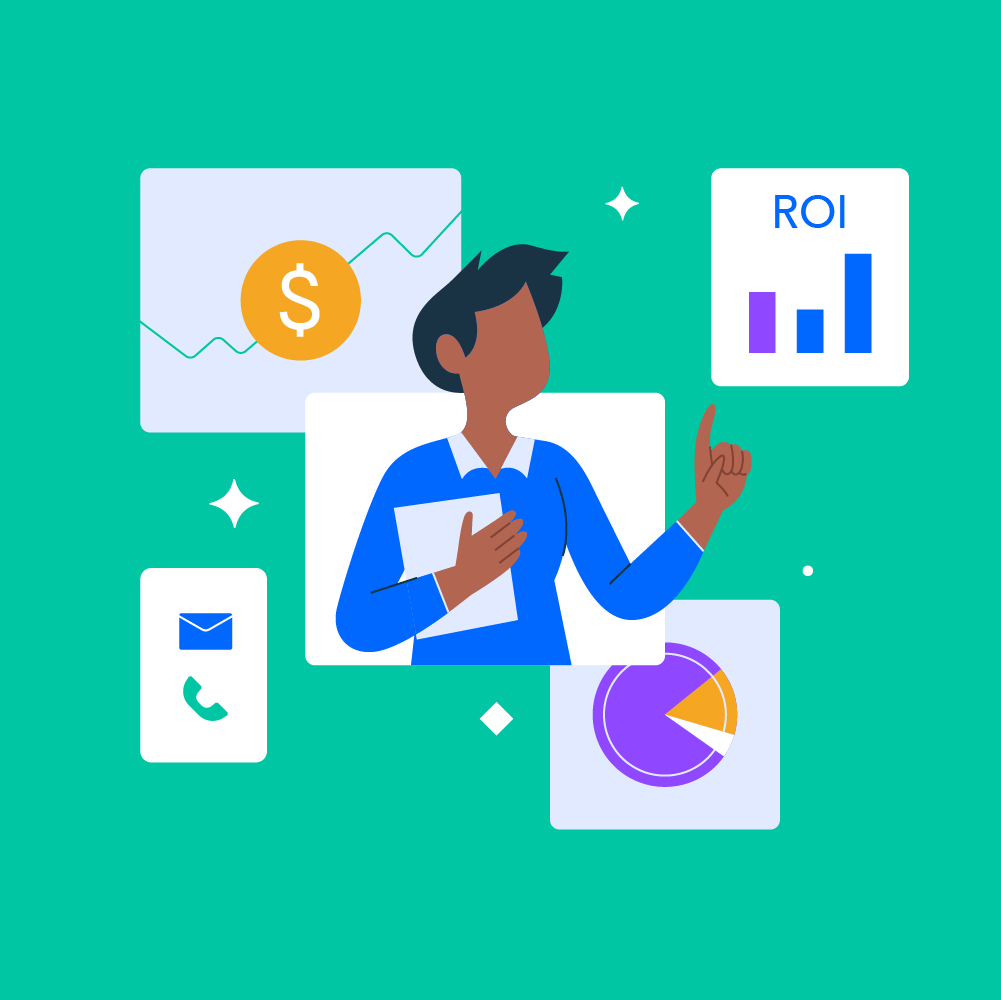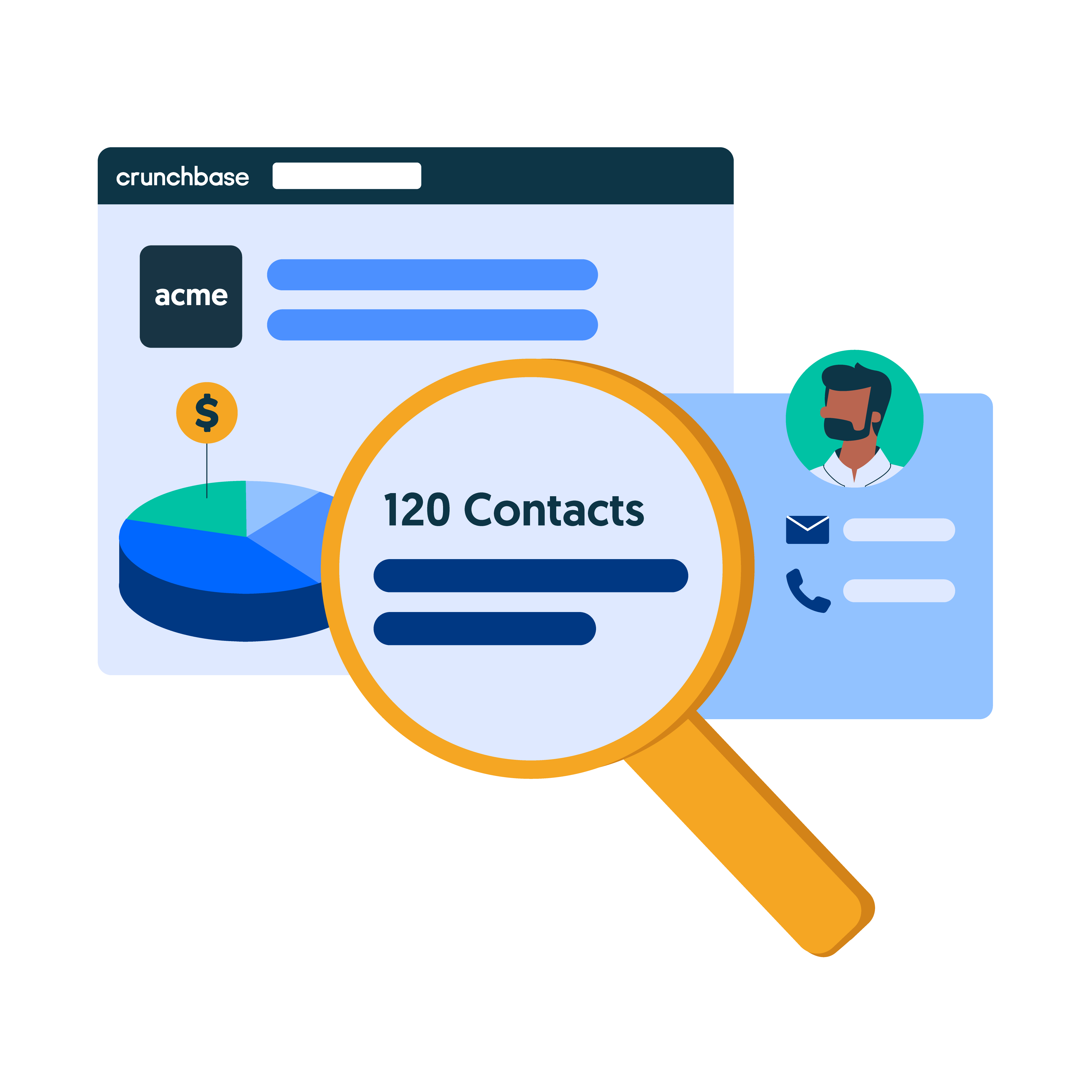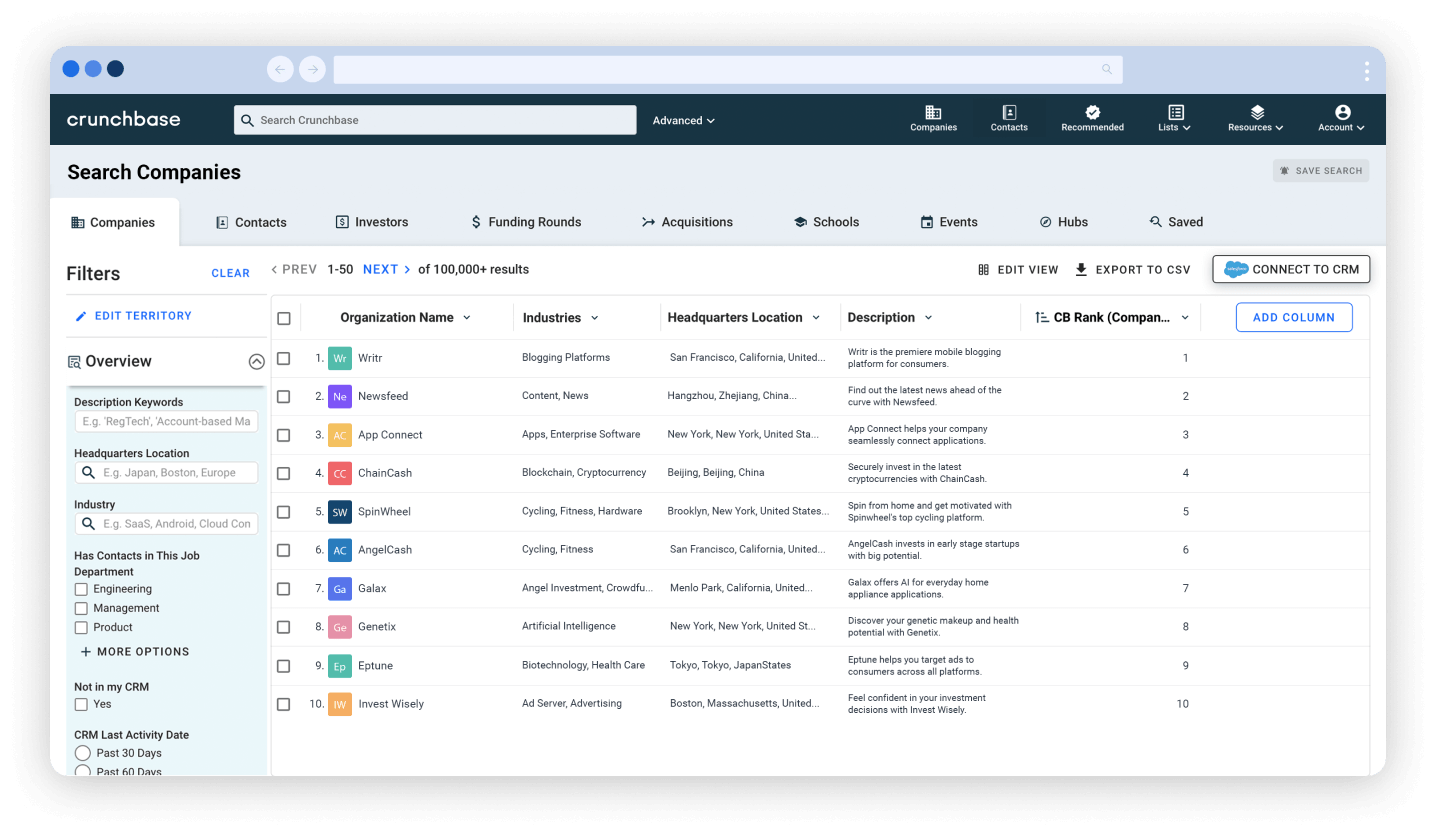According to sources, SDRs should spend up to 90% of their daily activities sales prospecting. While prospecting remains one of the more tedious activities of a salesperson’s day, sourcing new leads is a crucial part of becoming a stellar sales rep.
This blog will show you how salespeople can use Crunchbase to discover leads and make their time prospecting more efficient and targeted.
1. Build an Ideal Customer Profile Search (ICP) and discover new accounts
In order to discover new prospects, a salesperson should have a clear understanding of their ideal customer profile (ICP). Prospects who match your ICP are more likely to resonate with your product solution and have a higher chance of booking a meeting and converting to opportunities.
Your ICP is based on your company’s most satisfied current customers, headquarter location, and industry. Terminus has a great ICP worksheet to help you better understand your ideal customer and help mold your prospecting efforts.
With more companies shifting to account-based sales, it’s crucial to start researching companies rather than contacts. To do this, build a company search on Crunchbase based on your target criteria or ICP.
You can start a company search here or find this search feature by clicking the Advanced menu on the top navigation.
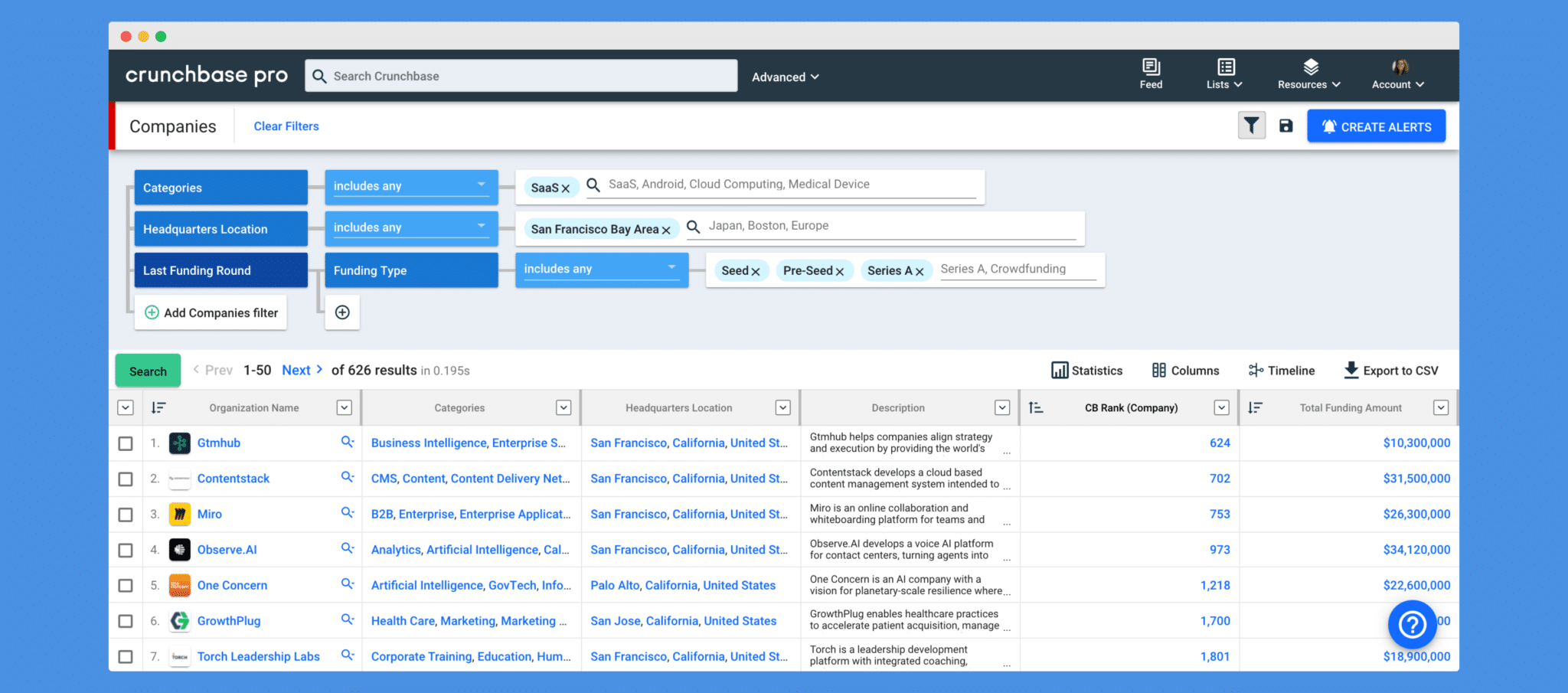
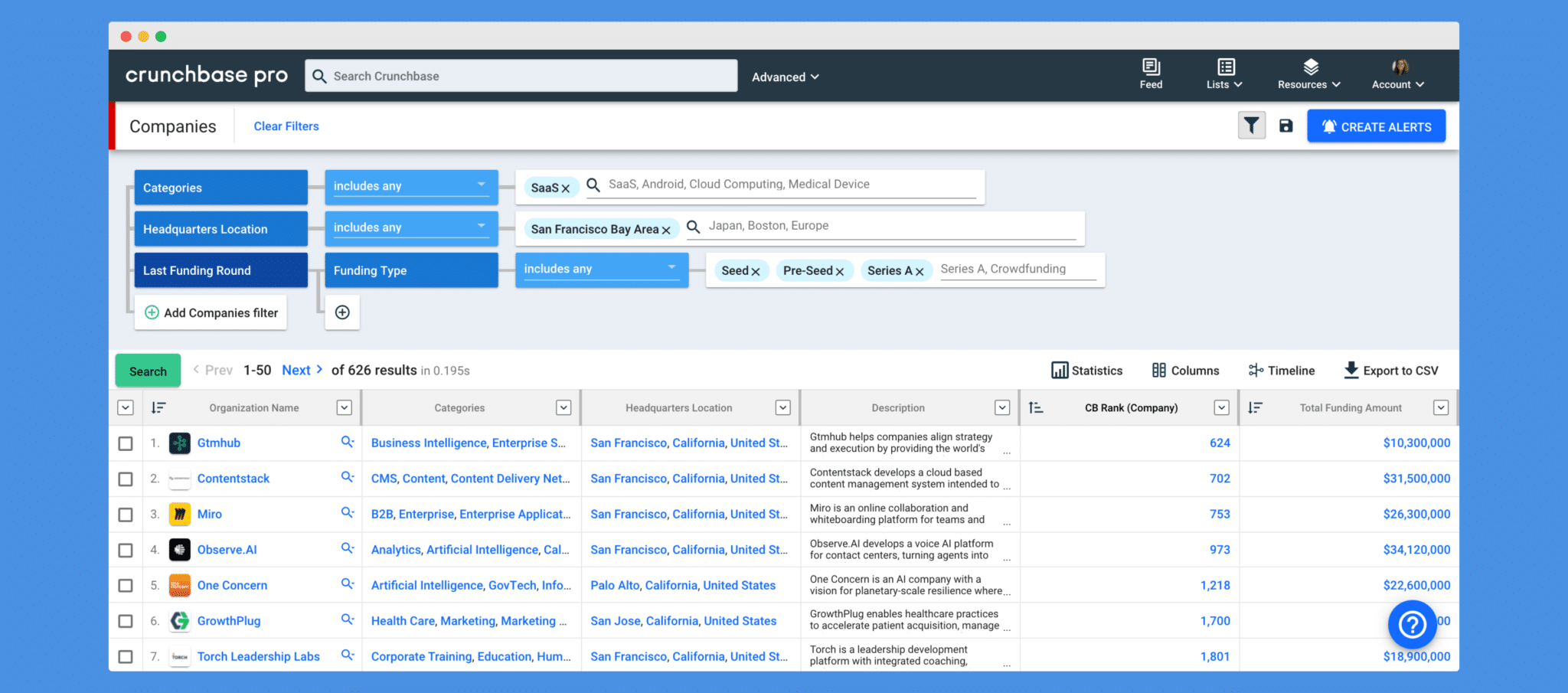
Learn more about how to build an Advanced Search here or jump into building your own search on Crunchbase here.
Tip: Free users can add up to two filters and see the first five results. Pro users can add up to 25 filters and see up to 100,000 results.
Sell into a niche segment?
If you sell into a very specific segment, you can add a filter for the keyword in the Description of a company.
Most popular filters for sales reps
The most commonly used filters used by account executives and SDRs include:
- Region: This filter is helpful if your team is divided into territories or if your product is targeted to a specific region of the world.
- Industries and Industry Groups: Industry groups are the umbrella that our industries fall under. You can use either filter type to get more specific about the companies you’re targeting. Check out all of Crunchbase’s 700+ industries and industry groups here.
- Funding Amount: Narrow down your search based on how much funding a company has received.
- Last Funding Date: One of the strongest trigger events, a recent last funding date means a company has a net-new budget ready to spend.
2. Identify personal connections at targeted companies
With 84% of B2B buyers leveraging their networks for referrals to help with final purchasing decisions, establishing a relationship early on is very impactful when closing a deal.
Here are some filters you can use to identify relationships on Crunchbase:
- You attended the same university as the founder or a key decision-maker
- The company is based in your hometown
- Your companies share an investor
- A key decision-maker is an alum of a current or past company where you worked
Once you’ve identified a shared connection, weave the connection into your cold email campaigns to help increase your open rates and response rates.
3. Get alerts when a net-new company meets your ICP
Add a potential lead or prospect to your My Follows to keep track of any key buy signals. Receive an email alert when the company raises money, makes headlines, or even has a change in leadership.
To follow a company just click the Follow button next to their organization name or add them to your My Follows list by clicking Add to List.
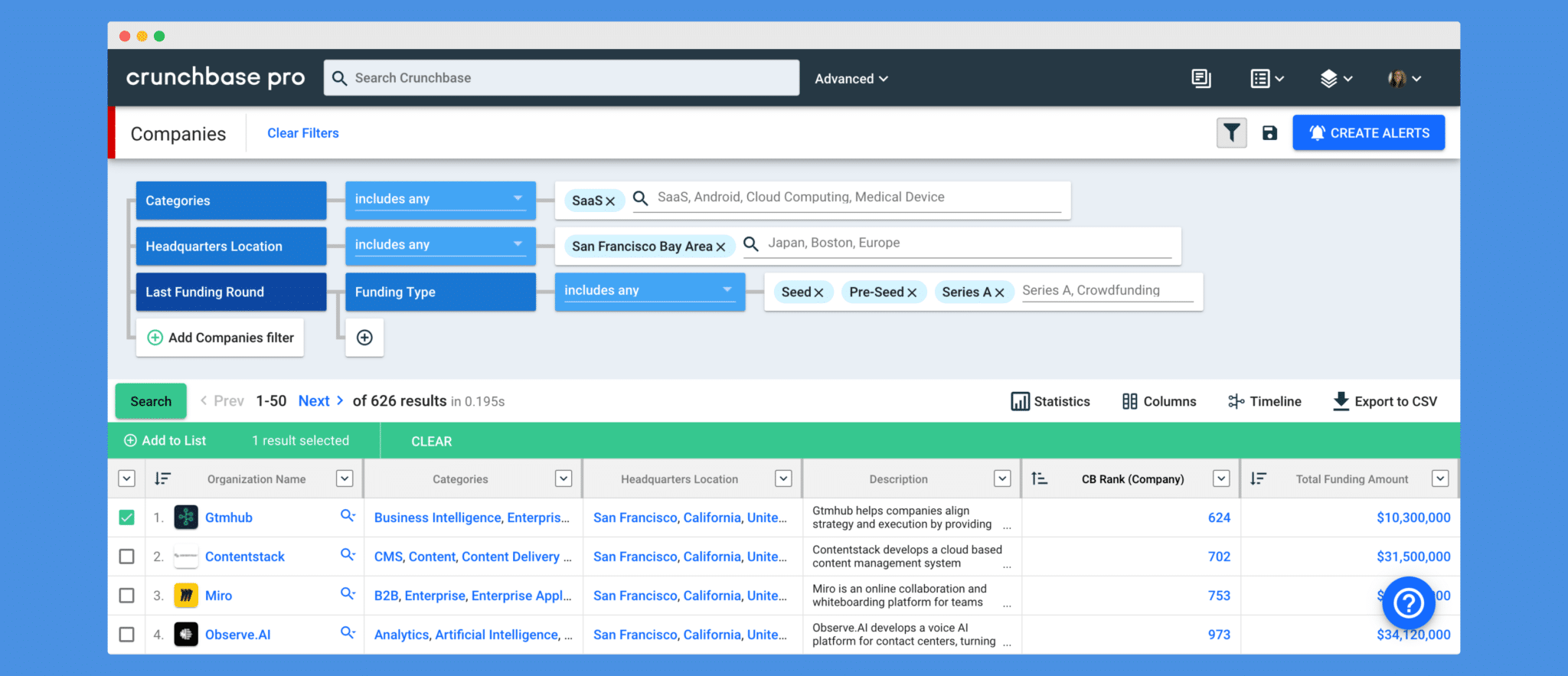
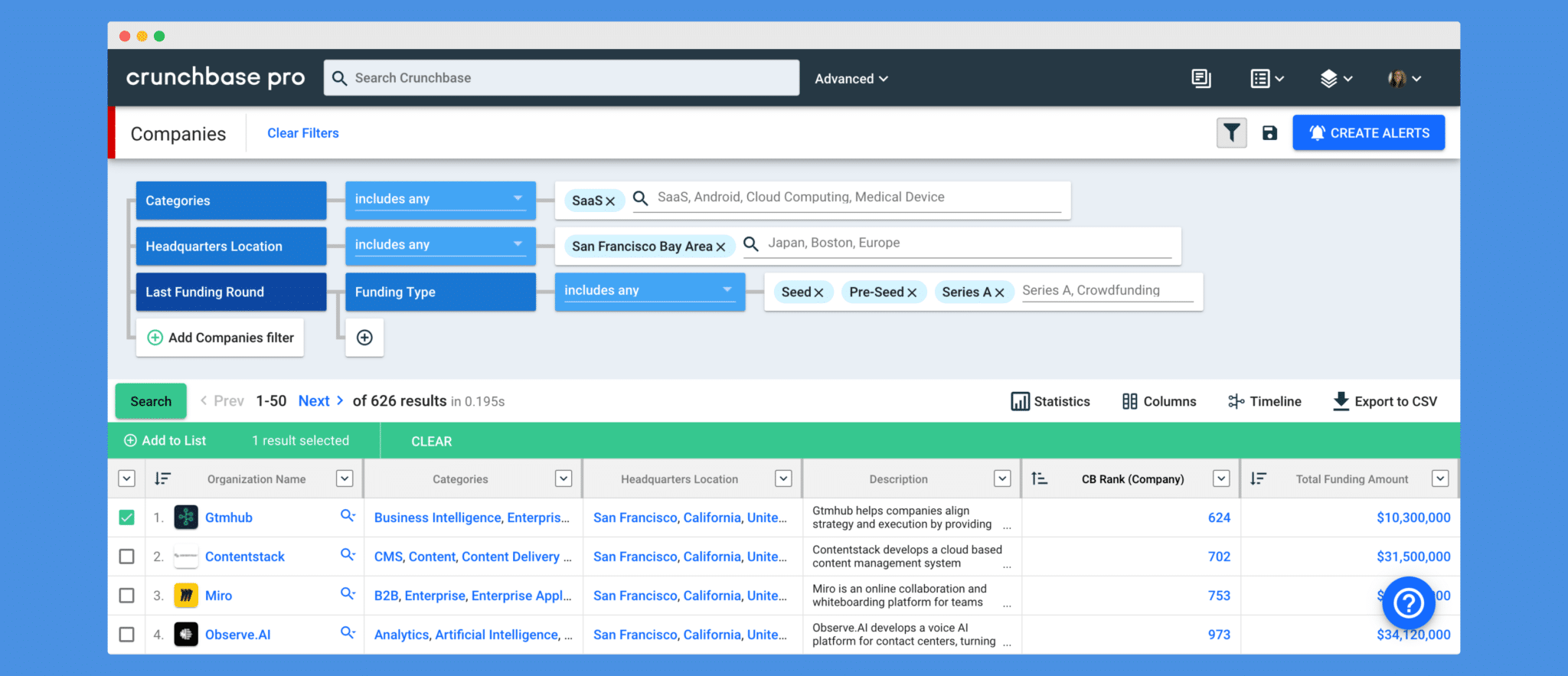
Tip: Pro users can save lists and get notifications anytime a new company matches their Ideal Customer Profile search.
Lead a sales team? Get your whole team on Crunchbase with our Enterprise solution. Help your sales team spend more time selling and less time researching.
While you still may need to spend 90% of your time researching, hopefully, these Crunchbase tips help you find 2x the amount of leads. Any questions? Email us at support@crunchbase.com or tweet us @crunchbase.