One day, one of our new sales reps was looking at our prospecting dashboard.
He noticed that we assign organically scheduled demos to an admin user in the system, called “SFDC1 ADMIN1”. Naturally, he had some questions about what this meant. We explained that it’s not actually a person, it’s just the account we assign organically scheduled demos to.
“So I’m Dwight and I’m playing against the computer?”
I heard him refer to the admin user as “Dwight” one day and thought it was hilarious. Since then we’ve started calling our sales systems “Dwight,” and it’s sales team vs. computer – just like in the Office.
Fun aside, this brings up some great questions.
- How much work does your sales team do for the system?
- How much work does your system do for your sales team?
- How often are manual data entry and other monotonous tasks actually hindering your team from hitting their number?
This post is about how we turned the tables on “Dwight” and made him start working a little harder for us. It’s about eliminating number one so that we get more number two and less number three.
Dwight does demo disposition forms for us and it’s life changing
This is actually an idea we took from some really brilliant people in our industry (real estate).
Real estate teams are composed of real estate agents who are almost always independent contractors.
If you think you as a revenue ops leader at a B2B SaaS company have a hard time getting your sales teams to keep data updated in the CRM, you should try these real estate teams out. They’ve got it much worse.
Not only are their reps independent contractors, but they’re in the field and on the road working with clients for more than half of their day. It takes a lot of work to get accurate data even if that data is absolutely critical for lead and opportunity conversion – and even if everybody knows how important the data is.
Sometimes, getting data is just a pain in the butt. And it’s out of this pain that disposition forms were born to help with data capture at those critical conversion points.
For us, one of the most important times to gather data is right after a demo:
- How big is the opportunity, really?
- What is the actual lead source?
- What systems might they be integrated with?
- What communities are they involved with?
- Are they talking to any competitors?
- What was the result of the demo?
- Can you commit this deal to closing on a certain date?
That’s seven pieces of data right off the bat that are pretty critical and are super painful to enter into the CRM every single time with 100% accuracy.
Even for me, it was hard to get all of this data, and I’m the one who should believe the most in the system because I’m the one who designed half this stuff.
Open the browser. Pull up Salesforce. Salesforce makes you log in. You have to search for the lead. You search for the demo. You try to remember which fields you want to enter. Then you enter them. This isn’t just painful for a sales rep. It’s painful for a SF Admin.
That’s why we built forms that are easy to complete and ASK for the data when it is needed and then pipe that data everywhere it needs to go automatically. Here’s how it works.
When a demo starts, Dwight starts a thread
The threads look like this in a Slack channel called #Dwight:
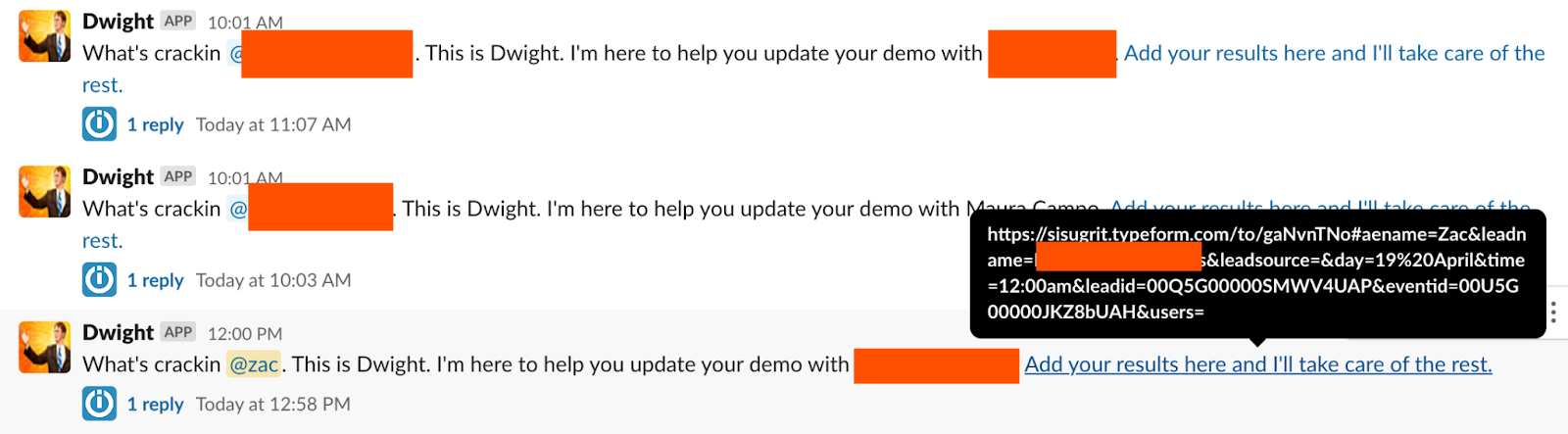
This happens in real-time, right when the demo starts. That way, as soon as the demo is over (or if it no-shows) you can capture that data right away.
Notice how the URL is a typeform with a bunch of hidden fields? That’s because we don’t want to ask the rep to fill in data that already exists; rather, we just want them to confirm it.
So it says something like this:
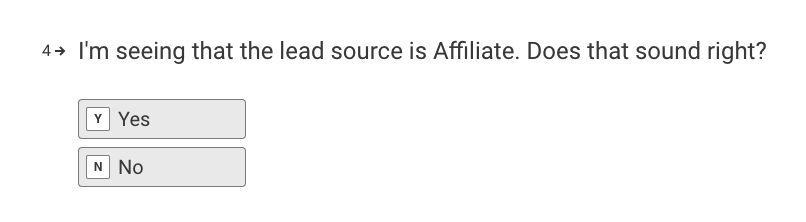
If the source is confirmed, we leave it. If they answer no, we give them options to choose from, and then we update this on any related CRM records, such as the event, contact, and opportunity. It’s a single point of data entry.
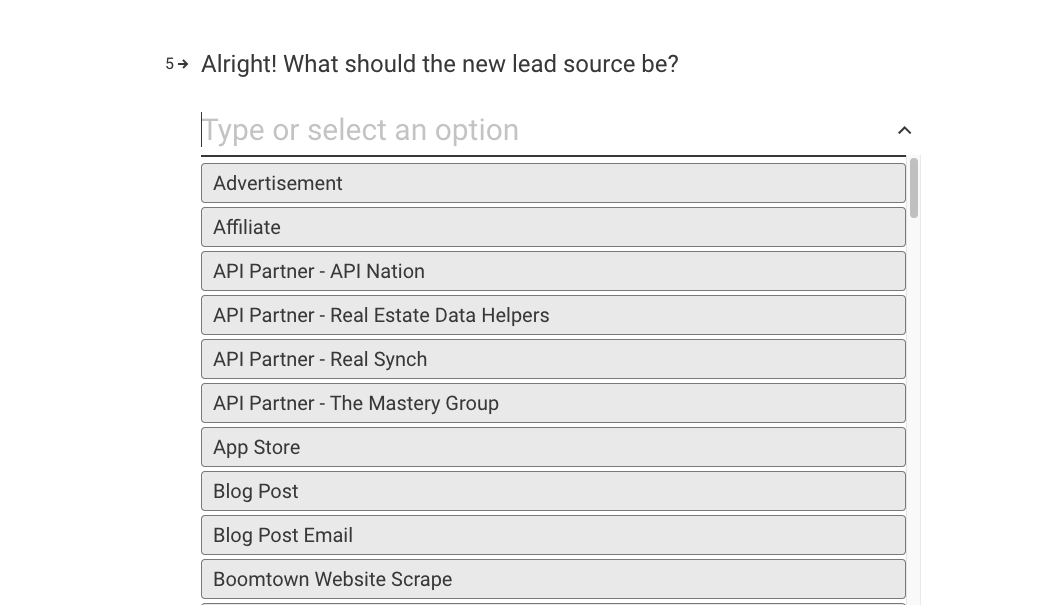
It’s super quick and easy. From there, everything that needs to happen gets kicked off automatically.
If it’s a no-show, it might change the lead stage back to “no-show” and kick off a “no-show” sequence in Outreach. Or it might create a task for the SDR who set the appointment to check-in. If it’s closed on the call, it will add all the necessary information and create the opportunity in Salesforce and Outreach.
It can do anything, really. Whatever we see valuable operationally, and whatever makes life easier for our reps. So that we have all the data we need so our reps can get back to selling.
How the disposition forms help maintain process compliance and sanity
First of all, this process is easy to follow. The form is put right in your face during and after your demo. You just need to fill it out.
If you forget to fill one out, we have a process that combs the slack thread and finds anything we have not received disposition for and reminds the rep to complete the form. And it will do that every day until it gets completed.

It’s almost impossible to miss a disposition form. Dwight will bug you about the ones you missed every day. And he never gets tired. Dwight gets what he wants.
It’s also super easy to onboard and train new reps to this process because there’s only one thing they need to do: fill out a form. And if we want to change the process, we just change the form or the automation behind it to match.
How we actually set this up
We used Integromat to build the process and automation.
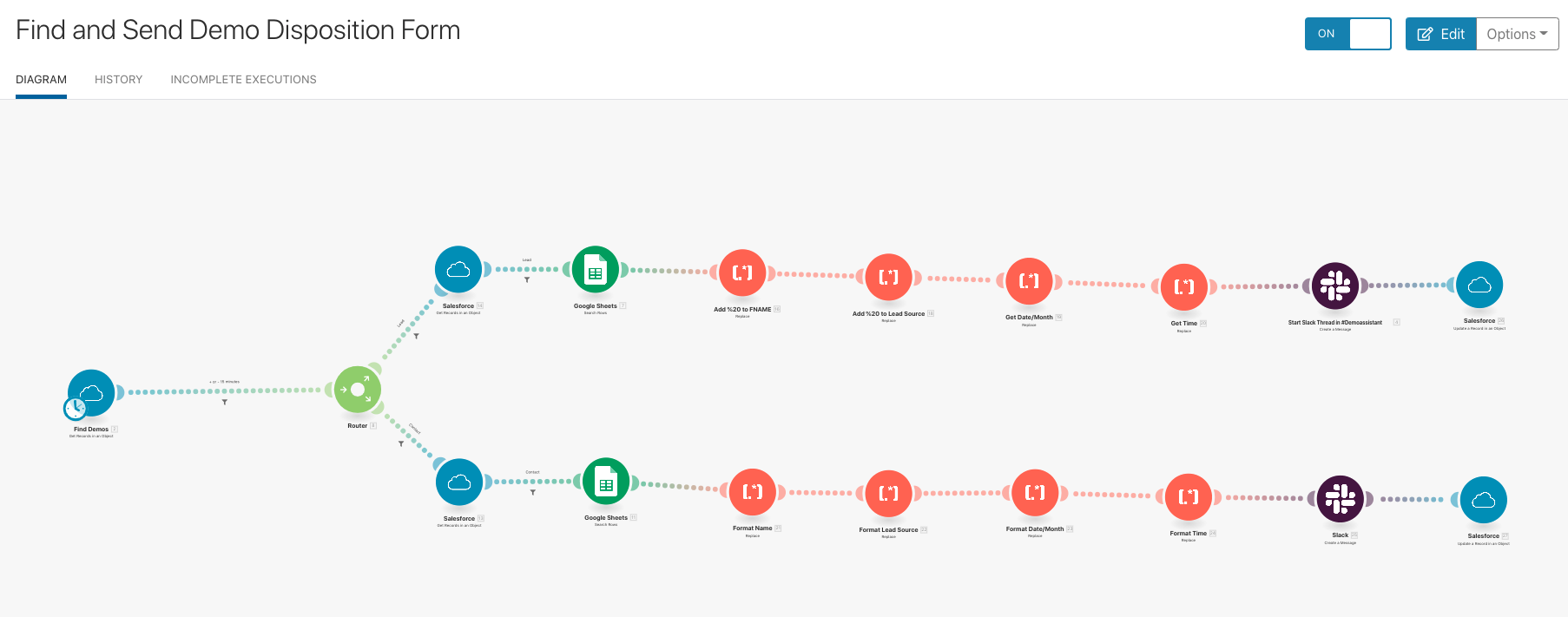
Here are the steps you’re seeing above:
- Every half hour, during business hours, Integromat searches Salesforce for any demo scheduled. It kicks off the process for any demos it finds that match the criteria. It’s a pretty simple Salesforce Object Querying Language (SOQL) query that looks like this:
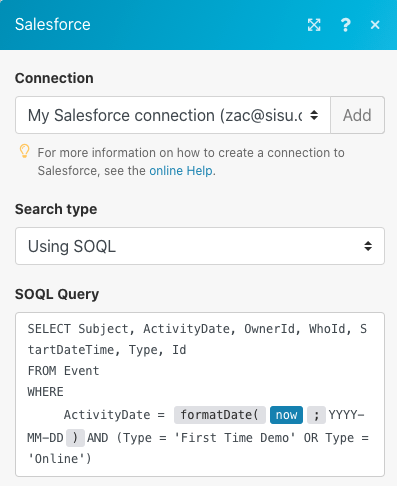
- Next, it routes two processes: one if the record associated with the event is a lead and the other if it is a contact already in SF.
- The SF step after the router finds details about the lead or contact record associated with the event.
- The spreadsheet step is to find the natural name of the demo owner based on their SF user ID, as well as their name in Slack for @mentioning. It’s just a simple lookup in our spreadsheet based on User ID in SF.
- The next four steps are formatting steps to make sure the data gets funneled into the form properly.
- Every step up until now has led up to the Slack step. The Slack step is where the thread is actually started in Slack, complete with a typeform link containing the hidden fields. So we take the data from the event, or from the prior formatter steps and pump it into a typeform URL that looks something like this:
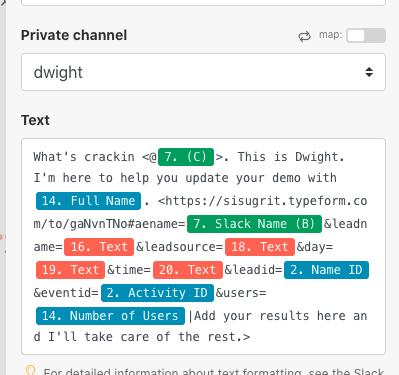
Hidden fields are super easy to use.
- The last step updates a custom field on the event record in Salesforce with the ID of the Slack thread that was started. That way, we can run a separate process each night that looks for all demos that do have a slack thread, but don’t have a disposition form filled out. If it finds anything, it @mentions the rep on the Slack thread reminding them to fill out the disposition form. We also use this to post the results back to the Slack thread once the form is completed.
Why this has been amazing for our sales process, plus three ways we want to do better
So much of our reporting hinges on gathering key data from a lead right after a demonstration. Now that this process is in place, we’re getting that data every single time.
What used to take our reps five minutes now takes one minute (or less). That’s a big difference when you consider our reps doing 60–70 demos a month. Four and half fewer hours of data entry and CRM navigation.
Even more importantly, it’s being done better. We’re capturing data that we only dreamed about capturing before, and it’s totally accurate. It’s going to help us run our recycling sequences with better, more relevant segmenting. Or when we roll out an integration that we didn’t have before, we’ll have a much bigger database of leads who we can confirm are prime prospects.
It’s a big win for sales ops and for our sales team. There is always room for improvement, though. Here’s where we’re wanting to make it better:
- Triggering more and smarter workflows and processes post-form submission. Creating tasks automatically is a great example. I would love to be able to just put in the form “set a task for me to do {{task}} in {{number of days from now}} and have that task populate into Outreach. This takes a little work with their API, but we’re digging in there. Another example could be sending out a follow-up email automatically, maybe using a template and a snippet of text that the AE can put in the form to personalize the email. If we did those two things, our entire post-demo process could be captured in one form.
- Looking to streamline other workflows with lots of data entry. One that comes to mind is lead creation, or perhaps recurring tasks like updating your pipeline for weekly or monthly forecasting.
- Leveraging this data as much as we can in post-demo processes, ad targeting, and recycling. No point capturing the data if you’re not going to use it well!



