Companies using one or more content repositories that rely on metadata and folder structures to organize content may experience these struggles:
- Finding documents is tedious because you have to search through tons of folders or remember exact metadata for the file you need (which can make daily tasks and audits a nightmare).
- Controlling how documents are edited and used is difficult or impossible.
- Approving documents often means sharing attachments via email or instant message and can get lost in long threads or histories.
- Tracking change history for audits and other business activities is often impossible or incomplete.
- Sharing content with partners often means letting partners download content into their own repository which means you lose control of how the document is being used.
- Creating frequently required reports is a manual and repetitive process and takes hours or days to complete.
These problems can be particularly difficult for manufacturing companies because they have to manage many different types of teams (i.e. sales, factory floor, supply chain, etc.) and each team has different needs in terms of how documents are stored, approved and updated.
The right manufacturing document management system (DMS) can help solve these problems — however, not all of them will.
In our experience, working with many Fortune 500 companies and manufacturing brands like Hino Trucks, Milwaukee Electric Tool, Laticrete, US Foods, Bosch, and Siemens, there are seven features a manufacturing DMS should include:
- A centralized repository to instantly access any document
- A highly intuitive, advanced search functionality that helps you find any document instantly
- Document control functionalities that let you manage editing, access, and more
- Complete version history
- Individualized, secure channel partner repositories
- Document automation for frequently created reports
- Complete content security
In this article, we’ll explain why these factors are essential, and how Bigtincan — our document management system — excels in the above areas.
Request a demo today to see how Bigtincan’s document management system can be customized to fit your needs.
#1. A centralized repository to instantly access any document
Manufacturing companies have to work with a lot of different types of documents:
- Parts catalogs
- Various professional certificates
- Order management
- Equipment management
- Claim management
- Compliance certificates
- Insurance renewals
- Health & Safety docs
- Contracts & Invoices
- RFQs (Request for Quotes)
- SOPs
- And other important documents
These documents are often either stored in multiple repositories like Google Drive, Dropbox, and SharePoint, or in local hard drives. Typically, when an organization adopts a new document management system, your teams are required to migrate all assets and content to the new system. This is time-consuming and tedious.
Bigtincan, on the other hand, can integrate with any repository — letting you aggregate all content into one platform without moving a single document.
For example, if the legal department stores their assets in Google Drive and the human resources department stores their files in Dropbox, you will be able to access all legal documents and all HR content within Bigtincan.
Bigtincan can store files in nearly any format: audio, video, HTML pages and forms, HTML5 apps, PowerPoint-style presentations, documents such as Word and Google Docs, PDFs, spreadsheets, animations, and 150+ other types.
#2. A highly intuitive, advanced search functionality that helps you find any document instantly
Most manufacturing document management software has poor search functionalities that require you to know the exact metadata or file name of the content you’re searching for. Additionally, documents are often mislabeled, which can make it even more difficult to find the content you need.
To solve this problem, many companies create a tiered folder system. The problem with the traditional folder system is that everyone still has to follow strict indexing rules for it to work. If the file is misplaced, it may take a ton of time to find the one piece of content you’re searching for.
When employees can’t find the documents they are looking for, they may use an outdated version of the document or start saving documents on a personal computer (which means you no longer have control over how that document is being used).
Bigtincan’s advanced search feature searches through every piece of the content (not just the title and metadata) to find a match. It can even scan through text in a PDF. You don’t have to remember the exact file name, keyword, or metadata.
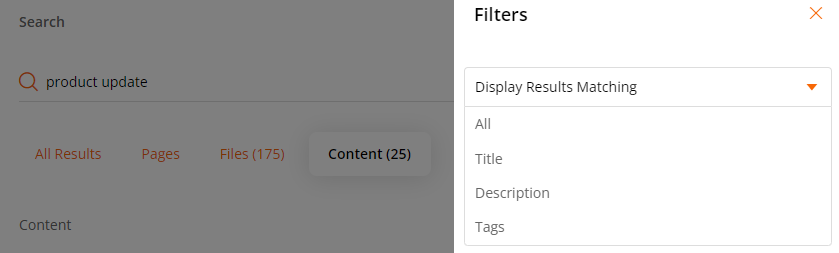
Bigtincan recommends the most updated version of any document.
For example, if a manager searches for a document on “Product Trial V2.0”, Bigtincan will suggest “Product Trial V3.0” if it exists. In addition, it will also take into account location, historical data, and user roles to recommend the most useful file to the searcher.
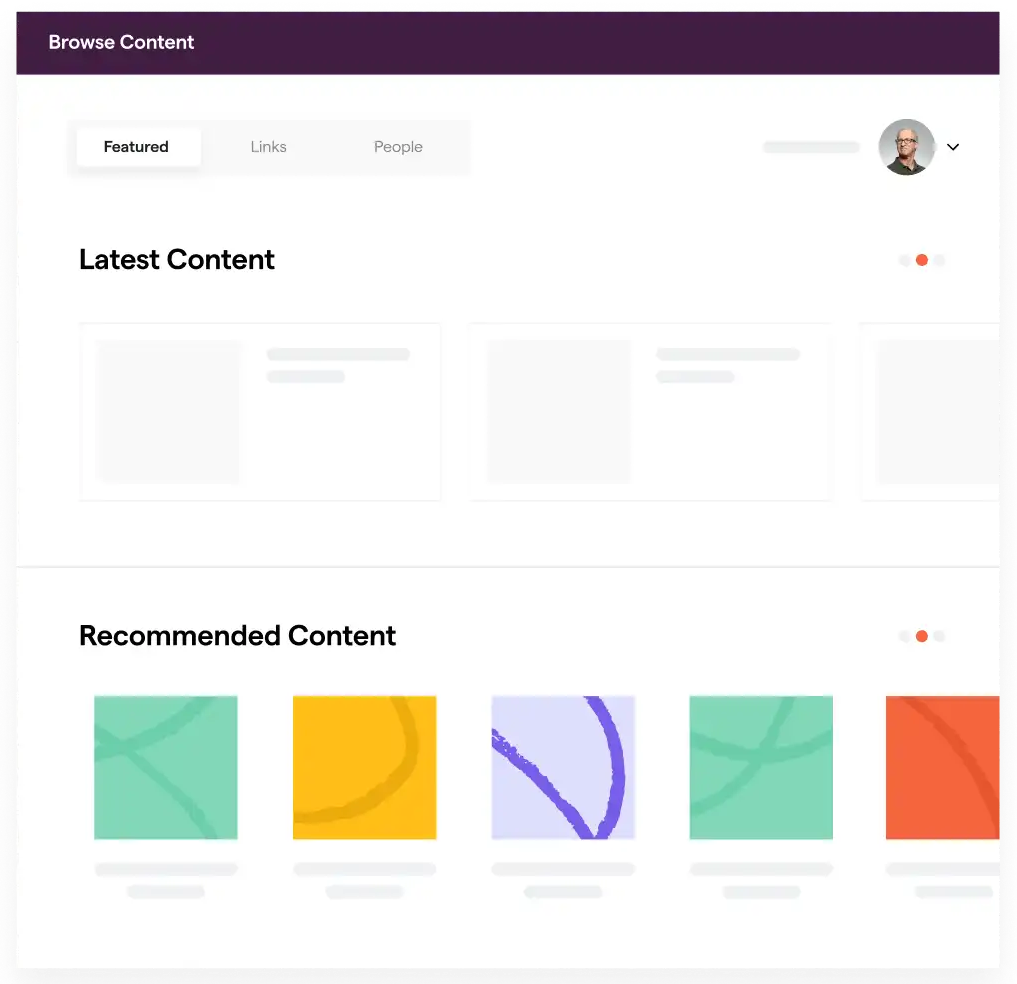
Finally, almost all of the above features of Bigtincan come with offline and mobile access, so all content can be accessed from anywhere.
#3. Document control functionalities that let you manage editing, access, and more
Most document control software offer three options for access control: view, comment on, or edit. However, this usually applies to the entire document rather than isolated areas of the document. This can be an issue if you have a contract that needs to be personalized in certain areas (signature lines, for example) but also needs to maintain exact wording in other areas to stay compliant with various regulations (i.e., FDA or ISO).
To solve this issue, Bigtincan lets you lock certain text areas while keeping areas that are supposed to be customized open to edits (which essentially creates a reusable template).
You also have the ability to require approval from a manager (or anyone you choose) before the document can be shared, downloaded, etc. This helps you manage the approval process and control the version of content being used.
Bigtincan also comes with other version controls including watermarks, expiry dates (so documents get automatically deleted when they become obsolete), and options for what content can be shared or downloaded.
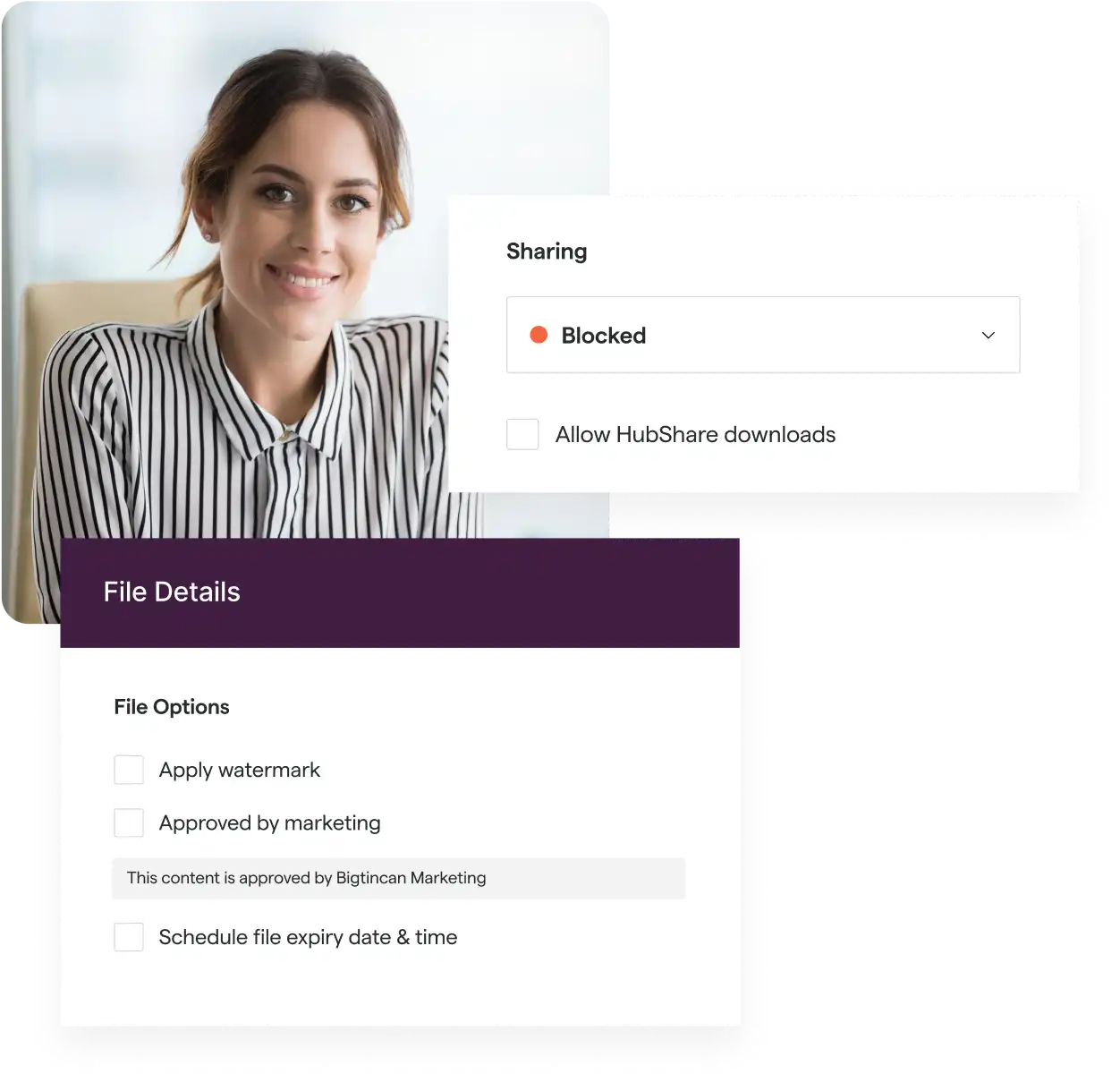
Finally, Bigtincan sends notifications to everyone whenever a document change happens — when the content gets updated in the document by one user, it gets updated for everyone who has access to that document.
#4. Complete version history
Version history helps you understand specific details about the documents: when was the document accessed, by whom, what edits were made, timestamps of when the edits were made, and other nuanced details.
Without version controls, teams would have to spend a lot of time searching through emails or databases and verifying information with those involved in approving and editing the content.
Bigtincan offers unlimited version histories so that every version of the document is saved and previous versions can be accessed at any time.
Version control allows "undo" operations (or sometimes even "redo" operations) to revert the entire project to any previously saved version.
This is especially useful for engineering drawings and blueprints, where revisions may be common but also costly in terms of time and labor. It’s also essential to the audit process where detailed histories are required to stay compliant.
In addition, since organizations can maintain their original repositories, teams won’t lose version histories stored in those repositories — which allows for a more complete lifecycle history.
#5. Individualized, secure channel partner repositories
Many companies in the manufacturing industry send huge product catalogs, PowerPoint presentations, or dense PDFs to their partners over email when they want to share information about their products. However, this causes you to lose control over the document and won’t give you any insight into how (and if) the content is being used.
The best way to solve this problem is to send these assets via a secure sharing system. With Bigtincan’s document management software, you can create individual, online repositories (what we call ‘microsites’) with a unique URL for each of your partners. You can add specific product catalogs and other information that’s relevant to just that partner.
Partners don’t have to download huge files or handle another app — everything can be easily accessed from the user-friendly microsite anytime they need it. You can add or remove content at any time and decide whether each piece of content is available for download or available on the microsite only.
Microsites also make it possible to give in-depth insights into how partners are engaging with your content. You can get an idea of how long the partner spent on each document, what section they spent the most time on, and what they searched for in the microsite.
This helps you understand what information is the most useful to your partner and what types of content are the most engaging.
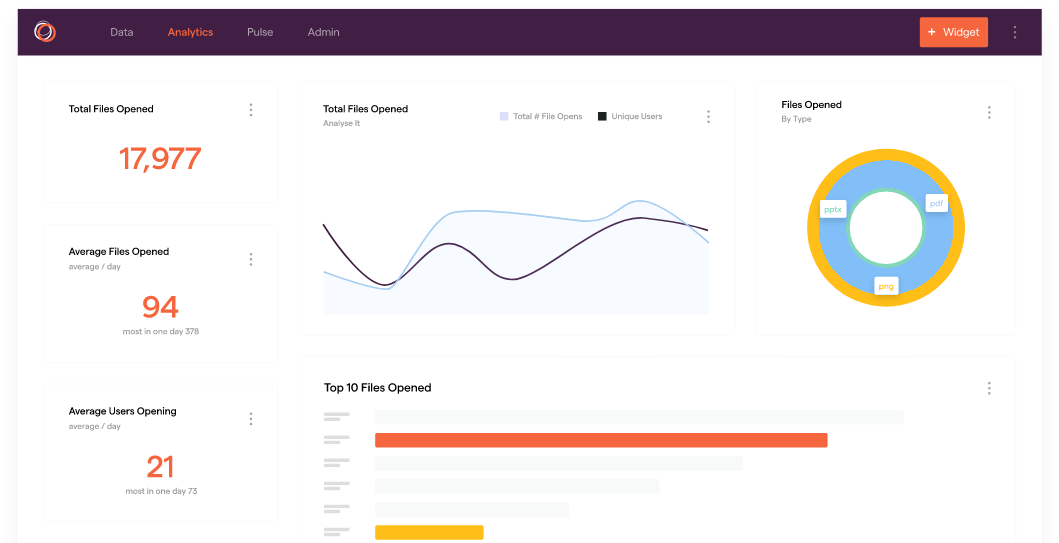
Lastly, Bigtincan’s UI is customizable down to the last pixel. You can customize the text, layout, functionalities, etc. of the interface, so the entire microsite reflects your brand.
Learn more about how to engage channel partners by reading this article.
#6. Document automation for frequently created reports
Creating quotes, contracts, invoices, and other frequently required documents in a manufacturing setup can be a time-consuming process without the right software.
Without document automation, teams can spend weeks creating one document which could have been created in a few days. Additionally, manually creating these reports is prone to human error.
Bigtincan’s document automation lets you connect various data sources to any report, build calculations for how you want the data to interact, and display that data in nearly any graph or visualization. Set it up once and then the report can be automatically generated at any time with just a click of a button.
A majority of document automation software requires programming skills. Not only is our document automation feature accessible for all skill levels, but our team will also help you every step of the way.
Bigtincan’s document automation helps:
- Manufacturing teams create quotes, proposals, pricing, and other electronic documents with an easy-to-use drag and drop wizard, including dynamic graphs and charts.
- Integrate with any data source, CRMs, spreadsheets, or ERPs and collect all information in one central location.
- Create error-free documents that are compliant, on-brand, and consistent.
- Automate quality processes like CAPA (Corrective and preventive actions) reporting, collecting customer complaints and feedback forms, inspection/audit reports, and other quality management activities.
Read more on Bigtincan’s document automation abilities on this blog post.
#7. Complete content security
Bigtincan’s document management solution comes with powerful security features so that critical manufacturing information is safe from external threats. Bigtincan security features include regulatory compliances like GDPR, DMCA, HEOA, and HIPAA.
Bigtincan also offers features like:
- Firewall and encryption: Content is stored behind a secured firewall and can only be accessed through user authentication.
- Granular access controls: Only a select group of users can access documents.
- Device whitelisting: Decide what content can be accessed from which device.
- 256-bit data encryption (AES)
- Unlimited storage and ability to share files of any size per transfer.
- ‘Protected Content’ (i.e. password protected) feature which doesn’t allow for content to be stored on personal devices.
- Transaction audit trails to help companies pass SOX audits.
- And more.
Find out more about Bigtincan’s security features here.
If you’re ready to see how Bigtincan can help your organization streamline your document management system, request a demo, where we’ll specifically discuss how we can customize Bigtincan to fit your workflow.