HubSpot has long been known as a marketing automation platform, but the huge advances in their CRM tech over the years has catapulted them to an enterprise-grade CRM on the same level as Salesforce and Microsoft Dynamics.
Most important to note are three customizable properties that close the loop between sales and marketing:
- HubSpot Score (formerly Lead Score)
- Lead Status
- Lifecycle Stage
We’ll explore each of these features and how they can be used simultaneously to build a powerful report for marketing and sales teams. This report allows each team to nurture leads and opportunities strategically, prioritizing ideal leads over poor, and quality leads over quantity.
Lead Scoring
Lead scoring enables sales teams to prioritize business development activity by ranking prospects so that salespeople can focus their time and effort on the most viable candidates. This is an important component to any sales-driven business.
To aid lead scoring, HubSpot has a default property called HubSpot Score, which should be used by marketing teams to hand off sales-ready leads. It uses recency and frequency of contact engagement activities like website visits, email opens or clicks, and social media actions, among others.
HubSpot used to have a property called Predictive Lead Score, which was available only to Enterprise licenses. This has since been replaced by two new properties:
- Contact Priority: This breaks the contact database into four equal segments (25% each) based on their Likelihood to Close score.
- Likelihood to Close: This represents the percentage probability of a contact closing as a customer within the next 90 days based on standard contact properties and behavior.
I’ve not found either of these tools entirely helpful in my work (in the previous incarnation or the current state) because HubSpot doesn’t disclose how it calculates either of these properties or what metrics they use to do so, nor are we able to configure their settings. In addition, many companies’ sales cycles don’t fit into a precise 90-day period.
These two issues combined make HubSpot’s automatic system less than ideal. However, there’s still value in these tools, especially for businesses that lack time or capacity to invest in a manual scoring system.
Manual Lead Scoring
Companies can use the HubSpot Score property to manually build criteria for positive and negative points based on a contact’s engagement, location, and demographics.
Pro Tip: Enterprise Portals can create multiple HubSpot Score properties, which is beneficial for customers with diverse product lines and varying sales cycles or who serve several industries with their own nuances.
The point values and timeframes should be assigned based on the value each activity has to the client and the average length of their sales cycle.
Here’s an example:
- Contact Has Viewed A Sales Page in the Last 30 Days (+3 Points)
- Contact Has Clicked a Marketing Email in the Last 30 Days (+3 Points)
- Contact Has Unsubscribed From All Emails (-10 Points)
- Recent Sales Email Open Date is Less Than 7 Days Ago (+5 Points)
- Lifecycle Stage is SQL (+5 Points)
- Lead Status is Disqualified or Closed/Won* (-50 Points)
- Custom Values Based on Each Client (+/-)
*Remember that Lead Scoring is meant for sales and marketing to identify ideal prospects. That’s why we give a high number of negative points to contacts who are already customers: they do not need to be nurtured.
This is a simplified example of values that can work for any client. This should be individualized per client using relevant properties and values.
For instance, a company that caters to educational organizations might want to grant positive points for email addresses that end with .edu, or for domains that contain k12 or ISD. And, if certain industries are ideal customers, then Industry should receive extra points if it contains certain values, or negative points if it contains other values.
For organizations with longer or shorter sales cycles, the time periods should be adjusted accordingly. Perhaps 30 days is too long because customers make purchase decisions quickly. Adjust as needed for your company.
Lead Status
The Lead Status property helps sales teams organize and prioritize their outreach efforts. It uses HubSpot workflows to automatically set Lead Status values based on sales activities logged in HubSpot. Naturally, this requires sales teams to use the HubSpot CRM for sales, or to have an integration which sets these properties.
Lead Status allows users to customize the values as well, letting companies mirror existing sales processes and terminology into HubSpot.
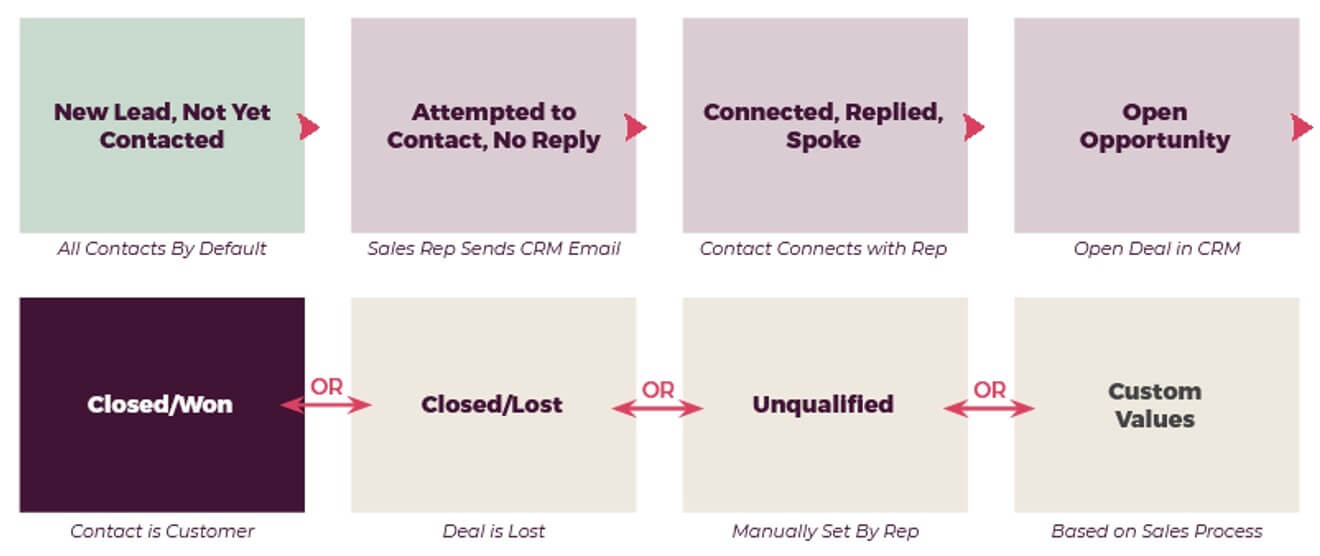
The default values we setup for our clients include:
- New Lead, Not Yet Contacted All new contacts by default.
- Attempted to Contact, No Reply Set automatically by a workflow once a 1-to-1 sales email is sent to a contact. Or if a meeting has been booked or a call logged in the CRM.
- Connected, Replied, Spoke Set automatically by a workflow once a contact has replied to a sales email. Or if a meeting has taken place or phone call connected in the CRM.
- Open Opportunity Set automatically by a workflow if a contact has an associated Deal in HubSpot.
- Closed Won Set automatically by a workflow if a contact has an associated Deal marked as Won.
- Closed Lost Set automatically by a workflow if a contact has an associated Deal marked as Lost.
- Unqualified Needs to be manually set be the sales representatives based on their interactions with a contact.
Starting to see how Lead Status and Lead Score can be used together? It gets better.
Lifecycle Stage
This property provides a high-level way to categorize contacts in HubSpot. These values cannot be changed.
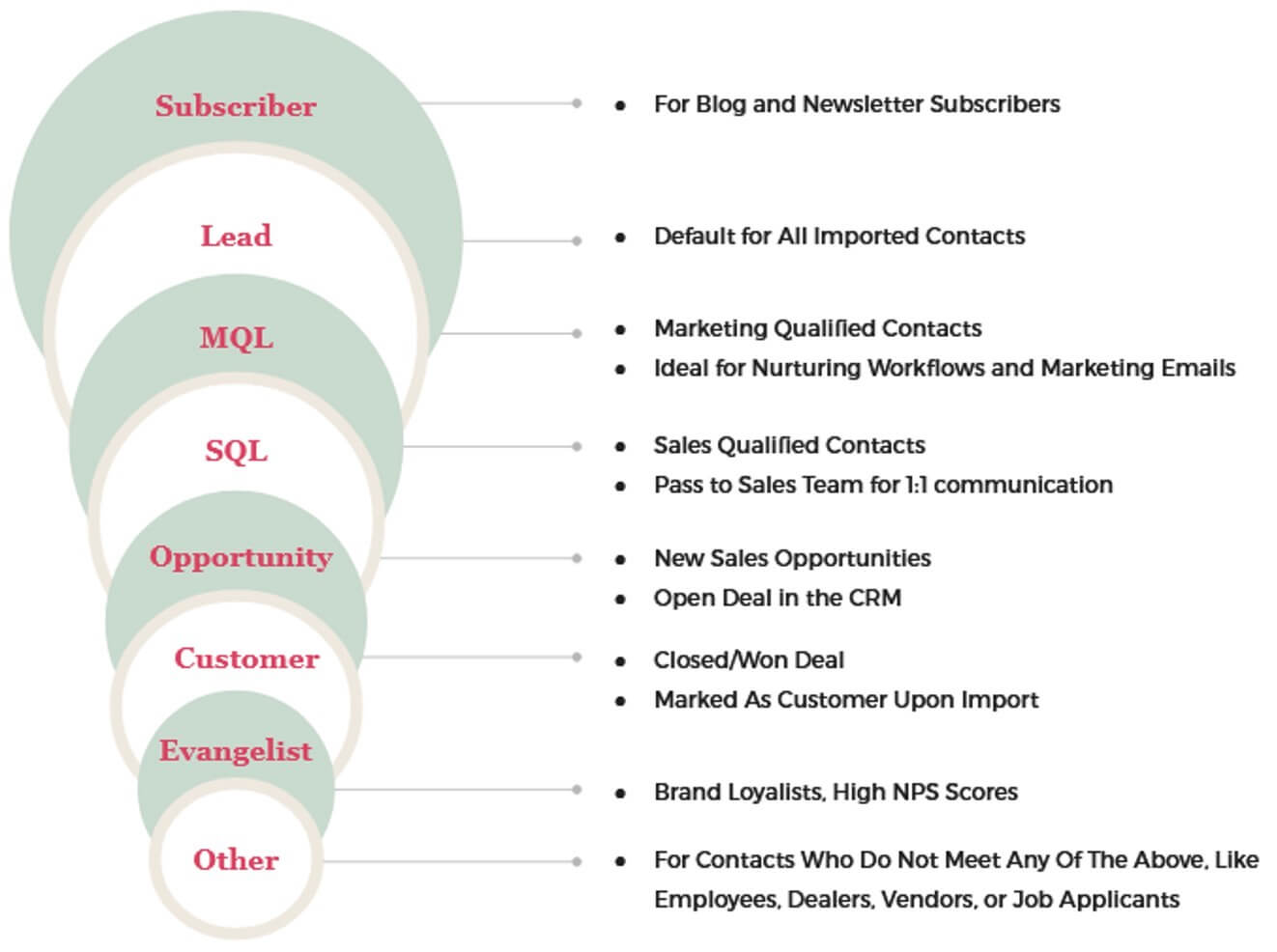
Setting the Lifecycle Stage Value
HubSpot provides several ways to set this property and they should be handled intentionally.
- Form Submissions Add the Lifecycle Stage property to any form as a hidden field, preset to a chosen value. Upon form submission, the contact will inherit that lifecycle stage.
- Uploads By default, all list uploads are set to Lead, but this can be overridden per upload.
- Lead Score Use a workflow to set contacts with a lead score for certain lifecycle stages.
- Company Lifecycle Stage If this feature is on in HubSpot, all contacts will inherit the lifecycle stage of their associated company.
- Workflows Build out complex ways to define Lifecycle Stage using HubSpot workflows.
- As you can see, there’s no shortage of ways to define a contact’s Lifecycle Stage. At a minimum, each HubSpot portal should have a Lifecycle Strategy outlined and implemented.
Things to Consider
Approach Lifecycle Stage as you would Lead Scoring. Consider: What form submissions should make someone a Marketing Qualified Lead? What actions designate someone as an Opportunity?
Use engagement metrics like pageviews, email activity, CTA clicks, and social media actions. Keep in mind that Lifecycle Stage is meant to be a 30,000-foot view of where a contact is within your company, so don’t get too carried away with this.
Mapping the Sales Funnel
I’ve found that creating a visual flowchart makes these abstract concepts easier to digest. Here’s how we outlined and mapped the Lead Status and Lifecycle Stage properties to the Deal Stages in the HubSpot CRM for a client.
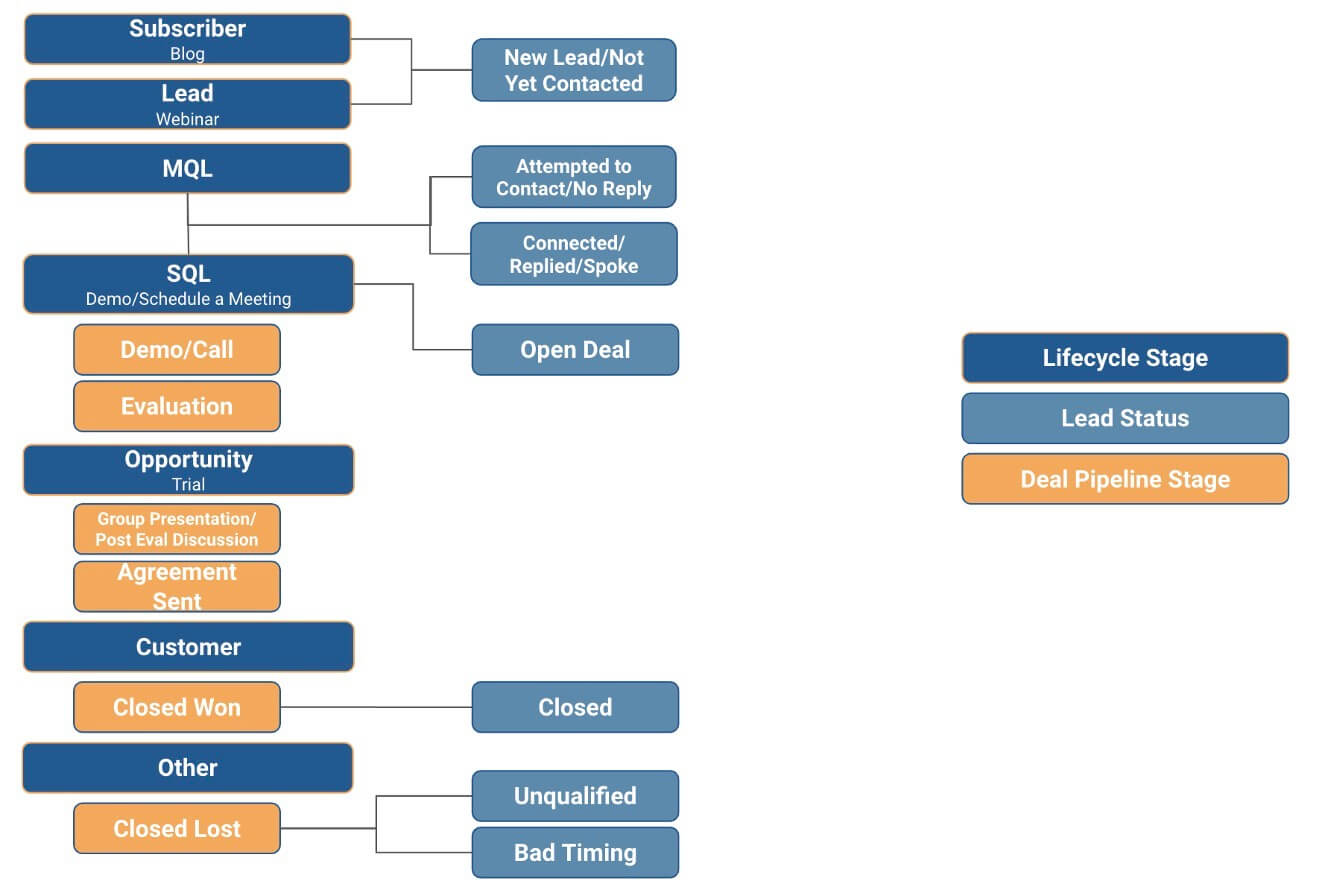
We supplemented this with an in-depth document that shows the reasoning and tactics. But this flowchart makes it easy for clients to visualize and understand the process and how it will function.
Putting it All Together
When used in tandem, Lifecycle Stage, Lead Scoring, and Lead Status should feed and guide each other.
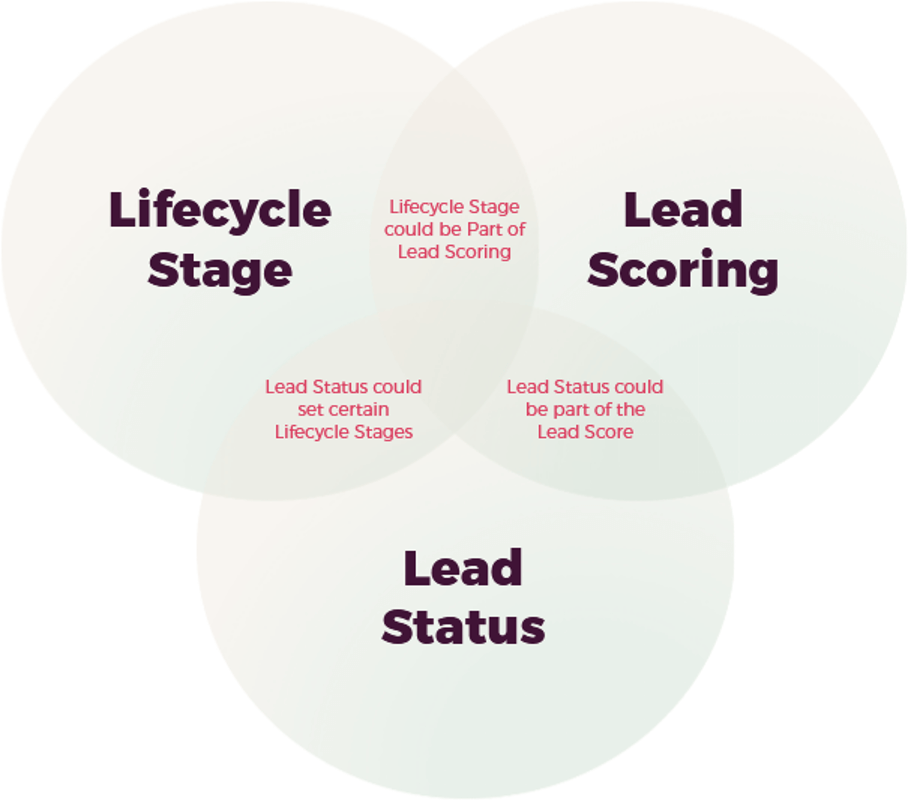
These properties have a symbiotic relationship in HubSpot, but only if they’re set up that way. When drafting a game plan, be sure to include all three of these properties, as each has their strengths and weaknesses, and where one is weak, another is strong. Used together, you can create a sales and marketing powerhouse in HubSpot.
Once each of these are configured in the backend, culminate them into a visual report.
The Lead Tracker Report
When all of these components make up a larger strategy, the Lead Tracker Dashboard is the ultimate deliverable for the client sales team. It combines all three metrics into a handful of easy-to-read reports that can be sent to clients on a regular basis. It can even be filtered by Contact Owner and sent to an individual sales representative with a list of their high-priority leads.
![]()
This dashboard contains a handful of reports, but the one shown here is the pinnacle of the tactics outlined above.
It pulls in any contacts in the last month or quarter with a Lead Score in the upper 75th percentile. The report is emailed each week to the Sales Managers, and is used to identify which contacts are brand new leads and to make sure they’re being reached in a timely manner.
They can also see which ones have already been in touch with a sales rep and look into the status of that relationship, taking appropriate action if needed.
Without using Lead Score as a filter in these reports, the number of contacts would be overwhelming. Including the Lead Score allows the sales team to easily prioritize their efforts, so as not to spend time on low-quality leads.
There’s another report on the Lead Tracker Dashboard that is not filtered by Lead Score. It has hundreds of contacts listed; far too many to be effective and agile.
The marketing team also uses this report to see which contacts are higher quality (by Lead Score), but not quite ready for the sales hand-off. They’ll continue to nurture those contacts with personalized emails and offers, providing valuable information to hopefully guide them towards a sales-ready conversation.
Successful Endings
At the end of the day, these tools support a “work smarter, not harder” philosophy, ensuring that appropriate data is used to support sales strategies and tactics. Without this information, the sales and marketing relationship often fails, as much of the process is left to intuition or chance, which fuels Monday morning quarterbacking versus real business planning and follow through. Tap into these tools, and you’ll begin to find constructive ways to bring your sales and marketing teams together toward a shared vision of success.
Get our newsletter and digital focus reports

Stay current on learning and development trends, best practices, research, new products and technologies, case studies and much more.



