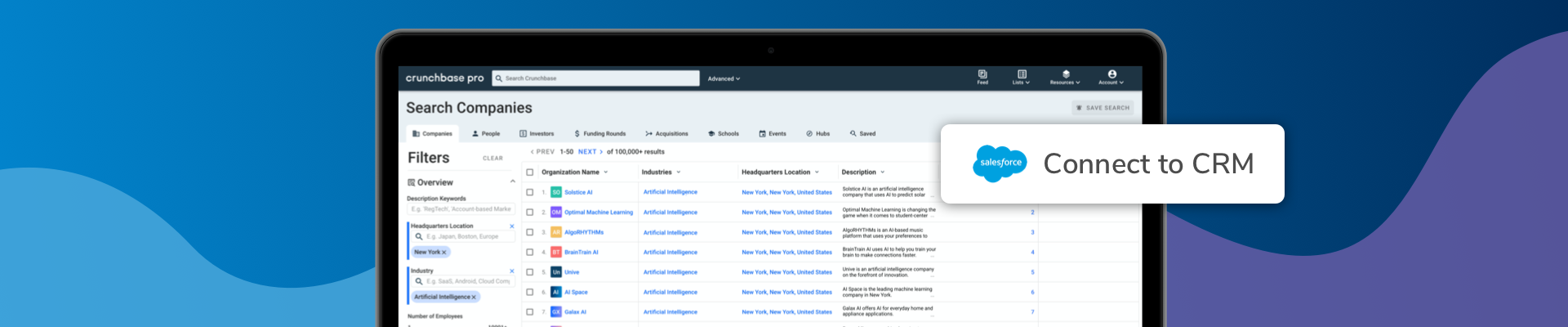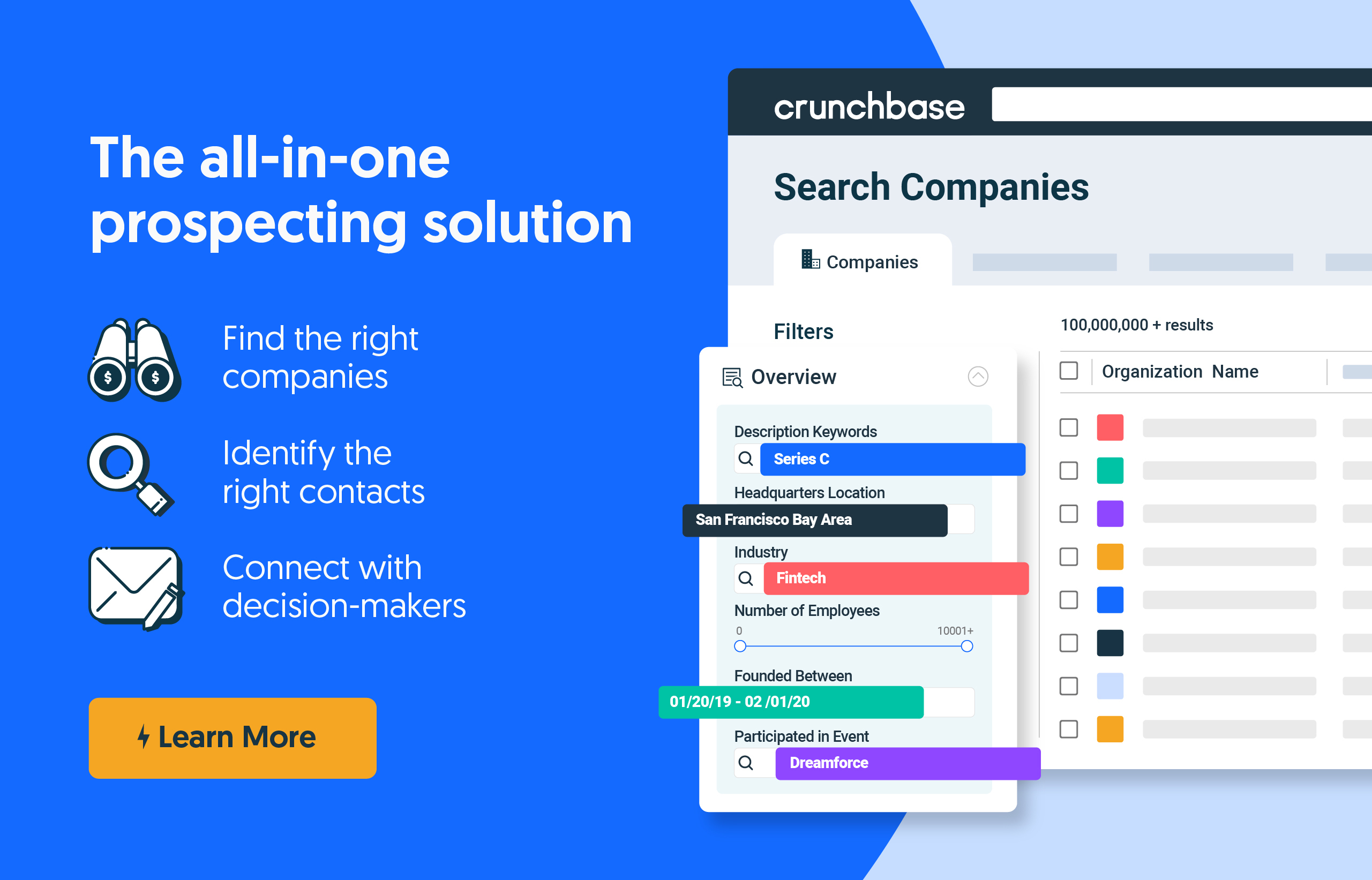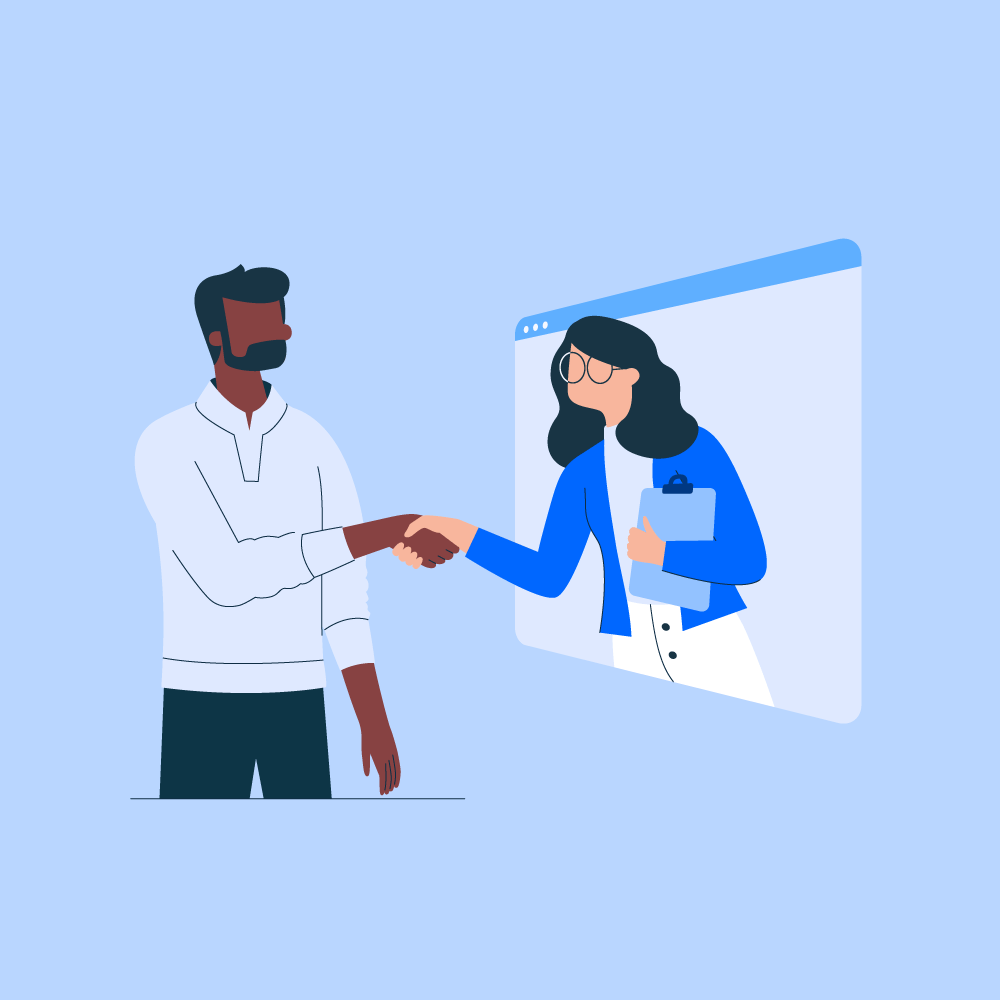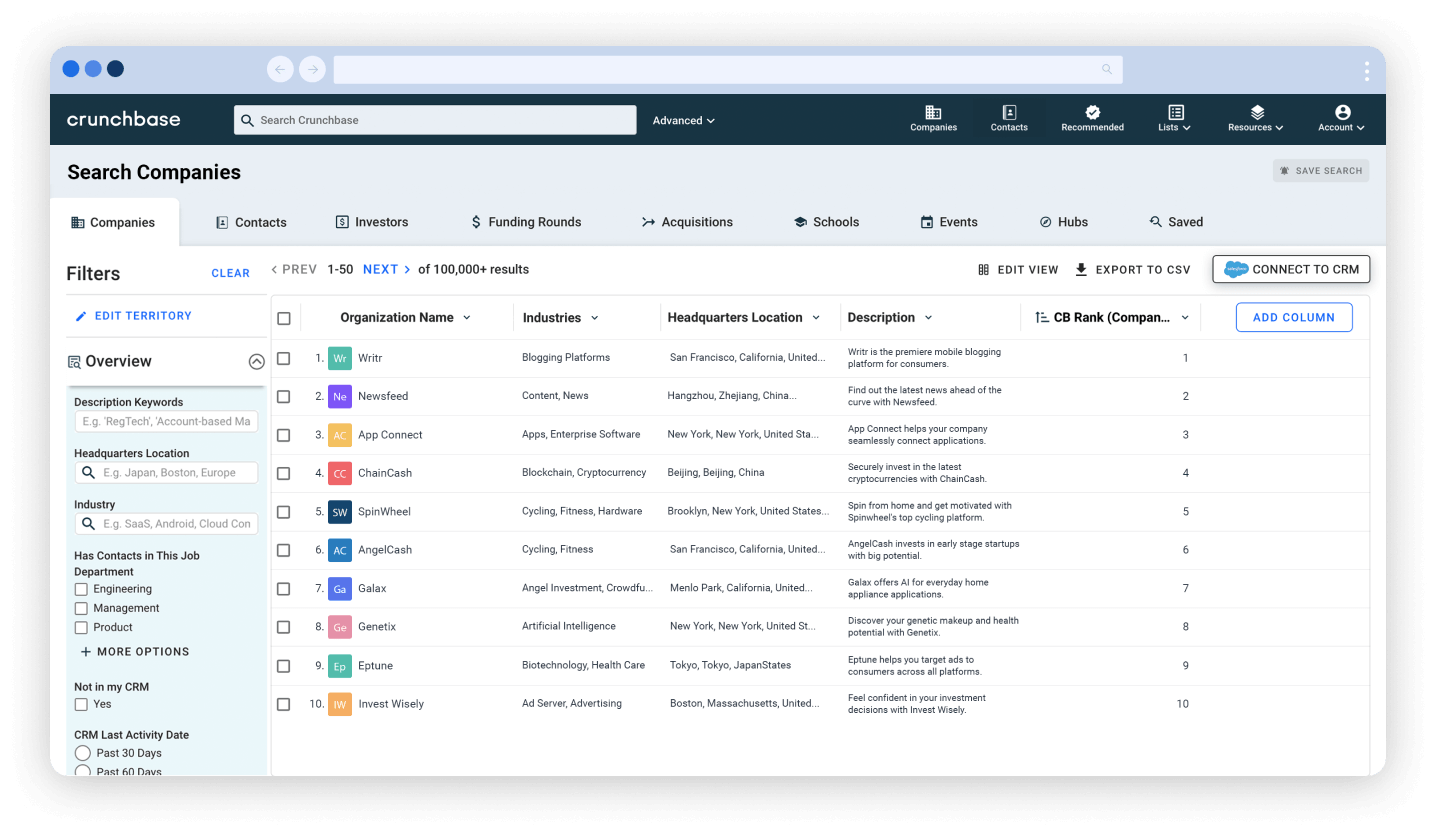There has never been a more challenging time to close deals. With downsizing, leadership changes, and budget tightening across the board, every minute counts.
We know that strategic, account-based selling is the most efficient way to hit quotas. That’s why we’ve created the tools you need to target the right accounts at the right time and fill your pipeline faster. Crunchbase Pro helps you discover, qualify, and act on accounts that meet your ideal customer profile (ICP).
Here are five ways you can make account-based selling more efficient with Crunchbase Pro:
1. Discover companies that will lead to real opportunities
No matter where you are with account mapping, Crunchbase Pro can help you discover more opportunities and build your prospect pipeline. Here’s how:
- If you know what you’re looking for, have a certain prospect in mind, or a very specific ICP, simply start a search to find the information you need. Intuitive filters will help you refine your search, and real-time updates will show you how changing filters impacts your search results.
- If you’re not quite sure what you’re looking for, or hoping to find new opportunities, your Crunchbase Pro account will automatically suggest new prospects based on your search history and ideal customer profile.
You can also search for new prospects in Crunchbase Hubs, which automatically group and list companies by important criteria on their profiles, like headquarter location and industry.
Search less. Close more.
Grow your revenue with all-in-one prospecting solutions powered by the leader in private-company data.
2. Stop wasting time on unqualified accounts
Qualify prospects by understanding their true buying potential and stop wasting time on deals that will never close.
Here’s how Crunchbase Pro can help you find all the information you need to complete your BANT assessment and make sure you’re going after the right prospects at the right time:
- Budget: Understand a company’s funding status at-a-glance on company profile pages, and get alerts when a company you’ve saved to a list, or your CRM, gets funding.
- Authority: In search, you can filter companies by those who’ve had leadership hires within a specific date range to find the ones that are growing. If a company has recently hired new executives, dig into the news context on its company profile page to identify new decision-makers.
- Need: Company Tech Stack from G2 Stack data tells you what technology a company is currently using, along with previous providers, so you can easily identify if a company could benefit from your solution.
- Timeline: Real-time acquisition & IPO alerts can help you better understand a company’s timeline by alerting you when a company makes a move that will greatly impact its buying power.
Try building a better BANT with Crunchbase Pro.
3. Focus less on data entry, and more on selling
You can now sync your new accounts straight from Crunchbase to Salesforce. When you find and save a new account from Crunchbase to Salesforce, we’ll also save the basic company information you’ll need to personalize your outreach.
Here are two ways you can save new accounts from Crunchbase to Salesforce:
1. Save an account directly from its company profile.
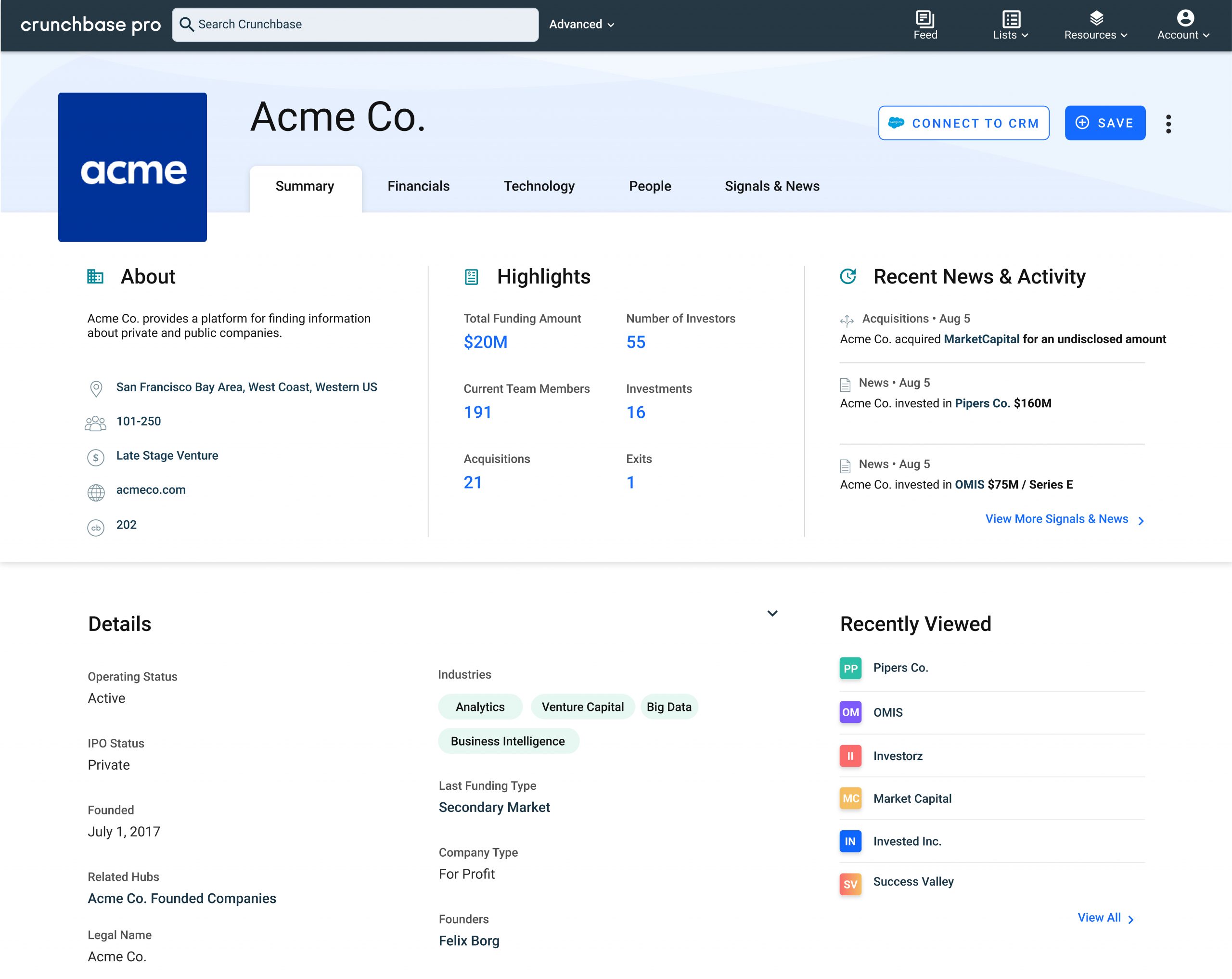
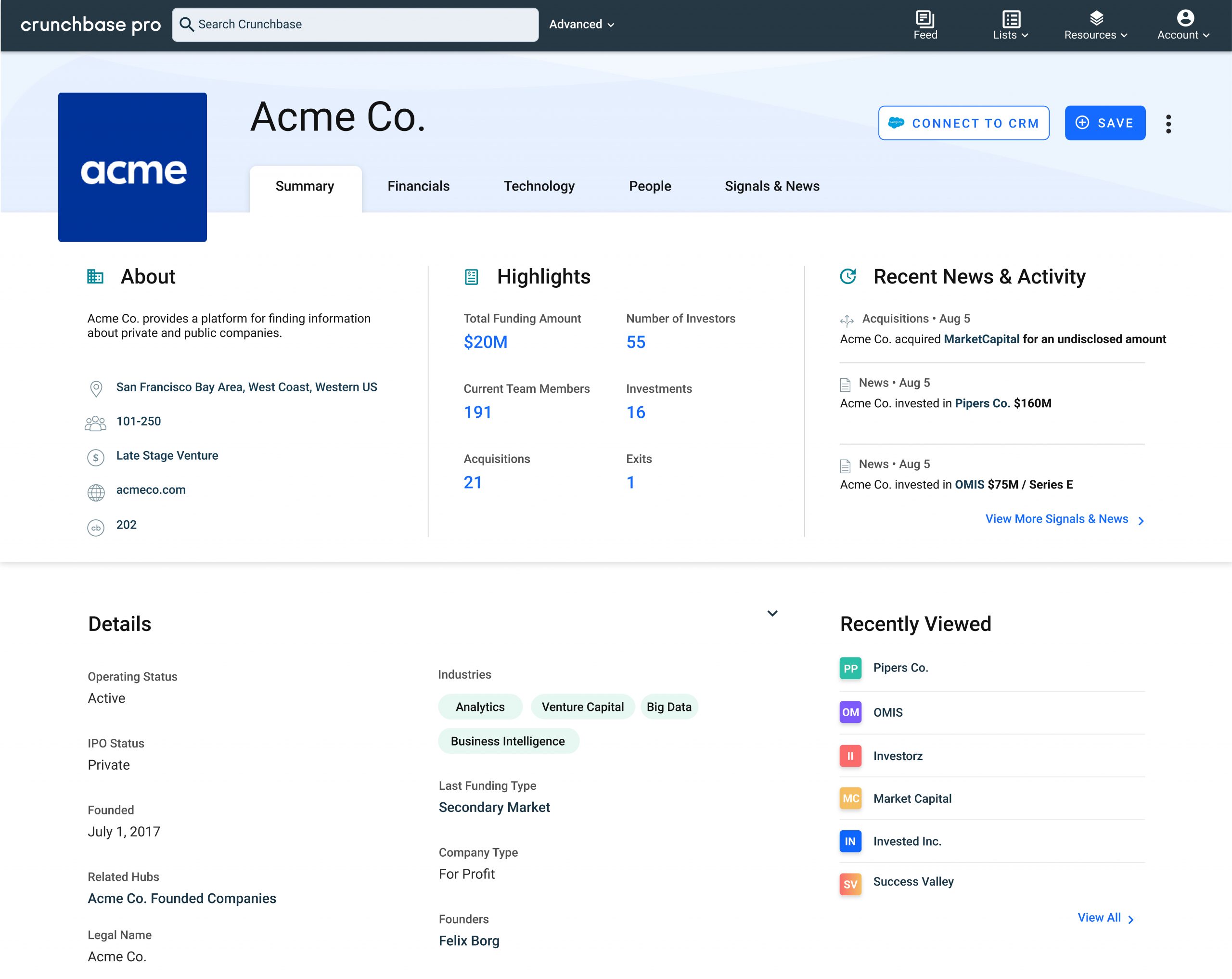
2. Save accounts from a Crunchbase Pro search.
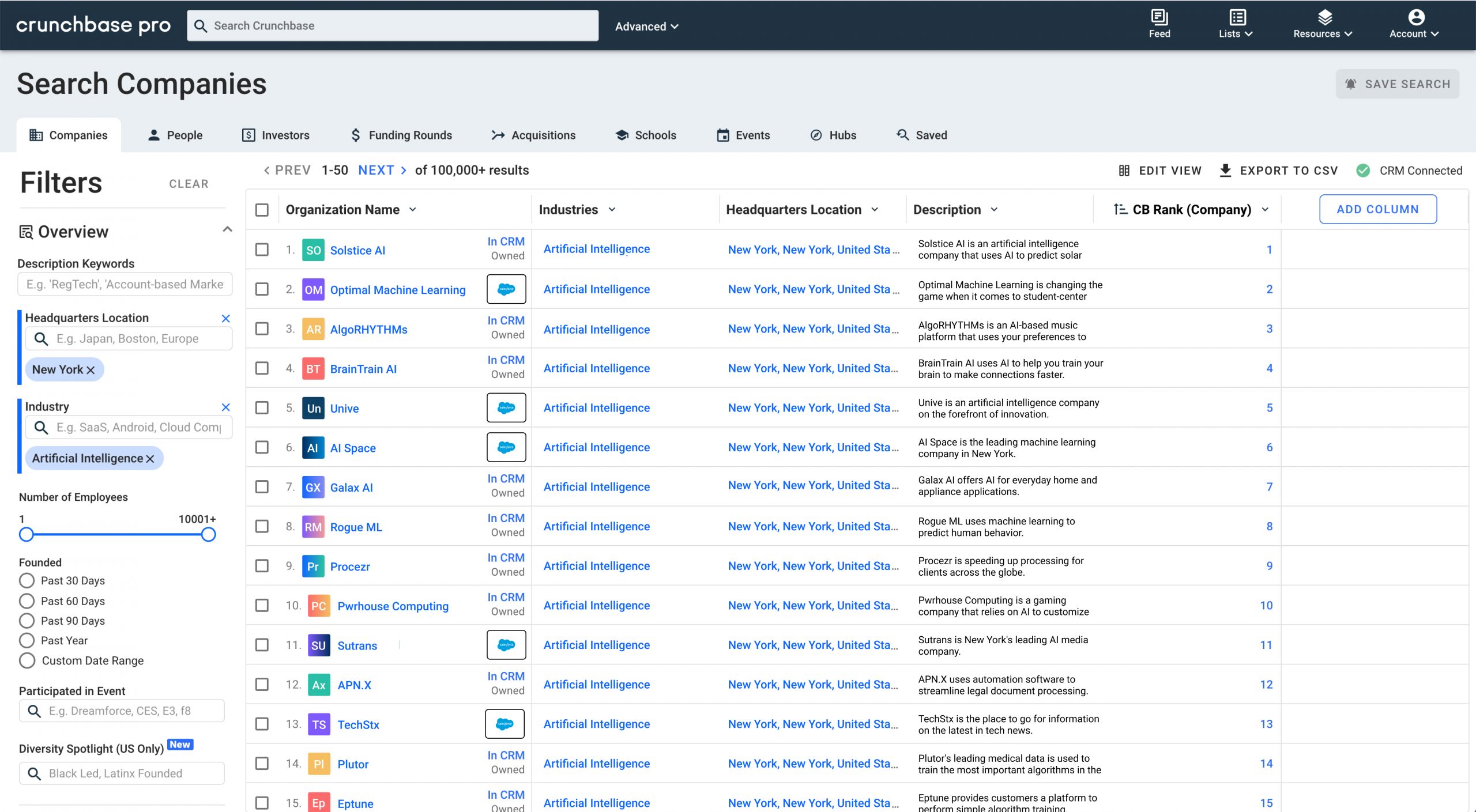
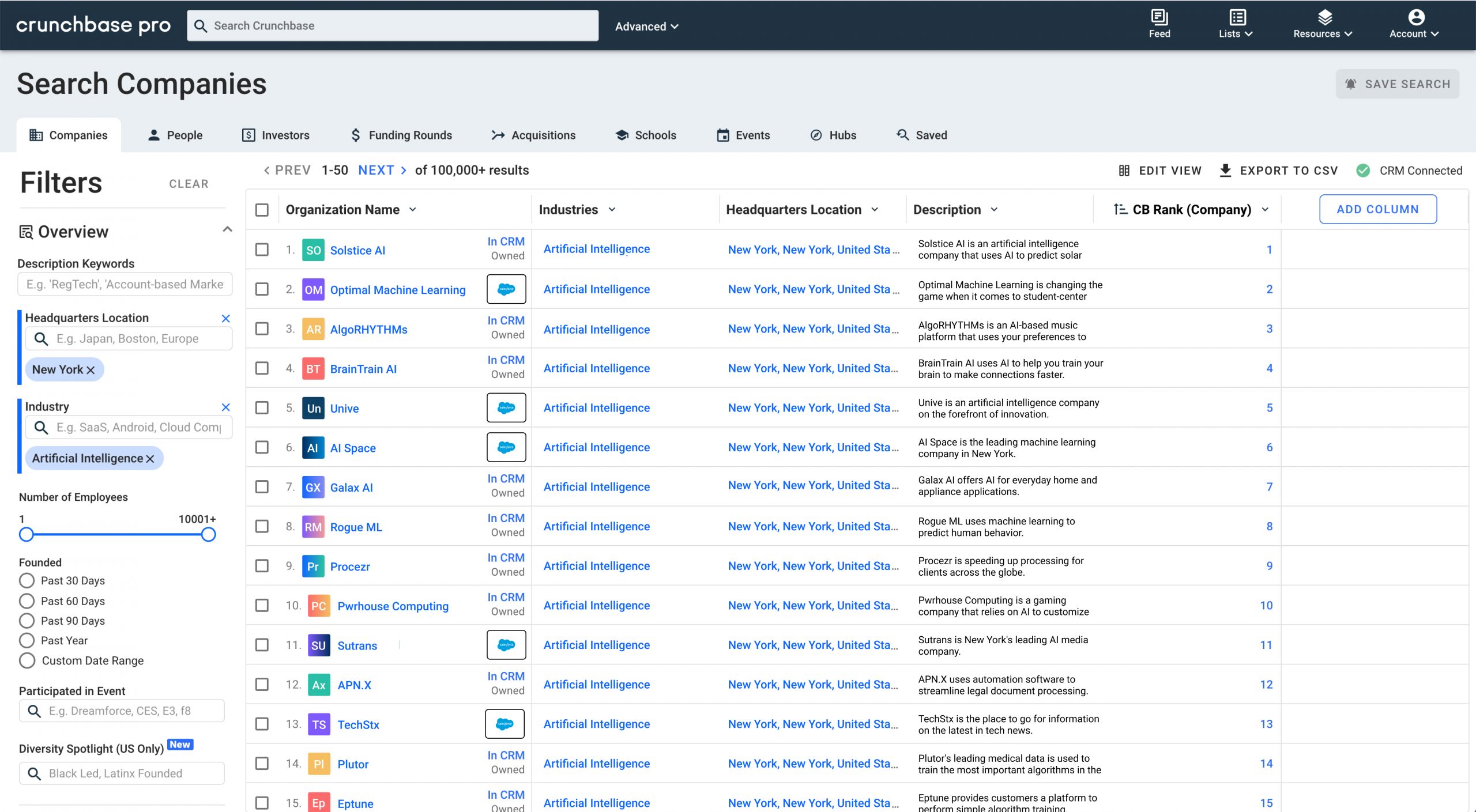
Try connecting to Salesforce yourself.
4. Get alerts on your top accounts & beat competitors to the deal
Let us do the work for you. Beat competitors to the deal with alerts on your top accounts & the information you need to resurrect cold opportunities.
Here’s how alerts can help you stay on top of all your accounts:
- Understand company financials: Automatically receive email alerts when a company on a saved search or list raises funding.
- Know when to resurrect cold opportunities: Keep tabs on opportunities that were pushed due to layoffs or budget concerns and reach out when they’ve raised funding or are showing signs of growth.
Try saving a search & get alerts on your top accounts.
5. Increase your response rates
Personalized outreach based on real-time company activity can help you increase your response rates. According to Salesloft study, personalized, relevant emails can double, if not 5X, your response rates.
Here are just a few examples of Crunchbase data that you can use to trigger your outreach and make every interaction relevant:
- Recently funded companies
- Mergers & acquisitions
- New leadership hires
- Recent IPOs
- Bite-sized company descriptions
Increase your response rate with Crunchbase Pro data.
Save time & close more deals with smarter outreach
Finding new ways to save time has always been critical for success, but it’s more important now than ever. Account-based selling is the best way to take a data-driven approach to targeting the right accounts at the right time.
Try Crunchbase Pro for free to streamline your sales prospecting, boost your pipeline and close more deals.