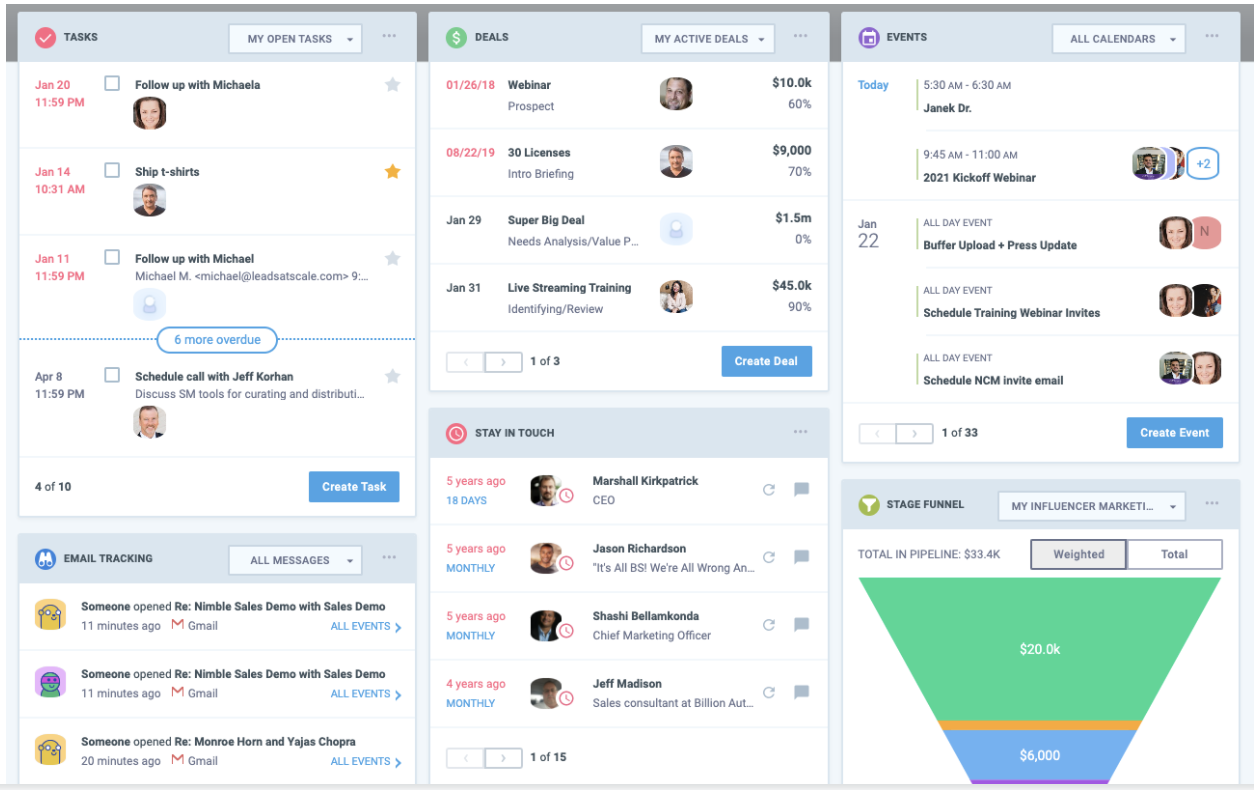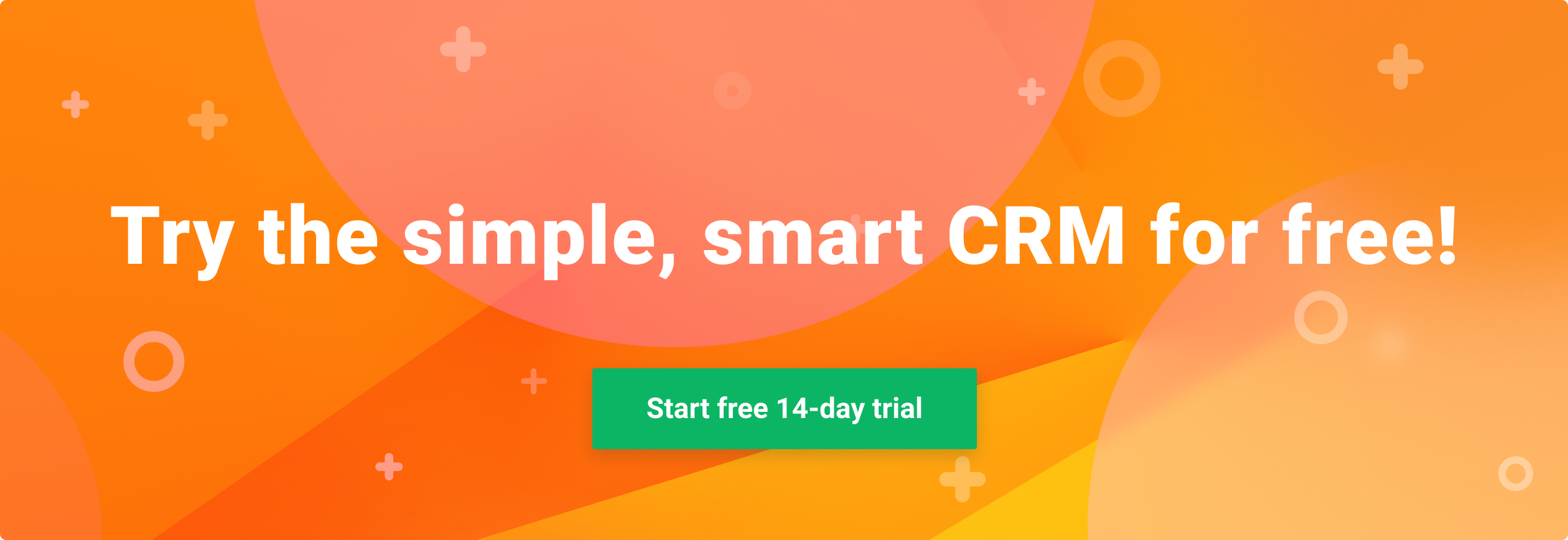If you decided that 2021 was going to be the year when you finally implemented a CRM for your company, or if you decided that you will transition into a new contact management software and are considering Nimble, this article is for you.
We recently hosted a webinar in which we discussed all of the “why’s” companies ask when it comes to implementing a CRM, such as “why do we need it? How can it help us? Why Nimble?”
We also covered all the improvements that we made to the platform in 2020 and shared the features that are on our roadmap for this year. Feel free to read the post summary or watch the video below.
What is Contact Management?
Contact management is, for many people, whatever is handy and available to us. For some people, it’s post-it notes or spreadsheets. For others, it might be Google Contacts or Outlook Contacts. And for some others, it might be a CRM solution.
Many small businesses don’t use any client management software; this is a testimony to the fact that CRMs don’t really work as relationship managers. Back in the day, salespeople and business owners used to use Rolodexes and daytimers. Later, those evolved into the first CRMs, such as GoldMine or ACT!.
Now, many of us (at least from the sales perspective) interact with CRMs. However, we’re still struggling to find a platform that gives us the power to do the things that we need to do. Teams need a CRM with social media integrations, deal tracking and reporting, email marketing capabilities, and all of the other essentials to maintain their relationships.
Breaking Down the Contact Siloes with CRM
We built Nimble because we know that you already have contacts that you engage with personally and professionally, but they are siloed in your contact platforms; whether it’s via MS365 (formerly Office 365) or Google Workspace (formerly Google G Suite), your social applications, or more importantly in your business applications that you are using to run your business. Every company has some application(s) with contacts in it, such as marketing automation systems like MailChimp or an accounting system like QuickBooks.
Nimble solves the issue of siloed contacts by combining all these disparate islands into one single application. This way, you and all your team members know exactly where to go to access company contact records and any information about your prospects or customers. Nimble is a unified, enriched contact management software with social media integrations that helps teams work better together.
A Unified, Shared Social CRM Platform
Nimble makes it easy to bring in all your contacts from various different siloes. Outlook Contacts can be imported with our one-click MS365 connector; it’s ridiculously easy to bring in your Google Contacts as well.
If you have company spreadsheets where you’ve been storing information about your customers, you can simply just save them as a CSV file and use our contact wizard to help you map all the necessary fields. Do you have contacts in any third-party applications like MailChimp, QuickBooks Online, etc.? No problem at all. You can easily unify all your contacts in Nimble using our integration with PieSync as well as to keep them in sync.
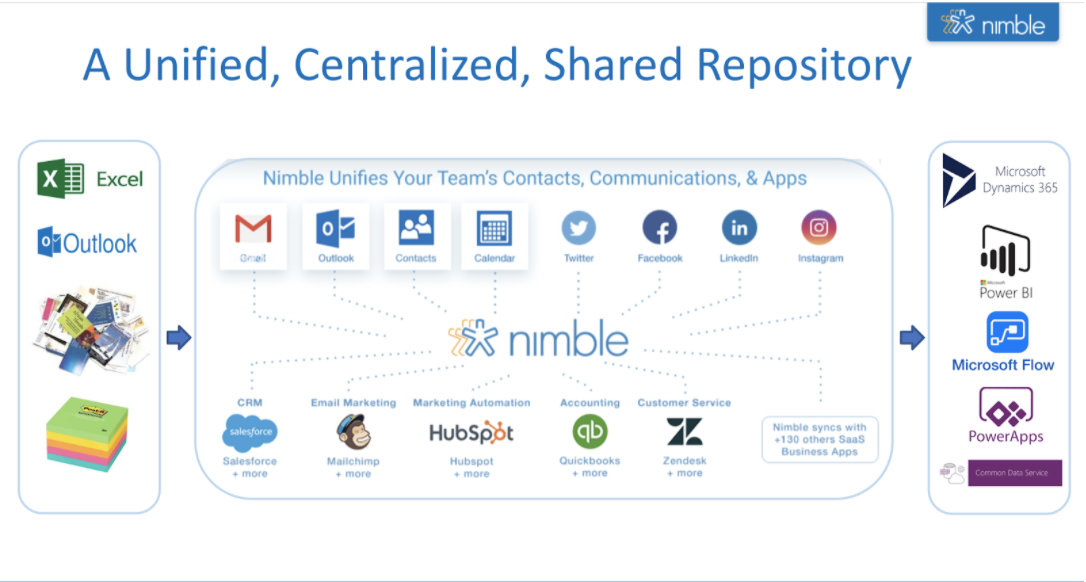
Once all your contacts are in, we tie them with your history of communications and your calendar activities into a unified contact record. Having everything in one social CRM platform will allow you and your team members to know what exactly has been done with your most important contacts and what are all the things that need to happen in the future. It will also help you to know who is responsible for getting certain initiatives done.
It’s really the basics that are the most important in business. We need to make sure that everything that has been discussed with prospects or customers is somewhere where the entire team can access it, next steps are set up, and there’s somebody tasked with following up with that given person.
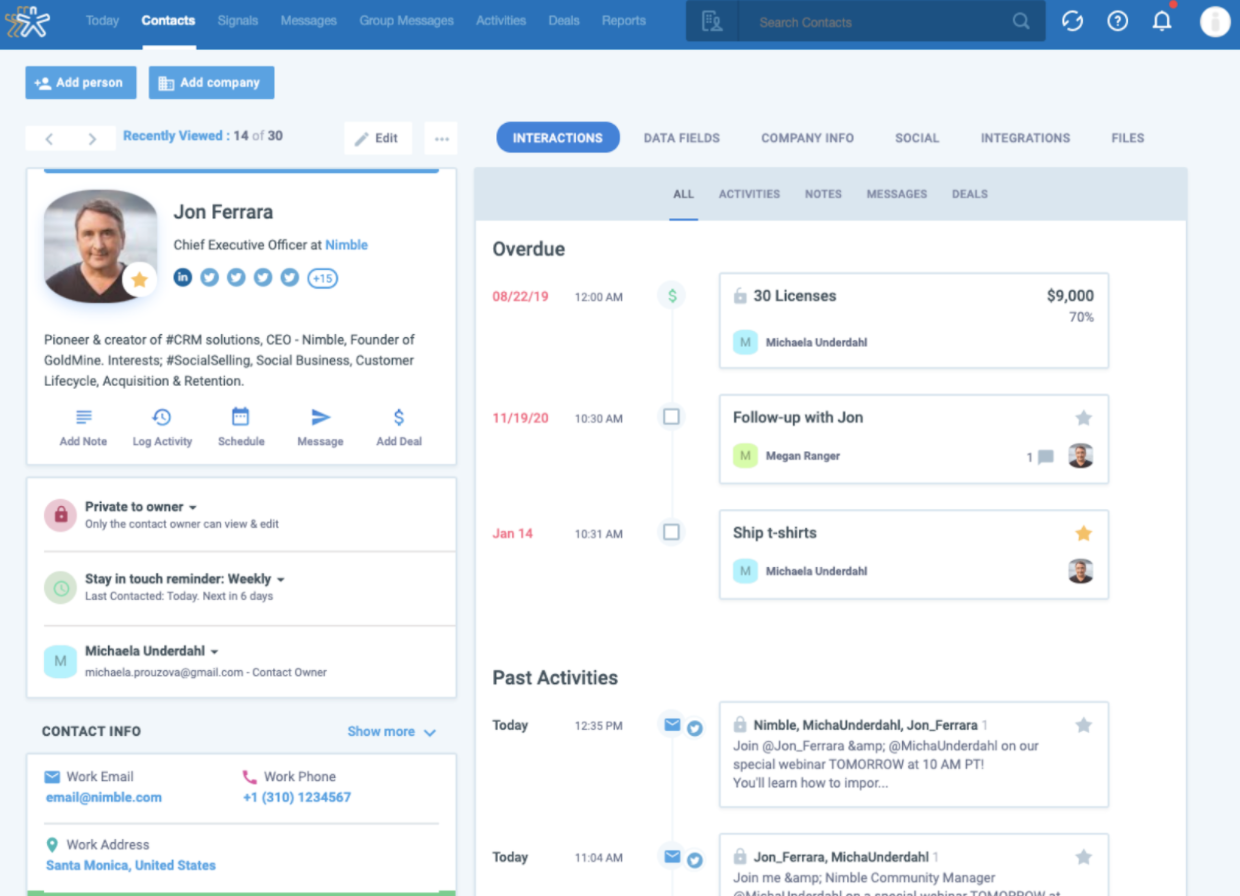
When you open up an email, you need to know who the sender is, what their business is about, and the history of interactions that you and your team have had with them; but the most important thing you can do is follow up with them. This often doesn’t happen because we need to break our workflow and go into our CRM to do it.
This is why we created the Nimble Prospector browser extension and inbox add-in. Nimble allows you to schedule tasks, log notes, and follow-up on all your follow-throughs straight from your Gmail and Outlook inboxes without ever having to leave the place where you are currently working. Create new and access existing contact records, review the history of the relationship, qualify people, apply tags, and change any information you see fit.
When using the browser extension, contact records are created with almost no need for data entry. Simply hover over or highlight any name anywhere on the web, and Nimble will do the rest for you.
What’s New in Nimble
-
- Team contact management with two-way contact synchronization with hundreds of business apps
- Email tracking everywhere you work
- Multi-widget functionality on the Nimble Today Page (new Calls widget and Custom Activities widget)
- Redesigned Contact Record with in-line editing, custom activity tracking, search, and reporting
- Record owner/privacy
- Contact Privacy with User Groups Controls
- Contact/company conversion
- Change Log within the Nimble Contact Record
- Contact Listing redesign
- Redesigned activity/task listing with in-line editing/full dynamic screen
Unify Your Data into One Contact Management Software Platform
Most of us struggle with the same thing: our contacts are all over the place. We have contacts in our marketing automation tools (like MailChimp) in our accounting software apps like QuickBooks or Xero.
Nimble integrates with PieSync to help you bring all your contacts from all these various places into one platform so everyone in your company knows that they can just go into Nimble to see the entire picture and know who the person is, what has been done with them, and what needs to be done. Contact management for social media has never been easier!
You can easily customize Nimble’s contact records with custom fields and then sync the appropriate information into these fields. All default and custom fields can also be segmented on so you can create targeted groups for outreach.
Email Tracking Everywhere You Work
Having the knowledge of when your prospects and customers are interacting with your emails arms you with the ability to know exactly when it might be a good time to call them or follow up by email. Nimble offers email tracking within the application, inside of Gmail, and anywhere on the web via our Nimble Prospector browser extension.
You can set how you’d like to be notified about opens and clicks in settings and also review the stats on your Today Page.
Today Page – Your Customizable Dashboard
We designed the Today Page to be the place where you start and end your day and use it to make sure that you have clear visibility into what are the most important things that need to get done.
We recently added the ability to multiply the widgets so managers and people managing multiple projects can view everything in one place without having to select different views from a dropdown menu.
Unified Contact Record to Help You Build and Nurture Relationships
We are constantly working on making it easier for you and your colleagues to easily access all the important information you need about prospects and customers.
We designed the contact record in a way that lets you know right from the start what the things that have already happened are and what is scheduled to happen with your most important contacts.
You can now create custom activities to track and log specific events like Zoom calls, webinars, sales demos, and LinkedIn messages.
Notes are now searchable so you can look for notes by only typing in keywords.
We have introduced record ownership and privacy options so you can easily mark certain contacts as private.
To optimize your team collaboration, we also introduced contact privacy user group controls. The account admin can create groups with individual sets of permissions so when you are onboarding new employees, they can just quickly be assigned to a specific group.
Transition from Spreadsheets to Something Better
Our goal is to make it easy for our users to easily create lists of contacts they need to reach out to. Many of us spend too much time working in spreadsheets; the problem is that they are not dynamic, so we waste a lot of time on data entry. We redesigned the Contact Listing in Nimble to help you transition from spreadsheets.
You can add or change information thanks to the in-line editing directly from the contacts view. Segments can be copied and then modified to save you time on creating similar segments that might only vary by location for example.
You can also completely customize the columns you are seeing by selecting any default or custom fields from Nimble. This way, you can only focus on the fields you are actually working with and not get distracted by other ones. Contact management for social media has never been easier!
What’s Next on the Nimble Roadmap?
Microsoft Teams Integration
We are building an in-app experience that will allow you to easily access and review your contact records and prepare for meetings — directly from Microsoft Teams.
Redesigned Nimble Prospector for Browsers, Office 365, & G Suite
Our Nimble Prospector browser extension is getting updated with a new design across all browsers.
New Data Field Types
We are making it even easier for our customers to unify their contacts from many different applications into Nimble. We know that once you bring your data in, you absolutely need the appropriate custom fields to put the information into and then use it to segment contacts. Our new custom data fields will make that easier than ever!
iOS + Android Contact Record Updates
We want to make sure that it’s easy for all our customers to access the information about their business contacts even while they’re on the go. This is why we’re upgrading the contact view on both iOS and Android for even easier access.
Account/Lead Contact Types
Nimble currently doesn’t have a distinct type of contact for leads, but we’re adding this functionality shortly!
Web Lead Forms to Capture Prospects from Websites like WordPress
We will be adding the ability to capture leads from your website and give you notification on new leads, kinda like the bell on the door for small businesses.
Associate Contacts to Multiple Companies and Related Contacts
Soon, we will add the possibility to add multiple companies to contact records so if somebody is serving on any boards in addition to their main role, you can add all that to their contact record.
Local File Upload from Computer to Contact Records
In addition to the ability to add files from OneDrive, Google Drive, and Dropbox, our users will be able to add files directly from their computers.
Deals + Reporting 2.0
We are completely reimagining our deals and reporting. We will introduce custom fields in Deals and add the ability to link contacts to activities and deals.
1-Click Task Management from Inbox & Browser Extension
We will give our users the ability to schedule tasks with one-click from their inbox as well as the browser extensions to make following up with prospects and customers even easier.
Custom Merge Rules on Import
We will be adding new rules on merging and importing to make it easier to merge data from apps like an accounting system with customer identifier fields and unique fields.
Nimble Hosted in SQL/Azure/Common Data Services, Microsoft Power Bi, PowerApps & Flow
We are excited to enhance integrations with the Microsoft family of products, including embedded PowerBI, Power Apps, and Flow.
How to Get Started
If you do not have a Nimble account yet, we invite you to try it for free for 14 days.
Stay tuned for more product announcements as we evolve Nimble into the best CRM for MS365 and G Suite teams!