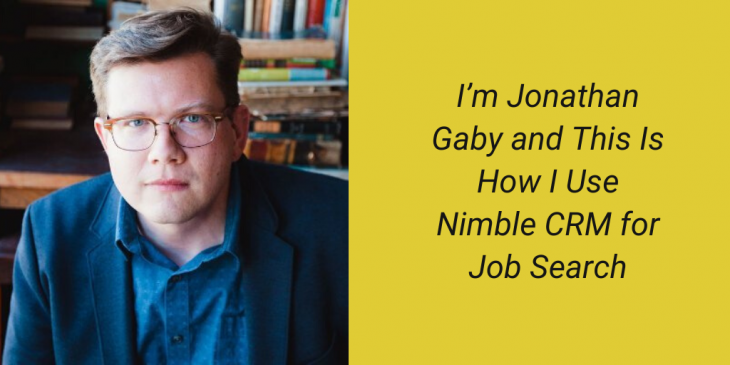We got inspired by Lifehacker’s How I Work series and decided to ask some of our amazing customers why and how they use Nimble to optimize their customer relationship strategy.
Please meet Jonathan Gaby, a Digital Marketing Strategist who’s been using Nimble to find his next career opportunity. Jonathan uses the Nimble Prospector browser extension to put new prospects into his database, creates customized deal pipelines in Nimble for each job he’s applying for, and many other features.

Name:
Company Name:
Self
Title:
Digital Marketing Strategist
Location:
Cincinnati, OH
Email Provider:
G Suite
Industry:
Job Searching
Company Size:
Self-employed/Entrepreneur
What do you mainly use Nimble for? (ex. Prospecting, deal management, contact management, etc.)
I use Nimble to track all of my job searches. Nimble helps me keep track of my network, information about my target companies, tasks I need to complete, and people I should keep in touch with. I also like the fact that I can create Deals pipelines that help me keep track of all the jobs that I’m applying to and where I am in the interview process.
For how long have you been using Nimble?
Less than a year.
What are your favorite features?
The Nimble Prospector browser extension and email plug-in, Contact Management, Contact Segmentation, Email Tracking, Deals, Today Page Dashboard, and the mobile app.
How to Get Started
If you do not have a Nimble account yet, we invite you to try it for free for 14 days.
Stay tuned for more product announcements as we evolve Nimble into the best CRM for Office 365 and G Suite teams.