Though it feels like we are living in a Gmail-dominated world, there are other email clients being used. One of the most popular systems is Microsoft Outlook.

As part of the Office 365 suite, Microsoft Outlook accounts for 8% of email opens and is the second-most popular desktop email application behind Apple Mail. Office 365 is used by over one million companies globally, so chances are you either send or engage with Outlook-managed emails on a regular basis.
As a sales professional, the two platforms you likely use the most are your CRM and email service provider. In order for you to do your job efficiently, you need the two systems to work together.
If Microsoft Outlook is your email service of choice or is the email provider for your company, check out this round-up of CRMs that are designed to work effectively with your inbox.
CRMs for Outlook
- HubSpot CRM
- Insightly
- Salesflare
- Microsoft Dynamics 365
- Prophet CRM by Avidan
- Nimble
- Keap
- Zoho
- Pipedrive
- Method:CRM
- Act! CRM
1. HubSpot CRM
- Best for: Overall CRM that works for companies of all sizes
- Price: Free
Image Source: HubSpot
The HubSpot CRM provides a strong contact management foundation that makes your job easier. This easy-to-use tool provides full visibility into your sales pipeline in real-time, and the Outlook integration helps you log emails sent from Outlook within HubSpot in one click. You can access powerful HubSpot tools including meetings, templates, sequences, and email tracking without leaving your Outlook inbox.
2. Insightly
- Best for: Account managers tracking sales and project management activities in one place
- Price: Contact Insightly
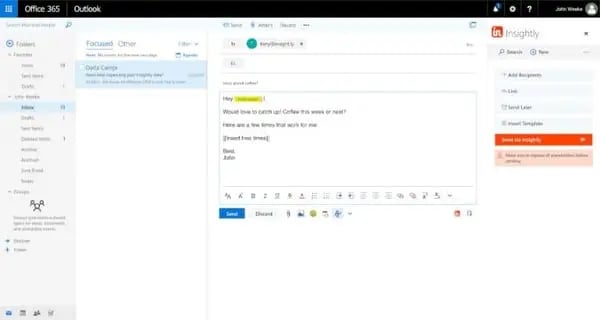
Image Source: Discover CRM
Insightly combines marketing, sales, and project management functions in one platform. With their CRM, you can leverage advanced lead routing to ensure your team is delivering the right message, to the right leads, at the right time. The Insightly Sidebar integrates smoothly with Outlook, bringing use CRM features where you need them most.
3. Salesflare
- Best for: Growing B2B sales teams using Outlook
- Price: Plans starting at $29 per user per month
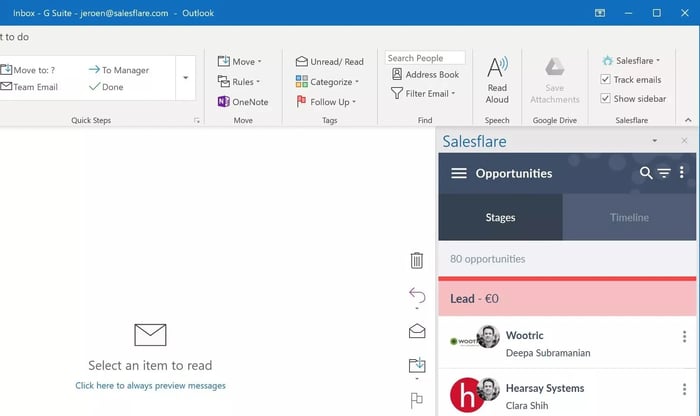 Image Source: Salesflare
Image Source: Salesflare
Salesflare offers intelligent Outlook and Microsoft Office 365 integrations for small and medium-sized B2B businesses looking to upgrade their CRM. With the Salesflare CRM, all emails and meetings are automatically synced, allowing you to easily update your CRM straight from Outlook, track email opens and clicks, and automatically sync email signatures to contact profiles.
4. Microsoft Dynamics 365
- Best for: Large teams using the full Microsoft software suite
- Price: Plans starting at $65 per user per month
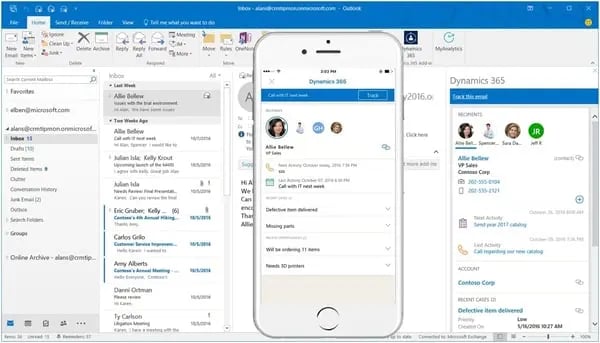
Image Source: getisoft
If you’re currently using the full Microsoft suite of products for email, document management, storage, and more, Microsoft Dynamics 365 is a solid solution. Microsoft Dynamics 365 offers both an enterprise resource platform and CRM applications that can directly integrate with the desktop and online versions of Outlook. There are various plans available that include valuable add-ons such as Microsoft Relationship Sales, which empowers reps to personalize their engagement with prospects.
5. Prophet CRM by Avidan
- Best for: Outlook users who do not currently have a CRM solution
- Price: Plans starting at $25 per user per month
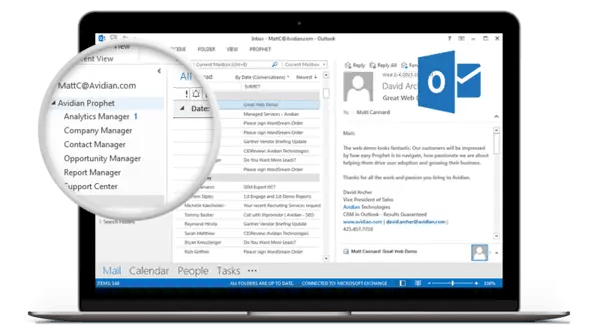
Image Source: Avidan
Prophet CRM by Avidan was created specifically with Outlook users in mind. This tool embeds directly into Outlook, serving as a powerful extension of your inbox. Because it tracks all activities automatically and functions within Outlook, Prophet CRM is particularly helpful for users who are not accustomed to using a separate CRM or entering their data into another platform.
6. Nimble
- Best for: Maintaining robust contact profiles
- Price: Plans starting at $19 per user per month
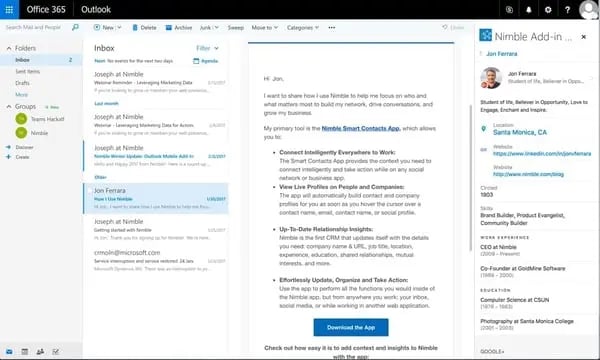
Image Source: Nimble
Nimble’s Outlook CRM is designed to help you streamline and unify all of your contact data within your inbox. With this tool, you can combine contact information across social media profiles, email contacts, and meeting notices into an Outlook-based CRM. Nimble also has tagging and segmenting functionality that keeps your CRM data and inbox organized.
7. Keap
- Best for: Small businesses looking to organize contact data
- Price: Plans starting at $79 per month
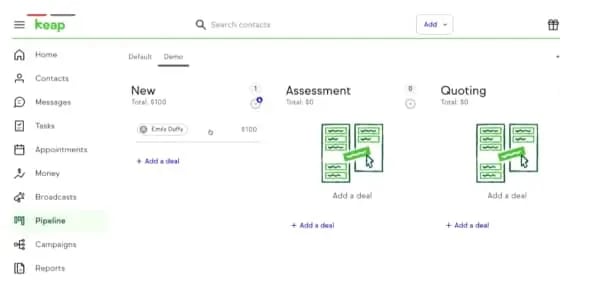
Image Source: Keap
If you are an entrepreneur or small business owner looking to upgrade from spreadsheets, Keap is a viable option for maintaining your client data. In addition to offering features such as invoicing, payments, and messaging, Keap’s CRM connects directly to your Outlook inbox.
8. Zoho
- Best for: Tracking marketing leads
- Price: Plans starting at $12 per user per month
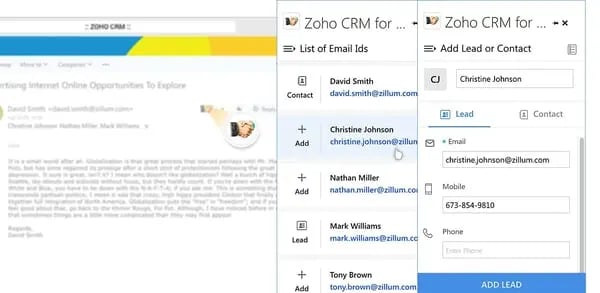
Image Source: Zoho
For teams that rely heavily on their marketing organization for lead generation, Zoho CRM has you covered. This tool has a social media integration that tracks leads generated on social. The Zoho Outlook plugin keeps customer profiles up-to-date and easily accessible from Outlook.
9. Pipedrive
- Best for: Reps who rely on mobile-ready platforms
- Pricing: Plans starting at $12.50 per user per month
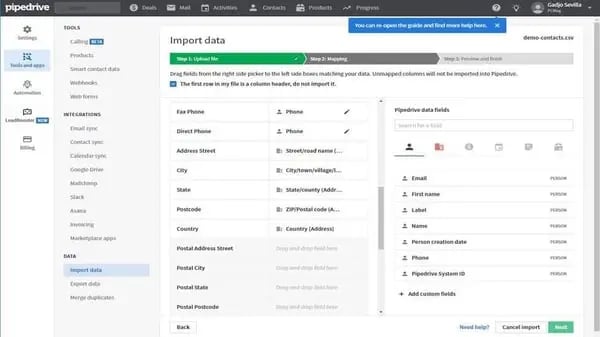
Image Source: PC Mag
If your sales team uses Outlook and prefers to manage CRM data from a mobile interface, you may want to consider Pipedrive. This platform offers robust lead tracking and deal probability functionalities. Their mobile app connects directly to Outlook, which is particularly helpful for reps who rely on mobile apps to manage deals.
10. Method:CRM
- Best for: Streamlining data entry
- Price: Plans starting at $25 per user per month
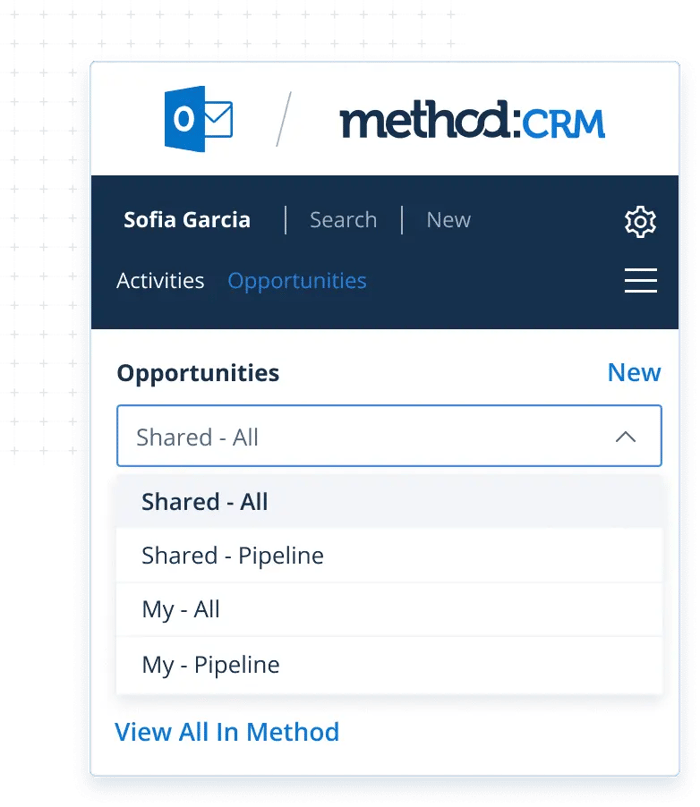
Image Source: Method
Method was designed to be a CRM that works directly with Quickbooks software to integrate accounting and contact data for small businesses. In addition to its functionality with Quickbooks, Method can also connect directly to Outlook to bring contacts, activities, and sales opportunities directly into your inbox. With this plug-in, you can save Outlook emails directly into your CRM records and you can share important emails with your team members to streamline communication efforts.
11. Act! CRM
- Best for: Connecting sales and marketing data in one place
- Price: Plans starting at $25 per user per month

Image Source: Act!
The Act! CRM allows sales and marketing teams to maintain full interaction records and streamline workflows with its Microsoft Outlook integration. With this tool, you can quickly record and identify email senders and recipients as CRM contacts, view all past Outlook interactions for historical records and prioritize follow-up activities based on the contents of your emails.
Are you still on the fence about implementing a CRM for your team because you think you don't need one? If so, check out this post highlighting 10 reasons you don’t need a CRM.

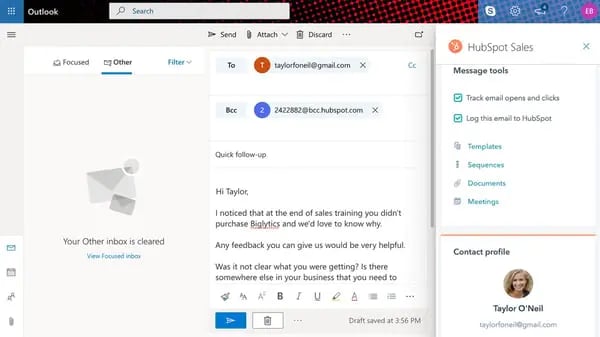
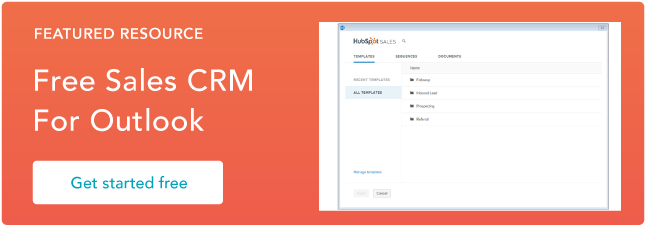

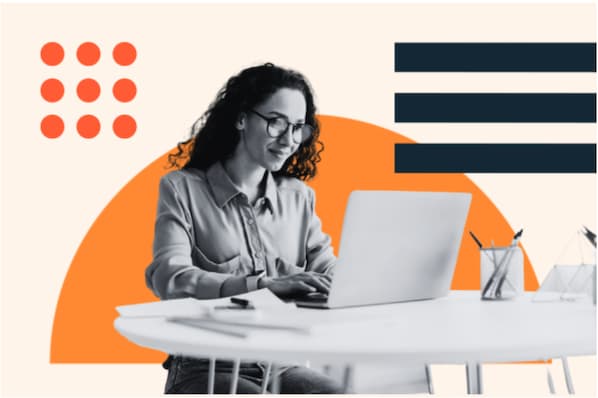

![15 Best CRMs for Small Businesses in 2023 [+ Why You Need One]](https://blog.hubspot.com/hubfs/all-in-one-crm_5.webp)





