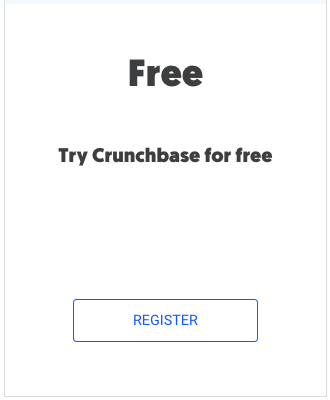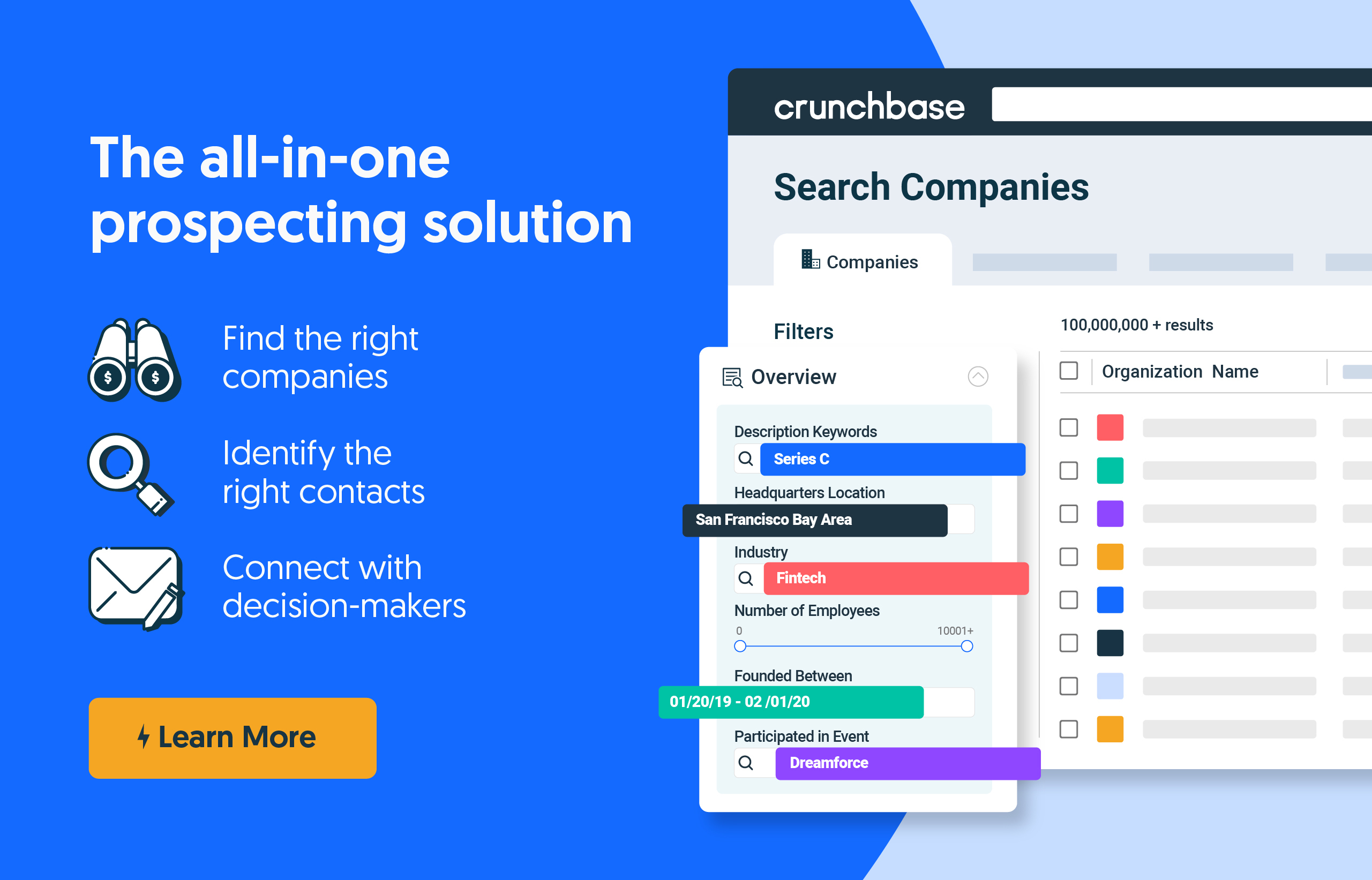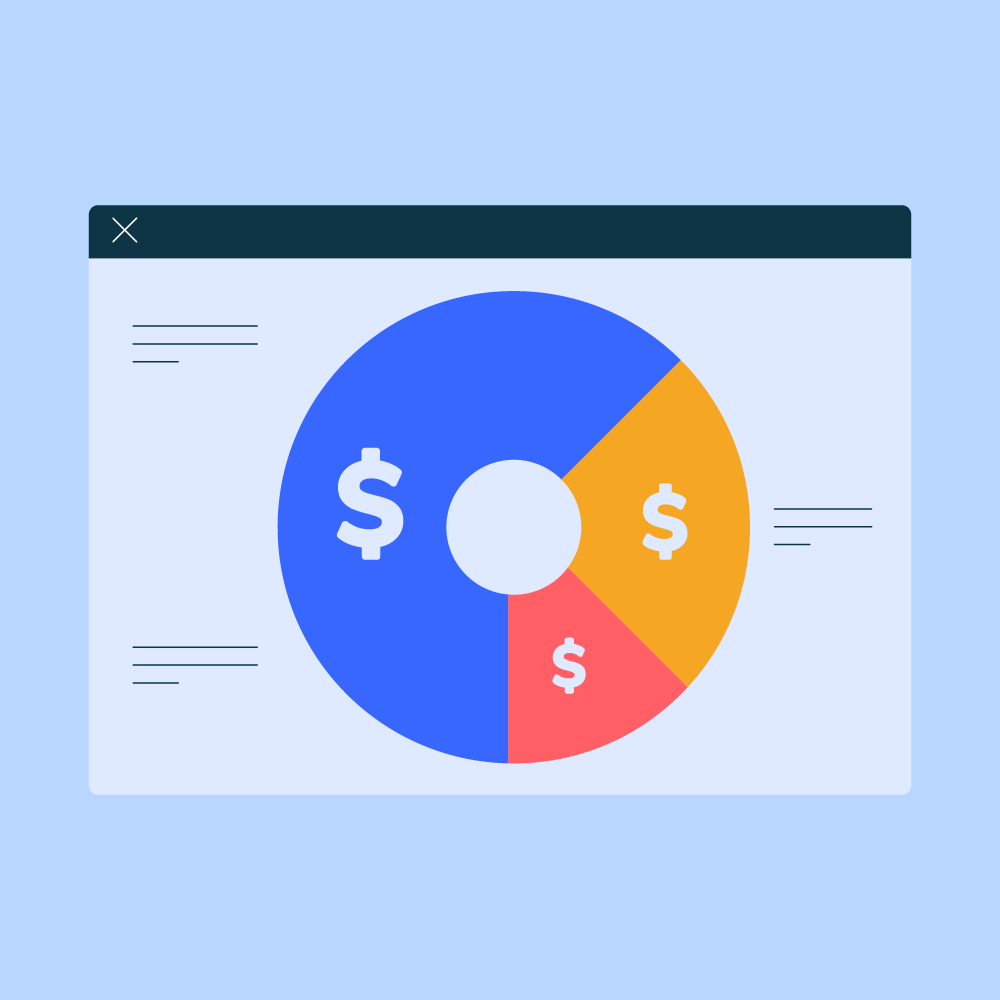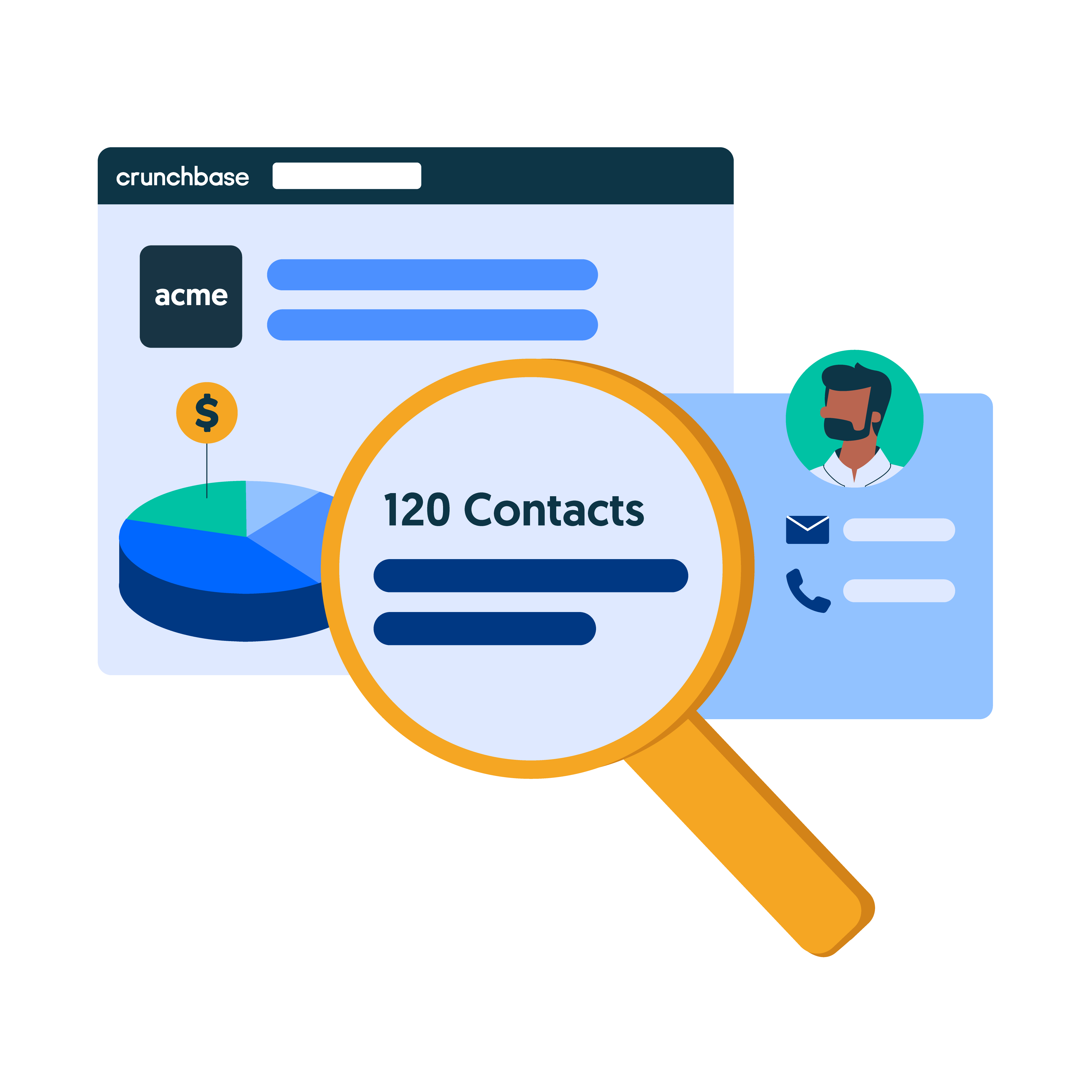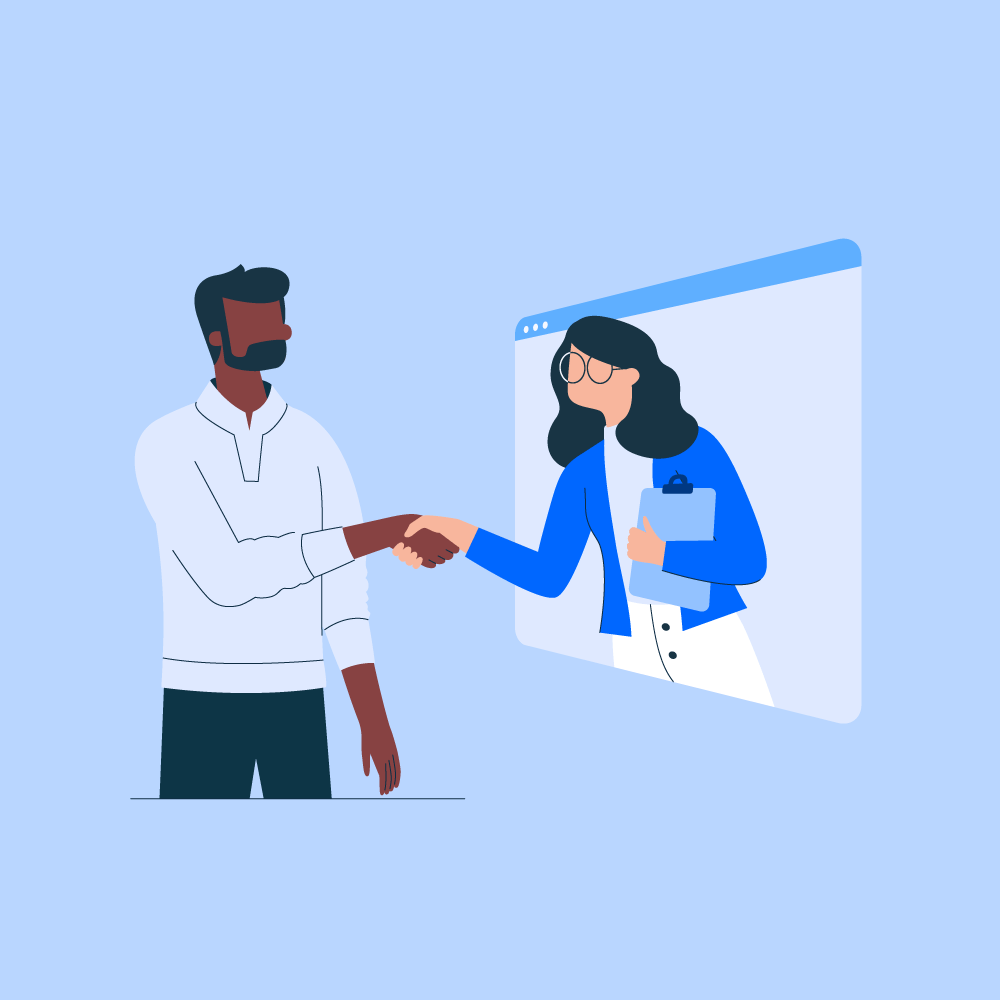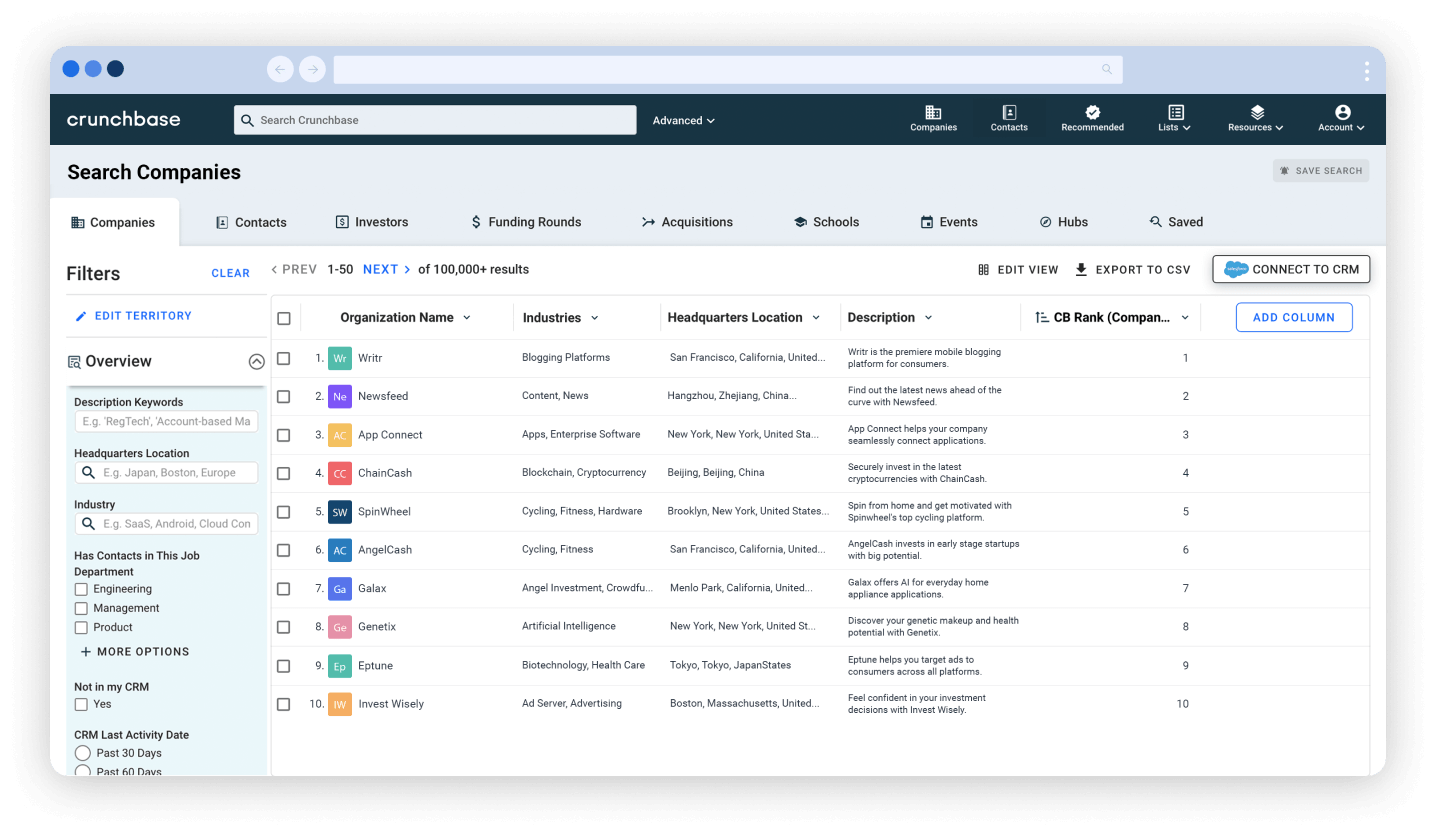Timing is everything when it comes to sales. Tracking and understanding buying signals and connecting with leads and prospects with the right message at the right moment can help you close more deals.
What exactly is a ‘buying signal’ in sales?
A buying signal indicates when a prospect is in a position to purchase your service or product. Any new opening for a sales opportunity is considered a buying signal (also referred to as a sales trigger event). Buying signals make your calls contextual, not cold, and your emails targeted, not spammy. Monitoring key buying signals can inform thoughtful engagement, help you score leads, and even revive a prospect gone cold.
Search less. Close more.
Get automatic buy signals alerts with Crunchbase, the leader in private company data.
Buying signals also incorporate any action a prospect may take that demonstrates purchase intent. The best salespeople utilize a combination of tracking buying signals and purchase intent to understand where their prospects fall within the sales cycle and identify the most opportune time to reach out.
In this article, we’ll cover everything you need to know about buying signals, including 20 examples of buying signals you can use right now to identify if a prospect may be in a position to buy, and how to track buying signals.
- 10 critical company buying signals and how to track them
- 10 digital buying signals that indicate purchase intent
10 critical company buying signals and how to track them
Buying signals are key to understanding your prospects. Buying signals give you a huge leg up on competitors by helping you understand when a prospect is in a position to buy. Paying attention to these signals can help you personalize cold calls, video messages, and emails, and help fine-tune your outreach sequences to be more relevant, personal, and timely.
Here are the 20 most important buying signals every salesperson should be monitoring:
1. Funding round raised
Arguably the single most important buying signal to track is company funding. An influx of money from investors is not only a sign of growth but also a clear indicator of a bigger budget. A quick tip to focus your search is to benchmark companies that have already raised a certain amount of funding.
Let’s say you’re selling to health care companies. Even if you have a comprehensive list of recently funded health care companies, you don’t want to waste your time reaching out to every single one of them. Some of them might have just raised a seed round or small Series A and might not have the means to buy your solution. Instead, by filtering out companies that have already raised, say $20 million, along with new funding in the last 30 days, you can bet they have the means to purchase your product or services.
How to use Crunchbase to find funding round data and other key buying signals
Related Crunchbase Pro searches
- Enterprise companies with funding in the last 3 months
- Gaming companies funded in the last 6 months
- International Fintech companies with > 5M funding
- Cloud companies funded in the last year
- Healthcare companies that raised over $10 million in the last year
2. Changes in leadership
Changes in management can be a sign of big things to come. Make sure to look out for changes in the CEO or leadership at your target companies as shifting and growing (or tightening) budgets are sure to follow.
Pay special attention to the departments your decision-maker is in — if you’re selling sales software and a prospect recently hired a new head of sales, now might be an opportune time to reach out.
If you want to learn more about a specific leadership hire, check out the news reference on the company’s Crunchbase profile under the ‘Signals & News’ tab.
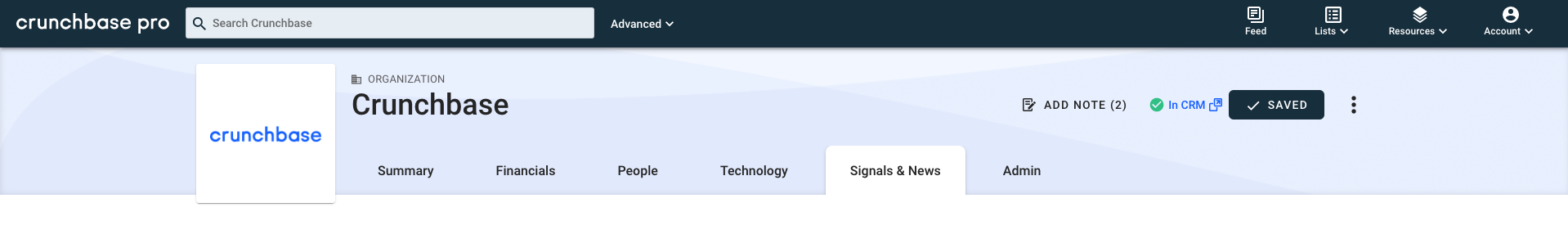
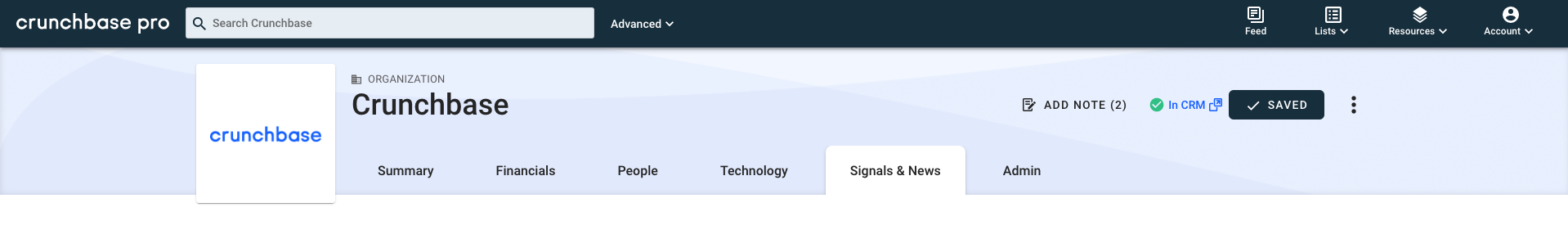
Related Crunchbase Pro searches
- Fintech Companies with a Leadership Hire in Q2 2020
- Companies that have recently changed CEOs
- Software companies that have recently changed their Head of Marketing
3. New product launch (or a competitor’s product launch)
Along with a new product comes a new set of needs and the bandwidth to think about the next steps for a business, which can help you increase sales. A new product can also indicate the need for new support, while a competitive product launch can point to your prospect trying to up their game.
How to track product launches
Keep a Crunchbase list of your prospects and set up custom news alerts to receive an email anytime your prospect is mentioned in the news.
4. Termination of a contract with a competitor
Changes in tech stack or products are always moments of opportunity. Make sure you’re on top of who’s using your product – and your competitors’ products. Use your due diligence to appeal to a prospect based on the advantages of your product over the competition.
How to track when companies stop using a competitor
Use G2 Stack to identify products in use or BuiltWith to narrow down tech in use. You can even sort by the industry of a product or technology used if you don’t have a specific competitor in mind.
5. Increased product adoption
On a similar note, a company that is changing its current products is indicating it may be open to switching vendors or adding new products and solutions to its tech stack.
How to track product adoption
Use G2 Stack to focus on companies with a specific product usage growth, or BuiltWith to track the percentage of tech changes from a certain company. Use either (or both!) in conjunction with Crunchbase Pro to filter companies that match your target customer.
If you’re looking into product adoption at a specific company, dig into activity on the ‘Technology’ tab on its company profile.
Related Crunchbase Pro searches
- SaaS companies in New York who’ve been funded in the last 6 months with a product usage growth rate of 15%. (Use BuiltWith / G2 Stack to build this search.)
6. Mergers and acquisitions
Identify the movers and shakers by tracking M&A activity. Acquiring companies are already investing in a new team, product, or idea; an acquisition may indicate they are looking to invest in their tech stack to manage this new influx of services and/or employees. On the other hand, an acquired company may now have more budget, which could be good news for you.
How to track M&A activity
Use Crunchbase’s Advanced Search to filter companies by M&A status under the “Company Status” section.
Related Crunchbase Pro searches
- Gaming acquisitions in the past year
- AR/VR startups acquired in the last year
- U.S. finance companies acquired by companies in Asia
- Acquisitions in the past week
7. IPOs & SPACs
A company going public is no small feat! Reaching out during a new cash influx is a great time to pose how your product can help. Another interesting trend that emerged in 2020, and is likely to continue in 2021, was companies going public via SPAC rather than taking the traditional IPO route. Be sure to track company announcements and news to keep an eye on companies that may take this route to go public.
How to track IPOs
Get notifications if a company in a saved search or list goes public with custom news alerts from Crunchbase Pro. You can also filter companies by IPO status in Crunchbase’s Advanced Search under the “Company Status” section.
Related Crunchbase Pro searches
8. Employee Hiring/Layoffs
Hiring or letting go of employees is an incredibly important buying signal to keep on your radar. While hiring new employees might mean an influx of ideas and the need for new tools, laying off employees can signal a company is struggling financially.
How to track hiring and layoffs
Crunchbase’s actively hiring and layoffs employment signals can help you quickly qualify leads and understand company buying power. With actively hiring and layoffs data, Crunchbase Pro users can easily see if a company is hiring or if they have not reported recent layoffs, both key indicators of company buying power. Actively hiring and layoffs data is available as a filter on search, as well as on a company’s Crunchbase profile.
Check out the Crunchbase Knowledge Center for more information:
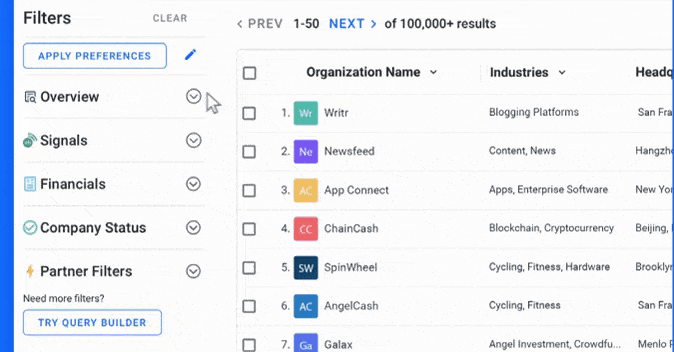
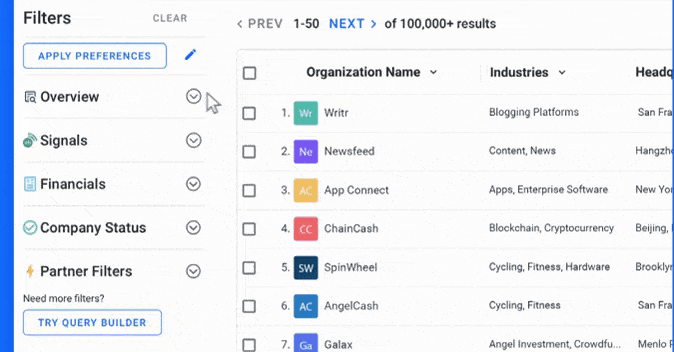
Related Crunchbase Pro search
9. Web traffic growth
More hits to a company’s site indicate it is getting more attention and could be in a growth phase. This is a good sign that they may have changing needs and potentially an increased budget.
How to track web traffic growth
Integrate SEMrush data directly in Crunchbase profiles to see statistics on monthly website rank growth and web traffic growth.
Crunchbase Sales Manager Shamus Noonan uses web traffic growth as a key buying signal when selecting his list of startups to watch each month. Check it out!
Related Crunchbase Pro searches
10. Event attendance (and virtual event attendance)
A company putting money into events signifies a company with a budget for PR. Particularly if a company is an early-stage company, it may have increased capital and may be looking for ways to increase productivity or upgrade its user experience.
The events industry has undergone significant changes in the last year. With events being forced online to comply with social distancing guidelines in 2020 and 2021, you might think this isn’t as powerful a buying signal as it once was. But, despite changes in event format, you can still count on companies that are hosting virtual events to have a budget for PR, guest speakers, and potentially for your solution — especially if you’re one of the webinar platforms or video conferencing platforms that have boomed over the last year.
How to track events and event attendance
The best way to track events and event attendance is by paying attention to company announcements and company social media posts. With the rise in social selling, this should come as no surprise, but social media is your golden ticket to all sorts of information and buying signals.
In the ‘Overview’ section of Crunchbase’s Advanced Search you can see if a prospect attended a specific event by adding the “Participated in Event” filter. Companies may also distribute press releases to raise awareness about upcoming events, which you can track with custom news alerts from Crunchbase Pro.
Related Crunchbase Pro searches
Search less. Close more.
Grow your revenue with Crunchbase, the all-in-one prospecting solution.
10 digital buying signals that indicate purchase intent
Digital buying signals are also a fantastic indicator of purchase intent. And the great thing is, it’s easier than ever to track these signals, in fact, your marketing team might already be doing it for you.
Here are the digital buying signals you and your team should be closely monitoring to identify and qualify leads that are showing interest in your product or service.
1. Sign up for a free trial
When someone signs up for a free trial, you bet they’re interested in your product or service. The tricky part is unless your product is as intuitive as breathing, you need to walk these prospects through your product’s capabilities and ensure they know everything you can provide so they don’t sign up for a trial and miss out on exploring key features. A great way to do this is through in-product walkthroughs or tutorials that can lead trailers through your key features.
2. Download a research report
The great thing about research reports, and other downloadable assets, is if they’re gated, you’ve just captured a name, email address and potentially company information that you can use to personalize your outreach.
3. Spend time reading your web content and/or engaging with your content
Tools like Google Analytics can help you identify who is not only reading your content (could be on a blog or your website), and where they navigate to within a session or amount of time since they read your content. Someone who is interested in your company or product will likely navigate to a few different web pages, and might even comment or share your content on their channels.
4. Subscribe to a newsletter (especially a product updates newsletter)
Newsletters are a fantastic lead capture tool. Subscribers are essentially saying: “Yes, I’m interested in your company and value your insights.” And, if you have a product updates newsletter they’ve signed up for, they are interested in keeping tabs on your company’s capabilities and development.
5. Follow you or engage on social media
Social selling is the talk of the town these days, and for good reason. Leads who follow you on social are ripe for outreach, and you don’t have to go digging for their social profiles to find the information you can use to connect with them.
6. Read or reference a case study
If leads are reading your case studies, they’re indicating an interest in how you’ve helped other customers. That’s a very good indication they’re thinking about how you might be able to help them.
7. Visit your pricing page
If they’re looking for pricing information, odds are they’re interested in buying, or they’re comparing your prices with competitors. Either way, now is a great time to reach out and answer any questions they may have about your product.
8. Ask about discounts
Any good negotiator knows there’s no harm in trying. The good news is, if a prospect is asking about discounts they’re definitely in discussions with their team, leadership, or other stakeholders about purchasing. Even if you can’t offer a discount, be sure you’ve done everything you can to demonstrate the value of your product and that it’s worth every penny.
9. Ask questions about your product or reach out to your team directly
Not every lead is going to walk right through the doors, but if someone reaches out to you first and is asking questions about your product, it’s not a stretch to assume they might be interested.
10. Visit your support center or reference FAQs about how to use your product
Support centers and FAQs hold treasure troves of information about your product and your company. If a lead is poking around your FAQs they can find all sorts of insight into what people use your product for, how they use it, and even what parts or functions of your product customers find confusing.
Savvy buyers might even snoop around on the web to learn more about your customer service, taking into account what platforms your team responds on, where they direct customers with complaints, how generous they are with refunds, and more.
Keeping track of prospect data is no walk in the park. Tools like Crunchbase Pro provide you with customized, automatic alerts when a prospect raises funding, hires new leadership, is mentioned in the news, and more. Try Crunchbase Pro for free.