Looking to derail a sales call? Try saying something like:
“Let me send you pricing after the call.”
Or, what about:
“I’m not sure about that integration.”
Maybe something along the lines of:
“I’ll need to check in with my colleague on that.”
For sales reps working in fast-paced and changeable environments, it’s not always possible to have every answer at their fingertips.
Reps usually log off calls with a mountain of action items. The next couple of hours are a mad scramble to find the right info and get answers over to their prospect. Inevitably, they forget some follow-ups and lose others to messy notes.
Related: How I Closed 50% More by Systematizing My Sales Follow-Up Process
What if I said you could use artificial intelligence (AI) to answer complex questions in real-time, cut follow-up time by two-thirds, and give yourself more time to focus on high-value activities like building relationships?
Want to know how we do it?
Read on.
How do we use AI?
Kaia is our real-time Knowledge AI Assistant. Think of it as Alexa or Siri for sales reps. When I join a call, it’s there with me, listening, analyzing, and searching for ways to help.
It does a lot of stuff—and I mean a lot.
- Live transcription — no more frantic note-taking.
- Flash cards — Kaia cues off keywords and shows me important information.
- Action items — if anyone mentions a follow-up task, it logs the item for later.
- Bookmarks — I can highlight key moments to come back to later.
Here’s how it works in practice.
Related: How to Use AI for Sales Coaching: A Sales Manager’s Guide
Reduce prospect fatigue
As a sales rep, I want to feel as confident and prepared as possible before they go into meetings. Before Kaia, I spent between one or two hours prepping for each meeting.
Here’s my old breakdown:
- General Research (30 to 60 minutes): General research covers everything a prospect might ask about—products, features, use cases, integrations, and so on. Considering how quickly Outreach evolves, this could take a lot longer. I limited it to an hour to leave time for the next—arguably more important—stage.
- Product Positioning Hypothesis (30 to 60 minutes): During my product positioning research, I’ll dig into the company and build a hypothesis for our call: Why do I think they need Outreach? How can we add value? What are their pain points?
While general research is important, my product positioning research is make or break. If I get the positioning wrong, it’s game over.
And yet… it’s only half of my prep time.
Or it used to be, at least.
With Kaia, my supporting research becomes redundant, because having an always-on meeting assistant entirely changes how I respond to prospect questions.
Related: 7 ChatGPT Prompts for Selling to the C-Suite
Nailing questions in real-time
Broadly speaking, prospect queries split into three buckets: High-level questions, technical questions, and positioning questions.
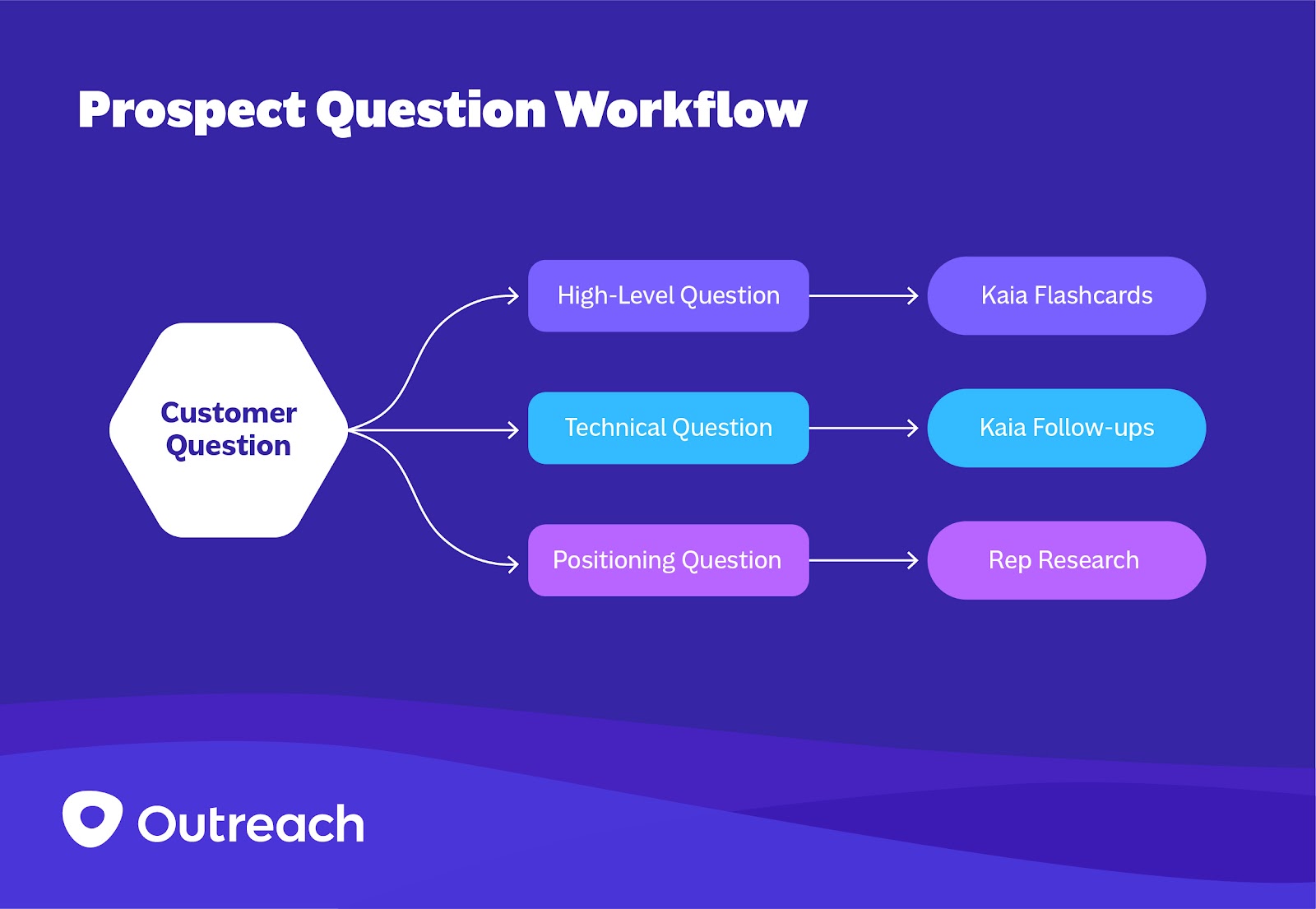
Related: Use Outreach? Here’s How to Build Your Prospect Journey Map
The high-level bucket includes questions on integrations, pricing, features, and so on. Because our product suite is so large and rapidly evolving, prepping for these questions took up a huge amount of my time.
But with Kaia, it’s a different story.
If someone asks about a competitor, Kaia shows me a battle card with our key differentiators. If they ask about a specific integration, it shows me our partnership details and integration process. If they ask about pricing, it shows me a pricing card.
By delivering flashcards, Kaia ensures my answers are totally up-to-date and instantly available. And because Kaia has my back, I can massively reduce my research time—sometimes by as much as 67%. Better yet, I can answer as many questions in real-time as possible, reducing prospect fatigue and keeping them engaged.
The second bucket is the super technical stuff like security standards. Instead of bluffing through an answer, I use Kaia’s automated follow-ups to prompt me to deliver information later.
Finally, there are positioning questions—the real focus of the meeting. While buyers will quibble about pricing and ask about features, it’s the positioning questions that will make or break a sale. With Kaia handling the other two buckets, I can devote all my attention here, drilling down into their pain points and discovering how Outreach can help.
Related: The Complete List of Generative AI Tools for Sales (2023)
Cut follow-up time by 67%
Even when I do have to follow up, Kaia still has my back.
According to one study, sales reps spend just one-third of their time selling. As we’ve just seen, prep work takes a huge amount of time. Before Kaia, it was a similar story with sales meeting follow-ups.
Related: Use Outreach? Here’s How to Do Personalization At Scale
My average follow-up email used to take around 60 minutes to write. I would go to my conversational intelligence tool, grab the call recording, and paste it into my template. Then, I’d head to Salesforce and check my notes. I’d re-read them, searching for follow-up tasks. If I had any, I’d hit up Outreach’s knowledge base for product information and Google for more general content.
It was manual, time-consuming, and kind of demoralizing. As a salesperson, I want to spend my time selling, not manually searching for information and pasting links.
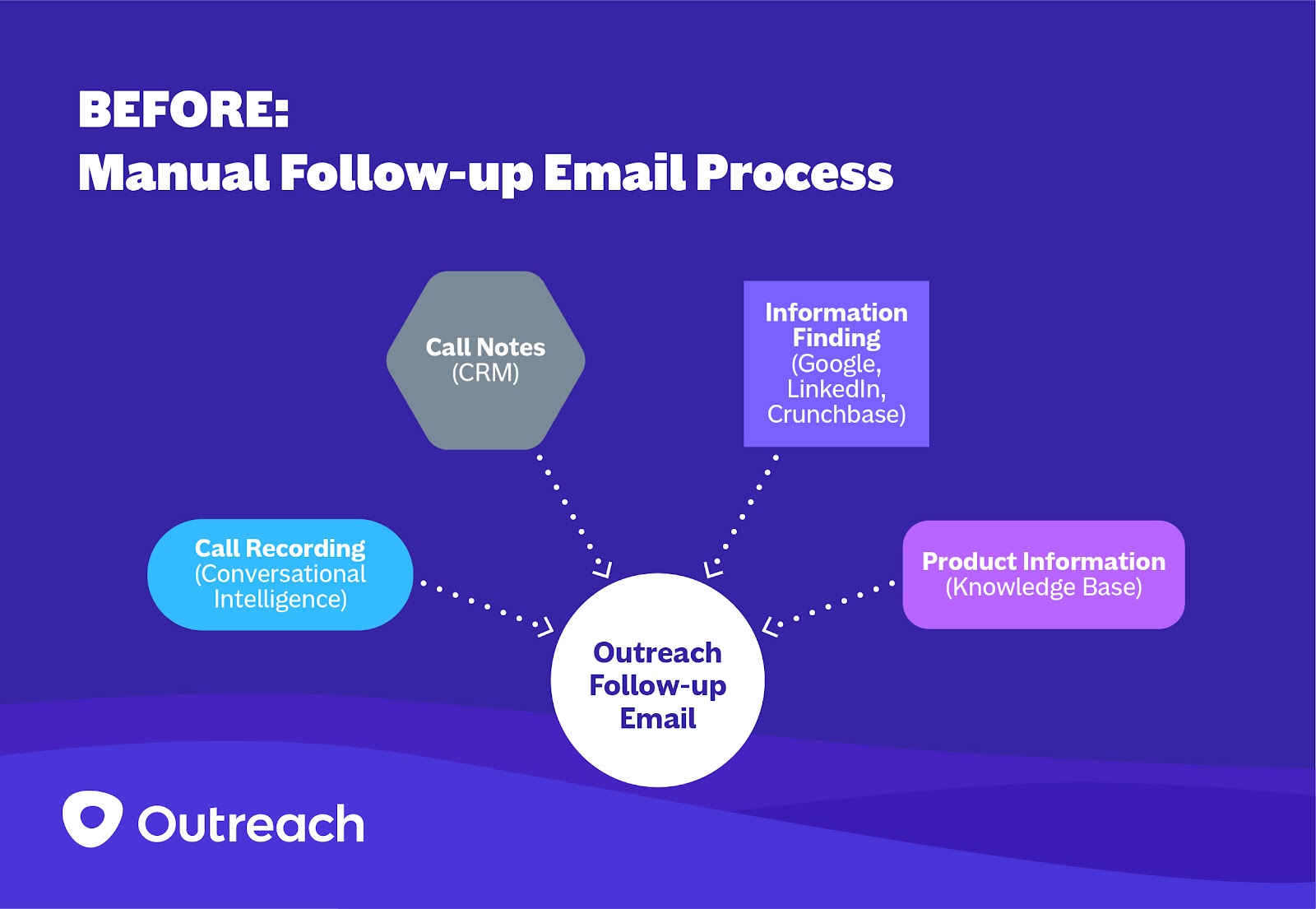
Kaia automated a lot of this process, allowing me to build a new follow-up workflow that takes half the time.
Instead of relying on third-party services, Kaia integrates a lot of functions into Outreach.
For example, whenever my prospect requests a follow-up or I offer to follow-up with something, Kaia creates a task. When I go to write my post-meeting email, I see a list of all the follow-up items and can add them with a single click.
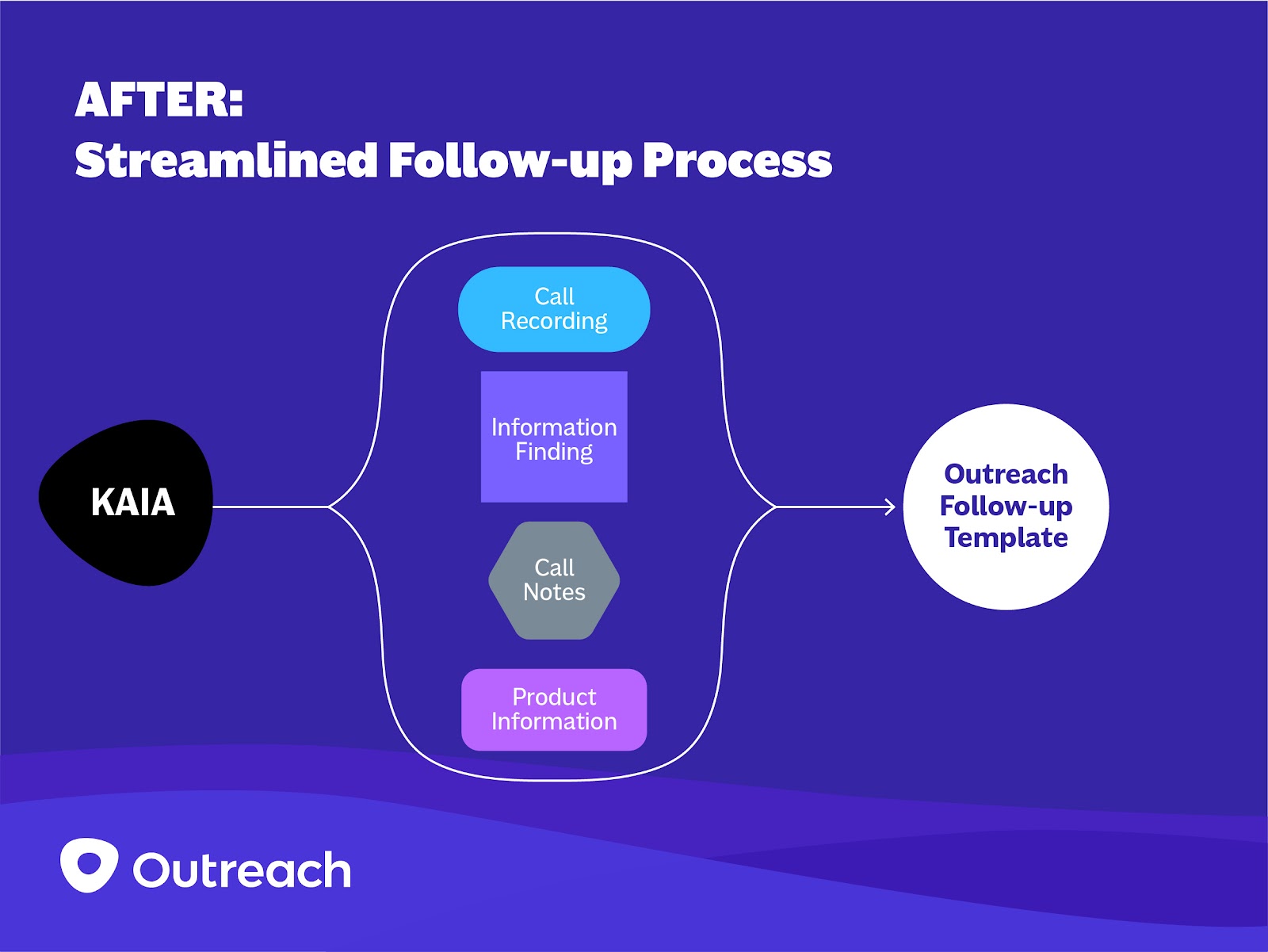
My new workflow cut my follow-up time to an average of 20 minutes. That has two huge benefits.
First, my prospects get what they need faster. A call ends, I get to work, and within half an hour my prospect has all the extra information they requested and the next steps. Again, it decreases buyer fatigue because they aren’t waiting days for answers and information. I’m back to them as soon as possible, driving the deal forward.
Second, I reclaim 40 minutes of my time. That doesn’t sound like a lot, but it’s 40 minutes per meeting. If I run 10 meetings a week, that’s 6.6 hours—time I can spend on different accounts and projects.
Kaia makes me a better sales rep
When I’m talking to our customers about Kaia, I focus on the return on investment (ROI). While Kaia doesn’t pour in more leads at the top of your funnel (like many Outreach products do), it helps reps do more with what they already have.
The ROI comes from delivering a better buying experience, saving time, and freeing reps to focus on what they’re best at—building relationships, building narratives, and finding solutions.
An original version of this article appeared on Outreach.io



