Introducing SugarBPM™
One of the inevitable challenges that arises out of business growth is complexity. A growing sales force means more complexity in getting the right leads to the right reps. A growing customer base means more complexity in handling greater volumes of service and support requests. A growing employee population means greater complexity in maintaining productivity and job satisfaction.
Enter SugarBPM™. We’re excited to share with you the new name and added capabilities under what was formerly known as Sugar Advanced Workflow. SugarBPM offers SugarCRM customers a set of capabilities for process automation in Sugar. What does that mean? Think about the manual processes your sales and service reps perform on a day-to-day basis. What does that cost your organization and what does that cost your customers? The goal with CRM process automation is simple. Minimize the manual efforts required by people in your company so they can spend more time working with the people that matter most, your customers.
What’s included with SugarBPM?
Firstly, SugarBPM gives you a visual processes designer to define your business processes with drag-and-drop ease. A business process definition is a network of activities, bounded by a start and end event. The process definition evaluates your CRM data for any criteria you can imagine and then, in turn, take further action on that data. As a common example, when a new lead is created, route the lead to the right salesperson based on criteria such as lead source, company size or geographical location.
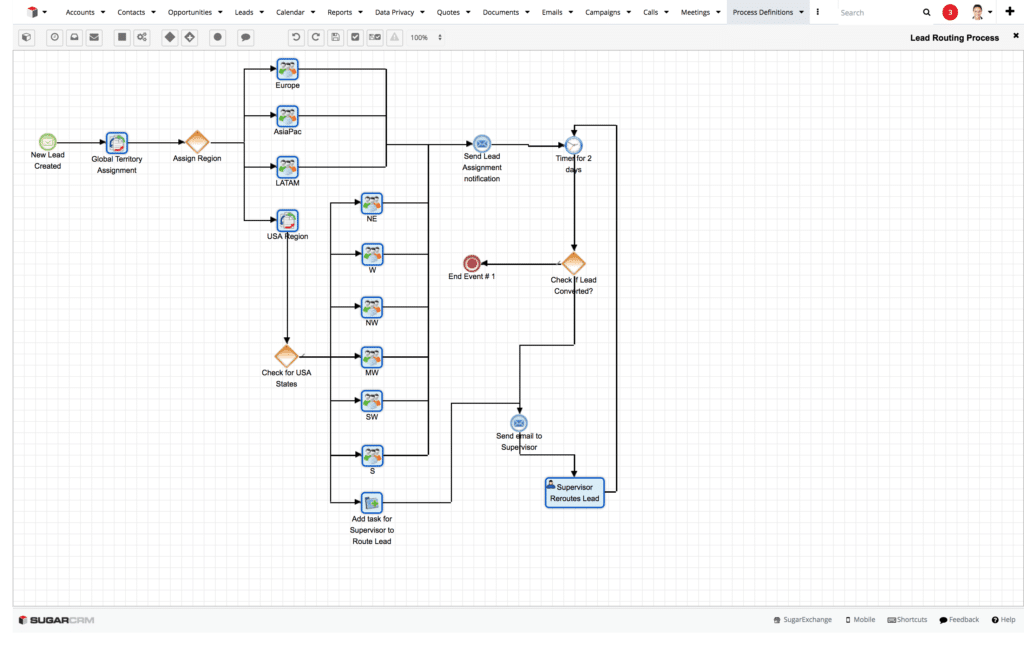
Next is the Business Rules module, which allows you to create a set of conditions and outcomes that can be embedded in a processes definition. For example, define your geographical regions so that any time an opportunity is created in a given country, it’s managed under its respective region
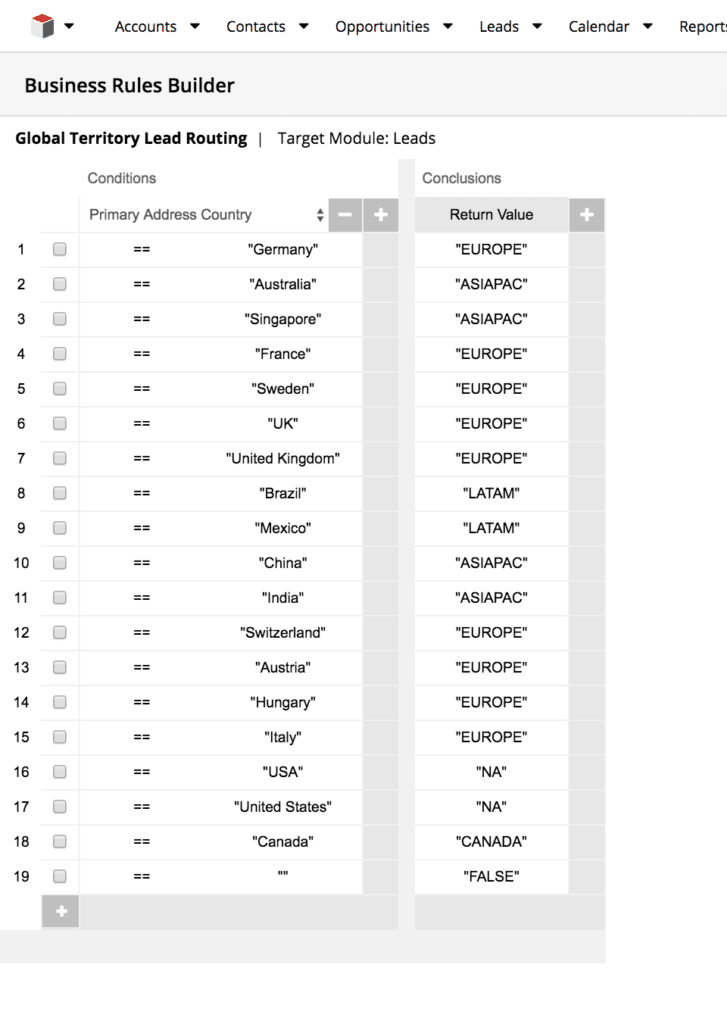
Process Email Templates allow you to create email templates that can be used as part of your business processes to send automated emails to any participants in your process. Following the lead assignment example, an email notification to the salesperson who has been assigned a new lead.
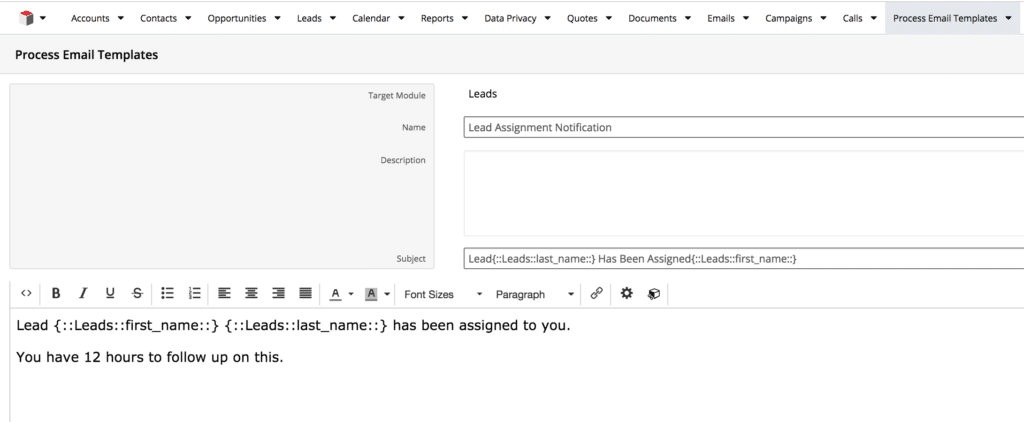
And finally, in the Processes module, users can view a running list of all the processes that are currently running. View processes in a dashlet to keep up on the latest running process that might need action, such as an approval, to progress on through the workflow.
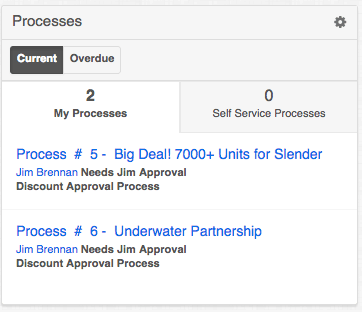
What’s new in SugarBPM?
Over the past year, we’ve been putting continuous investment into SugarBPM to add capabilities to make the experience of using SugarBPM even better. All of these improvements will be available in Sugar 9. For SugarCloud customers, we’ve added some new improvements just in the last quarter as well. Here is a roundup of all the things you have to look forward to in this release.
New in Spring ‘19 and Sugar 9
Enhanced Process Termination Settings
SugarBPM now includes the ability to terminate a process if a field on a record associated with the process changes.
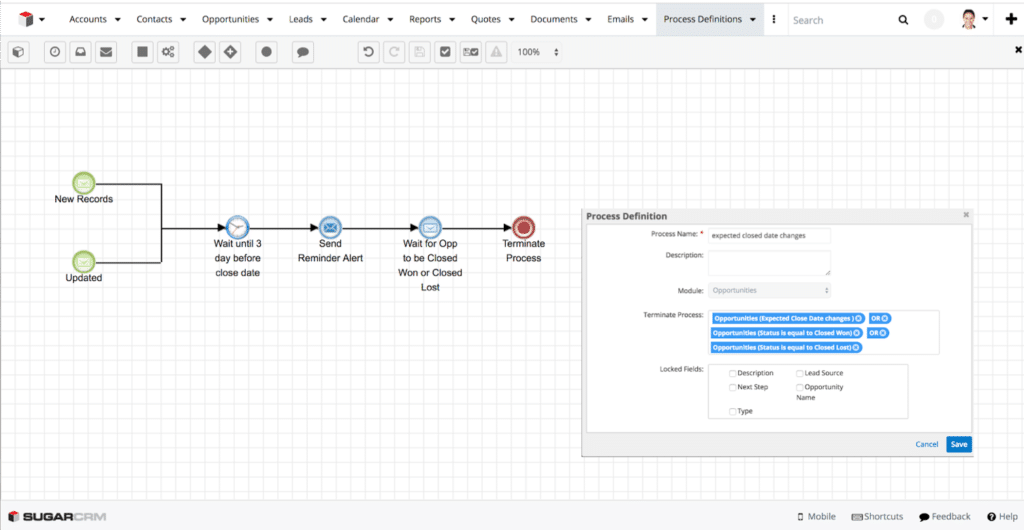
Improved Administration of Business Processes with Tags
For better management and more convenient access, you can now organize process definitions with the tagging capabilities in Sugar.
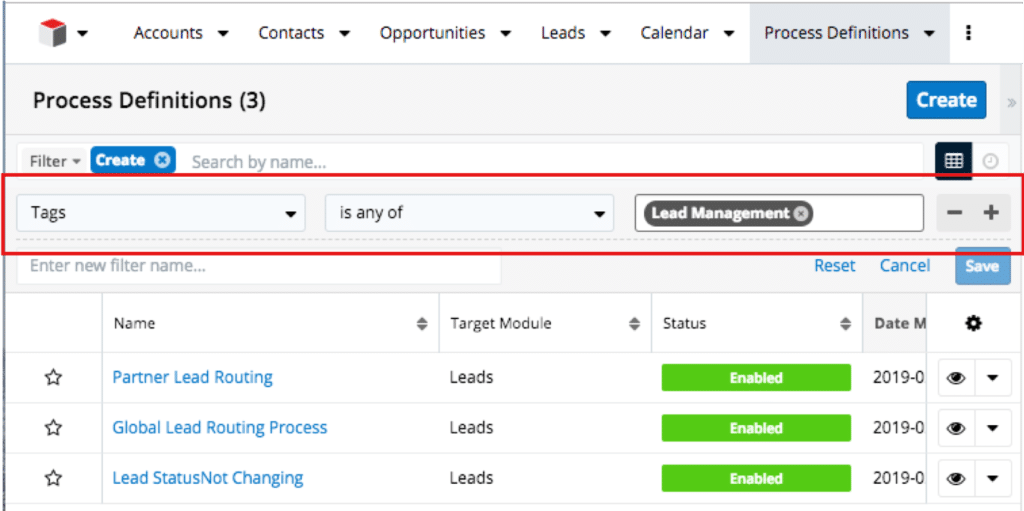
New in Sugar 9
Import and Export Process Definitions, Business Rules, and Email Templates
Email templates and process business rules will automatically export as part of their related process definition’s .bpm file, streamlining the import process and making it easier to design, execute, iterate, and perfect Workflows in development and staging environments before implementing in production.
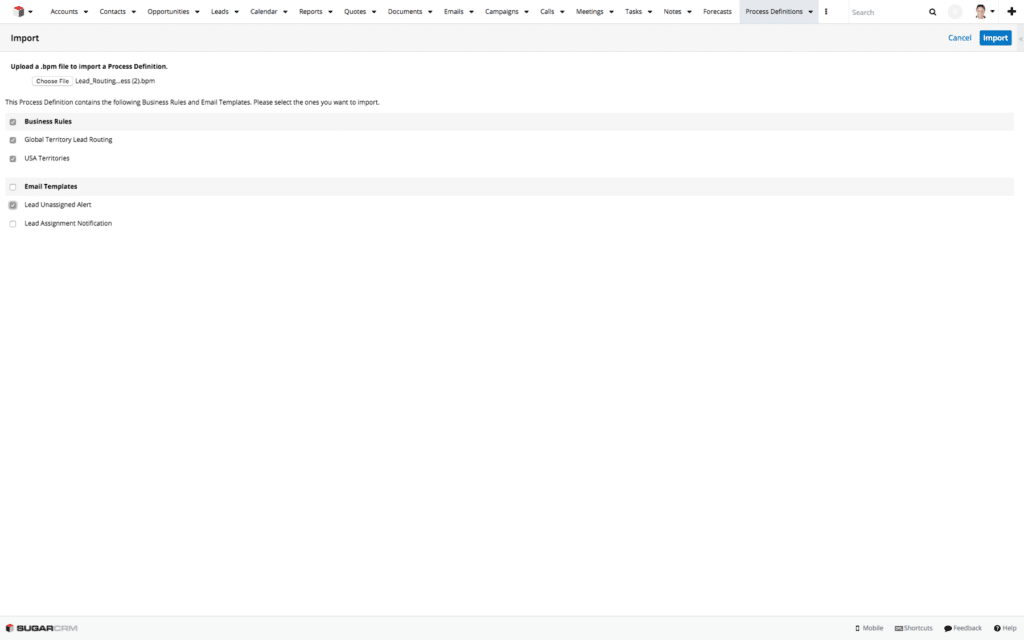
Start Event Support for “All” or “Any” Related Records
When more than one related record may be affected by a process definition’s Start event, the administrator can specify if the criteria must be true for all related records or just one or more of the related records, allowing actions to be triggered based on what happens across multiple records.
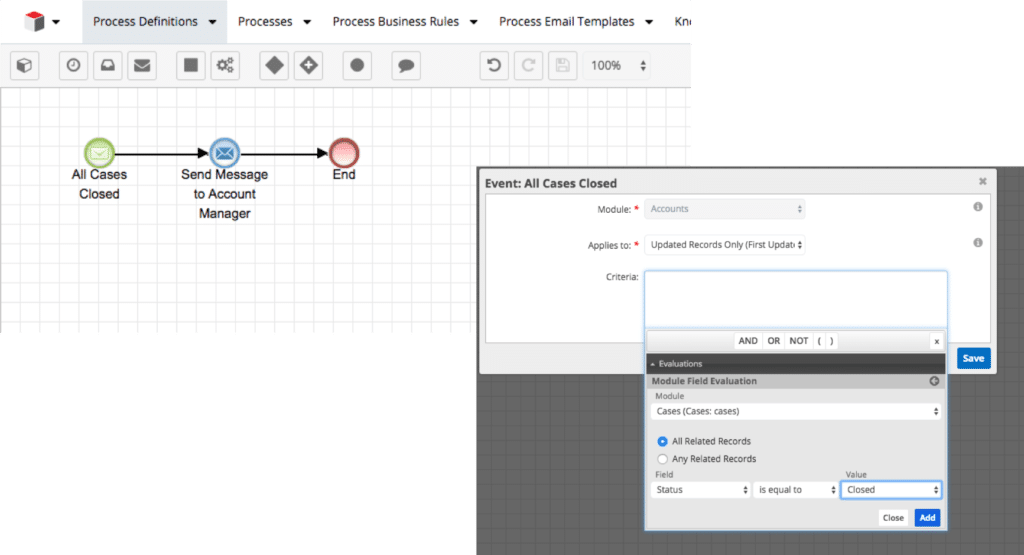
Activity Elements in Event Based Processes
Human activity elements can now be incorporated into event based processes allowing event-based gateways to detect whether a form activity has been completed before a condition has been met or within a set period of time.
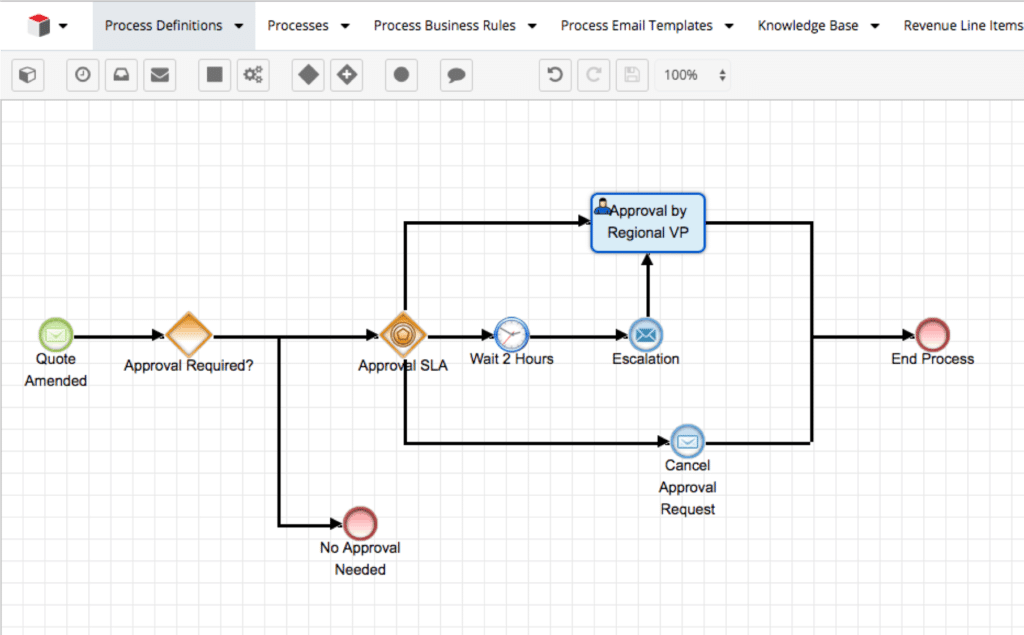
SugarBPM™ Recipient Lists
The recipient list for SugarBPM™ process email templates may include email addresses from any module related to the target record as well as recipients related to the related modules, enabling you to reach a wider and more selective set of recipients.
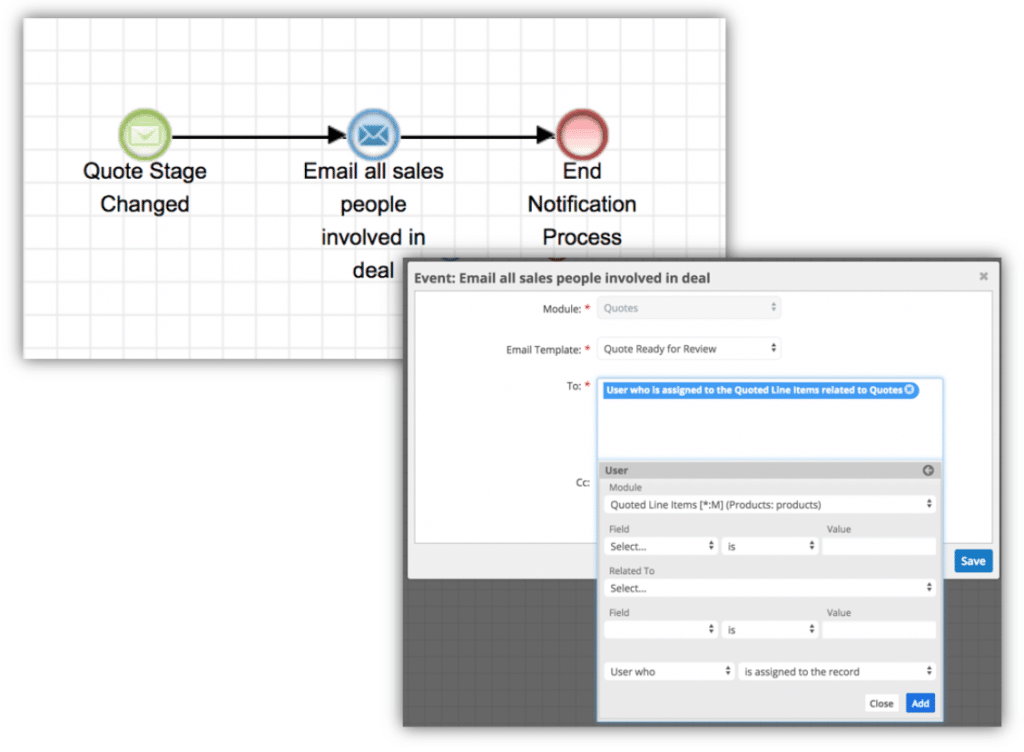
Process Validation
The enhanced Process Validator lets users validate SugarBPM™ process definition designs on import and on an as-needed basis. The validation job detects configuration errors as well as sequencing mistakes.
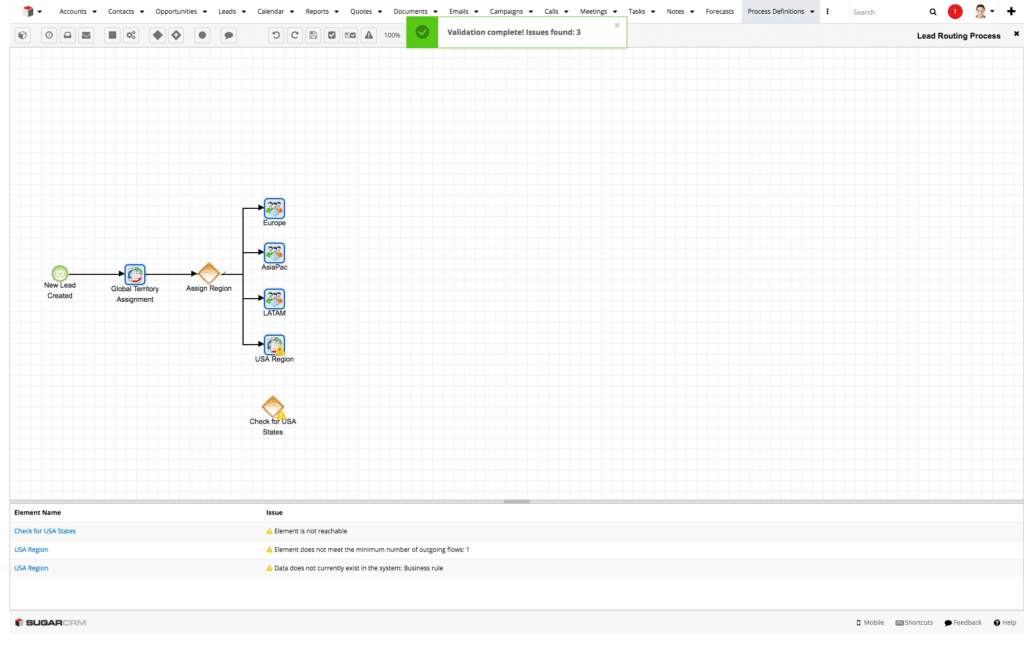
Admin Configuration
Process auto-save and auto-validate options have been added to Sugar’s System Settings page in a new panel labeled “SugarBPM“. This is also where users will find the Error Number of Cycles setting, which has been relocated in this version.
Process Email Template To/From Variables
The Fields Selector tool now lets users insert the current (i.e. “changes to”) and the old (i.e. “changes from”) values of a changed field into process email templates.
Multi-Layer Module Relationships
Add Related Record – Create a new Sugar record and relate it to the target Sugar record or to a record related to the target record.
Change Fields – Change the value of one or more fields on the target record, on records related to the target record, or on records related to that related record.
Learn more about SugarBPM™.
