uncategorised
Salesforce Pipeline Management
Best practices, tools, and forecasting tips
As we’ve mentioned in previous posts, Salesforce is as ubiquitous as online business itself. And, depending on who you ask, either the best or worst part of sales reps’ daily workflows.
The bottom line is that Salesforce is just a tool to empower sales teams.
But like any tool, without instructions on how to properly use it, it’s little more than an expensive dumping ground for all your sales data.

Best Practices for Salesforce Pipeline Management
Salesforce pipeline management begins with its setup. But it also must be monitored throughout its use for the best results. For your Salesforce pipeline management best practices, follow these suggestions:
Your sales process should be clearly defined
Each pipeline stage must be understood by your sales reps. You don’t want any doubt as to which stage a particular deal is in. That’s one way to lose conversions.
If you don’t already have sales stages set up within Salesforce or are looking to revise your existing stages, try following these steps:
- Run a report to gather prospect data from the past 90-120 days. The more prospects, the greater the confidence level
- Observe prospect behavior and certain milestones that clearly demonstrate progression through the pipeline
- Try to lump those prospects or accounts into distinct, logical buckets
- Build out logical categories on paper or in a shareable document. Outline the criteria that move prospects from one stage to the next
- Share this with your sales reps to make sure it resonates well with their daily experience in the field
I can’t stress steps four and five enough. Building this process out on paper first not only saves your Salesforce developer valuable work cycles but prevents you from building a pipeline that doesn’t accord with reality.
Don’t exceed more than five sales stages
According to the ‘3 Best Practices for Sales Management’ blog on Salesforce.com, your pipeline should consist of no more than 4-5 stages. You also risk your process becoming inward-looking instead of focusing on prospects’ challenges.
Moreover, the number of opportunities jumping stages increases. And this decreases the accuracy of your pipeline statistics.
Create standardized criteria for how prospects progress
If you have unclear criteria for when accounts should move to another pipeline stage, it’s a recipe for bad data. And it also leads to inaccurate projections. This, of course, results in unreliable forecasts and budgets for the entire organization.
Therefore, the individual actions of reps on the process level are important and warrant attention.
Whether it’s a scheduled demo, a verbal commitment to purchase, or something else, it’s important that pipeline progression criteria are clearly defined and understood by all stakeholders and reps.
Use sales enablement software to optimize your resource allocation
While Salesforce is undoubtedly powerful, it can’t do everything (nor should it be expected to).
It stores and displays prospect demographics, logs emails and calls with prospects, and calculates basic financial information associated with the deal.
What it can’t do, however, is interpret that data.
For example, if I’m a sales manager who’s about to walk into a one-on-one meeting with a struggling rep, how can I quickly determine the health of his or her pipeline?
I don’t have time to wade through the Excel-like cells of communication data. Or try to decipher the prospect’s intent and if it correctly reflects their pipeline stage. I want at-a-glance visualizations of deal health.
This is at best cumbersome and at worst impossible with “vanilla” Salesforce.
This is where Accent’s Sales Management AI comes into play. This intelligent Manager’s Dashboard exists to solve these very issues. It gives sales managers a more accurate picture of overall pipeline health.
Sales Management AI generates visualizations that show which deals are stalling. Furthermore it shows which person in the prospect organization is causing the stall.
Combine this with CRM Supercharger from Accent Technologies for ultimate sales effectiveness. Supercharger uses AI to create predictive models that offer next steps with the greatest probability of success.
For example: don’t call Bob the IT manager, call Susan the HR manager, as historically, this demographic has resulted in more success.
The calculations get much more complex than this, but that’s the basic idea extrapolated out to thousands of B2B sales variables.
These insights offered by Sales Management AI — both extremely granular or conveniently high-level — help you allocate resources to help close business. AI technology can help Salesforce pipeline managers can determine which deals are critical and the best ways to unclog bottlenecks.
Closely monitor your Salesforce pipeline metrics
In a deluge of data, it can be overwhelming to understand what to track and how those metrics affect the health of your pipeline overall.
Sales Management AI does all the heavy lifting for your organization, but if you’re looking for a primer on pipeline KPIs, try these four out for starters.
- Total number of deals in the pipeline
- Average size of the deals in your pipeline
- Average percentage of deals won (close ratio)
- The average lifetime of a deal prior to it’s closed (sales velocity)
If opportunities take too much time moving from stage to stage, tracking your data will make this apparent. You’ll be able to then check individual performances and take steps to improve them based on this data.
If you set apart time each week to review these metrics, they will give you a good view of your pipeline’s (and your business’s) health. Tracking the results of these metrics over time will indicate any improvements or changes you can make to your sales process to ensure future growth.
Study historical trends
If you already have historical data in your CRM, you’re in a great place. Firstly, you can measure yourself against historical metrics as a baseline. Secondly, and most importantly for sales leaders, you can objectively demonstrate to your stakeholders how your efforts lead to consistent year-over-year growth.
However, the comparison isn’t always apples-to-apples. For example, let’s say you severely tighten your criteria for a qualified lead. Perhaps a year ago, it was the Wild West when it came to lead qualification.
Anybody with a passing interest in your product or service was tossed into Salesforce as a qualified lead. At a cursory glance, it’d appear that your current performance is inferior due to the lack of qualified leads year-over-year.
However, you know that your leads are more valuable and will eventually be proven out in sales revenue. All that to say, it’s important to understand historical trends, but not to hold them up as the gold standard.
There are so many variables and factors involved in B2B sales. It’s nearly impossible to have accurate insights without some form of AI-powered solution.
Constantly review and improve your pipeline processes
Sales techniques that worked yesterday might not work today. Sales leaders should be constantly fine-tuning their pipelines to ensure maximum efficiency.
This is especially true when you attempt to grow into new markets or deal with seasonal changes in sales patterns.
Regarding your sales, everything can be improved and organized over time, from your first sales pitch to your offers. This is how you’ll find a successful formula.
What changes? Look at places in your pipeline that might be bottlenecks or blockages and consider how to clear such out. Then you can create and test changes, run mini sales experiments to constantly improve each part of your process.
Always be shortening
The sales cycle for B2B companies can be long, compared with those for B2C. In fact, according to CSO insights, 27% of sales reps indicate that a long sales cycle is one of the largest barriers to sales effectiveness.
The simplest explanation is probably the best. The longer your sales process, the longer your prospect has to change his or her mind or find an alternative solution to their pain points.
If you find that many of your leads are going cold and the number of your sales closures isn’t reaching your sales targets, it might indicate a flaw with the length of your sales process.
Sales leaders should be constantly evaluating historical pipeline data. They should go “line-by-line” through each step in the process and asking the simple question of “how can we make this faster?”
Maybe it’s reducing the time between follow-ups, getting to a “first value” faster. Or otherwise creating some sense of urgency or scarcity in the buying process.
I once worked with a company that had an 80% chance of closing deals if they just got their prospect to a live web demo of their software platform. The problem?
The journey to that demo was arduous, confusing, and had no sense of urgency. The sales team rightly worked on the riddle of smoothing out that process and getting leads to a demo faster.
Next steps
So what is your organization’s “first value” and how can you more effectively get your prospects there faster? Without some sort of AI-driven sales enablement solution, it can be nearly impossible to tell.
This is why we’ve built the Accent Technologies suite of sales enablement software. We’ve created the very first true Revenue Enablement Program that utilizes AI in every part of the sales cycle — from top to bottom of the funnel — to give sales leaders the insights they need to grow revenue without the headaches.
For more information on how we can help you optimize your Salesforce pipeline and accelerate your sales team, contact our team today.
By Accent Technologies
29th September 2020
Salesforce Pipeline Management the Accent Way
What sales manager doesn’t want a better picture of overall pipeline health? But with so many variables and factors involved in B2B sales, it’s nearly impossible to have accurate insights without some form of AI-powered solution.
Accent’s Sales Management AI not only collects and analyzes your buyer/seller activity data, but also generates visualizations to show which deals are stalling and what (or who) is causing the stall.
Combined with our predictive guided selling, sales leaders can arm their team with next steps that have the greatest probability of success. These insights help managers determine which deals are critical and the best ways to unclog bottlenecks.