We all know customer retention is more important than ever. Which is why it’s key to strengthen customer retention processes by automating them, keeping customers engaged, and detecting any signs of churn before they happen.
This piece looks at how to harness the power of sales automation for customer retention with 5 ready-made, templated processes, and 5 best practices to consider on your automation journey.
Automate these 5 processes to boost customer retention
1. Educational sequences
One surefire road to customer churn is the customer not knowing how to use the product.
Product friction is a measure of the customer’s learning curve. If a product sticks, it means the learning curve is shallow. In other words, the customer is educated enough to use a product to its full potential for their business, without further help from the provider.
On the other hand, if a customer finds a product difficult to use, they can consider it inhibitive for their business. They’ll stop using the product, stop engaging with your brand, and, eventually, churn.
We need our customers to find their “aha!” moment as quickly as possible.
Automated email sequences are a quick, easy, and effective way of a gentle nudge towards that moment. Let’s imagine we’ve just bagged a new customer with a trial period. Rather than bombard them with an information overload, we’re going to provide a steady trickle of information as they learn about your product. We’re going to activate customers.
Welcoming and onboarding email sequences are a free hit — they get opened. And they should be the starting point of your customer retention efforts.
EXAMPLE:
- A customer moves into the ‘Won’ stage of our sales pipeline.
- We immediately welcome our new customers with a pre-written welcome email, thanking them for their customs and welcoming them to our product or service. This email also includes the first few steps outlining what they should do first: book a demo with the team, have a click around, download anything additional, and ask questions. We’ll also mention when they can expect to receive our next emails.
- We’ll send a steady drip of friendly instructions to encourage better product adoption. They’ll feature use cases and links, links to relevant blog articles, and YouTube walkthroughs.
Still, it’s no good sending content willy-nilly. Email sequences must follow some rules to be effective:
- Humanize outreach. Don’t send educational email campaigns from a general email address (info@domain.com). Send them from Customer Success Managers.
- A/B test the frequency of emails to find the sweet spot.
- Personalize campaigns further than mail merge. Personalize outreach content based on industry, individual use cases, necessary features, team size, etc.
Automated education sequences improve customer retention by offering the customer more value and a deeper understanding of a product. The more they understand how much it helps them and their business, the more likely they are to continue using it.
Triggers:
A customer moves into the ‘Won’ stage
Actions:
Sending a series of welcoming emails/onboarding emails (we recommend sending the maximum of 2-3 emails with intervals of 1-2 days
2. Segment & target users based on engagement
Customer engagement represents the emotional connection a customer holds with a company. It’s an indicator of how interested they are in your product and business, based on how much and how long ago they have interacted with a brand.
In the dark old days, before sales automation, unengaged customers would simply slip under the bridge and float away.
Either that, or it was a sales rep’s big job to comb through customer accounts, inboxes, phone records, filofaxes — whatever else — to find out who was speaking to their brand and who wasn’t. That’s not sustainable, it’s not efficient, and it certainly isn’t fun.
Here’s an idea: Create a quick view for customer engagement in your CRM system. Give it three columns — Engaged Users, Mid-Engaged Users, and Unengaged Users.
Generally, unengaged users tend to show the same symptoms:
- They don’t open, log in, or use the product for a certain amount of days.
- They don’t open or reply to email marketing or direct email correspondence for a certain amount of days.
By separating and segmenting user base engagement, different marketing materials can reach different levels of engagement.
Engaged users might need access to materials with a deeper scope — product use cases specific to their industry, advanced features for their business, or an invitation to demo those more advanced features.
Meanwhile, unengaged users need human intervention — a call or an email to make sure everything is okay.
Mid-engaged users are those that we should keep an eye on with a mixture of materials and human outreach to ensure their retention.
Use Outreach? Read: How to Do Personalization at Scale to learn to build a user segmentation matrix.
To identify engagement and segment users upon it, set up filters in your CRM with reasonable, relevant, and specific timeframes which we can consider engaged or not.
Of course, the numbers change from business to business. For some, 14 days of zero activity within the product is okay, while for others 2-3 days are critical.
Our trigger for this automated workflow would be an inactivity period. For example: No activity for 5 days. The trigger can initiate an automated sequence of emails that varies depending on user behavior. Similarly, it could create an automated task reminding a manager to dig deeper into the account trying to find out what’s going wrong.
Maintaining engagement with a user base helps retain customers by spotting the signs of churn early, giving sales reps plenty of time for effective, human intervention to identify and solve any issues the customer faces.
Triggers:
A customer doesn’t open, log in, or use the product for a certain amount of days.
A customer doesn’t open or reply to email marketing or direct email correspondence for a certain amount of days.
Actions:
Create a task for a manager to investigate the customer account.
Send a series of emails.
Make a call.
Send a message on social media if appropriate for your industry.
3. Automated feedback loops
A feedback loop is the system your business should have in place for encouraging customer feedback before responding to it and implementing it to your product and service.
Feedback input, feedback storage, feedback analysis and engagement, and feedback implementation. That’s what a feedback loop looks like. It’s important for a brand for several reasons:
- Feedback loops maintain constant contact between the customer and the brand
- They help determine if customers are satisfied and whether they will churn
- They offer clarity into which features need adding or improved for product-market fit
- They improve customer loyalty when they can consider a brand as transparent
Effective feedback loops require trust between a customer and a brand. Your customers should feel comfortable enough to come to your Support or Success teams with a question, comment, or request. This information becomes essential for your business going forward, helping you lay out your product, marketing, support, and sales strategy for the future.
You might have the picture-perfect idea of what your product should be — but only your users have a really perfect idea.
There are several ways in which a business can collect customer feedback…
- Send Net Promoter Score (NPS) surveys to find out how the users are satisfied
- Reach out to customers who leave to find out more about the reasons they leave
- Hold regular catch-ups with clients to ensure you meet their initial expectations
- Web form feedback with pre-set reminders to follow-up
Here’s a feedback loop workflow automation:
- Send a yearly NPS survey web form, asking for feedback and what needs to be improved.
- Follow up with recipients who don’t open the email.
- Automate task scheduling for a sales manager to go through the requests as they come.
- Automate task scheduling to send an email reply or to set up a call with the respondent.
- Feedback loop is closed.
Successful feedback loops aid customer retention by helping a customer feel seen and heard, as well as making the product or service more useful for them. Remember ‘no’ simply isn’t good enough. A feedback loop can’t be closed until the customer is satisfied.
Triggers:
A web form is filled out
Actions:
Send a “thank you for your feedback” email and promise to get onto it ASAP
Create a task for a manager to investigate potential problems/requests/feedback
Send an email with clarifying questions
Send an email with action items if needed
4. Automated assessment call scheduling
We believe in something called customer success. You might have heard of it.
Customer success is built on a foundation of proactivity and education. Assuming our product is strong enough, we can prevent customer complaints, requests, and questions through mutual education.
We accomplish this by educating our success team around the unique needs of every individual user and then educating those users around how to use our product to its full potential for their business.
Regular assessment calls are a good idea to this end.
They also help build better relationships with customers for better feedback loops, wider brand evangelism, and more opportunities for upselling and cross-selling. Turns out, regular assessment calls aren’t just a good idea —- they’re essential for the ongoing success of your business.
Read: The New (Breakout) Growth Formula: Customer Success + Predictive Sales
You can’t automate customer assessment calls, but you can automate their scheduling. It’s up to your business to decide how often they are; whether you see it necessary to catch up after one month of product usage, or after half a year.
- Deal moves into the ‘Won’ stage of the sales pipeline.
- This triggers our pre-written email, sending a link to call-scheduling software.
- Alternatively, we could automate task scheduling for a sales manager to schedule a call with the new customer themselves.
By regularly knowing and understanding where each individual customer is up to in their journey, we can spot the signs of churn and act on them before it’s too late.
Triggers:
A customer moves into the ‘Won’ stage
X amount of days pass
Actions:
Send an email with a suggestion to schedule a call
Make a call with a customer
5. Renewal reminders
The renewal process is complicated enough, whether it’s weekly, monthly, or yearly.
Done manually, this is the kind of thing that sales teams can forget about. The good thing is, sales automation workflows get over this obstacle quite easily. No customer deserves to be forgotten about. No business should be silly enough to lose a customer simply because they forgot to remind them to renew their subscription, if it’s not done automatically.
For this automation workflow, we’ll send an email drip campaign. Specifically, we’ll target customers whose subscription period is ending.
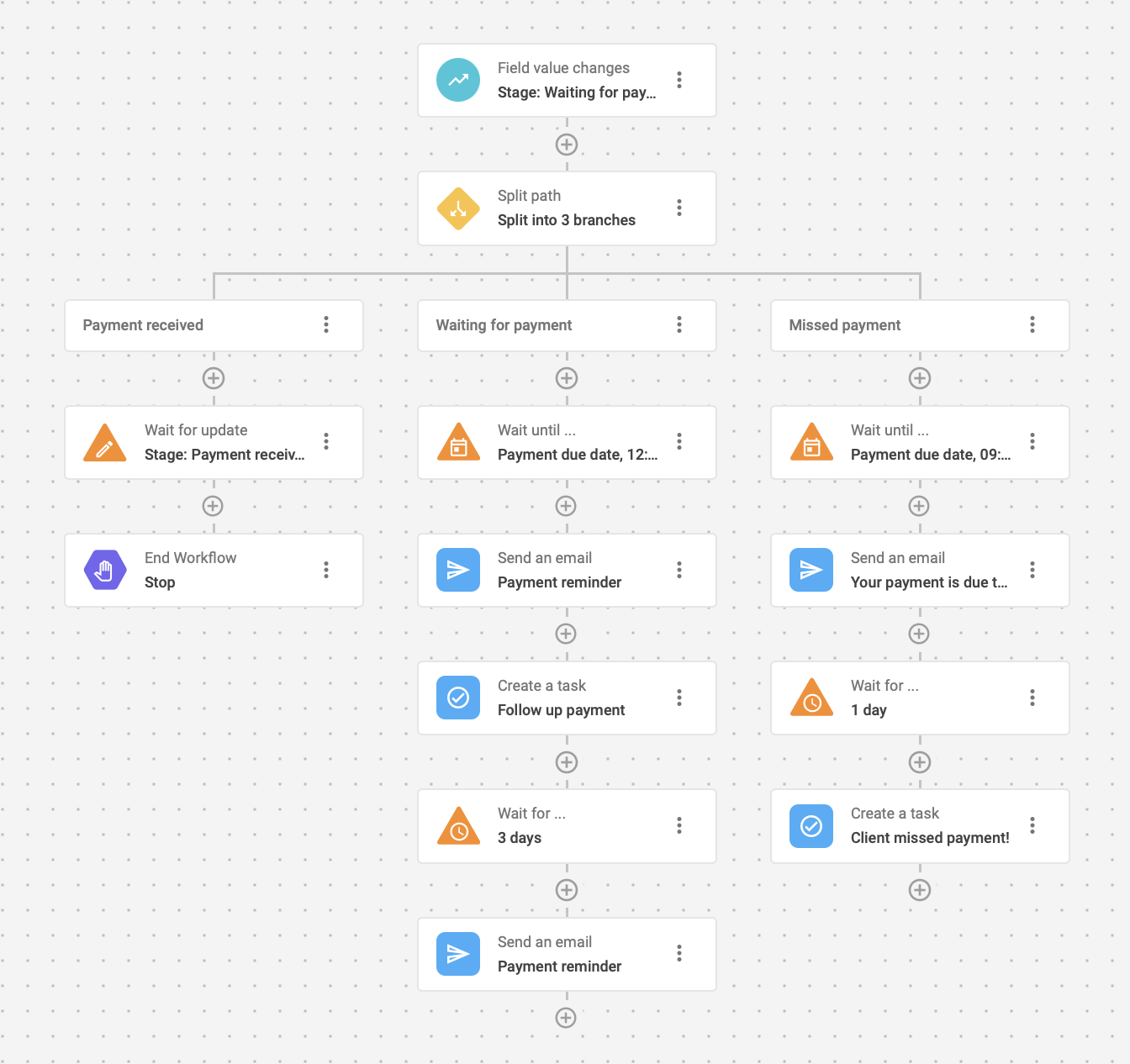
- We split our workflow into three branches, triggered when the client moves into the ‘Waiting for payment’ stage of our pipeline.
- Branch A ends our workflow when payment has been received
- Branch B sends two payment reminder emails in the leadup to payment due day; it also creates a task for the dedicated sales rep to keep an eye on payment
- Branch C kicks in when the payment date has been missed; we send an email upon payment date before creating a task for manual sales rep to follow up the next day
We’d need to set up another sequence for users who miss their renewal data, after their contract or subscription has ended. We should find out the reason why they failed to, so we can improve our product or service going forward. We can even try to bring them back. For example, they might simply not have understood how to use the product or its features. Further education may be required.
Renewal reminders improve customer retention by placing your product or service front and center in a potential customer’s mind. They indirectly help users consider whether they’ll continue using your product going forward.
Triggers:
X days until subscription/contract period ends
Actions:
Send a series of email reminders
Make a call to remind about the upcoming expiration of the subscription/contract period
Best practices of automatic sales processes
Automated sales are almost too easy. It’s easy to get complacent with automatic processes in place and salespeople can even forget about them.
Remember: These processes aren’t there to replace your workforce, but rather to aid them; to change their jobs for the better so they’re not getting bogged down in the basics. There are even negative aspects of sales automation – but with a little bit of foresight and creativity, we can overcome them by understanding sales automation best practices.
Read: 3 Things You Can Improve With Sales Automation Workflows
Don’t just set-and-forget
It’s necessary to repeat that last point because it’s important. Sales automation doesn’t replace sales managers, but aids them. These aren’t robots coming to take our jobs, nor are they robots that we can lean on when the going gets tough. At most, sales automation changes a sales manager’s job.
Where before they were spending hours on data entry and sweeping through accounts looking for information, now they’re not. Now they’re focused on selling.
It’s true that we can set an automated process and leave it to do its magic. It’s not true that we can just forget about it. As part of a sales manager’s new list of responsibilities, keeping customer data clean and automation workflows working smoothly is right near the top.
Discontinue old, irrelevant workflows, look for bugs and mistakes, keep outreach fresh and up-to-date, and keep thinking of new processes that might help your business.
Personalize your communication
With all those robots doing your communication for you, it’s best for your customers not to know they are. As a consumer, there’s nothing worse than getting stuck speaking to something that doesn’t get you. Personalization and humanization of outreach are absolutely essential if your sales automation processes are to succeed.
It starts with macros. Most CRM systems, from which you’ll automate your processes, feature email macros. With these, you can insert any personal data from a CRM record into an email, meaning you can contact your customer base en masse while still referring to them by their name, their company, their job, or whatever else.
Depending on your industry, an email should be written in a casual tone; write the way you speak. Template a few ideas and use them eventually. Be friendly, funny, and charming. Use contractions (you’re) but don’t use SMS language (ur). Always, always, always read your copy out loud before it becomes part of an automated process.
It ends with regularly updating your messages. Yep, messages get stale like bread. Keep them fresh and make sure no customer receives the same message twice.
Segment audience lists
Yeah, macros are good but they’re also old news.
Real personalization comes from segmenting audience groups. We can segment our audiences based on different characteristics, whether they’re demographic, psychographic, by engagement, or by their lead source and which content they prefer. With reliable lists of different types of customers, we can send different messages based on their preferences, wants, and needs. Take that mail merge, this is 21st-century segmentation.
Again, it’s not as easy as it sounds. There are rules to audience segmentation.
- Do your homework. Study different buyer personas attached to your business.
- Don’t over-segment. Be more or less general to help your open rates.
- Avoid bias in segmentation. It’s easy to only collect data and analyze users who engage with your brand. Look beyond that and consider users who don’t engage.
- Ask why an audience segment behaves a certain way. Understand them.
- Measure the success of segmentation. Keep testing different segmentation methods.
Centralize and concentrate your tech stack
With large-scale automation of business processes, it makes sense for them all to work out of the same system. Marketing, sales, and support processes can all be automated out of the same CRM technology, so take advantage of it. With sales automation being so data-dependent, it also makes sense that automation software runs off the same interface that manages your data. This also saves time and money as well as aligns teams.
For example, if your business employs Sales Development Representatives, Account Executives (AE), or Customer Success Managers, it’s essential to organize data in one place. When automating a sales process in which the SDR focuses on finding, engaging, and qualifying leads before handing them to the AE to complete a sale, no details should be lost or missed. By conglomerating data operations in the same place, such as a CRM system, you minimize the chances of this happening.
Assess automation results
If you’ve not automated sales yet — stop.
Take a look at your sales goals now and take note of them; do the same with your results from the previous year as well. Sales automation can boost productivity by up to 15%, while marketing automation improves the quality of leads generated by up to 60%. They’re big numbers that your business can benefit from.
Compare the state of your sales against the results you imagined when setting those goals. Look at key metrics such as MRR, ARPU, Win Rate, and Sales Cycle Length.
Hopefully, you’ll see a big difference.
To sum it all up…
In the modern world, time is any business’s most valuable asset. Therefore, it’s essential to free up as much time as possible by automating as many business processes as possible, not just the sales and marketing ones.
If you want your business to stay afloat, you need to ensure that all the teams within your company are optimizing their time and streamlining their workflows. This includes the customer success team, too.
With the help of dedicated software, your customer success team can easily automate a number of post-purchase processes such as:
- Educational series/Onboarding
- Engaging low-engagement customers
- Closing feedback loops
- Scheduling assessment calls
- Reminding about renewal
Automating the aforementioned processes will help your company retain more customers and, therefore, save yourself a lot of time and money because — as we’ve already mentioned — it costs 5 times more to acquire a new customer than it does to prevent an existing one from churning.
Where do you see ways to win with automation in your sales cycle? Let us know in the comments below!
 Edited by Kendra Fortmeyer @ Sales Hacker 2022
Edited by Kendra Fortmeyer @ Sales Hacker 2022



