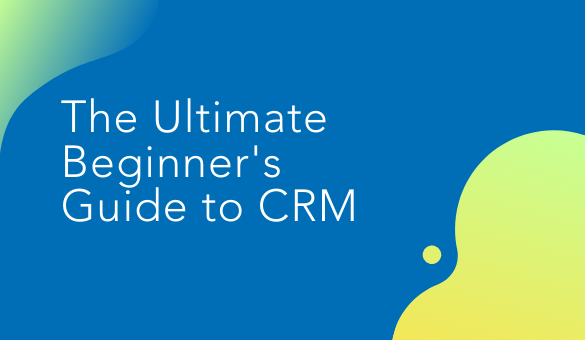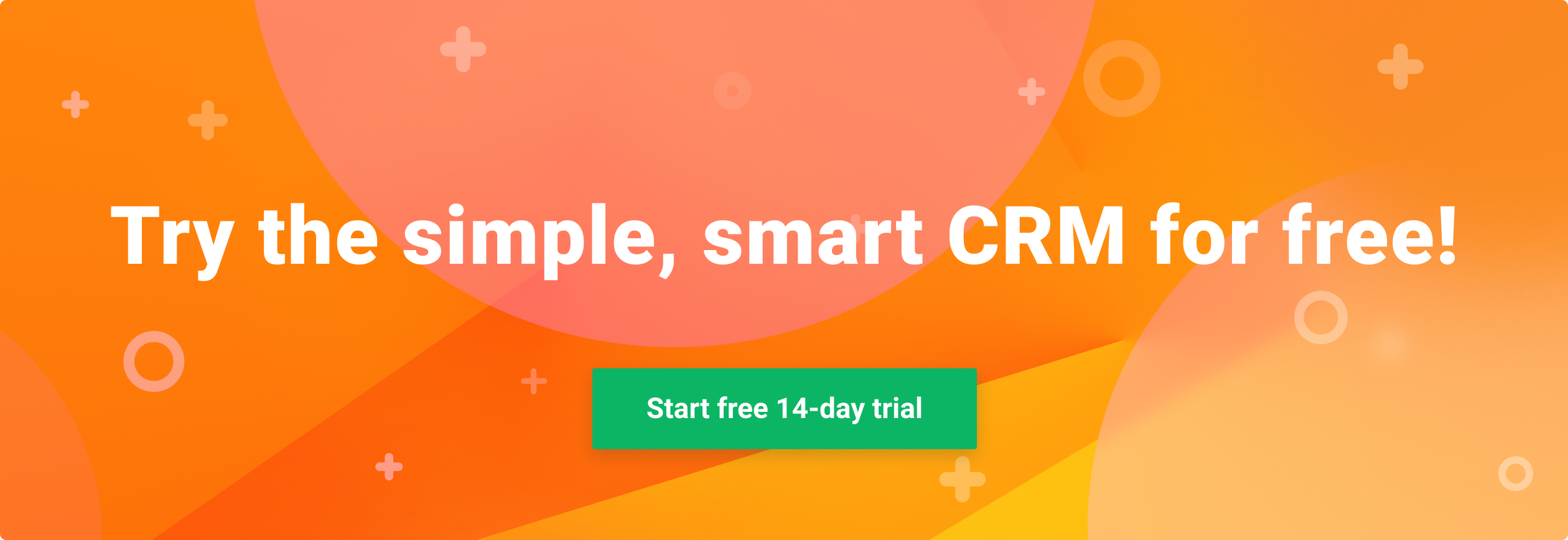Let’s get down to the basics: what exactly is a CRM system, and why the heck would you want one?
Do you remember anyone’s phone number by heart, nowadays? I only know my own. Imagine having to not only manage phone numbers, but also email addresses, customer data, engagement histories, and business insights without the help of any sort of reliable system.
Siri would definitely not be able to cut it.
Although CRM may seem like a difficult concept to grasp, its goal is actually quite simple: to keep all your contacts unified and up to date. Because we typically work in silos, it’s sometimes difficult to know what exactly you and your team have already discussed with a given contact; this leads to double-work, annoying miscommunications, and potentially lost deals. A CRM ensures that everyone is on the same page for every opportunity by storing all interaction history and deal-related information in one place.
In this article, we’ll cover everything you need to know about how to use CRM, why you need one, and how to implement one for your business.
Here we go!
What is CRM software?
So, what’s a CRM system? It’s a Customer Relationship Management (CRM) system that helps manage all of you and your team’s customer and contact data. It supports sales management, delivers actionable insights, integrates with social media, and facilitates team communication. Most CRMs are complete with mobile apps for iOS and Android, as well.
How does a CRM work?
Customer relationship management is what “CRM” stands for. However, this doesn’t tell the whole story. Without software designed to help stay on top of the details, business owners can run themselves ragged trying to keep up. This has firmly established CRMs like Nimble as a must-have for small business owners who want to improve relationships with their prospects, clients, and other contacts.
The sheer volume of data that you can track for each individual user in a cloud-based CRM system is staggering ― and exciting. Let’s look at the details:
Key Features of a CRM System
CRMs vary in cost and complexity but generally share some key features across the board. The goal of every CRM system is to save teams and solopreneurs time on trivial data entry, build better relationships, and maintain the connections they create with their leads and customers.
Here are some high-level features that every CRM needs to have in order to execute these goals:
Contact management
Store pivotal contact data including names, addresses, phone numbers, and social media accounts in a unified database.
Interaction tracking
Add notes and track interaction history to always know the next steps with a contact.
Lead management
Convert more prospects into customers by identifying, qualifying, and moving leads through your sales pipeline.
Email integration
Integrate with Gmail, Outlook, and more to manage and segment contacts, as well as unify contacts across platforms.
Document management
Upload documents associated with contacts and deals into a centralized database, making it easier for your team to access information.
Pipeline management
Quickly scan all of your sales pipelines as well as the status/progress of each individual stage in the sales funnel.
Workflow automation
Automate tedious tasks by creating action-based workflows or sending follow-up reminders for the next steps.
Reporting/analytics
Access reports of deals or sales rep performance to identify areas in your sales funnel that may require your attention.
Not all CRMs are created equal. However, most of them should provide these key features in order to help you work smarter, not harder.
The Benefits of Using a CRM
Effective customer relationship management (CRM) software enables teams to manage customer interactions and build better relationships without all the time-consuming data entry.
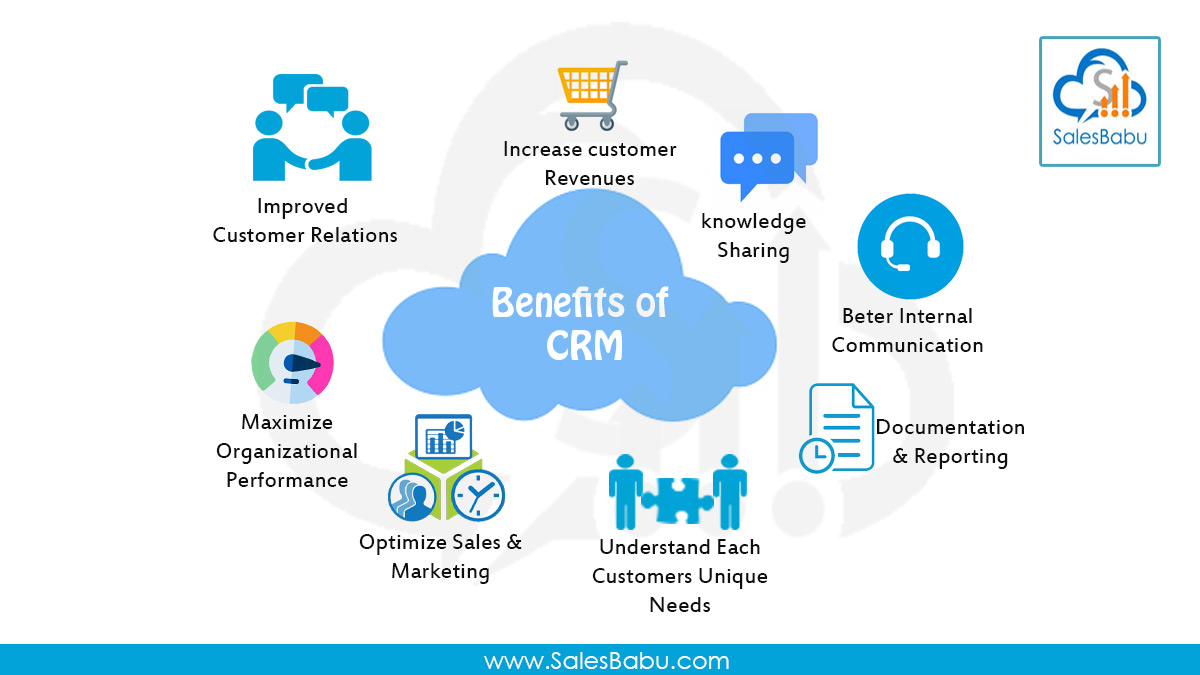
It also helps marketing, sales, and customer service teams work better together by leveraging functionalities and features that can help everyone stay on top of important initiatives across departments.
CRM software offers three major benefits for your team:
- Easy access to historical customer data. Customer relationship management systems allow teams to access client and prospect information everywhere they work. Some CRM solutions let their users sync information across multiple devices, providing the most up-to-date customer information from any access point.
- Streamlined workflow. CRM software lets users standardize everyday processes associated with sales, marketing, and customer support to improve collaboration across teams.
- Actionable insights. Most CRM software options are complete with analytics and reporting, allowing users to create customizable dashboards and reports based on customer data. With these reports, people can create segmented lists of customers, track revenue (potential and existing), and manage personalized campaigns.
Types of CRM Software
There is a whole spectrum of CRMs out there! Each business vertical has specific needs, which require specific solutions.
In general, there are five main types of CRM solutions:
- Operational – allows you to manage your business based on collected customer data.
- Analytical – enables data visualization, giving you better insights about your customers, how they interact with your business, and potential opportunities.
- Collaborative – optimizes the way you interact with vendors and distributors based on shared customer data.
- Campaign management – a combination of analytical and operational CRMs, used to run sales or marketing campaigns using the contact information gathered in the system.
- Strategic – allows you to use customer data and market trends to make better business decisions.

Who Needs a CRM?
The short answer is everyone! You don’t have to be a salesperson to leverage the power of CRM software.
Marketing teams can use CRM features such as contact segmentation, tagging, and group messaging to effectively engage with highly targeted lists of leads or customers. Customer Service teams benefit greatly from having a 360-view of entire engagement histories with contacts, enabling them better understand what needs to be done to solve an issue. Managers of every variety can enjoy custom pipelines, activity tracking, and a unified repository of emails across teams.
In essence, don’t let the preconceived notion that CRMs are just for salespeople turn you off; they can be used to amplify business efforts and streamline collaboration, no matter what team you’re on.
What’s a Lead? The Most Common CRM Terms Explained
Have you ever gone cross-eyed trying to translate a mess of technical jargon? Us too.
Let us help you untangle the web of words that float around in the CRM universe:
Account: Business to which the salesperson tries to sell a product or service.
Activity: An action that needs to be performed (such as emails, phone calls, or meetings).
Application Programming Interface (API): A source code interface that a computer system or program library provides to support requests for services made via a computer program.
Campaigns: A set of marketing activities aimed at reaching potential clients and increasing sales to existing customers.
Cloud CRM: All the data of an organization resides in the CRM vendor’s servers in a datacentre and is accessed via the internet from anywhere. Therefore it is said to reside in a cloud.
Contact: Contacts are individual people in the organization to whom you are trying to sell your product.
Customization: Adding additional features or functionalities which are typically not available in CRM software by default.
Custom Field: Creating fields to track information that is unique to your business needs.
Custom Report: Building your own reports from scratch to meet the exact needs of your organization.
Database: A systematically organized repository of information that allows easy retrieval, updating, and analysis of data.
Dashboard: Displays the current status of metrics and key performance indicators (KPIs) at a glance.
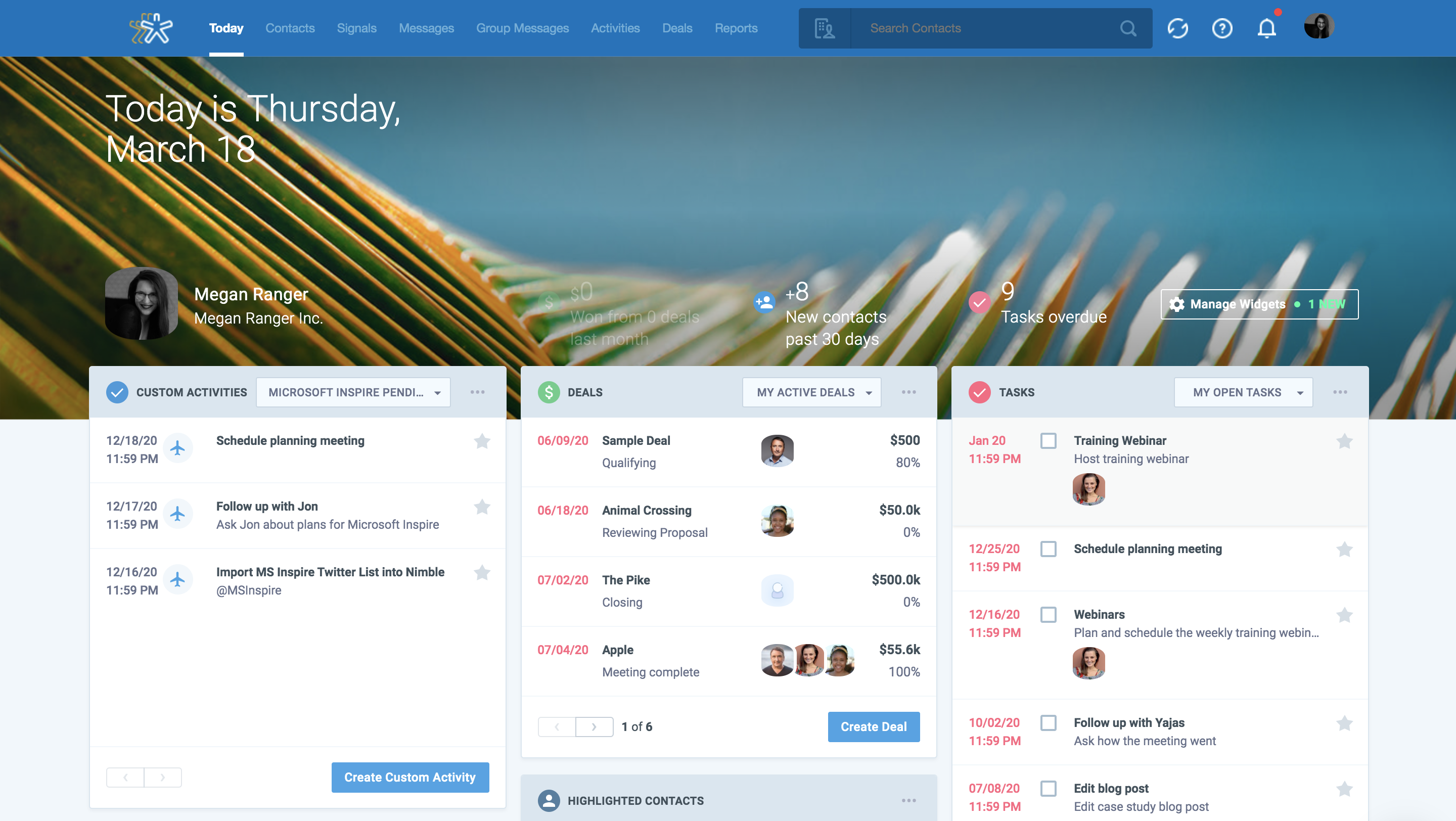
Deployment: The way CRM is installed in your workflow. This could be via On-Demand or On-Premise.
Knowledge Base: A centralized repository for information used to optimize information collection, organization, and retrieval for an organization.
Lead: An early contact at the top of your sales funnel who has not yet been evaluated or qualified to be an opportunity.
Lead Scoring: Assigning a numeric value to a lead to measure its likelihood of qualifying into a deal.
List View: A list of individual records displayed on a module’s home page.
On-Premise CRM: Installing the software on your own servers in your organization and having your own IT staff to manage it.
Open Source CRM: The source code of a CRM is available for modifications. An organization can get CRM consultancy to determine what changes can be made in the CRM to align it with its business model.
Opportunity: Potential prospects or clients who are interested in your product.
Roles: A defined set of permissions that determine the tasks a given user can perform.
Salesforce Automation: schedule appointments, manage opportunities, process sales, etc. as well as analyzing sales forecasts and performance.
Scalability: The ability to increase database size or the number of users without losing performance.
Sharing Access: Determines what level of data sharing is enabled between users.
Social CRM: A CRM software that uses social media and social media techniques to engage a business’s customer base.
Task: A generic activity that represents work that needs to be done.
Web to Lead: A functionality in CRM that garners customer profile information on the company’s website and then generates a lead using that data.
Workflows: Automatic processes set in your CRM system. They are created to eliminate the need to perform a lot of manual tasks or to oversee a set of predefined actions.
How Much Does a CRM Cost?
CRMs range vastly in price; some are very reasonable, while others can run into the hundreds every month. This is why it’s so important to find the right CRM for your business; not only would implementing a super robust CRM software with all the bells and whistles cost a lot of unnecessary money, your team might not even use it due to complexity.

Do you work for a multi-million dollar corporation that employs 1,000 people? Maybe a solution like Salesforce is for you. Are you a solopreneur looking for a simple way to manage your contacts? Perhaps Nimble would be a better fit for your needs.
Just as an example (and a shameless plug), let’s look at two ends of the CRM pricing spectrum: Salesforce vs. Nimble CRM.
Nimble vs. Salesforce
Salesforce is the biggest CRM company in the world. They’re known for having every feature imaginable. However, all of these bells and whistles come with a rather hefty price tag.
Salesforce is more expensive ($35 per month per user) than Nimble ($25 per month per user) and many SMB CRMs on the market, but many smaller companies choose it anyway. Why? It’s become synonymous with CRM software and, as our CEO Jon Ferrara says: “Nobody has ever gotten fired for buying Salesforce.” It’s a well-backed purchase — for the right team.
The truth is that Salesforce isn’t for everybody. Choosing a CRM, like everything else, comes down to the specific needs of your company.
“For enterprise-level companies who may have large teams, or who wish to integrate multiple departments and multiple applications, or who’s needs are so specific that they require high-level customizations, Salesforce would be an obvious CRM that would be worthy of consideration,” explains Craig Jamieson, Managing Member/Owner of Adaptive Business Services.
“In my opinion, for small businesses with smaller teams or for solopreneurs, Salesforce may not be the best choice due to:
- Acquisition, implementation, and maintenance costs
- A higher learning curve
- It has too many features that may be well-suited for large businesses, but may not be best suited for smaller businesses
In this case, a CRM like Nimble may be a perfect choice because:
- It’s a fraction of the cost with minimal maintenance
- It’s easy to use and implement
- It has the largest majority of features that are necessary to increase your sales and your revenues.”
Before committing to one particular CRM solution, really take the time to evaluate the needs of your business (as well as your budget) before pulling the trigger.
How to Implement a CRM For Your Business
There are five simple steps to follow in order to execute a successful CRM implementation for your business:
- Create a CRM implementation team – Consider what each teammates’ role in your CRM implementation project will be to help your team adopt your CRM much more effectively. If your team doesn’t see the value of implementing a CRM, they may be very quick to abandon your new power tool or even worse — sabotage its success.
- Make a change management plan – A change management plan helps to map out the introduction of a CRM into your everyday workflow.
- Forecast a CRM implementation budget – Dollars aren’t the only thing you can waste by not forecasting a CRM implementation budget or by integrating too many unnecessary features into your CRM; valuable hours of time can also be lost trying to fit square pegs into circular holes.
- Plan for going live with your CRM – This part of your CRM implementation process is a huge opportunity for training and instilling data migration best practices. At Nimble, we often tell teams to agree on a uniform tagging system with their contact imports. You should also prepare for any speedbumps to take a more proactive approach to any issues that might arise.
- Measure the success of your CRM implementation project – Identify your targets and track them on a regular basis. Here are a few common KPIs business teams use to track the success of their CRM implementation: system activity, record update tracking, business metrics, and efficiency.
Conclusion
See? CRMs aren’t so scary after all. Armed with the right information to make the best decisions for your business, you’ll be a pro in no time!
If you do not have a Nimble account yet, we invite you to try it for free for 14 days.
Stay tuned for more product announcements as we evolve Nimble into the best CRM for Office 365 and G Suite teams.