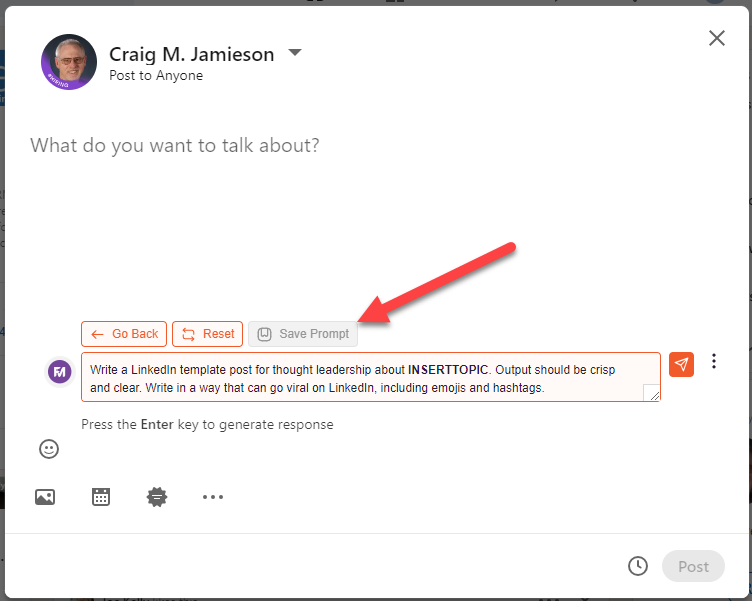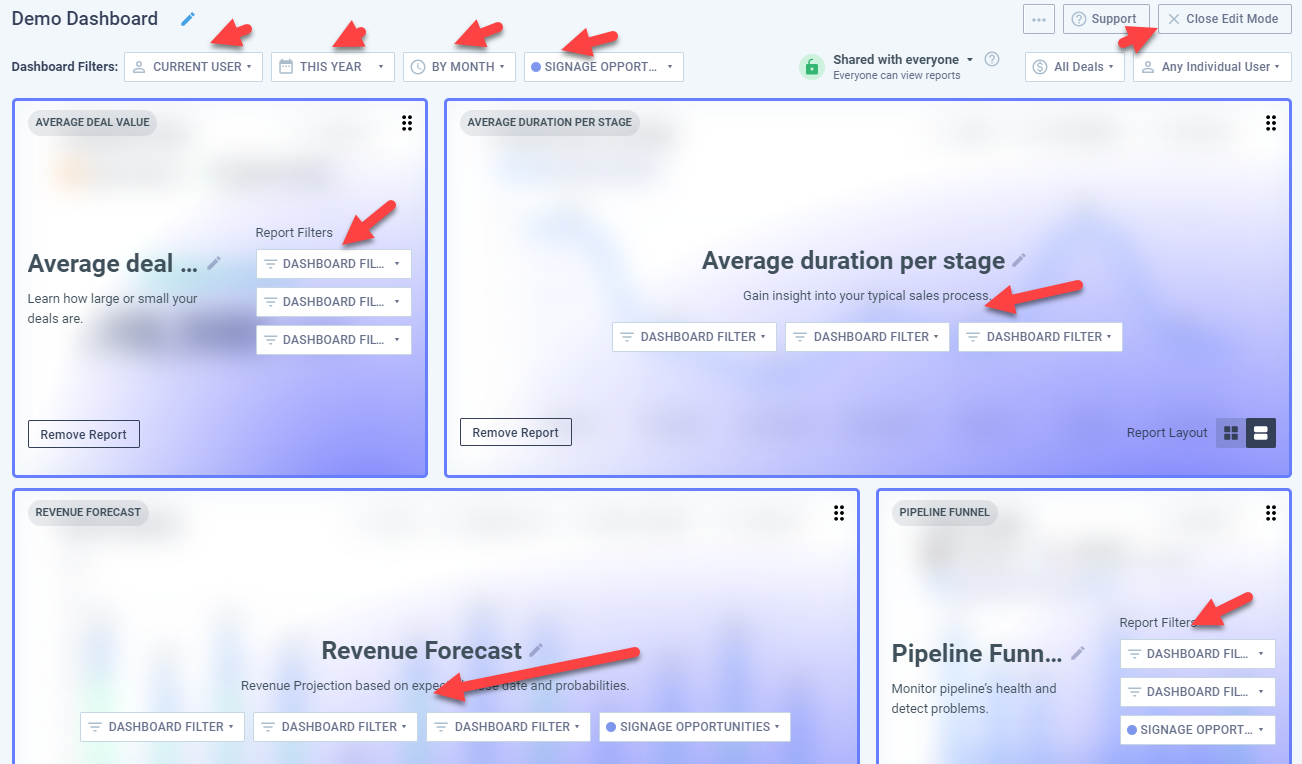Updates
In our last post, Nimble CRM had just released the ability to add delay send and message draft saves in the new compose window. Here is a video.
I’ve been told that these features are the first cog in the wheel that will allow Nimble to soon offer message sequencing (drip) campaigns. Watch for this to come soon along with the availability of increased group message send limits.
Recommended tool
FlyMsg is a new application that I am experimenting with. It is a “text expander” as well as an AI integration tool (AI in LinkedIn only).
The text expander allows you to create, save, and then place text phrases (templates) into a variety of applications, through the use of a short code. This includes Gmail, Google Docs, and LinkedIn.
I have run into some issues with using it with Nimble and WordPress. While they are looking into these, I normally write posts for WordPress and email templates for Nimble in Google Docs so that is a workaround.
The AI element in LinkedIn works well enough with prompts that have been pre-composed that you can edit for specific topic queries.
Best of all, this app is cheap! They offer a variety of plans including free and you can get in on a nice premium package for well under $100 per year!
New offering
I have been using DISC behavior profiles for over 30 years, primarily as a component of the hiring process. It often identifies those things that you just can’t train. Attitudes. Characteristics. Expected behaviors in a variety of scenarios.
I’m pleased to announce my new association with Maximum Potential. They offer a variety of behavior & sales skill assessments but here is a link to a sample sales report in my Google Drive. I offer these behavior reports for $79 each but you get one for only $49! Please reach out if you would like to discuss these.
Managing deal reports
The new deal reports are pretty cool and these “widgets” are also available for your Today Page. Here are some tips …
Setting defaults – Your deal report dashboard, and you can create more than one, has filters and those filters can be your defaults. Each report widget also has filters and they can have their own defaults or they can default to the dashboard settings.
If you wish to edit defaults for your dashboard or for individual filters, this is done in the dashboard edit mode. Please note that this is the same rule for editing default widget filters on your Today Page.
Drilling down – Many of these report widgets are graphical in nature. You can hover your mouse over graph elements to reveal more data. Click on a graph element and a right sidebar will list the deals associated with this value.
Next, click on a deal in this sidebar list to see a snapshot view of the that deal. Click on the deal to go to the full deal record. Whew! That’s a lot of drilling:)
Are you thinking about a CRM? If you would like to explore whether or not Nimble CRM might be right for you, please book a free 30-minute Zoom consultation with me by going to my calendar.
To learn more about our Nimble training and implementation services, please visit our Nimble CRM training services page. Thank you!