Author: Lizzy Wolff
If you are reading this, you have heard of the Oracle to SAP HANA Upgrade for SAP SuccessFactors Incentive Management (previously SAP Commissions, Callidus). You may have noticed a need for more explicit information early in the process. Migrating from Oracle to SAP HANA is a significant undertaking for any organization. While it requires careful planning to execute, it touts substantial benefits, such as significantly improved processing time, more efficient data storage, and access to SAP's full suite of tools.
At Canidium, we strive to educate organizations with insights into nuanced situations such as this one. This article will outline the steps in initiating and completing such an upgrade, focusing on the critical decisions and processes organizations must consider.
Why it is More Accurate to Call the SAP HANA Migration an Upgrade
The transition from Oracle to SAP HANA is actually an upgrade due to its transformative nature. While a migration involves moving data and applications from one system to another with minimal change, an upgrade denotes a significant improvement in functionality, performance, and overall business value. In this section, we will explain those benefits.
Benefits of Migrating to SAP HANA
Enhanced Performance: SAP HANA is an in-memory database that offers faster data processing speeds compared to traditional databases like Oracle. This enables real-time analytics, faster reporting, and quicker access to critical business information, leading to improved decision-making.
Reduced Complexity: SAP HANA simplifies the database landscape by eliminating the need for separate data warehouses and data marts. This consolidation reduces complexity, lowers maintenance costs, and streamlines data management processes.
Improved Scalability: SAP HANA's in-memory computing capabilities allow for seamless scalability, enabling organizations to handle growing data volumes and user loads without compromising performance. This scalability ensures that the system can grow with the organization's needs.
Enhanced Analytics: SAP HANA's advanced analytics capabilities, such as predictive analytics and machine learning, empower organizations to gain deeper insights from their data. This enables them to identify trends, forecast future outcomes, and make data-driven decisions.
Simplified IT Landscape: SAP HANA simplifies the IT landscape by consolidating data into a single, unified platform. This simplification reduces maintenance efforts, improves system performance, and enhances overall IT efficiency.
Cost Savings: While the initial investment in migrating to SAP HANA may seem significant, the long-term cost savings can be substantial. Organizations can achieve significant cost savings over time by streamlining data management, reducing maintenance efforts, and improving system performance.
Future-Proofing: SAP HANA is designed to meet businesses' evolving needs in the digital age. By migrating to SAP HANA, organizations can future-proof their IT infrastructure, ensuring that they can adapt to new technologies and business requirements as they emerge.
Migrating from Oracle to SAP HANA is more than just a technical migration; it's a strategic decision that can significantly enhance an organization's operations and competitiveness. Upgrading to SAP HANA can unlock many benefits, including enhanced performance, reduced complexity, improved scalability, and cost savings.
The shift to SAP HANA represents an opportunity for organizations to streamline their IT landscape, improve decision-making capabilities, and future-proof their business. By embracing this upgrade, organizations can stay ahead of the curve and pave the way for a more agile, efficient, and data-driven future.
Understanding the Steps of Oracle to SAP HANA Upgrade
Step 1: Initial Assessment
The initial stage of the Upgrade process involves a brief assessment carried out by SAP or an accredited partner, like Canidium, which typically lasts between three and six hours.
During this assessment, SAP takes stock of the organization's existing Oracle environment, gathering detailed information about various aspects such as the database's size, complexity level, reports, and any customizations made. This information is then thoroughly analyzed to help determine the best approach for the Upgrade process, ensuring a smooth transition from the existing Oracle environment to the new one.
Step 2: SAP Determines Timeline and Price
After thoroughly assessing the existing system, SAP determines the timeline and cost for the Upgrade process. This involves a comprehensive review of the system's current state, including its hardware, software, and data requirements.
Based on this evaluation, SAP consults with professional services or system integrator partners to evaluate the team's composition and expertise needed to carry out the Upgrade process smoothly. The Upgrade team's expertise is assessed based on their experience with similar systems, knowledge of the software and hardware used, and ability to work collaboratively with the client's team. All these factors ensure a seamless, efficient, and cost-effective Upgrade process.
Step 3: SAP Shares Findings and Plan with Client
After finalizing the timeline and pricing, SAP shares its comprehensive findings and Upgrade plan with the client. This includes a detailed breakdown of all the steps involved in the Upgrade process, providing a clear understanding of the entire procedure.
SAP also highlights potential challenges during the Upgrade process so that our clients are well informed and can prepare accordingly. SAP aims to ensure that our clients have a seamless and hassle-free Upgrade experience, and we strive to provide them with all the necessary information and support to achieve that goal.
Step 4: Three Routes for Upgrade
The Oracle to SAP HANA Upgrade is full of unique instances and exceptions. These three routes are designed to meet organizations' unique needs and goals. By providing multiple options, SAP aims to make the Upgrade process as tailored as possible, ensuring clients can confidently transition to their new system.
- Professional Services (PS): Clients have three options regarding Upgrade. The first option is to opt for SAP Professional Services (PS), which follows SAP's Activate methodology.
- SI Partner: The second option is to go for an SI Partner. SI partners have the expertise to carry out the Upgrade process using the Activate, Agile, or Hybrid methodologies, depending on the client's preference and requirements. This route allows clients to choose the methodology that best suits their needs.
- PS Subcontracts SI Partners: In some cases, PS may subcontract SI partners to assist with the Upgrade, following the selected methodology. This route allows clients to leverage the expertise of both PS and SI partners for a successful Upgrade process.
Step 5: Determining the License Date
The determined license date is the deadline by which all paperwork and budget allocations must be arranged. This is a critical step in ensuring the Upgrade stays on track and remains as cost-neutral as possible for the client. By adhering to the predetermined timeline and budget, the team can effectively manage resources, avoid delays, and ensure the Upgrade is completed successfully.
Step 6: Signing Contracts
After the client has finalized the Upgrade plan and budget, the next step is to sign the contracts between the client and SAP. The contracts serve as a formal agreement between both parties and clearly outline each party's responsibilities during the Upgrade process.
The contract must include all the necessary details, such as the scope of work, timelines, resource requirements, and any other relevant terms and conditions. Once the contracts are signed, the client and SAP can proceed with the Upgrade process with a clear understanding of their respective roles and responsibilities.
Step 7: Upgrade
The upgrade process is initiated according to the agreed timeline and plan and entails complex steps. The first step is to migrate all data from the existing Oracle database to the new SAP HANA database. This migration process must be planned and executed to ensure data integrity and consistency.
Once data migration is complete, the next step is configuring all systems and applications to work seamlessly with the new database. This includes testing and validating all systems to ensure they function correctly and have no conflicts or data inconsistencies. Finally, a thorough testing process is conducted to ensure the new system is fully functional and meets all requirements before being deployed into production.
Review the graphic below to learn more about how this Upgrade is performed with Canidium.
Successful Oracle to SAP HANA Upgrade: A Roadmap
Upgrading from Oracle to SAP HANA is a complex process that requires careful planning and execution. Organizations should follow a well-defined approach to ensure a successful upgrade meets their business needs and objectives. This includes selecting the correct Upgrade route and methodology that suits their requirements.
The migration process involves a series of steps, such as assessing the current database environment, identifying potential risks, creating a comprehensive migration plan, testing the new process in a controlled environment, and executing the upgrade in a production environment.
Organizations need to consider various factors, such as the size and complexity of the database, the level of customization, and the availability of skilled resources.
By carefully planning and executing the Upgrade process, organizations can minimize the risk of downtime, data loss, and other migration-related issues. This can help them realize the benefits of SAP HANA, such as faster data processing, real-time analytics, and improved decision-making capabilities.
Ready to start planning your Upgrade? Set up a free assessment with SAP today.
You may also want to read more Canidium resources about Oracle to SAP HANA Upgrade: Oracle to SAP HANA Upgrade: 5 Myths Debunked.
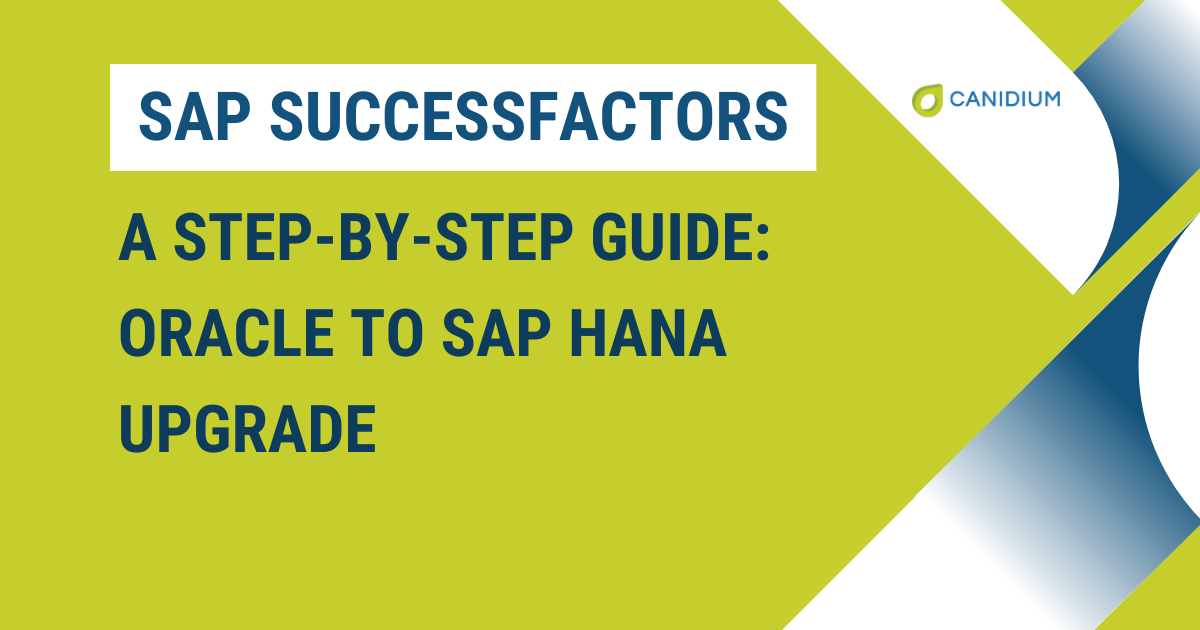
.png?width=1024&height=768&name=Steps%20in%20Oracle%20to%20SAP%20HANA%20Migration%20(2).png)