Contents
LinkedIn is the largest professional network in the world with over 700 million active users. There’s a lot of potential if you were to conduct LinkedIn prospecting and find your next set of customers on the platform. 89% of B2B marketers are already using LinkedIn for lead generation and 62% state that it generates 2X more leads than the next best social channel.
Also, half of all B2B buyers use LinkedIn to make purchase decisions. This means your future customers are on LinkedIn, evaluating, and buying products as we speak. This makes LinkedIn the perfect platform to find prospects for your business.
Throughout this article, we’ll learn how to use LinkedIn for sales prospecting. This will help you scale your lead generation, collect more data, and close more deals.
Why use LinkedIn for sales prospecting
Apart from having a large active audience, prospecting on LinkedIn also provides you access to your prospect’s profile data on the platform. This will help you learn more about your prospects and meaningfully direct your conversations towards your products.
LinkedIn also has powerful search and filtering functions, which enable you to search through its network of millions of users to find your potential leads and prospects. Combining both quality and volume of leads — LinkedIn offers a great opportunity for sales teams to conduct prospecting.
Now that we’ve seen how useful LinkedIn can be as a source of prospects, let’s dive into the process behind prospecting.
How to find prospects on LinkedIn
a. Find leads
To use LinkedIn for sales prospecting, the first part of the process should be discovering your prospects or being visible to them. There are 4 ways you can do this on LinkedIn.
1. Create an All-star profile

An “All-Star” profile on LinkedIn is one with all of your professional experience detailed out in all the relevant sections of your profile. If you’re wondering why — it’s so you’re easily discoverable to other professionals who might want to connect with you. LinkedIn also tends to promote All-Star users more often than others in the “People Also Viewed” section.

Your profile shows up more often in searches since more data on your profile enables LinkedIn to recommend you more confidently. As per LinkedIn, users with All-Star profiles are 40 times more likely to receive opportunities through LinkedIn.
Once you’re more visible to professionals in the network — you’re opening yourself to more opportunities. This will lead to prospecting and lead generation opportunities, later in the sales cycle.
2. Search and filter prospects
Since you’re on LinkedIn — it is important that you build a network before you can start generating leads. Use LinkedIn search to narrow down the list of your 2nd and 3rd level connections that match your criteria. By expanding filters on the search (“All Filters”) you can choose to filter users by their Title, Industry, Past companies, etc. Once you have filtered the search, you can start sending connection requests to these filtered users.

3. Share content over a large network
Once you have a big enough network (1000+ connections), you can start sharing valuable and shareable content on your profile. Any engagement you generate from your LinkedIn posts (shares, likes, and comments) will show up both on your 1st connection’s and their connection’s feeds. This expands your content’s reach exponentially, giving your profile more credibility as users start seeing more of your content on their feeds. Once you’re credible enough — it makes it much easier to connect with your prospects on LinkedIn.

As per LinkedIn, comments on social posts can be an opportunity for insightful marketers to build thought leadership content around the features and problems that are most important to their audience. Further, marketers can monitor what the audience is saying about competitors and emphasize any advantages to craft content that gives their company the upper hand.
4. Target organizations and groups
Targeting groups and organizations on LinkedIn is the quickest way to conduct LinkedIn prospecting. If you want to target specific organizations within an industry vertical, search for their profile. There you’ll find options to view all their employees, current openings (for you to check what areas they’re expanding in), and more.

Once you open the employees’ page — you’ll find the same filtering options, (title, name, etc.) which can be used to narrow down your search. This approach especially makes sense for account-based marketing or sales.
Similarly, you can join relevant private and public groups for LinkedIn prospecting. Groups on LinkedIn are communities of users who have shared interests or paint points. Groups can be searched on LinkedIn, similar to professionals and organizations. Once you’ve joined these groups, you can participate in ongoing conversations around your expertise or start them yourself. Based on the engagement you generate from your content, you’ll be able to figure out users in the group who’re a great fit for your product, and connect with them individually.
Prospecting tip: You can use an email finder tool like Saleshandy Connect to find your prospects’ email addresses instantly. Such a tool fastens your prospecting process, so you can directly jump to connecting with them.
b. Engage
Now that you’re connected with the users and have a large network you can leverage for prospecting — let’s learn how to engage with them.
1. Engage and chat with new connections
Once you are connected with prospective leads, it’s time you start a conversation. Ideally, don’t start off with pitching your product — it steals genuity from the conversation. A great way to break the ice and getting to know more about your connection is by asking what they do at their role. Day to day responsibilities, current problems, organizational goals, etc. are good to talk about. Eventually, you will have an opening when your conversation has naturally led to talking about your connection’s problems that your product can solve.
If you’re directly connected to your prospects, you can simply search for them and message them on LinkedIn. You can also find their email addresses in their profile and start nurturing and following-up with them over email.
In case you aren’t — you can purchase InMail credits to message prospects outside of your network. There are tools you can use to automate messaging on LinkedIn — we’ll explore those towards the end of the article.
Prospecting tip: Follow-ups are essential in your prospecting campaign. As per research, 50% of closures come in after the fifth touch. So, don’t stop after sending a follow-up. Strategies your campaign to see a higher response rate. Read here: How to write follow-ups after no response.
2. Map your lead’s online presence & engage
Once you’ve established a connection with your prospect through LinkedIn messaging — plan to engage with them across other channels too. This will do two things — firstly, you’ll be able to know more about your prospect via their content on different platforms. Secondly, liking, commenting, and sharing their posts on those channels will help you strengthen the relationship with your prospect, and help carry the conversation further.
3. Capture their emails
While LinkedIn does allow you to connect with your prospects over InMail and messages, it isn’t quite as versatile as email. For prospects you’re already connected with — you can find their contact details (including email, if they’ve chosen to share) on their profile.
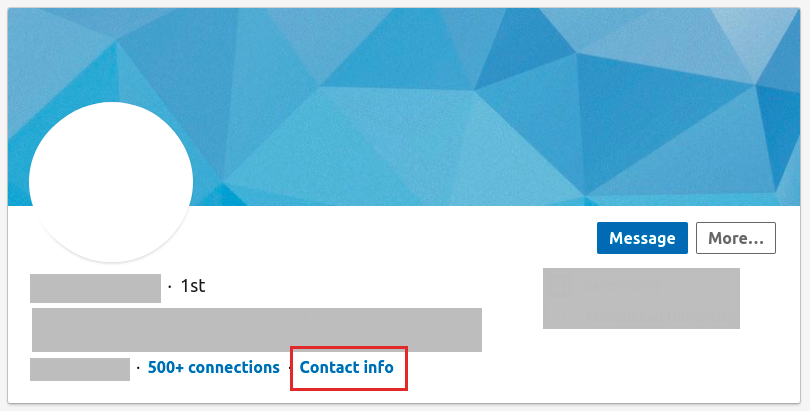
In case your prospect isn’t directly connected with you or hasn’t accepted your connection request yet, you can find their emails using various tools. We’ll explore those towards the end of this article.
4. Nurture new leads over emails
Once you’ve found your prospect’s email — you can enroll them in sales nurturing sequences. Using platforms like Saleshandy, you can automate these emails.
The goal of nurturing is to gather more information on your prospects and direct them further down the sales funnel. So eventually, you can generate leads and prospects from LinkedIn and have them buy from you.
How to nurture your LinkedIn prospects on email using Saleshandy
Now that you have connected with leads using LinkedIn prospecting, you’ll need to nurture and qualify them using emails to convert them into prospects. Using Saleshandy, you can enroll your LinkedIn leads into email nurturing campaigns and automate your lead nurturing and qualification.
Follow the steps below to start nurturing your LinkedIn leads on Saleshandy:
Step 1: Create an account on Saleshandy
Step 3: Set up contact emails, prospects, and follow-ups
Now, let’s have a deeper look into every steps.
1. Sign up on Saleshandy
Head over to Saleshandy and sign up to create an account.

2. Create a new campaign
Once logged in, navigate to the Email Campaign section on the left menu and then click on New Campaign — which takes you to the campaign editor.

3. Set up contacts, emails, and follow-ups
In the campaign editor, upload a CSV of your LinkedIn contacts along with corresponding merge fields you want to add in order to personalize your nurturing campaign.
Next, draft your emails in the email editor, starting from stage 1, adding the merge fields from your CSV, and test them out to check for formatting and drafting errors.

Once done with stage 1 email, click on Add Follow Up Stage to add follow-ups to your campaign based on your leads’ engagement (opened, replied, or regardless) to your first stage, the same exact way as you drafted your first stage.
4. Schedule campaigns
Once you’re done adding all the stages to your campaign, you can finally choose the timezone and speed at which your emails will be delivered, and schedule the emails to go out as per your set engagement criteria.
Check out this 3-min video on scheduling a campaign on Saleshandy
From this point on — all you would need to do is wait for responses to your emails and focus on closing.
Benefits of using Saleshandy to nurture LinkedIn leads
1. Personalized outreach

Using Saleshandy – you can enroll all your LinkedIn leads in an email campaign and have your sales nurturing emails be delivered to all your leads without having to send or schedule each of these emails individually. While setting up your campaign, you can also personalize your emails to make each email uniquely addressed to each of your LinkedIn leads. This takes the toil out of having to draft lengthy personalized emails individually and helps you focus more on scaling your sales, and closing.
2. Automated follow-up
With campaigns, you can further add follow-up stages to your sales nurturing campaign to maximize the response rates. These follow-ups are then triggered based on your leads’ engagement if they’re yet to open or reply. Once set up, you can send up to 9 automated follow-ups to your LinkedIn leads without having to set reminders or draft follow-ups individually.
3. Analytics and Tracking
Once you’re done with sending campaigns, you can then track email opens, link clicks, and replies from Saleshandy. Using Saleshandy’s Google Chrome extension, you can get real-time desktop notifications whenever an email is opened or receives a response.
Campaign level metrics like email bounce rate, open rates, and reply rates can also be tracked from Saleshandy’s campaign dashboard. If you’re using templates on Saleshandy – you can track response and open rates on the template level to help you optimize your templates and engagement playbook.
Now that we’ve seen how to discover and connect with prospects, let’s explore LinkedIn prospecting tools that can help us make us most out of the platform.
Tools to find prospects on LinkedIn
1. Saleshandy Connect
Saleshandy Connect is a free Email Finder tool that serves quality leads within seconds. You can now grow your connections and business with the most reliable and verified source of data.
In addition to finding email, this tool verifies the email address of the lead with 99.99% accurate data, which helps improve deliverability. Except for email addresses, Saleshandy Connect is designed to provide accurate data to meet any Finder’s requirements.
It provides:
- First Name
- Last Name
- Designation
The plugin works best for Sales Representatives looking for leads, Outreach Specialists, Recruiters, etc. The best part about this tool is there is no daily, monthly, or yearly limit. You can search data for hundreds of leads through this tool.
Designed with the user in mind, Saleshandy Connect is an easy-to-use plugin. Here are a few simple steps to get started:
- Step 1: Go to Chrome Store and Search for Saleshandy Connect.
- Step 2: After that click on Add to Chrome and then Add Extension and you are good to go.
- Step 3: After installing the plugin go to LinkedIn and search for any profile from which you want to extract data.
- Step 4: Once you are on the profile page click on Saleshandy Connect extension button and you will have First Name, Last Name, Designation and Email ID of the person.
Watch how instantly Saleshandy Connect works:
2. LinkedIn Sales Navigator

LinkedIn Sales Navigator enables you to conduct LinkedIn prospecting at scale. It offers advanced search and filtering options. You can filter prospects based on their years of experience, seniority level, groups they’ve joined, etc. It also has a feature that recommends relevant leads for you. Apart from this, Sales Navigator users get extra InMail credits every month and can view users who visited their profile.
3. LinkedFusion

LinkedFusion is a LinkedIn automation tool that enables easy prospecting. Besides searching your leads, you can create various sequences as per requirements with different time zones, dedicated IP. Apart from this, LinkedFusion also has native integrations with Hubspot, Salesforce, Close.io, Pipedrive, and others to keep your B2B data updated.
4. LeadConnect
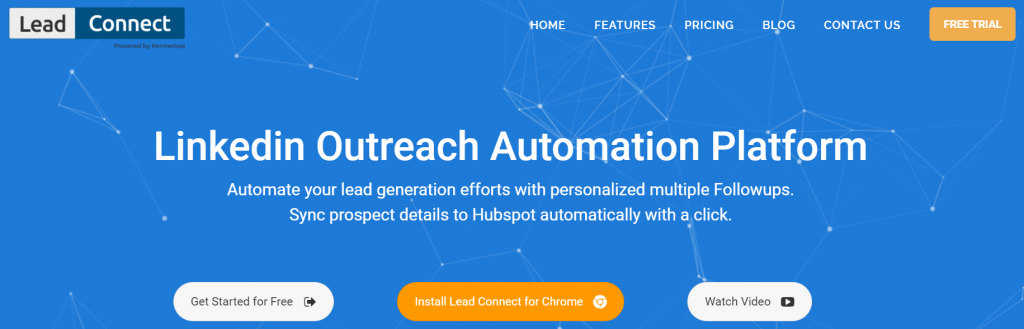
LeadConnect is a LinkedIn Automation platform to automate your LinkedIn outreach with personalized messages. Apart from searching for prospects, you can also connect with your target prospects on LinkedIn. It can send automated messages, follow-ups based on the preferred timezone & integrate it with HubSpot-CRM to help you make the most out of it
5. Sendzilla

Sendzilla is a LinkedIn automation tool with a mini-CRM and artificial intelligence.
It helps manage multiple LinkedIn accounts in one dashboard, run personalized lead gen campaigns, track stats and manage replies with our synced LinkedIn inbox, which is organized like a mini-CRM.
6. Snovio

Snov.io has an email finder tool that can be used to find emails of your prospects from LinkedIn. You can do this by downloading Snovio Google Chrome extension and opening it when you have your LinkedIn prospect’s profile open. You can also find your prospect’s contact details by searching for their company domain name and filtering out using the first and last name on Snovio web app.
7. Clearbit

Clearbit’s Enrichment tool helps you find your prospects contact details by using their primary information like name, company, title, etc. It also has lead scoring, customer profile analysis and segmentation features that further help you get the most of each prospect in your sales funnel.
8. Expandi

Expandi.io is a LinkedIn automation tool with strong data-collecting capabilities. Apart from being able to search prospects, you can also filter prospects based on their engagement with your posts. It can also send personalized LinkedIn prospecting messages using dynamic placeholder tags, and it sends messages at randomized intervals to mimic human behavior. It further improves its safety features by using a dedicated IP address for your activities.
LinkedIn Prospecting templates
Here are three LinkedIn prospecting templates that will help you get started and break the ice with your prospects.
Template 1- Connect Request
Hey {First name},
My name is {your name} from {your company’s name}. I came across your profile, and I noticed we share similar interests regarding {mention the interest. Ex: Sales).
Did you read about {mention about the recent update in the industry}? I believe {write your views}
I would love to connect and know your views regarding it!
Regards,
{Your name}
Template 2- Thank you for accepting the request
Hey, {First name},
Thanks a lot for accepting my request. I am thrilled to be a part of your network. I am looking forward to discussing {your area of expertise}. As we both belong to the same industry, I feel this conversation would be productive and helpful!
How about a quick call next week? Let me know if it fits in your schedule.
Thanks,
{Your name}
Template 3- Content/Post appreciation
Hey, { First Name},
I hope you’re doing well. I just wanted to say that I loved your recent post on {mention the topic}.
It was extremely insightful and very written. Looking forward for your next post on more similar topics!
Thanks,
{Your name}
Search, Connect and sell
LinkedIn presents a huge opportunity for sales teams to find their prospects on the platform. Most of what you need is already available in a well-organized form — the rest of it depends on how scalable and efficient you want your prospecting to be. There’s also an entire ecosystem of LinkedIn prospecting tools to help you make the most out of your network on LinkedIn. So there’s no reason to skip out LinkedIn prospecting — you might just find your next big-ticket customer from the platform.
Having said that if you know any tips and tricks of using LinkedIn for prospecting, please let us know in the comments. If you liked this article share it with your LinkedIn connections.





