Marketing enablement and sales enablement both deal with getting the sales team the content they need to make sales. The only difference between these terms is the perspective from which you approach the problem: from the marketing teams or the sales teams.
In this post, we take the point of view of the marketing team and discuss software options that help them create, distribute, and manage sales content.
If you’d like to learn more from the sales’ team perspective, you can read our article on B2B sales enablement tools.
In our experience working with companies like Nike, J.P. Morgan, and IBM, we’ve found there are four key features marketing enablement software should have:
- An advanced search feature that covers multiple repositories and doesn’t rely on metadata. This lets marketing teams continue to use whatever cloud repository they’re used to and sales reps can always find content in a single location regardless of what platform it was uploaded to.
- A content analytics dashboard that gathers information such as what content gets opened and how long the viewer stays on a certain page. This data helps marketing and sales know what’s being viewed and what isn't.
- Version control that lets your marketing team easily archive outdated content and update content from one location — even if the content lives in multiple places simultaneously.
- Document automation so anyone can quickly create accurate, compelling, and customized proposals.
Below, we use our tool, Bigtincan, as an example of how each of these features help your marketing team create and distribute effective content. Then, we also cover four other marketing enablement software for you to consider.
In this post, we’ll cover:
Schedule a demo to see how Bigtincan can help your marketing team provide the right content at the right time.
Bigtincan: Accessible, Customized Content for Sales
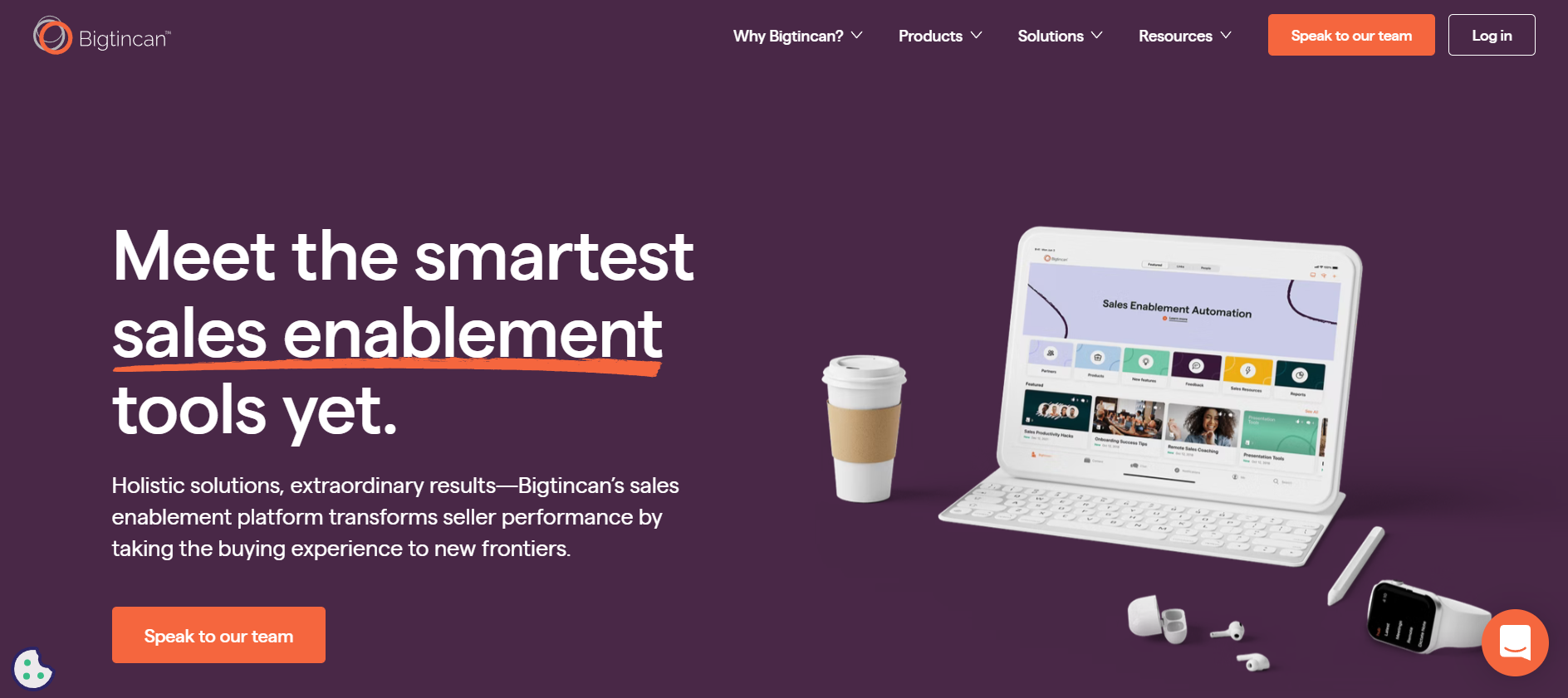
Feature #1: Search all text across any location
One of the biggest issues most marketing teams face is getting content to the sales team when they need it. Most content management tools rely on a folder system with strict organization and metadata rules. Using this type of system in large organizations is often inefficient and ineffective because content inevitably gets misplaced or mislabeled.
This means that reps frequently spend hours searching through folders to find necessary content. Because of this, reps are also likely to use the first piece of content they find that addresses the topic they’re looking for — even if there’s a newer, more effective version available. Additionally, many reps store a copy of the document on their personal computer in order to find it faster next time.
This means there are often multiple, outdated versions of a document being used across the company.
Bigtincan’s search feature lets reps find content in minutes instead of hours because it doesn’t rely on metadata or specific filing rules to find a match.
Instead, Bigtincan scans all text — from titles in a PDF to footnotes in slide presentation — to find a match. And, you can search through multiple repositories from one search bar.
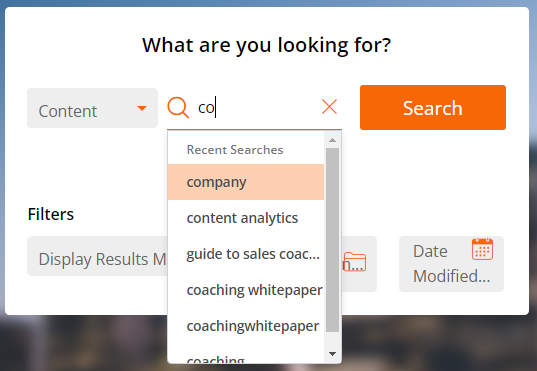
To help reps find the best content even faster, Bigtincan’s search feature offers smart suggestions that pull up relevant content based on role, region, client, preferences, etc.
Smart suggestions will include things like:
- Being prompted to share additional content in addition to a pricing page.
- Upon opening a document, other documents that others often view next will appear.
- An updated version of a document will appear next to the version you searched for (e.g, follow up email template V1 vs. V2).
- Documents that you often view together will appear together.
- And much more.
These suggestions help reps find the most effective and most recent content even if they don't know exactly what to look for. Reps can even subscribe to certain channels or people and get notifications when new content is published in that channel or by that person.
You can learn more about sales asset management in this article.
Feature #2: View the details of every interaction with your content
Making content readily available to reps is what first comes to mind for most people when thinking about sales and marketing enablement, however, knowing which content is or isn’t working (and why) is equally important.
Without insight into which content reps are actually showing clients and how the client is interacting with and responding to that content, your marketing team won’t know how to improve content or where to focus their time and resources.
That’s why it’s critical that your marketing team can automatically gather data on how reps are using content and how clients are interacting with that content.
A lot of sales teams rely on email attachments to share content with clients. But this means they lose all insight into when/if the client opens a document, how long they stay on each page, which section they visit first, etc.
With Bigtincan, you can track all activity for both reps and clients. Instead of emailing documents to clients, Bigtincan lets reps upload content to a secure, digital sales room. Then, they can share a unique URL that takes clients to the digital sales room where the client can choose what content to view.
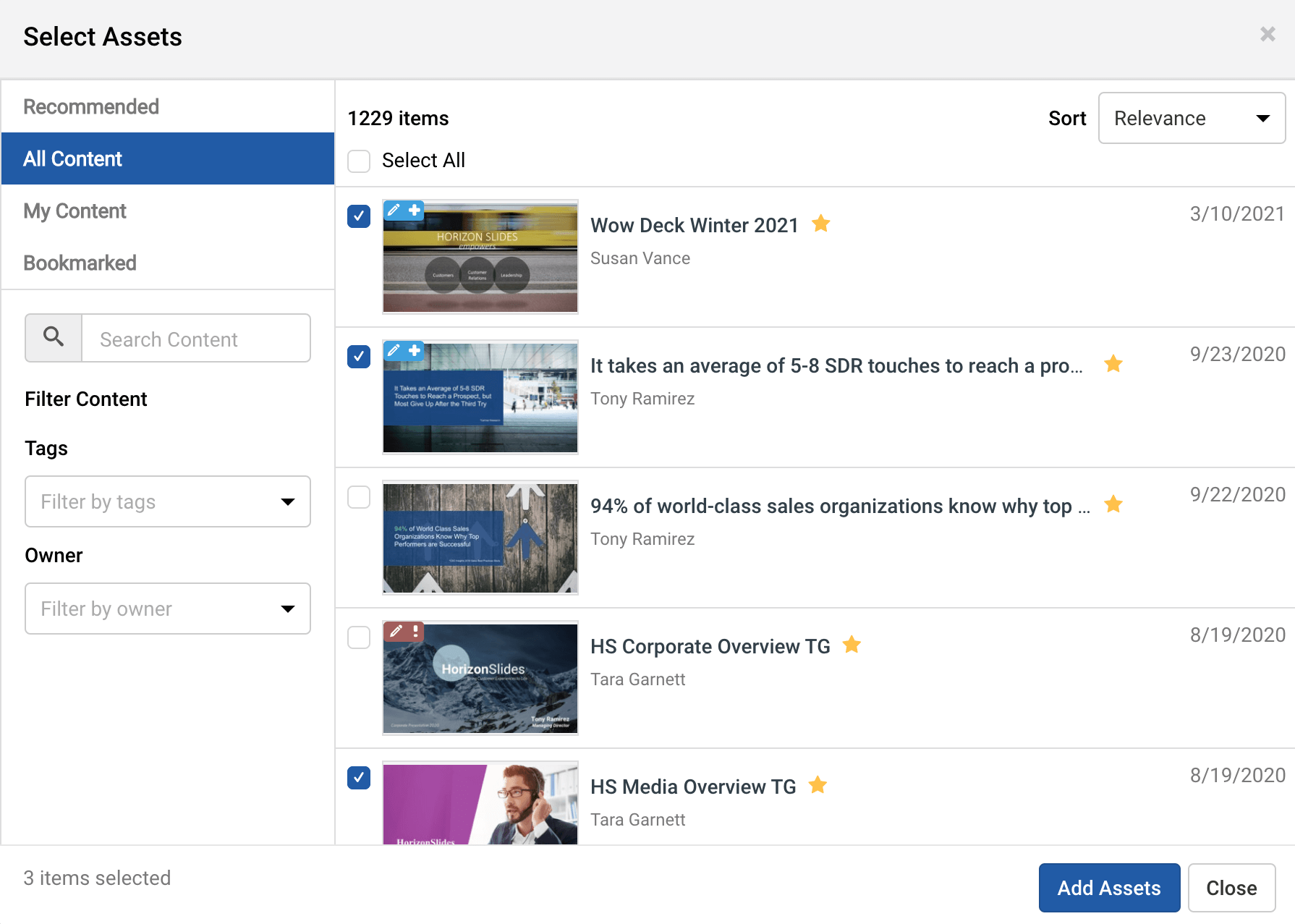
Because the content never leaves the Bigtincan platform, you can track every interaction with the content. This information can tell you:
- What’s most important to the client. (If they viewed case studies first, you know that the end result is important to them.)
- The deciding factor for whether they sign or not. (If they worked through all the content and then spent a significant amount of time looking at the pricing page, you know the price is their final consideration.)
- Where they expect to find specific pieces of information. (If they quickly click and scroll through several documents before landing on a page where they spend more time viewing, that may indicate that the organization of the content wasn’t intuitive for them.)
- And much more.
Note: Bigtincan’s digital sales rooms are available offline and on any mobile device.
On the other side, tracking how the sales team interacts with content can tell you the topics reps find most important for closing deals and what formats and types of content reps prefer to use. With this information, the marketing team can focus their efforts and resources on creating content that increases customer engagement and sales performance.
For example, if reps ask for video content on a specific topic, the marketing team can view statistical evidence that supports whether or not creating a video or a written document on the given topic will be more compelling to the target audience.
Both salespeople and the marketing team can view these content usage metrics as charts, graphs, and more in an easy to use dashboard. We have pre-built reports for you to choose from or you can create a custom report to answer any question you may have.
The marketing team can also set up notifications to alert them when specific pieces of content are viewed, shared, commented on, etc.
Learn more about the most important sales enablement metrics to track here.
Feature #3: Version control of all documents from one dashboard
Another key feature for marketing enablement is having the ability to control what content is being used across the sales department. Once a promotion has ended or certain terms have been added to the legal contract, it’s important that the old versions aren’t being used by anyone in the company.
Bigtincan offers full version control for all users across all devices.
Version controls include:
- Choosing what content can (or cannot) be shared.
- Choosing which areas of a document can be edited.
- Adding expiration dates that automatically archive or delete content after a given date.
- Controlling whether or not edits have to be approved by a given person or team before being shared.
- Choosing whether or not content can be copied or downloaded.
- And much more.
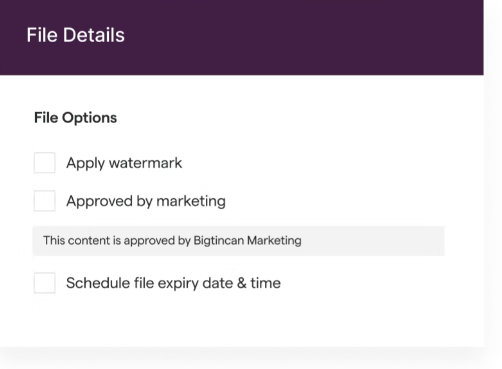
Version control applies to any content shared with clients, too. This means you can easily update SLA’s or promotion details, for example, even after reps have shared a document.
With Bigtincan’s version control features, you’ll have full control over every document throughout its entire lifecycle, no matter where it’s located.
If you’d like a more comprehensive guide to sales enablement, download this ebook.
Feature #4: Automate proposal customizations
Most sales teams find that custom proposals are essential for high win rates. This is because most modern buyers only have time to view content that’s directly related to what they need. If they have to wade through too much irrelevant information, they are less likely to buy and more likely to consider a competitor. However, creating custom proposals can be very time-consuming.
Without a way to automate the data entry, each number, product description, etc. has to manually be pulled and arranged in the new presentation. Document automation can significantly speed up the process by pulling data and sections of content into a document template for you. But, many document automation software require highly advanced technical skills.
Bigtincan offers document automation via a drag-and-drop editor that everyone on the marketing team can use.
You simply choose what sections you’d like to include, and then choose which areas of those sections will be static vs. dynamic.
Dynamic areas can be linked to nearly any outside source (e.g., CRMs like Salesforce, financial portfolios, internal documents, etc.) and will pull data or content from those sources into the document. Dynamic areas will also include sections of the document that are open for manual editing. Static areas are set up as part of the template and can’t be edited (unless the admin decides to edit the entire template).
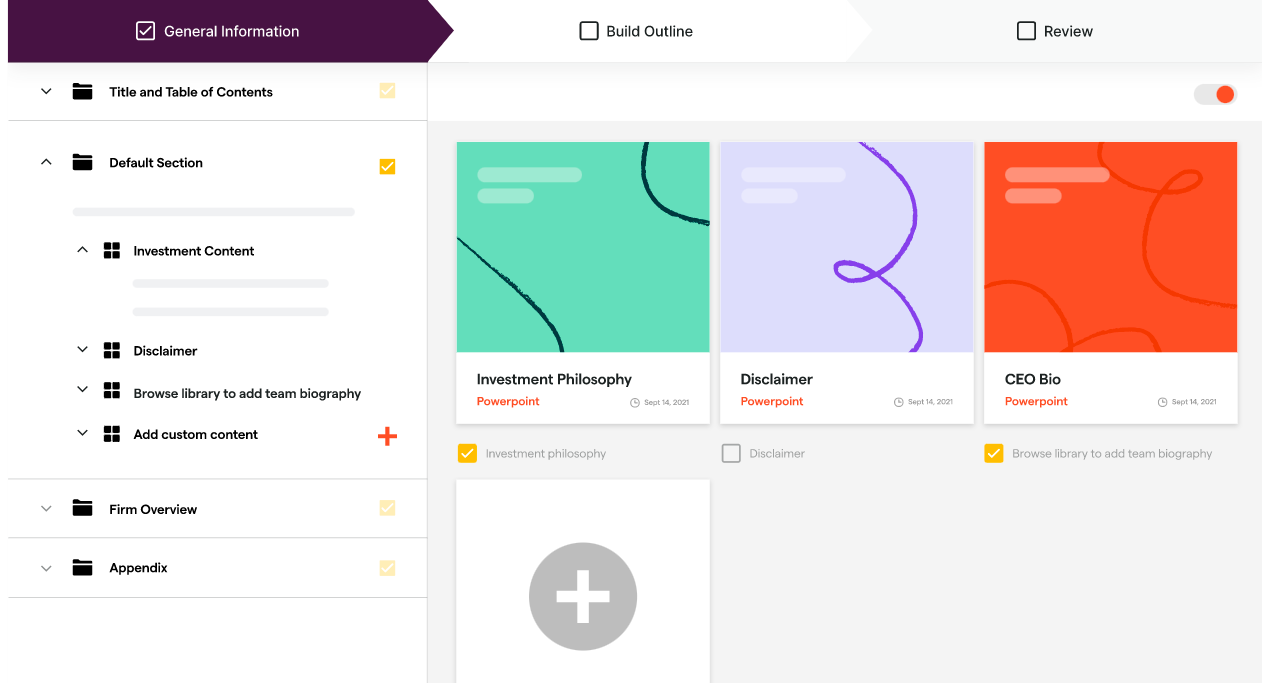
This means the sales team will have access to compelling, on-brand proposals that can be customized at a moment's notice.
For example, say a rep is creating a proposal to upsell a current client for next quarter by 10%. They would enter basic information into a template such as the client’s name, date range to pull from, products included in the proposed package, etc. Then, all of the relevant figures for the client’s ROI for last quarter would automatically be pulled from the necessary sources into the document and a projection for the ROI of the new deal would be generated based on those figures. Then, the most recent versions of SLA’s, disclosures, etc. would also automatically be copied over into the new document. With just a few clicks, the rep will have a customized, marketing-approved proposal.
Learn more about sales engagement by downloading this ebook.
Ready to see how Bigtincan can improve your marketing and sales enablement strategy? Schedule a demo today.
4 other marketing and sales enablement software
Seismic
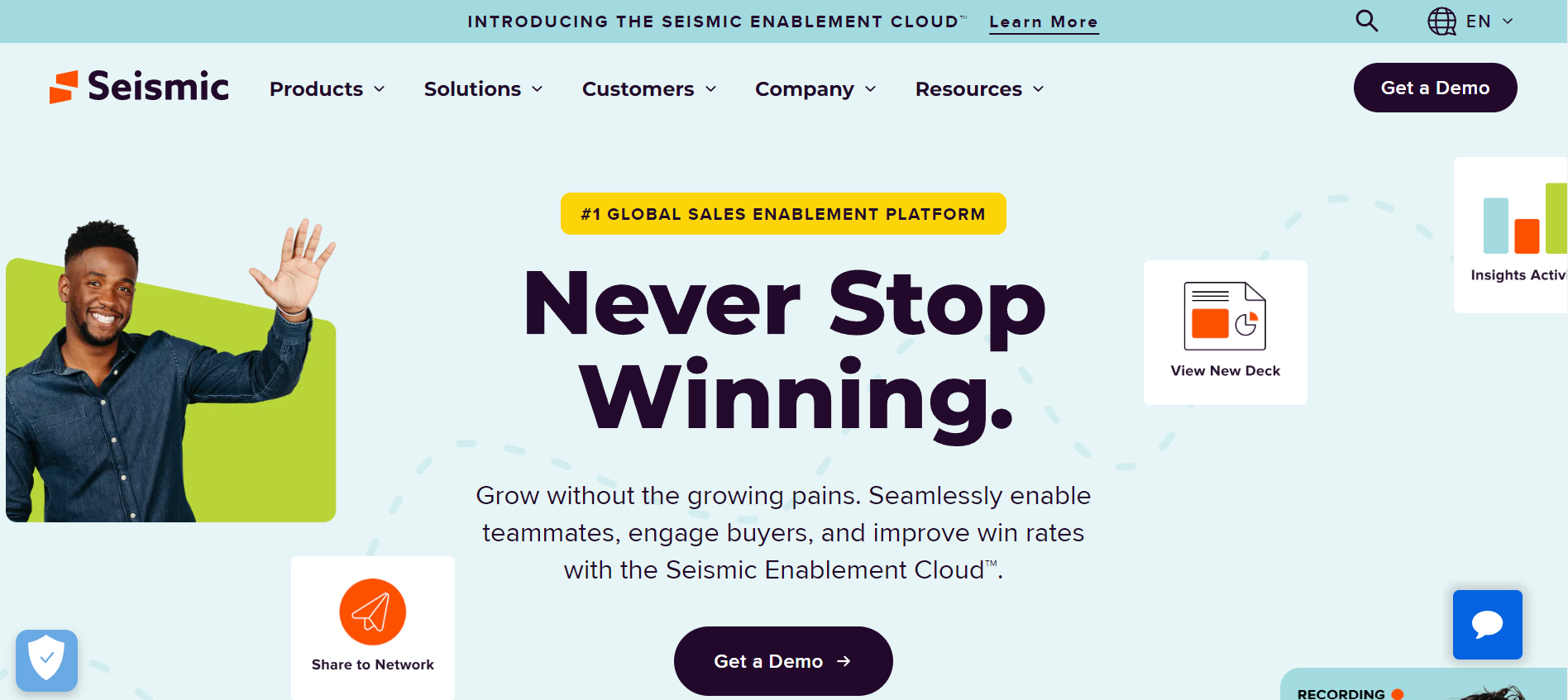
Like Bigtincan, Seismic offers a robust sales enablement platform that covers sales training, coaching, marketing content management, buyer engagement, and more.
Seismic’s content management structure relies on labeling, metadata, and filters. Seismic also offers document automation but it requires quite a bit of technical expertise. However, their team will manage the technical aspects of the document automation for an additional, ongoing fee.
If you’d like a more detailed comparison of Bigtincan vs. Seismic, you can read our post on Seismic alternatives.
Note: You can also learn more about the Bigtincan Learning Hub which includes sales training and coaching, in this article.
Outreach
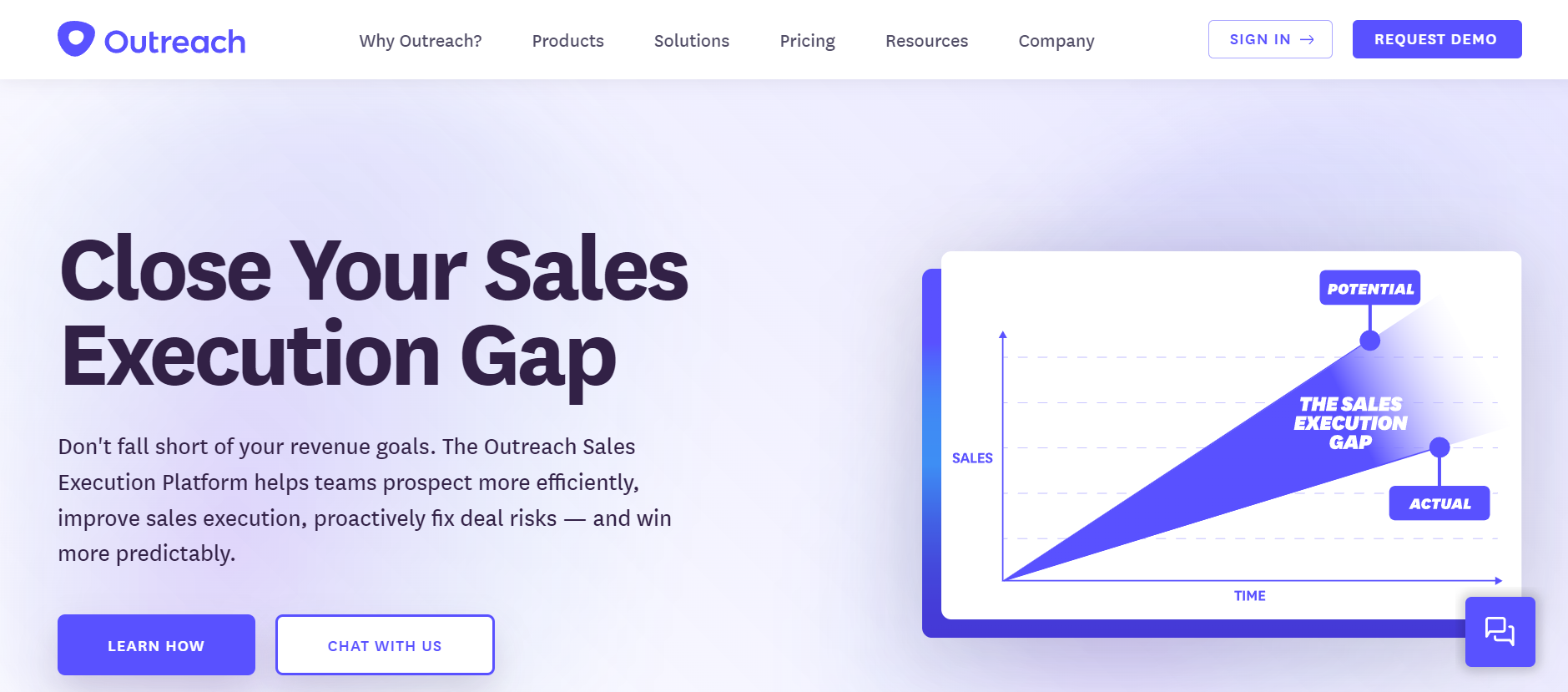
Outreach is a sales engagement platform that offers automated customer relationship management throughout the sales process with the help of emails, phone calls, and social media touches (using proven messaging and sales playbooks).
Outreach’s focus is on prospecting, however, they also offer some support for later stages of the buyer’s journey via artificial intelligence and collaboration tools. These tools automate some steps of your workflow and streamline communication between the marketing and sales teams.
You can learn more about Outreach in this article.
Showpad
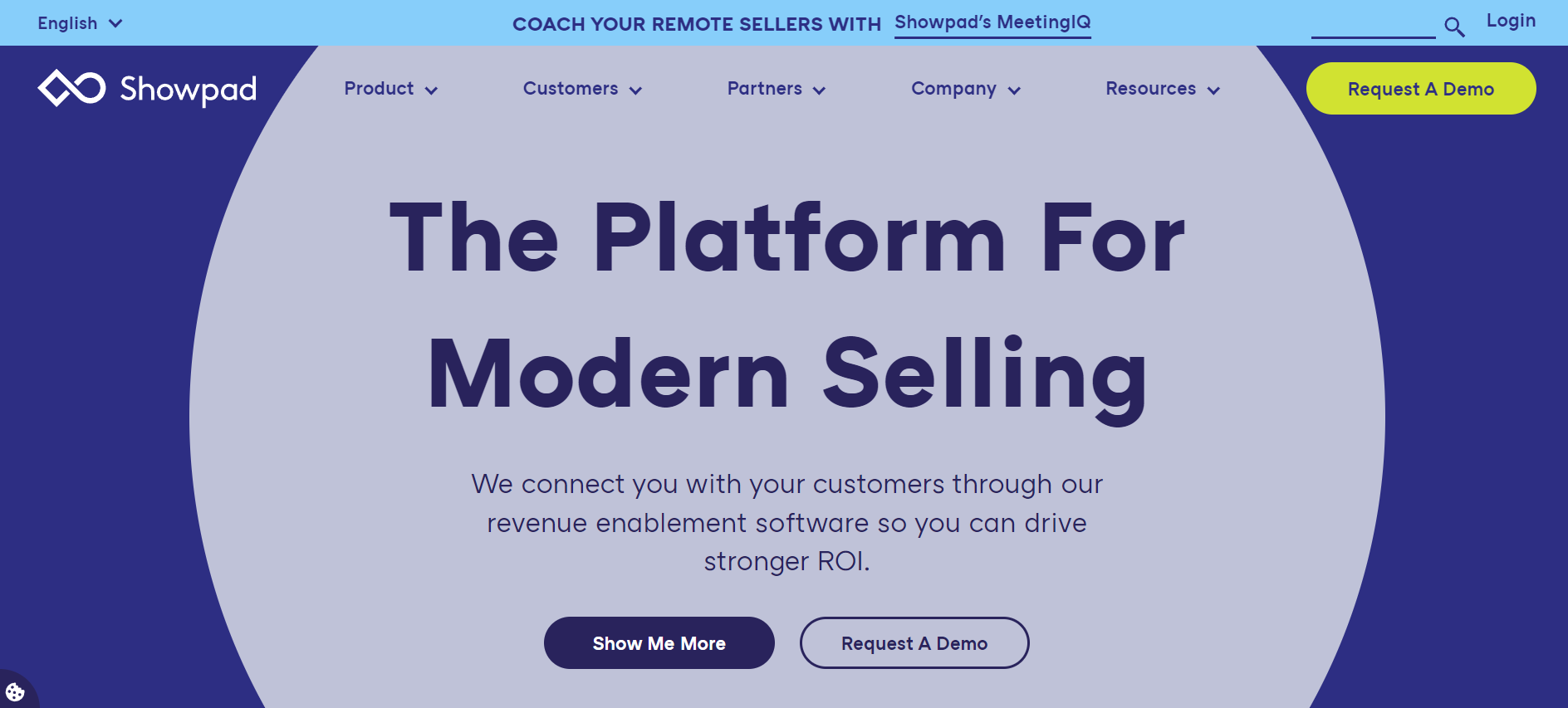
Showpad offers content management, sales management, sales readiness, sales effectiveness, and customer interaction features. Their sales collateral management features rely on folders, and their coaching offering includes ‘MeetingIQ’ — which records and analyzes each meeting.
You can read more about Showpad and its alternatives — including Brainshark — in this article.
Highspot
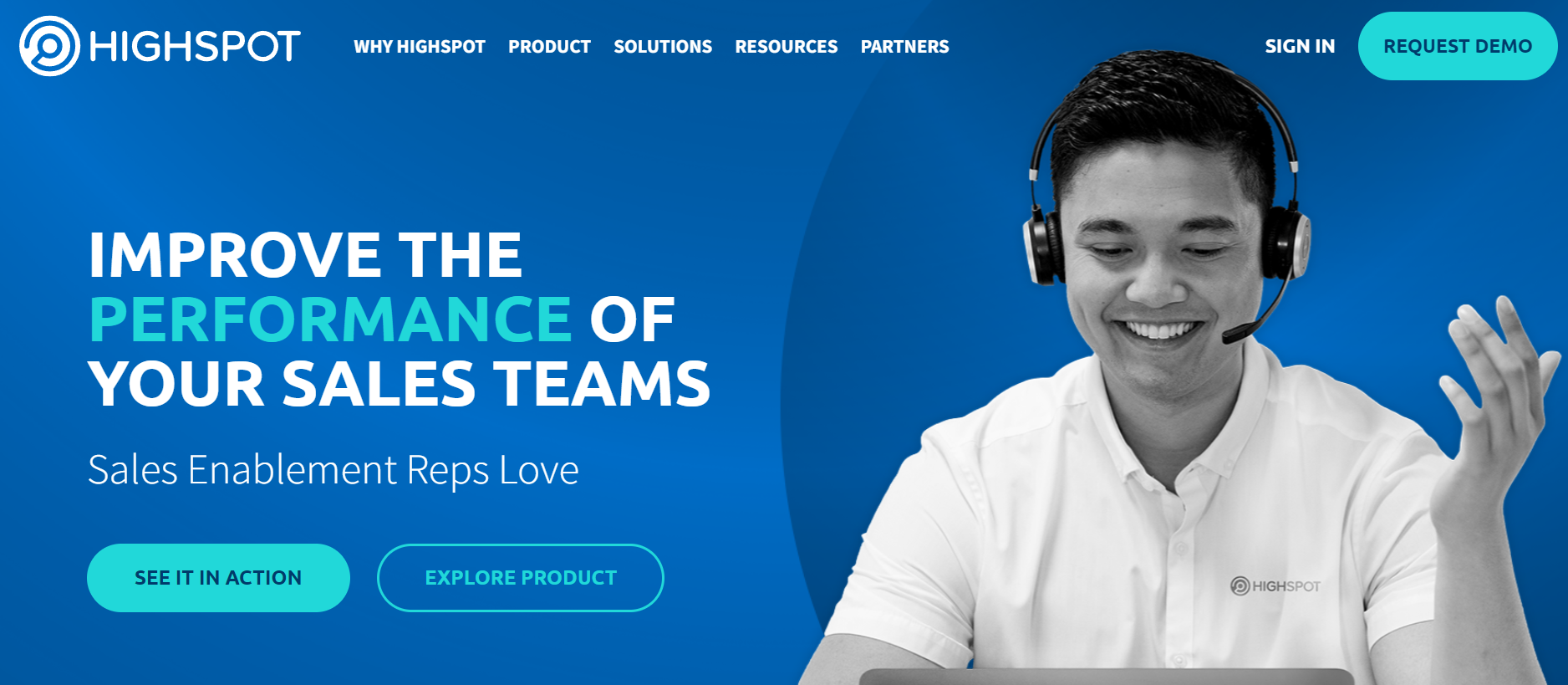
Highspot is a sales enablement solution that offers real-time sales coaching tools, AI-powered search, some sales analytics, and a mobile app. Similar to folders, their sales content management system utilizes ‘spots’ to organize content according to topics, use cases, or steps in the sales cycle.
- For a more in-depth comparison of Highspot competitors, read this article.
- For a more detailed breakdown of Seismic vs. Highspot vs. Showpad vs. Bigtincan, read this article.
Ready to enable your marketing and sales teams to provide compelling proposals for every client? Get started with Bigtincan today.