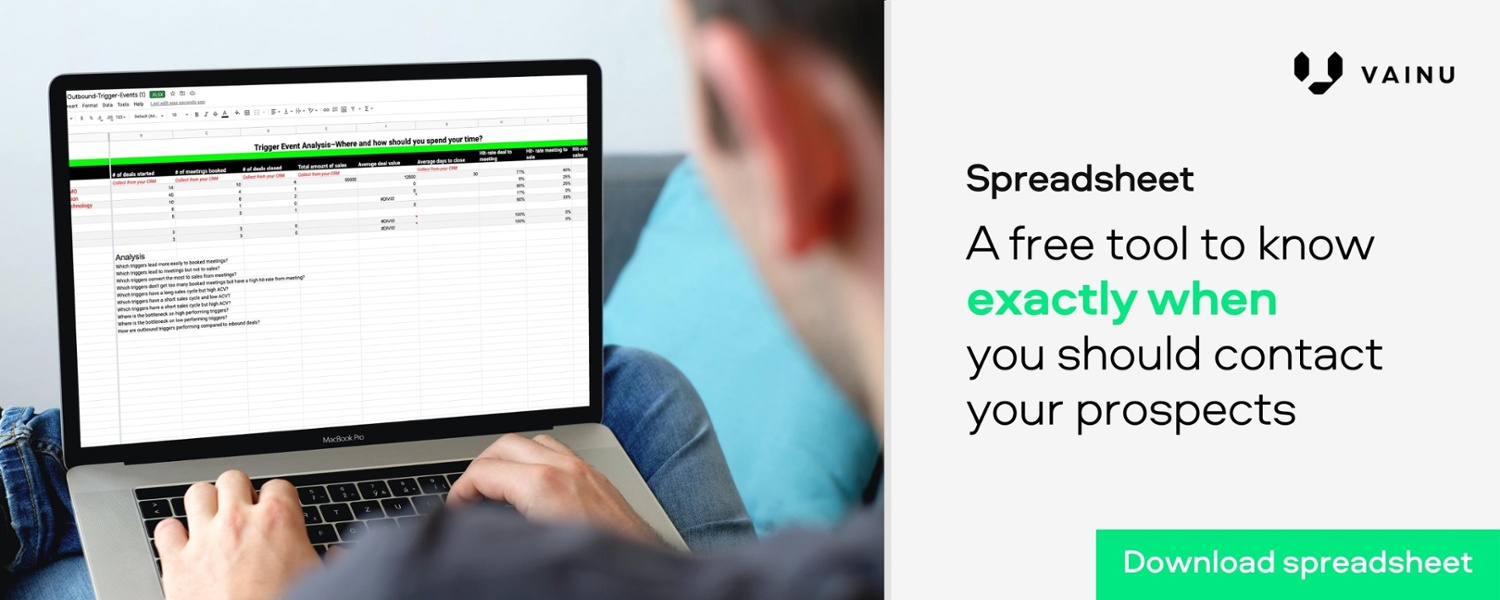Outbound Sales: How to Improve Your Timing (Free Tool Included)
Inbound leads versus outbound deals. Easy choice if you ask most sales professionals. Many will say they prefer incoming leads, such as demo requests and so-called “hot-leads”, over spending time manually prospecting and connecting with potential customers. But the truth is, outbound deals can be equally as good—sometimes even better—than inbounds. It all comes down to timing.
When you identify a sales opportunity as soon as, or even before, a need occurs, your chances of closing that deal will skyrocket. You’ll be ahead of the competition, too. Real-time sales in its purest form.
Nothing reveals the right time angle to reach out to a prospect like outbound sales triggers. Find out the changes a company goes through before signing a deal, and then reach out as soon as such an event happens. Trust sales triggers and you’ll have an ace up your sleeve to make smarter decisions and improve the timing of your outbound sales.
Data will validate this approach, too.
In this post, I’ll show how you can easily track the most common sales triggers, using a simple spreadsheet to evaluate which ones work for you and which you should throw in the bin. You can use the insights from this template to improve your sales outreach, optimize your sales process, and act on sales data from your CRM.
Let’s get to it.
TL;DR: This tool will help you evaluate which trigger events lead to close deals
What is a trigger event for outbound sales?
A sales trigger or trigger event is any happening in a company that creates a new opening for sales or marketing. It indicates the right time and context to contact a prospect. These occurrences triggering actions can be anything that helps you determine which companies are likely to need your offering and when to reach out.
Trigger events come in all shapes and forms. Events triggering action at your end can be, for example, related to changes in the company's management, new hires, expanding the business, mergers or acquisitions, the launch of a new product, company relocations, layoffs, or closed funding rounds. Furthermore, changes in the company's tech stack, newly registered web domains, new financial statements, or hiring volume changes can open up a possibility for new discussions.
Why should you use this template?
This template aims to simplify the evaluation process of the trigger events you use, revealing the company changes you should invest time in looking for. And, the other way around, the results from this spreadsheet will tell you the trigger events that you should spend less time on, so you can remove bottlenecks in the sales process.
This template is extra useful for sales directors or professionals in sales operations roles looking to optimize where to spend time and resources. It will help you validate your gut feeling with data-driven insights.
How to get started with this template
👉Get the trigger events template here.👈
- Number of deals started
- Booked meetings
- Number of deals closed
- Average days to close
- Average deal value
- Total amount of sales
You can find this information in your CRM platform. Most CRMs have reporting capabilities where you can see and track lots of statistics.
If you don’t use a CRM, create a separate tab in the spreadsheet, or a piece of paper, to take notes on these metrics. Next, let’s look at a few easy steps to evaluate trigger events.
Step 1: Identify five trigger events to test
Start by looking closer at your existing customers: what changes occurred in these organizations before becoming your customers? Did they recently hire a new manager? Did they expand their business? Implement any new technology? Find a correlation between a happy customer and a specific event. Modern sales technology, such as a database like Vainu, can reveal this information, but you can also ask your customers directly, for example, when creating or refining your ideal customer profile.
Choose a few trigger events to follow. Three or five events should be enough, but you can fine-tune depending on your offering. If you have multiple products and are selling to several segments, choose a few more.
At Vainu, we stay on top of the following company changes:
- New sales director recruitment
- Implementing a new CRM
- Expansion of sales department (hiring more sales reps)
- Entering a new Nordic market
These changes are great indicators that our product would now be more relevant as companies implement a part of their new sales strategy or enter a sales growth phase.
Fill in the chosen triggers here 👇

Step 2: Choose a timeframe and a group of salespeople
The next step is to decide on how long you want to run the test. At Vainu, we did the test over a timeframe of twelve months, but if you have an active sales organization and shorter sales cycles, you’ll see results early.
Then, choose a group of salespeople to test the trigger event of your choice. These people’s task will be to only search for prospects that are going through changes related to your trigger events. They need to commit to being systematic and document the progress of their activities.
When sales reps start a new deal, they should always document what triggered the deal
Step 3: Document sales numbers and source of leads
We suggest adding a mandatory field in your CRM platform to document the first source of a deal (the trigger event). The options in this field will be the triggers you’ve chosen in the first step.
Highly important: When sales reps start a new deal, they should always document what triggered the deal: Is it a new decision maker, are they going through an expansion?

Step 4: Keep selling, collect the data
Before you can analyze the results, you want to have enough data to draw significant insights. The more deals you have started per trigger event, the better. We recommend that you have information from at least ten deals per trigger event. Depending on your sales process, it can take a shorter or longer time to collect the data. The deals should have gone through the entire sales process, either being won or lost.
Step 5: Update numbers related to each trigger
When you have collected enough data, go to your CRM and filter your accounts according to the deal source (remember, this is the trigger event, the reason you initiated the deal). Check how many deals you started with that source, how many meetings you booked, total sales, and how many deals you closed. Back to the spreadsheet, update each trigger event with the data from your CRM.
In the section “Comparison to other deals”, add information from your traditional sales process (non-trigger deals) as well as deals started from marketing sources (inbound leads).

Step 6: Time to pick the winners
Now that you have all the data in one place, you’re ready to uncover the high-performing trigger events for your organization.
The spreadsheet will update some figures automatically: average deal value, average days to close, hit-rate deal to meeting, hit-rate meeting to deal and total hit-rate per trigger event (out of all the deals you’ve started, which has the highest likelihood of closing).

With this information, you can now compare different trigger events. Following questions will guide you and determine which trigger you should favor:
- Which triggers lead to booked meetings?
- Which triggers lead to meetings but not to sales?
- Which triggers convert the most to sales from meetings?
- Which triggers are difficult to book but have a high hit-rate from meeting?
- Which triggers have a long sales cycle but high ACV?
- Which triggers have a short sales cycle and low ACV?
- Which triggers have a short sales cycle but high ACV?
- Where is the bottleneck on high performing triggers?
- Where is the bottleneck on low performing triggers?
- How are outbound triggers performing compared to inbounds?
So analysis done–what now?
Use these insights to update and redefine your outbound sales strategy. Some example of action points based on your analysis:
- If you have a sales team or reps that are focusing mostly on SMBs and quicker wins, maybe they should focus on looking for trigger events that generate meetings (high hit-rate), and have a shorter sales cycle, but that might have a lower average deal value (less complex solution).
- Your senior sales reps or key account managers should invest more time in trigger events that generate larger deals (high average deal value) but might be a bit more complex during the sales process (longer time to close).
- If you find trigger events with a low average deal value, low hit-rate and a long sales cycle, we recommend putting those in the bin. These are the bottlenecks that will take up unnecessary much of your time.
- Can you see any trigger events that are difficult to book, but they have a high conversion rate from meetings? Double check if you are contacting the correct person through the right channel. Or maybe your pitch needs some fine-tuning: are you mentioning the change and how your solution can help them in that situation?
Ready?
There are a lot of valuable insights you can get by just documenting your process. To get the best possible results, make sure you actually keep track of the data and document your every you and your team do. This analysis can be done whenever you update your offering, enter a new market, or when the market around you changes. Acting on data is key.
Do you need some extra help to find out relevant trigger events, in real-time, for your organization? Book a call (above👆) with one of our salespeople.