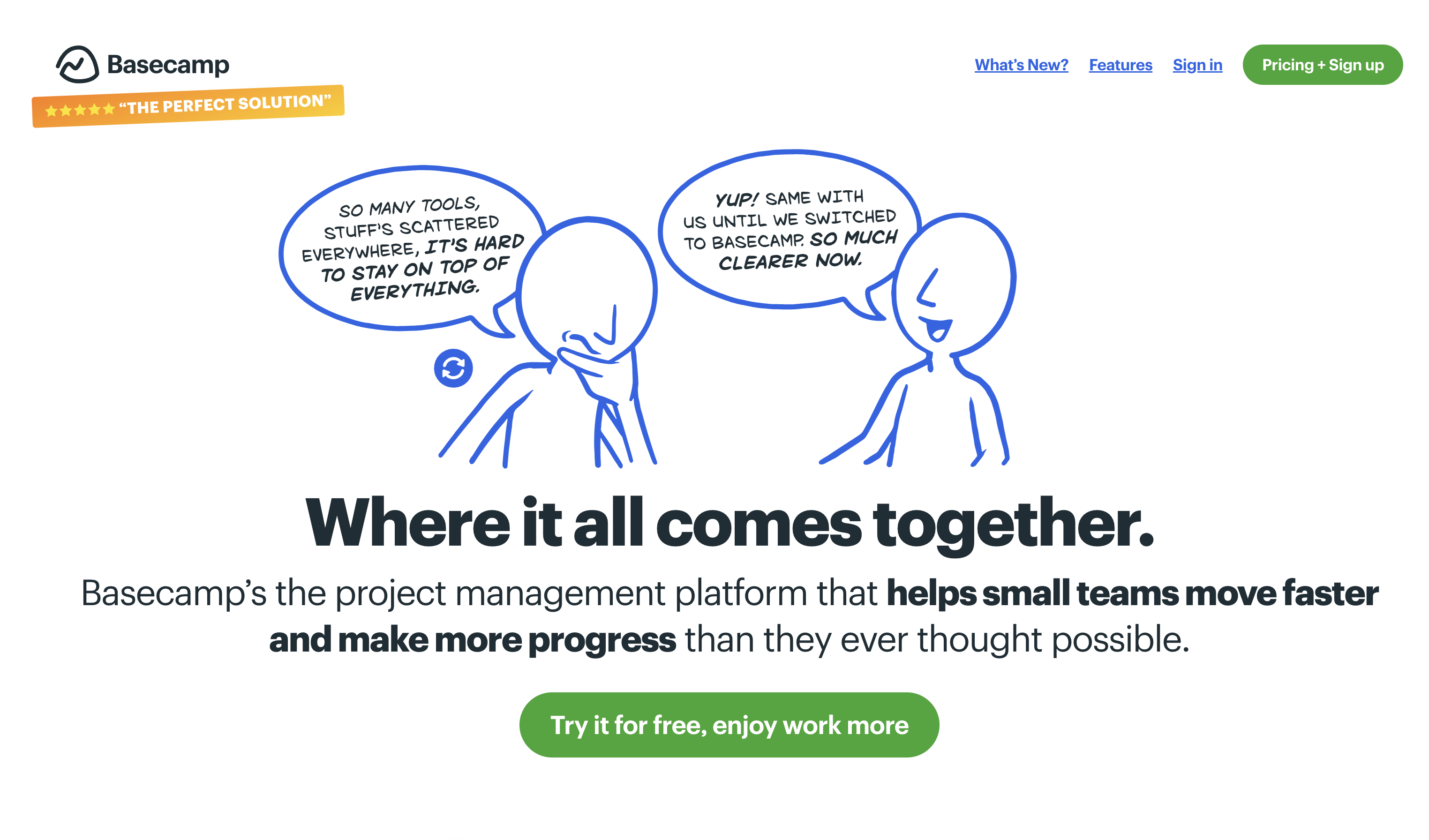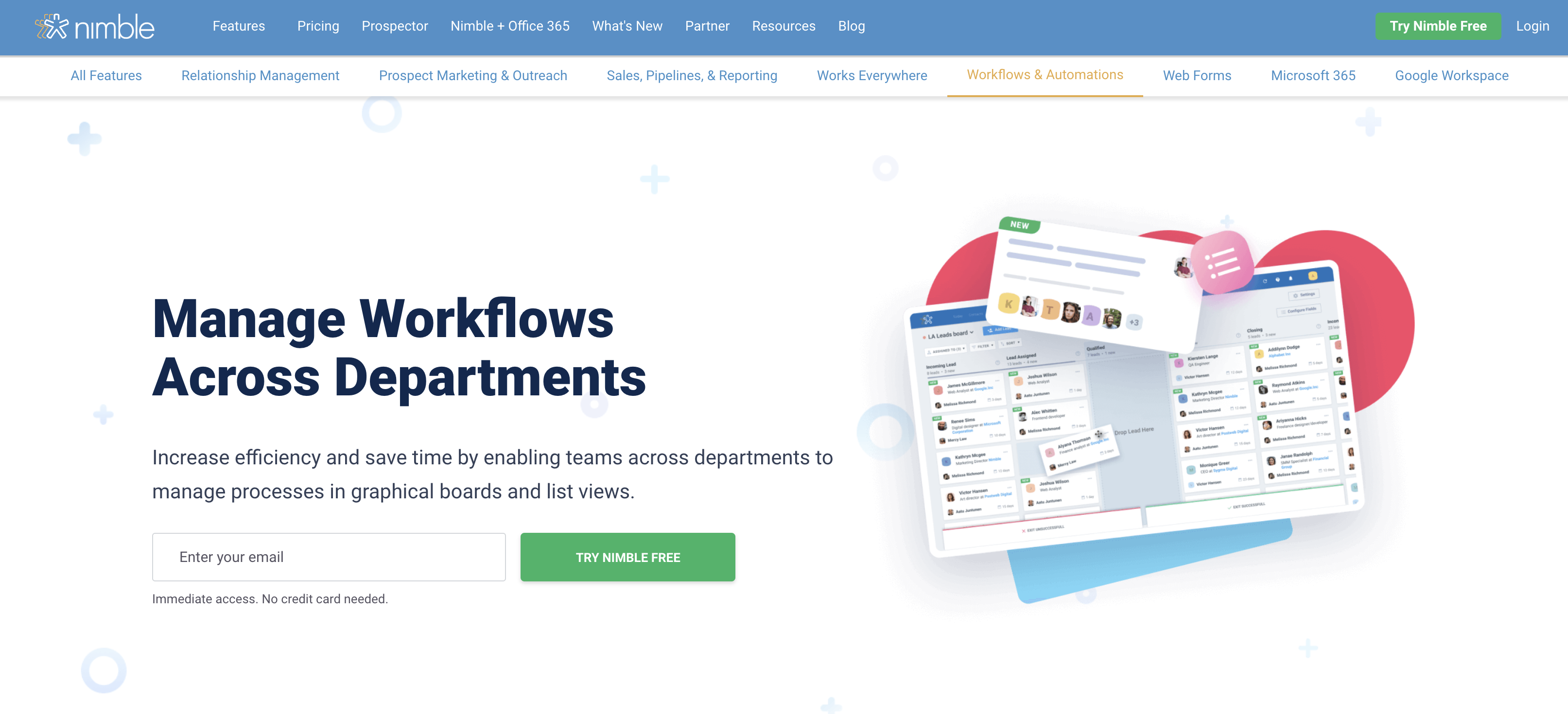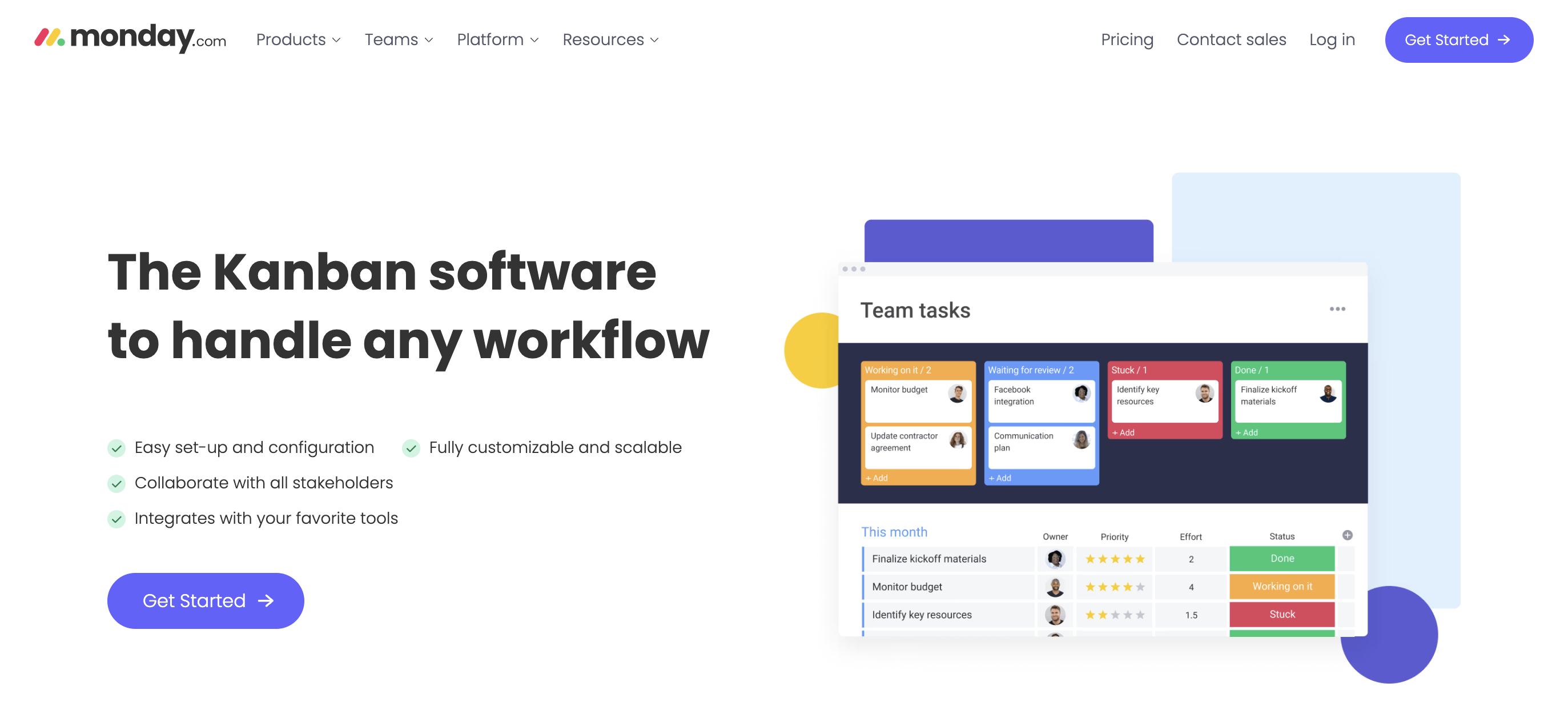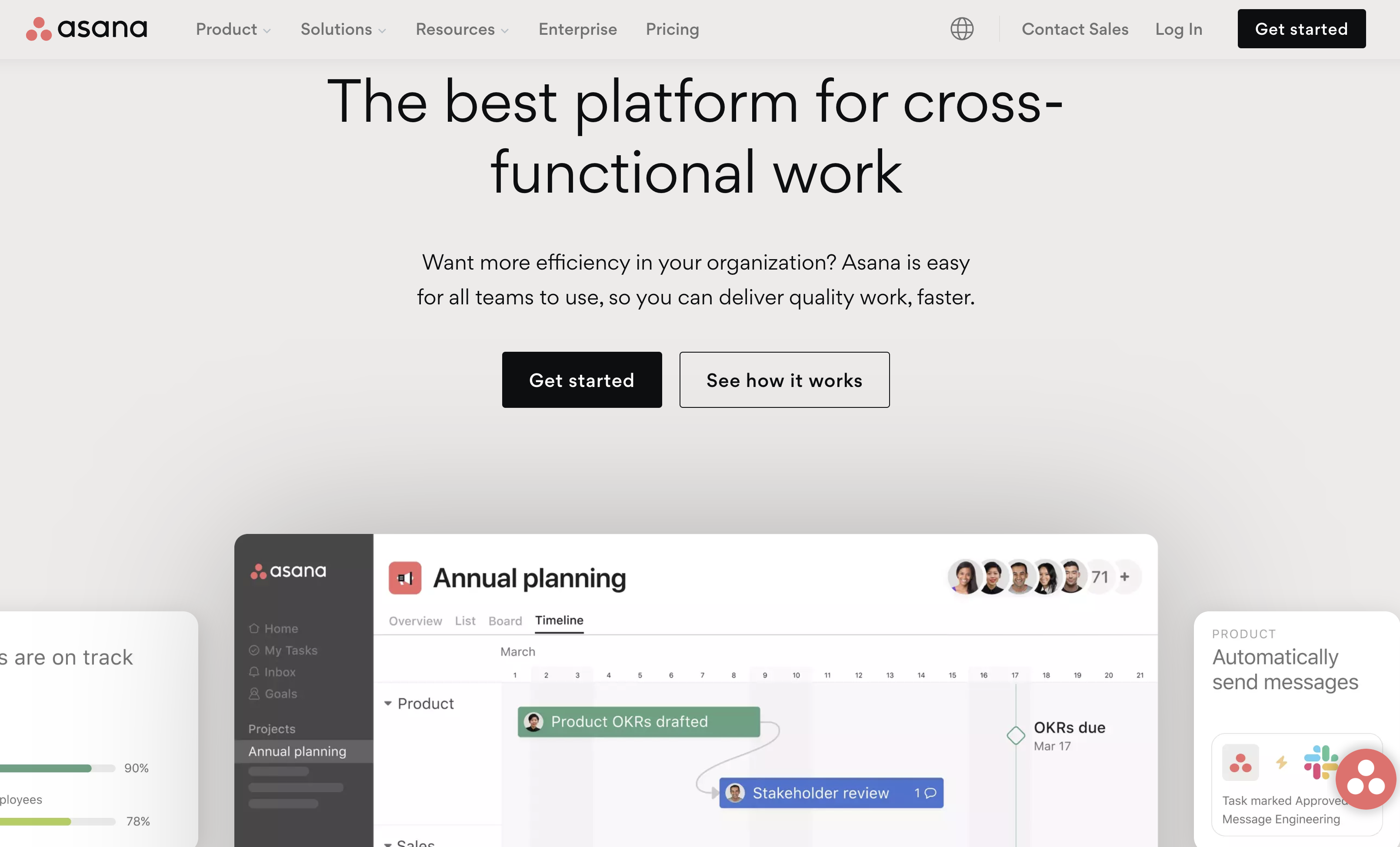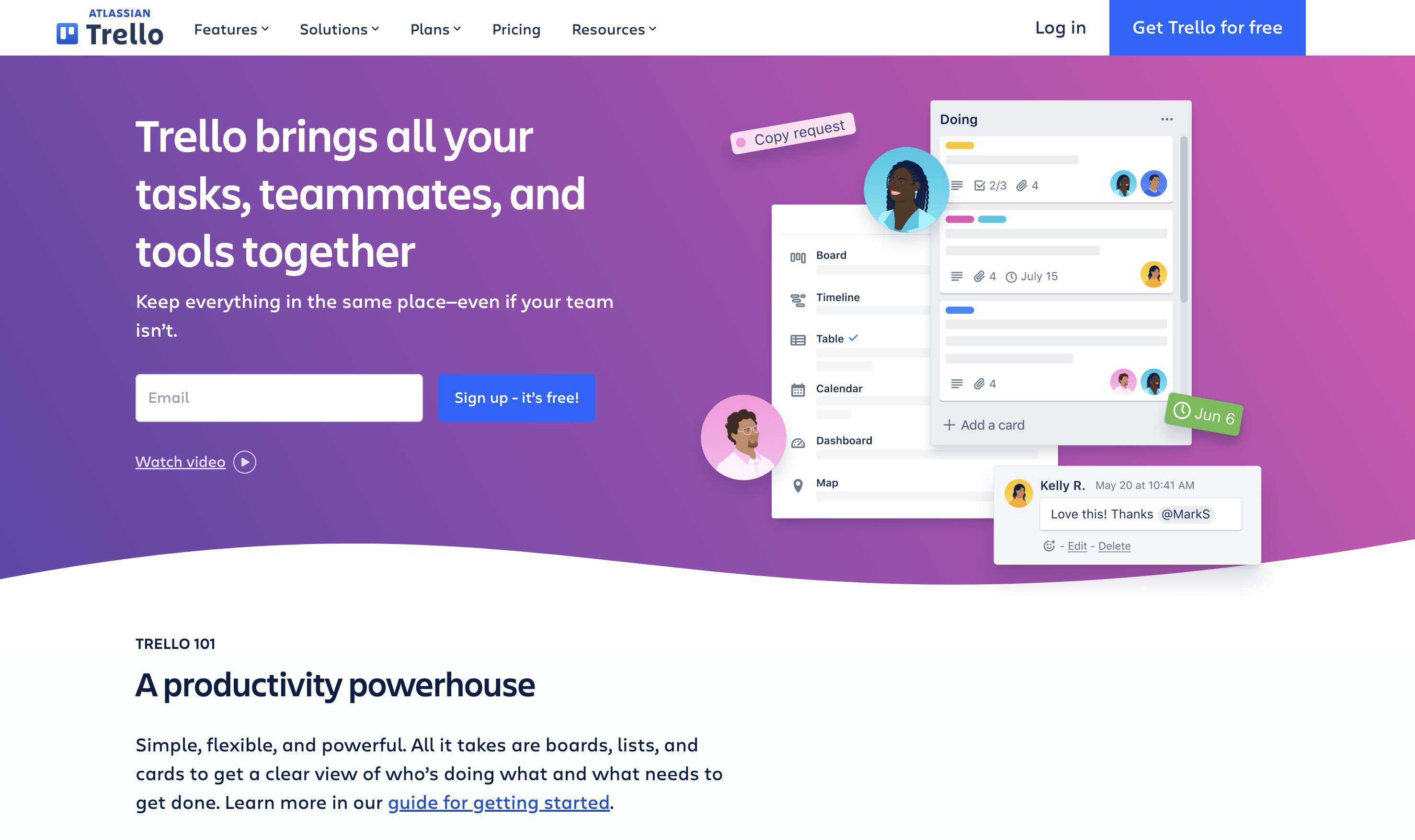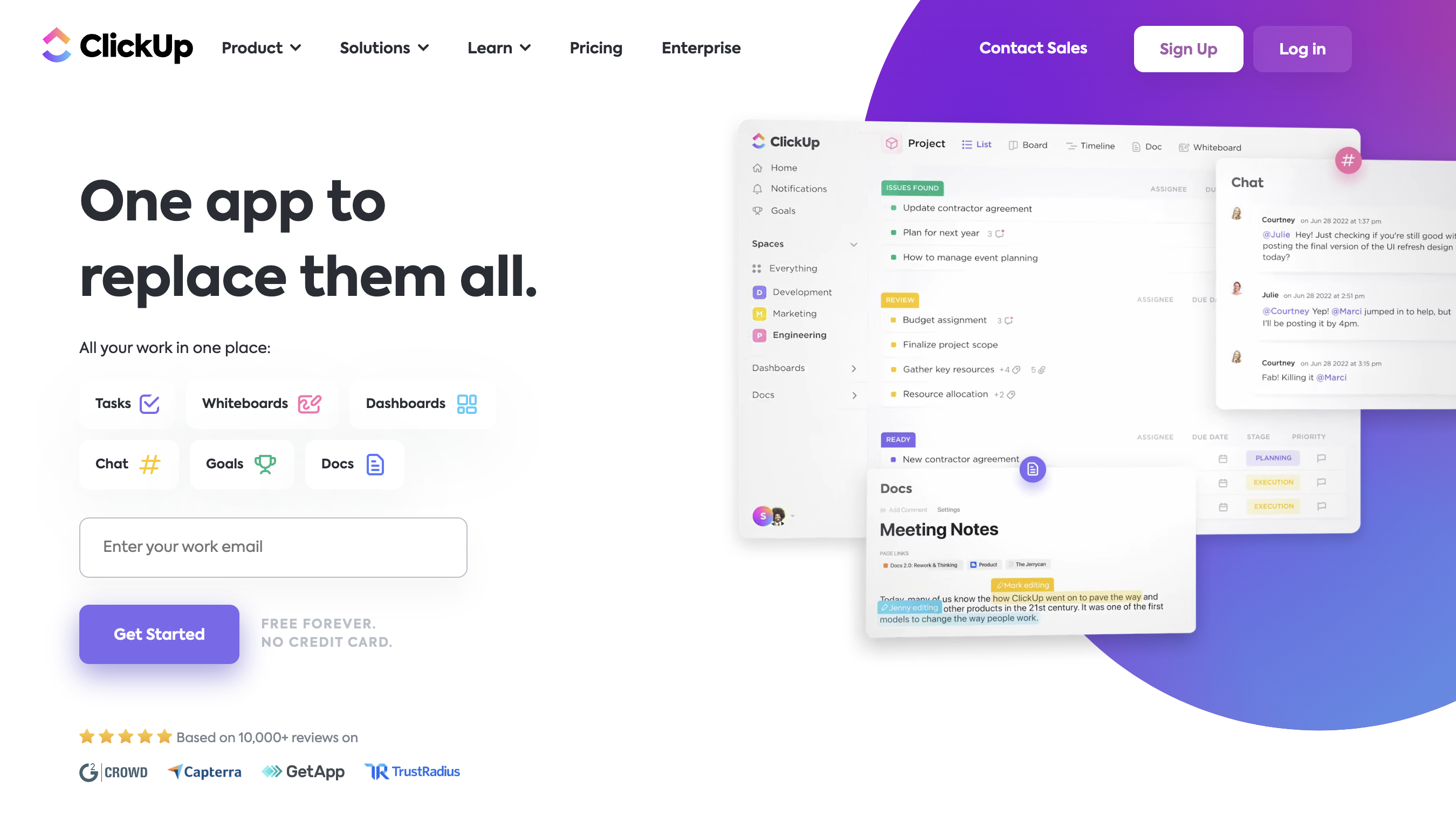Selecting the best software for your business is not an easy task. You need a platform to ensure things are getting done and nothing falls through the cracks. Basecamp is a popular tool for team collaboration and project management. However, it might not be the best choice for everybody.
If you run a small business or are an entrepreneur, you don’t want to overspend on tools that will not be used. In this post, we will take a look at some Basecamp alternatives to save you time on research.
Basecamp
Basecamp is a team collaboration and project management tool offering a one-page dashboard for all your projects, tasks, and schedules.
Basecamp’s Top 5 Features
- Group Chat: A built-in group chat with the ability to create multiple rooms.
- Project Schedule: A feature allowing you to set up events, deadlines, and milestones.
- Messages: A place to keep conversations about specific topics on a single page.
- The Lineup: A view to get an update on where each project stands.
- Client Access: An option to share a message, a to-do, or a file with clients.
What Users Like About Basecamp
- Ease of Use: Users appreciate the simplicity and user-friendly interface of Basecamp.
- Team Collaboration: The platform facilitates collaboration among team members and across different teams.
- Communication: The activity log and communication features are praised for enabling efficient and reliable communication among team members.
- Shared Workspace: It provides a shared workspace that allows uniting during projects and ensures better collaboration.
What Users Don’t Like About Basecamp
- Customer Support: Some users feel that Basecamp could listen more to its clients and pay more attention to requests for implementing project management tools.
- Limited Task Management: Some users wish for more functionality in updating tasks on a percentage base or having checkpoints within a single job.
- Docking Option: Users express a desire for a docking option to set certain items away while exploring other sites.
- Messaging Board Issues: Users have experienced issues with the messaging board, such as freezing and not being able to send messages quickly.
Nimble
Nimble is a relationship-focused CRM used by a range of users including entrepreneurs, freelancers, small businesses, and groups within larger organizations. Nimble’s Workflows combine contact management with project management.
Nimble’s Top 5 Features
-
- Contact Management: Automatically combines contacts and communication histories.
- Workflows & Automation: Teams across departments can manage repeatable processes in graphical boards and list views.
- Nimble Prospector: Browser extension enabling users to use Nimble everywhere on the web and in Gmail & Outlook inboxes.
- Communication Tracking: Automatically tracks email communications and calendar appointments.
- Nimble Forms: Offers creation of web forms to embed to a website as well as to share via social media and email. Templates are available.
What Users Like About Nimble
- Solid Investment: Users are satisfied with the amount of features and overall functionality for the price point.
- Contact and Task Management: Nimble is praised for its effortless contact creation and management.
- Multichannel Contact: The ability to capture contact details directly from web pages is considered a game-changer.
- Collaboration and Communication: The activity log and communication features are praised for enabling efficient and reliable communication among team members. The “Stay in touch” feature, which prompts users to contact key stakeholders at set intervals, is appreciated.
- Continuous Development: Users appreciate that Nimble is continuously improving and updating the platform.
What People Dislike About Nimble:
- Workflows Reporting: Users expressed interest in reporting capabilities for Workflows. (This feature is on Nimble’s product roadmap).
- Email Scheduling: Nimble users request the ability to schedule emails ahead of time. (This feature is currently in development and expected by the end of 2023).
- Mailchimp Integration: There have been requests for the Mailchimp integration to sync back with interactions.
- Browser Extension Inconsistencies: Users report occasional issues with the browser extension not attaching contact pictures.
Monday.com
Monday.com describes itself as the Work OS that boosts your team’s alignment, efficiency, and productivity.
Monday.com’s Top 5 Features
- Customizable Platform: Adapts to your way of working and your needs.
- Visualization: Offers visual elements to make project management engaging and clear.
- Goals & Objectives: Enables users to set goals and objectives based on business priorities.
- Visualization: Offers dashboards, Kanban boards, and Gantt charts.
- Task and Project Management: Manage and track the progress of tasks and projects.
What Users Like About Monday.com
- User-Friendly: Known for its ease of use and great dashboard/interface.
- Customer Support: Provides good customer support.
- Visual Appeal: Visualization and vibrant colors are appreciated by users.
- Flexibility: The platform can be customized for specific projects.
- Project Tracking: Users express satisfaction with the ease of progress tracking.
What Users Don’t Like About Monday.com
- Misleading Pricing: Some users on G2 report dissatisfaction with the way Monday.com markets their platform. A review from June 2023 states: “When you look at their pricing, it sounds like you get everything for one decent price but then you have to pay extra for CRM & Projects (there are more). For just these 2 products (+ the work OS, which is like a to-do list) it costs £90 a month for just 3 seats. This isn’t mentioned ANYWHERE on their pricing table.”
- Layout Issues: Some users find the layout confusing and hard to follow.
- Limited Reporting Customization: Certain metrics or fields needed for reports might be missing, and the customization of reports is not flexible enough for some users.
- Lack of Features: Some users have encountered a lack of features they needed.
- Limited Text Formatting: The “info boxes” feature is seen as limited, with tight text areas and minimal text formatting.
Asana
Asana is a project management tool designed to help teams orchestrate their work, from daily tasks to strategic initiatives.
Asana’s Top 5 Features
- Collaboration: Enables teams to collaborate on tasks and keep track of progress.
- Project Tracking: Allows tracking of all projects and viewing progress on the dashboard.
- Integration: Offers a number of integrated features and supports various project management methodologies.
- Visual Management: Provides a clean and visually intuitive interface.
What Users Like About Asana
- Collaboration: Facilitates collaboration among colleagues on tasks and notifies all members of progress.
- Efficiency: Helps in reducing costs and improving efficiency by tracking all projects.
- Intuitive and Visually Appealing: Known for its great looks, intuitive, and helpful interface.
- Continuous Improvement: Asana is constantly improving and updating the program.
What Users Don’t Like About Asana
- Notification Management: Some users find that important notifications can get lost in their inboxes.
- Email Notifications: New accounts are opted into email notifications, which can be annoying and require effort to remove.
- Confusion in Project Management: Some users find it confusing to manage different projects and control visibility.
- Recurrent Task Management: Asana has been noted to lack functions for managing recurrent tasks, which can be challenging for work that demands different routines every week and month.
Trello
Trello is a project management tool that enables teams to collaborate and organize their projects into boards.
Trello’s Top 5 Features
- Collaboration: Enables teams to collaborate on tasks and projects by creating boards and assigning cards.
- Integration: Offers integration with various platforms and tools.
- Visual Management: Provides a visually intuitive interface that makes project management engaging.
- Task Management: Allows users to create tasks, assign them to team members, and track their progress.
What Users Like About Trello
- User-Friendly: Trello is praised for its user-friendly interface and visually pleasing design.
- Collaboration: It facilitates easy collaboration among team members and across different teams.
- Visual Appeal: The design and visual elements of Trello are appreciated by users, especially those in design trades.
- Ease of Tracking: This enables users to easily track and organize their weeks and projects.
What Users Don’t Like About Trello
- Endless Notifications: Reviews on G2 often mention getting too many notifications. A review from October 2023 reads: “Trello sends endless notifications to my email address. They look like spam and could be frustrating. It does not have standard restrictions controlling who can move certain cards. Anyone can drag and drop cards from one corner to the other without restrictions. I feel they should only allow those assigned a task to do so and restrict the others from accessing or moving the cards.”
- Task Management: Some users find the task management system to be suboptimal, especially during the operational phase of a project.
- Data Loss: There have been instances where users have lost lengthy comments because they exited or minimized the app.
ClickUp
ClickUp is a productivity platform that serves as a hub where teams can plan, organize, and collaborate on work using tasks, Docs, Chat, Goals, Whiteboards, and more.
ClickUp’s Top 5 Features
- Collaboration: Facilitates team collaboration with features like tasks, Docs, Chat, Goals, and Whiteboards.
- Integration: Integrates with many SaaS business applications.
- Visual Management: Provides a visually intuitive interface for managing projects and tasks.
- Task and Project Management: Enables teams to manage tasks, and projects, and collaborate in a single space.
What Users Like About ClickUp
- Ease of Use: ClickUp is praised for its ease of use and great dashboard/interface.
- Integration: Offers integration with various platforms, serving as a valuable add-on.
- Collaboration: Facilitates collaboration among colleagues on tasks and notifies all members of progress.
- Continuous Improvement: ClickUp is constantly improving and updating the program.
What Users Don’t Like About ClickUp
- Buggy interface: Users report many bugs and slow loading times.
- Customer Support: Reviewers on G2 often mention customer support being less than satisfactory.
- Task Management: Some users find the task management system to be suboptimal, especially during the operational phase of a project.
- Data Loss: Instances where users have lost lengthy comments because they exited or minimized the app have been reported.
Small businesses and entrepreneurs are always seeking ways to streamline operations, reduce costs, and increase efficiency. Selecting a project management software can often be overwhelming, leading to tool overload and fragmented workflows.
Nimble CRM’s innovative Workflows feature combines project management with contact management allowing teams to effortlessly access pivotal information about each contact, all within a single platform. It’s not just about managing projects or contacts—it’s about doing both and doing them well.