Whether you sell furniture or enterprise software, you face the same challenge: finding the right words to say.

Sending cold emails, leading prospects through sales calls, and following up all take time and articulation. Sales teams everywhere are starting to use AI to streamline these processes and craft better pitches. If you’ve been hearing about the iconic ChatGPT platform for sales and want to give it a spin, look no further.
In this post, we’ve compiled step-by-step instructions for how to write a sales pitch with ChatGPT, plus our favorite ChatGPT pitch prompts to get you started engaging prospects in no time.
Table of Contents
- ChatGPT and Sales
- How to Write a Sales Pitch with ChatGPT
- Pitches We’ve Written in ChatGPT (+Prompts)
ChatGPT and Sales
According to our research, 74% of sales pros already use artificial intelligence (AI) in their sales roles. If you aren’t already testing or deploying AI in your sales processes, you’re behind.
In the She Sells podcast, Elyse Archer interviews top sales executives about how AI is being used in sales.
“My recommendation for everybody right now is just start playing around with it,” said guest John Barrows, CEO of JB Sales. “It doesn’t matter what you’re doing, just understand how prompts work because that’s going to be the key. It’s not going to be who writes well. It’s whoever comes up with the better prompts and tells the machine.”
The most popular ways sales reps use AI include content creation, prospect outreach, and research. Over a quarter (26%) of sales pros use AI for prospect outreach. That means they lean on AI to write emails, social media messages, pitches, or call scripts to help them engage with prospects.
How to Write a Sales Pitch with ChatGPT
Getting started with ChatGPT is easy, but mastering prompts to give you high-quality pitches takes a little more nuance. Learning how to write AI prompts will be an important skill for sales reps moving forward.
We’ll explain how you can start using ChatGPT to write a basic sales pitch and advance to more advanced sales pitches.

1. Set up a free ChatGPT account.
Setting up a ChatGPT account is free and easy. First, register an account online with just an email address and verification.
2. Open a chat window.
Once you have a ChatGPT account, log into your account and open a new chat window. While you can send prompts directly in the chat box from the homepage, there’s an important reason you may want to start new chat windows for each use case.
With each new window, you can train ChatGPT on a persona or use case that you want to build upon. ChatGPT will save the history of the chat windows you open and display them on the left-hand navigation bar, so you can toggle between personas or use cases.
3. Write your prompt.
Now, for the most important part: writing a good ChatGPT prompt. The ideal ChatGPT pitch prompt should include several items:
Cast of Characters
Simply put, you need to tell ChatGPT who you are and who your audience is. This can be as simple as “I’m a B2B sales rep for a [industry] company.”
For your audience, you can describe them in a line, or you can ask ChatGPT to create a persona for you. Here’s an example of a persona we asked ChatGPT to create of a small business owner.
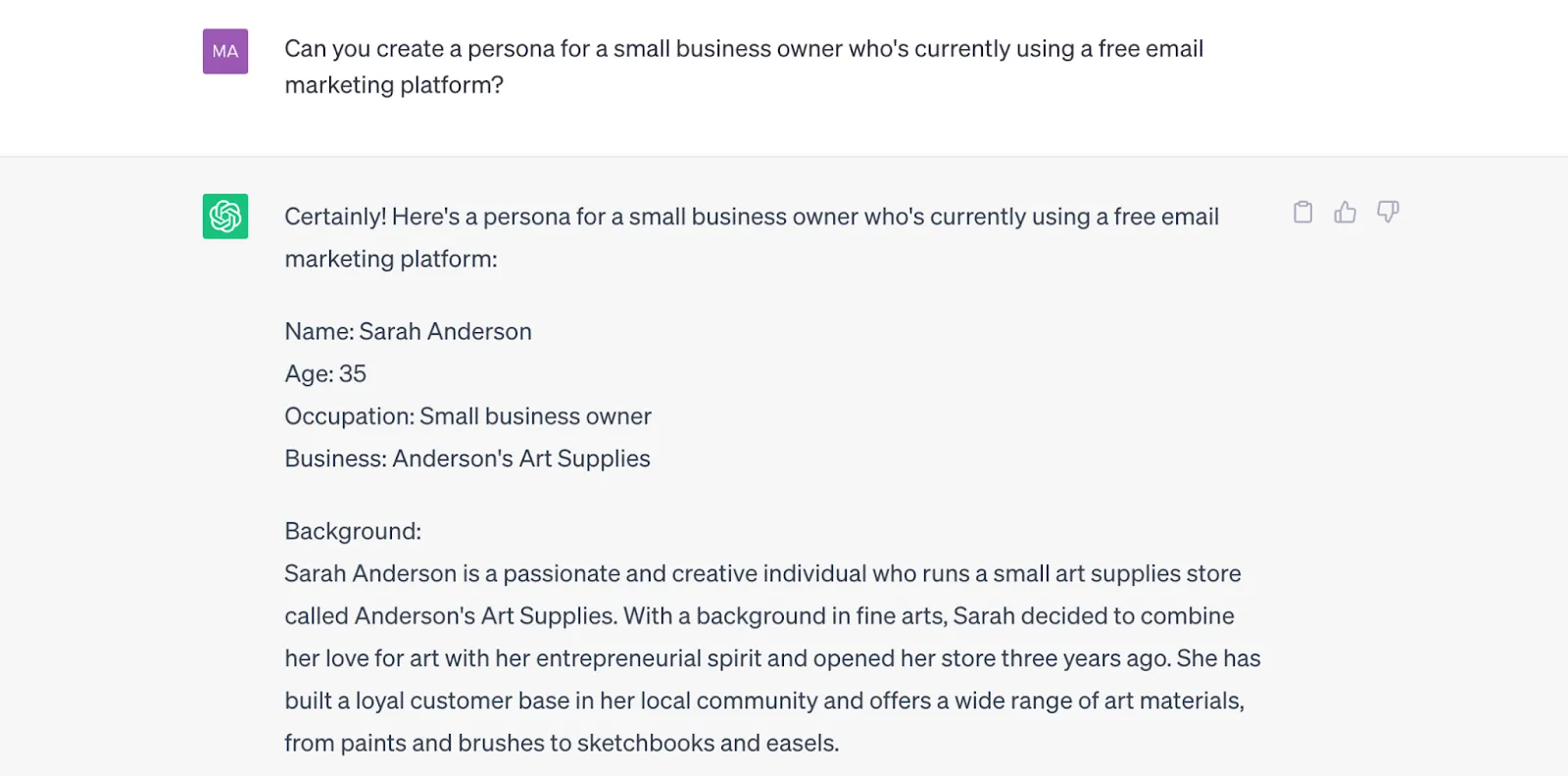
Pro tip: You can create personas by using HubSpot's free Make My Persona tool.
Tone
Depending on your industry, there can be a wide — and we mean wide — variation in which tone will be appropriate and effective. Take these two sales pitches we asked ChatGPT to write for our small business owner Sarah: one irreverent and funny, and the other professional.
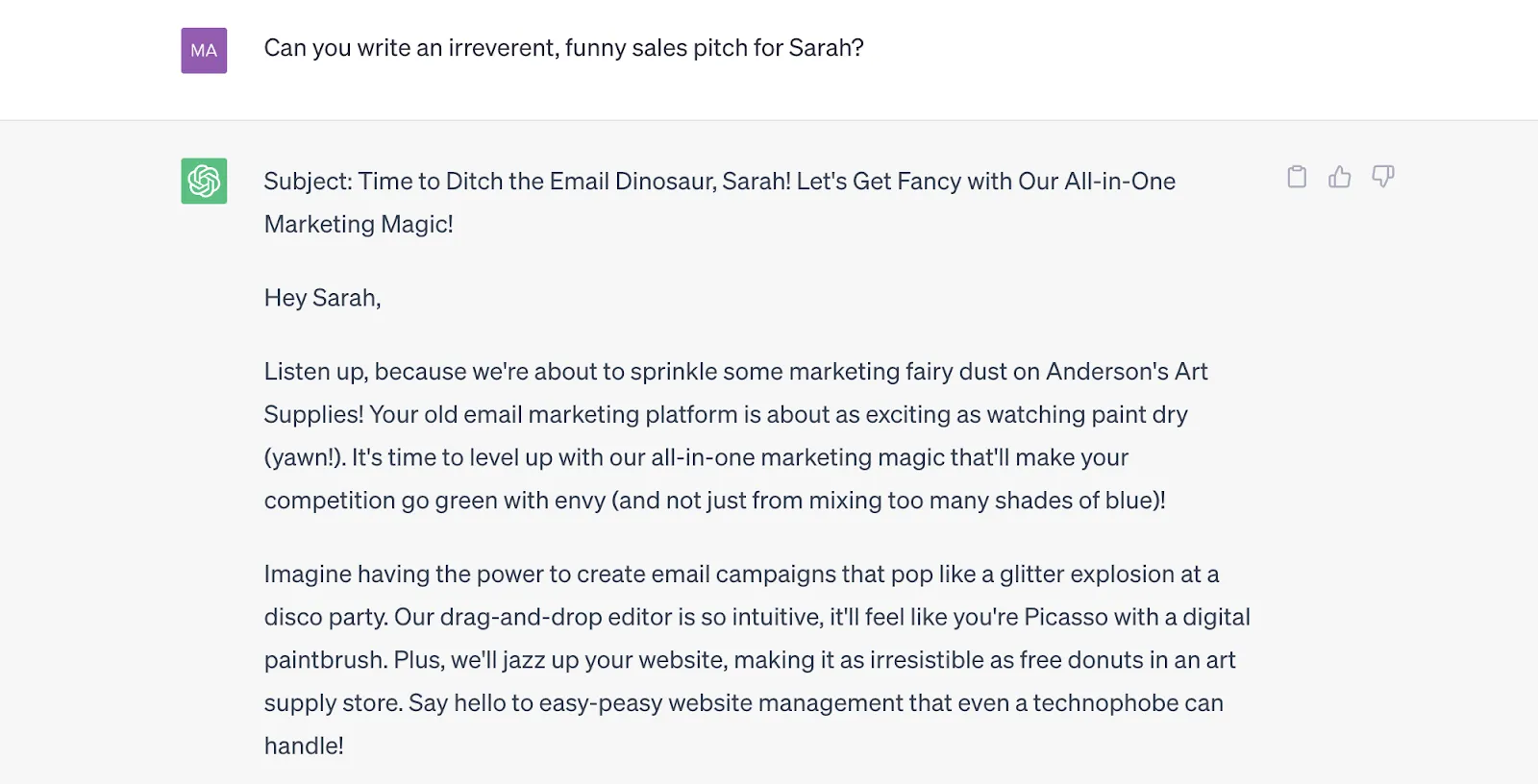
Let’s say that your funny sales pitch wasn’t quite on-brand. You can ask ChatGPT to change the tone.
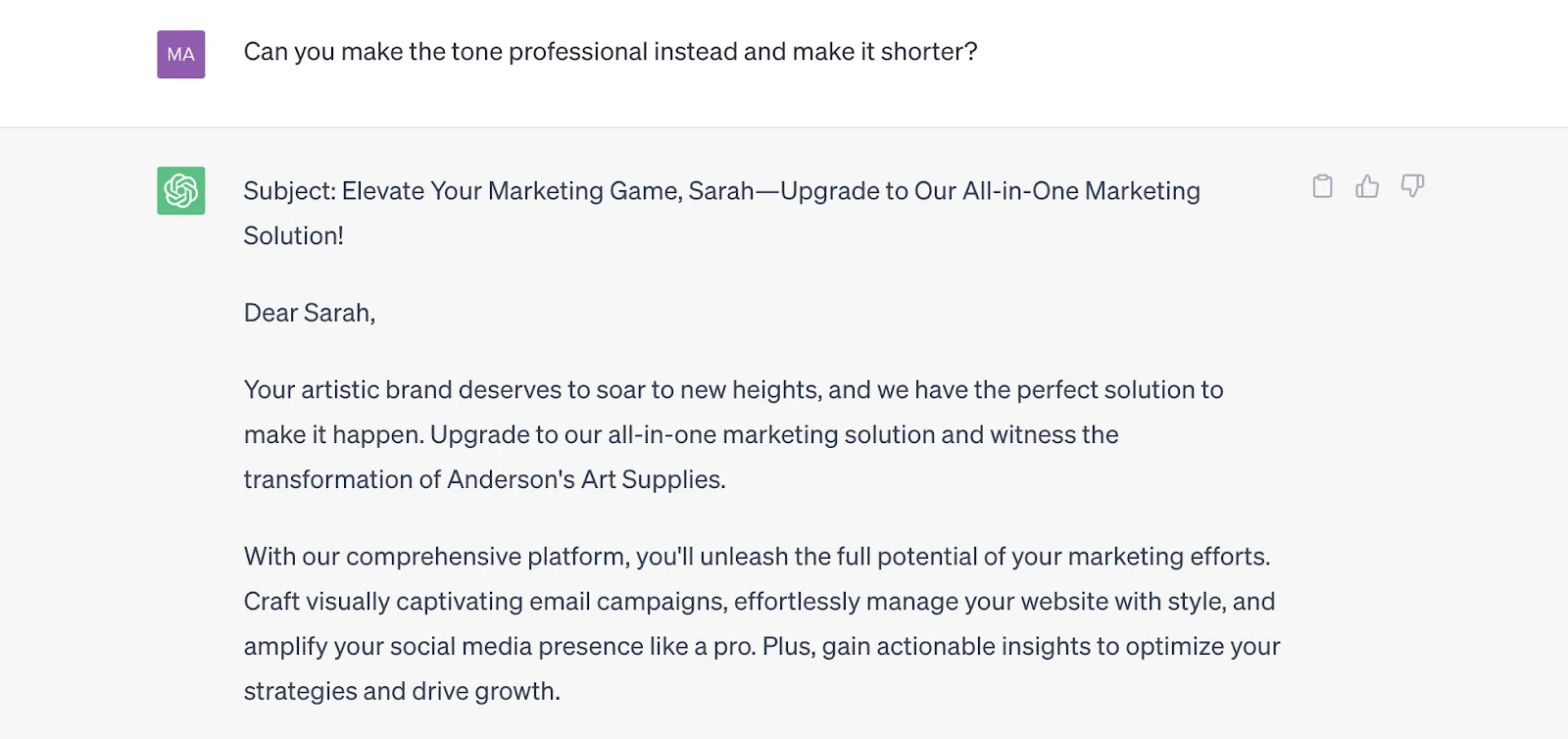
Other great tone requests are casual, conversational, friendly, persuasive, witty, thoughtful, authoritative, formal, or informal. To make it fun, you can also ask ChatGPT to write “in the style of” a famous person. If your brand has a famous spokesperson or matches the vibes of a
Length
If you don’t specify a length, ChatGPT may give you a letter-length pitch. Of course, your audience won’t read or respond to long sales pitches. To combat this, give a maximum length (like “no more than 100 words”) or simply request a “concise” sales pitch.
4. Edit or redo the prompt if needed.
More often than not, ChatGPT needs multiple prompt revisions to hit the right note. If you don’t like the generated content, you have several different options.
First, you can start over from scratch and rephrase your prompt or add more detail. Use the pencil icon to the right of your prompt (highlighted below) to edit your prompt.
If just one aspect of the prompt needs work, you can respond in the chat, like “Thanks. Can you rewrite this to about half this length?” or “Can you make it more friendly?”
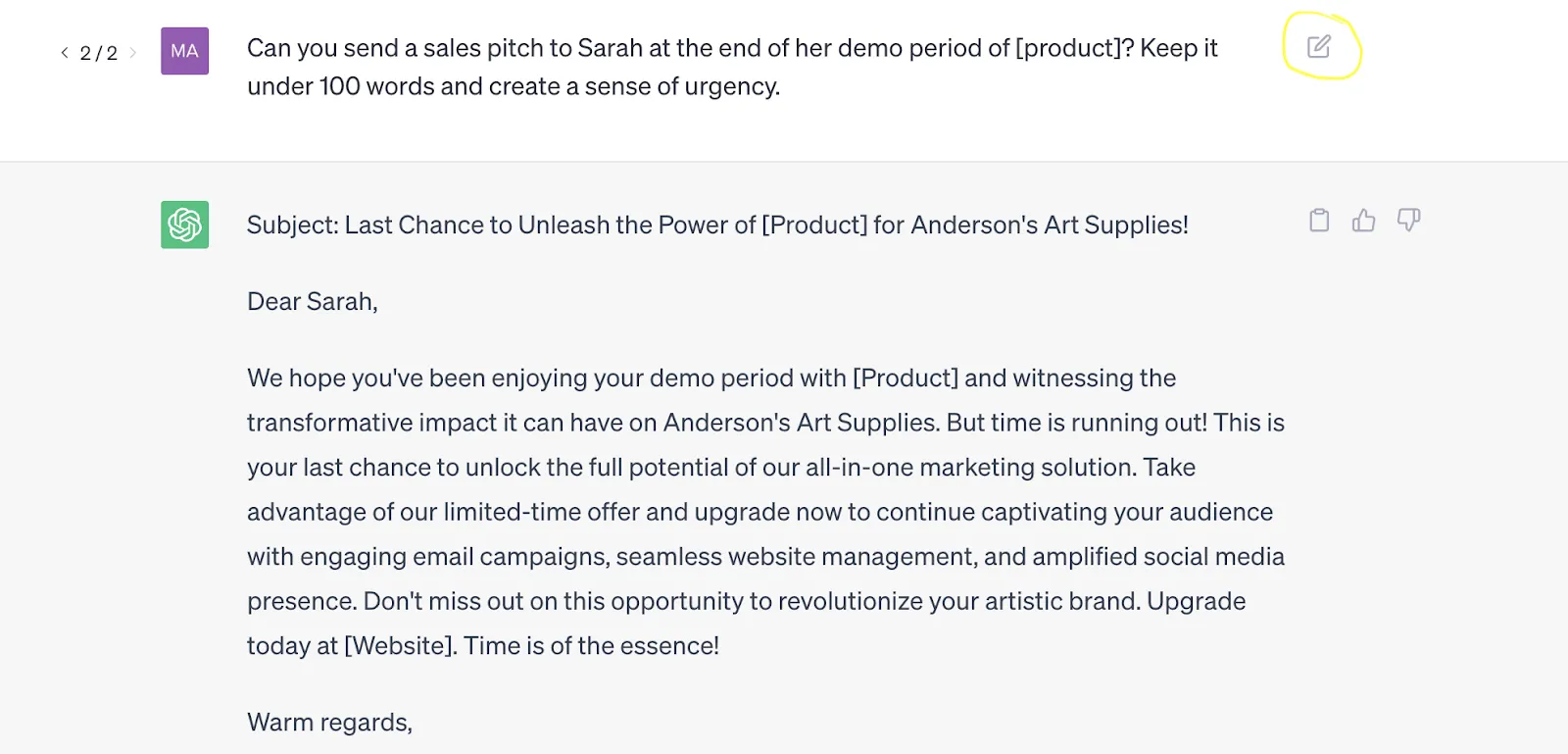
5. Edit your sales pitch before sending.
As you’ve likely seen and heard, no ChatGPT sales pitch is perfect. You will want to do light editing to each output to make the final message match your own personality, your brand voice, and your prospect’s situation. This is an important step that you can’t skip.
Fortunately, with a good prompt, you can accomplish this in 10 seconds or less to turn a promising sales pitch into a watertight one.
Pitches We’ve Written in ChatGPT [+ Prompts]
The quality of your prompt determines the quality of the results you’ll receive from ChatGPT. I’ll say it again: You can’t achieve usable ChatGPT results without a good prompt.
To help you accomplish this, we’ve compiled five prompt examples to guide you on how to craft your first pitches — and beyond.
The Casual Cold Email
A good cold email is hard to write. When a prospect doesn’t have a reason to give you the time of day, you need to present a compelling case in just a few lines. Here’s an example of a cold email we asked ChatGPT to write.
Prompt: Write a concise cold email in a casual and friendly tone where the person we are writing to is named Heather, who is a sales lead at XYZ company. Include a link to book a follow-up meeting.
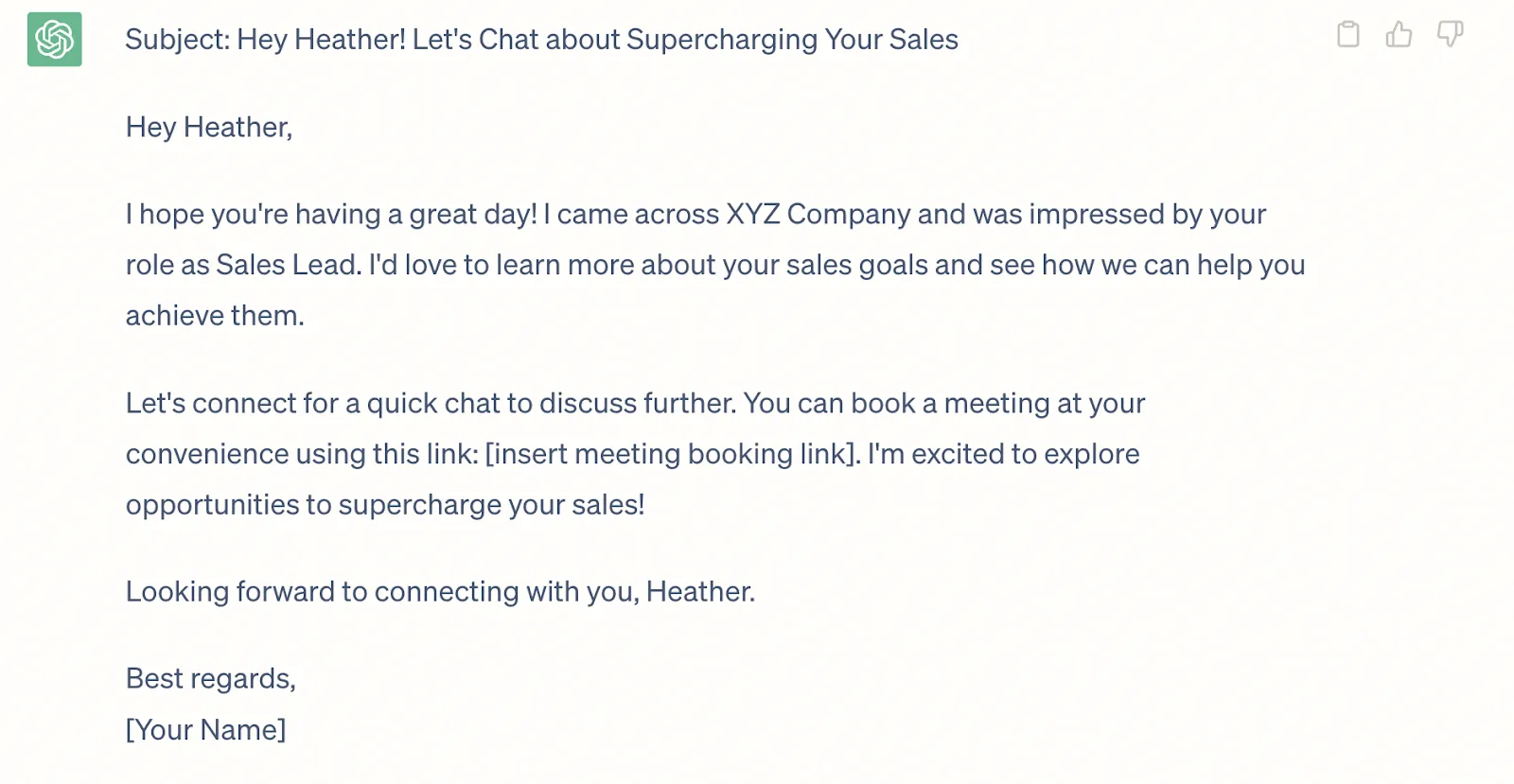
The Warm Intro
Once you have a mutual connection or interest with someone, connecting with a prospect is a little easier. You may not need a full introduction to yourself or your company and can instead lean on whatever mutual connection you have — a friend, a LinkedIn group, or a mutual interest. With a few details, ChatGPT can write this personalized message for you.
Prompt: Write a conversational yet formal outreach message on Linkedin introducing me as [insert title] of XYZ company. Include that I am reaching out because we’re in the same LinkedIn group as them. Ask if they are available for a quick call on [date].
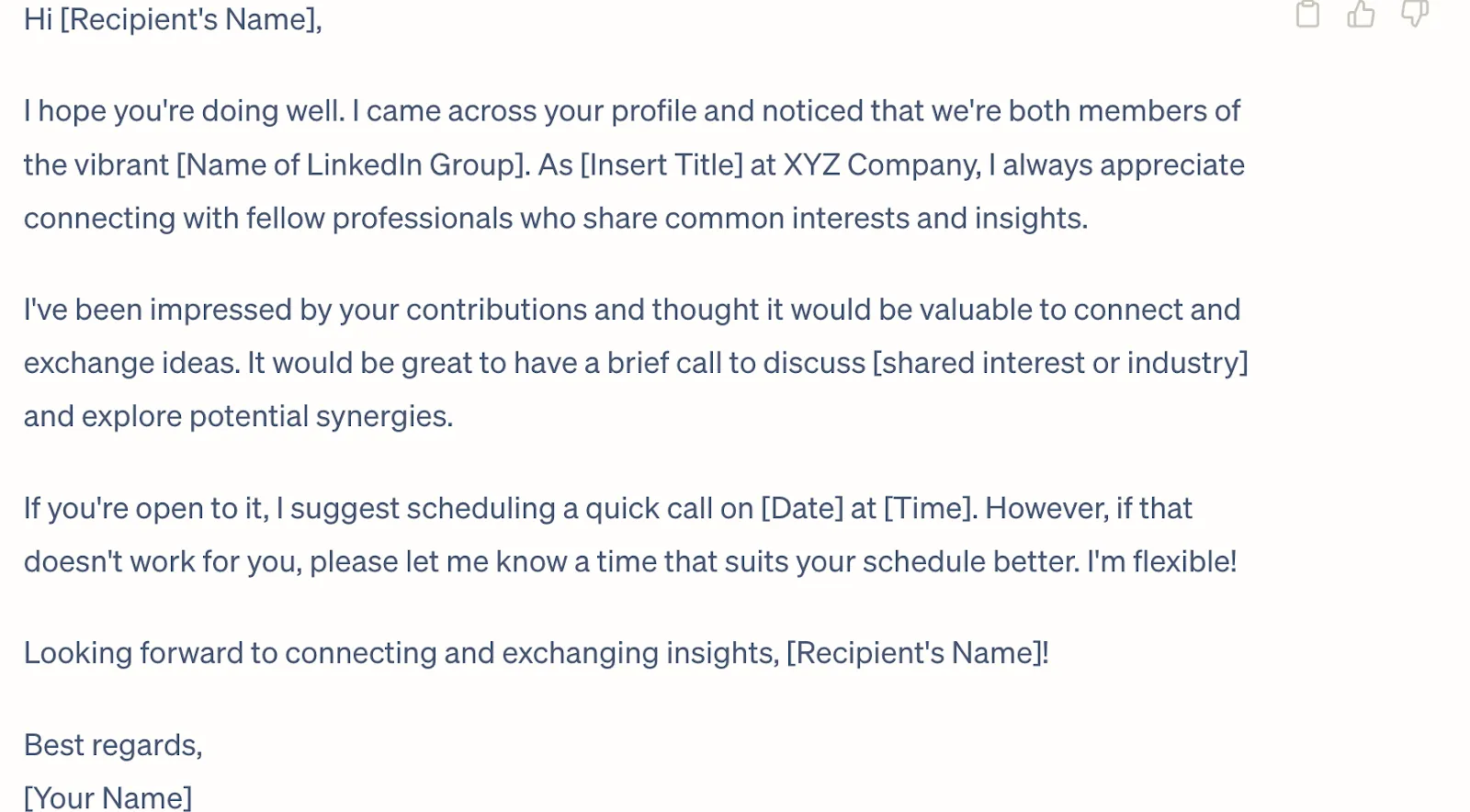
The Phone Script
Good news: AI-generated sales pitches aren’t just for email messages. You can put ChatGPT to work writing phone scripts for your sales or lead development teams.
Prompt: I'm a B2B sales rep for an insurance broker trying to convince HR reps to purchase corporate health insurance from me. Their top concerns are saving money while providing top coverage to their employees and retaining employees. Write me a sales script, making sure to: ask if they have time to talk, keep the tone conversational and friendly, address common objections, and ask if they have time for a full consultation later in the week.
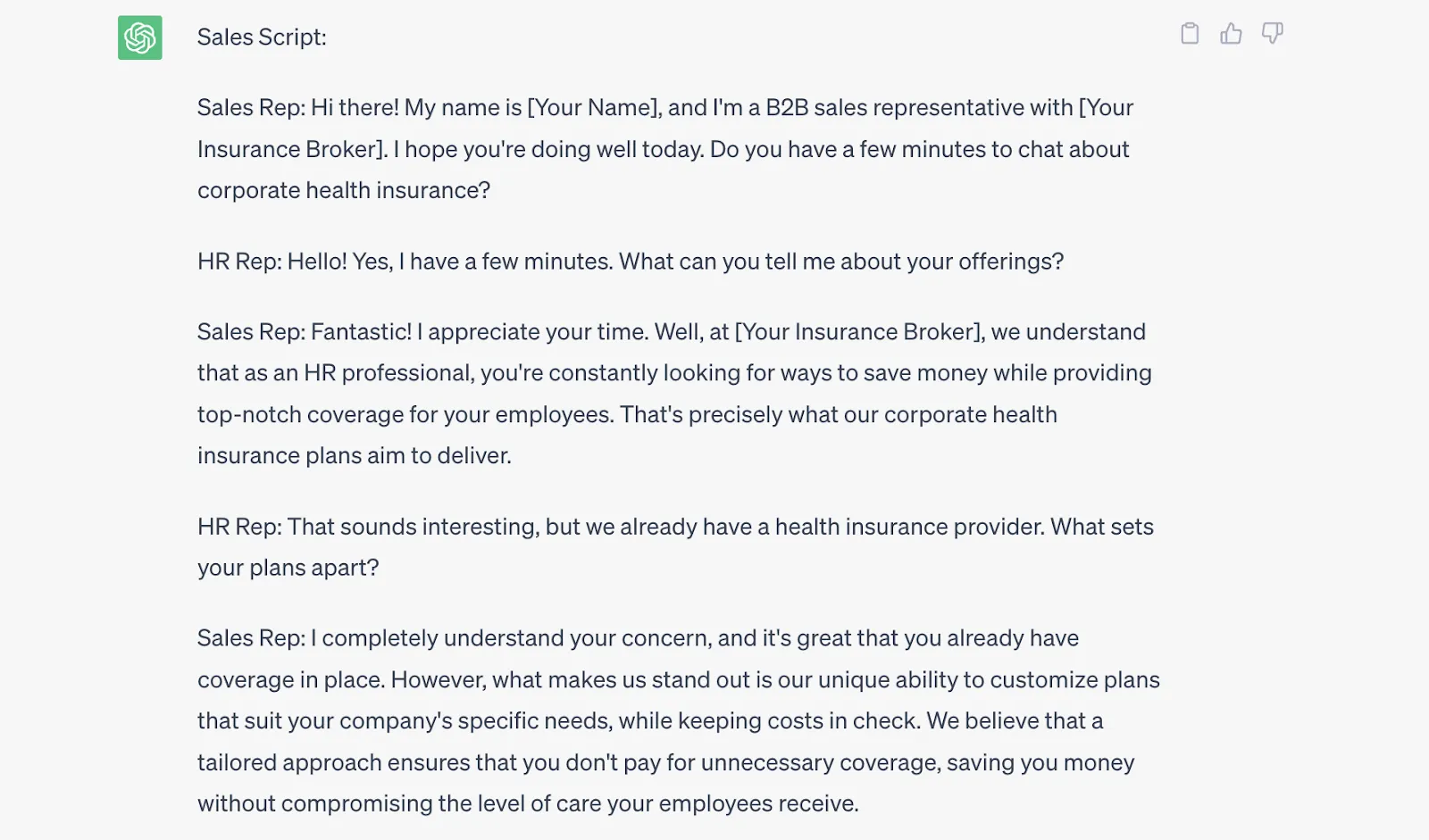
If you notice something about the phone script that you don’t like, no problem. For instance, we edited the prompt to ask ChatGPT to open the conversation with the audience’s pain points. Here’s how it adjusted the call introduction.
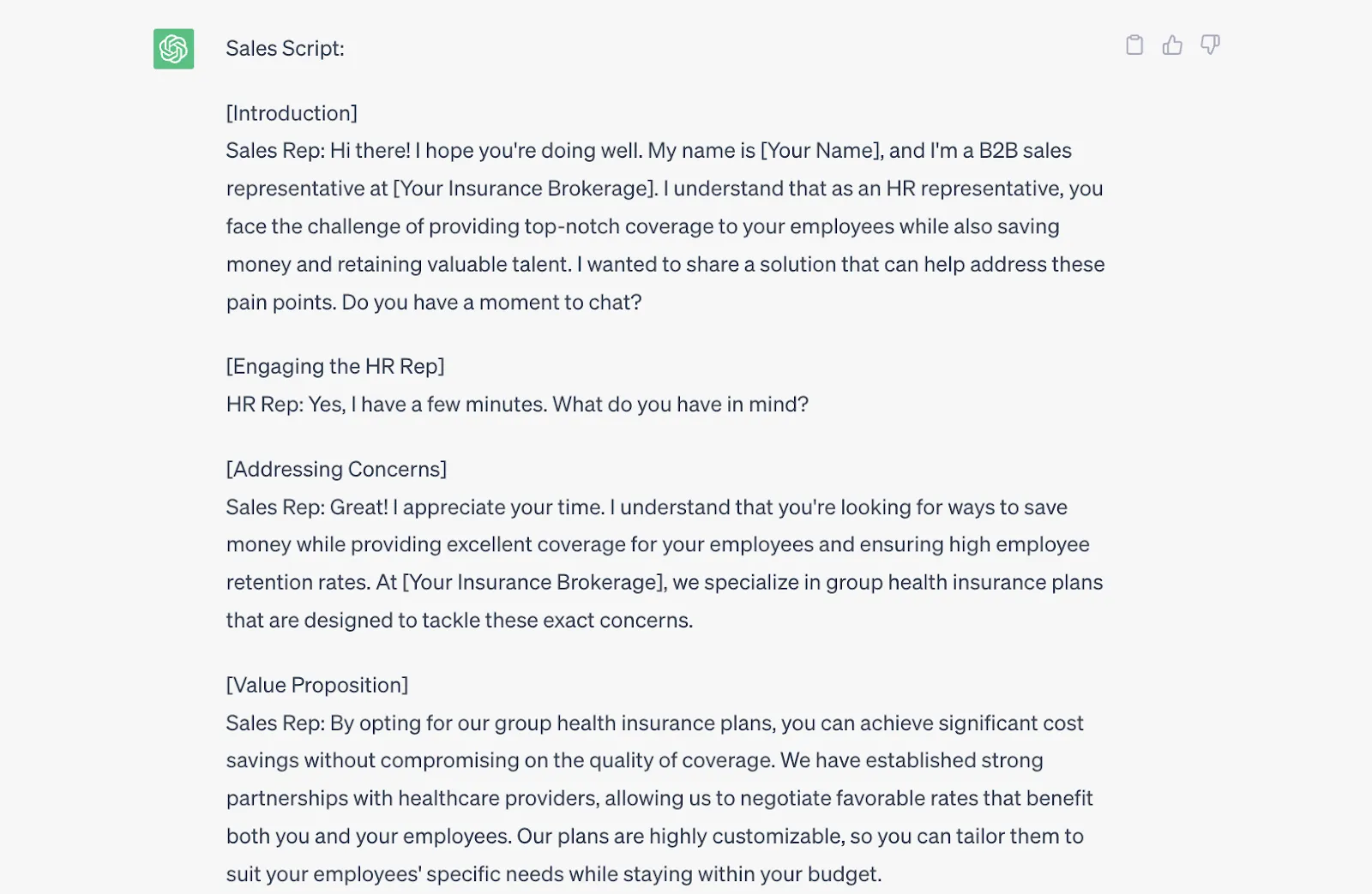
The Probing Question
As you’ve discovered, finding the right question can make all the difference in your sales conversations. Rather than asking for just one sales pitch, you can ask ChatGPT for an entire list of questions or talking points that you can use in a sales message or phone call. The example below is generalized, but you can enter more details or a persona for even deeper questions.
Prompt: What key questions can I pose to potential buyers in order to identify their pain points and priorities, and determine whether they qualify as sales leads for my product?
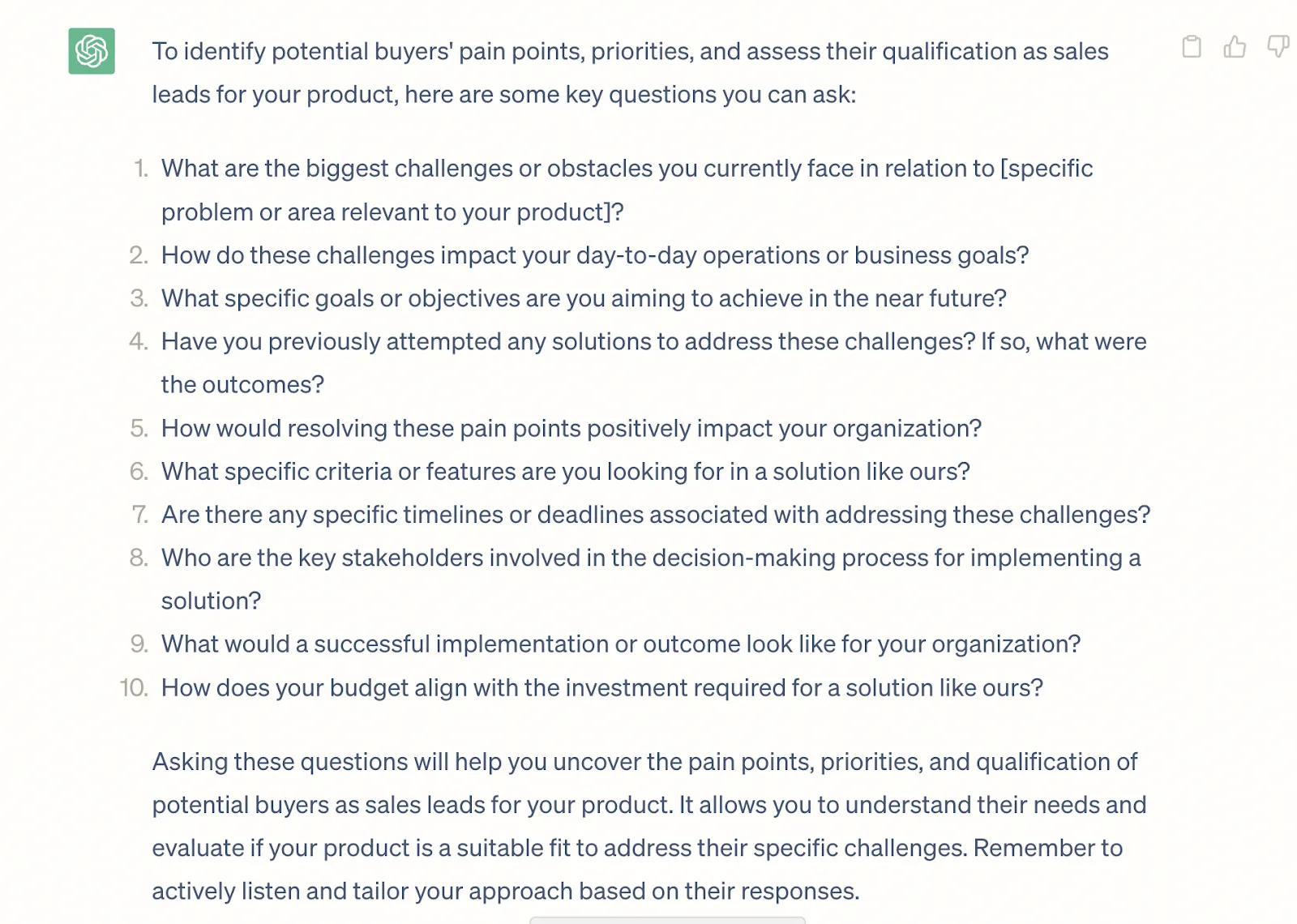
Product-Meets-Pain-Point
As we covered, ChatGPT is great at creating personas, digging into pain points, and matching tones and writing styles. With a little extra effort, it can also write product-led content.
Using a dedicated chat window, you can “train” ChatGPT on specific products or use cases that you want them to elaborate on. For this to work, you’ll need to feed ChatGPT more specific information about your product or service, like benefits and differentiators. Here’s an example of how this might look
Prompt: I’m a sales rep for a corporate travel management platform. Write a short sales email to an operations manager at a medium-sized company pitching how our tool can benefit them. Keep the tone direct and witty.
Benefits:
- Save employee time shopping around
- Find the best rates from top carriers around the world
- Get direct support when your plans change
Differentiators:
- Seamless, easy-to-use interface
- Unlimited users (only pay for travel booked)
- Manage reimbursements and expenses in the same tool
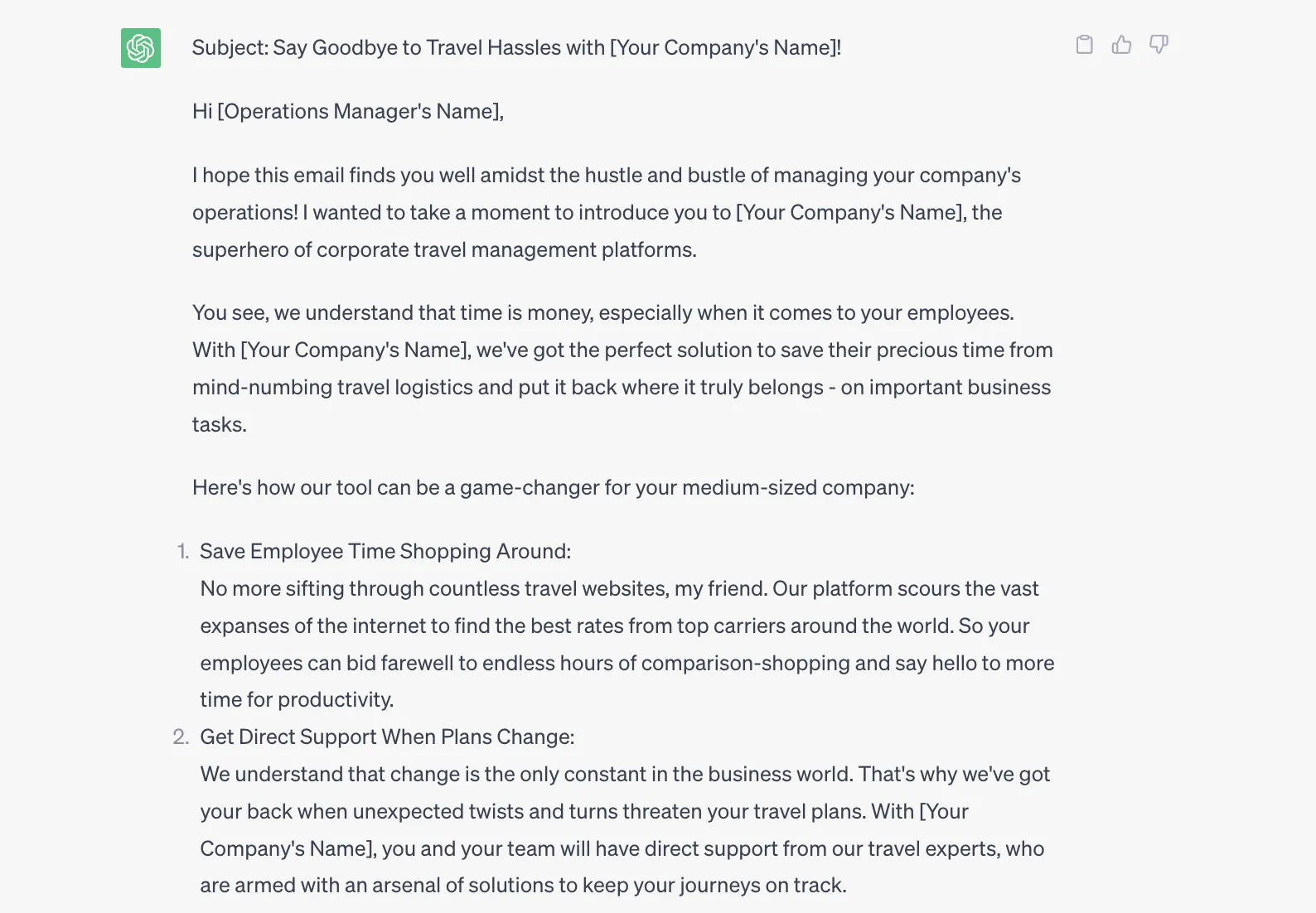
The Follow-Up
Sometimes you need a full sales pitch; at other times, you just need the right follow-up message. ChatGPT can help you strike the right tone in a few words. You just need to give it a bit of context.
Just a quick note that we had to edit this prompt a few times to find the right balance. The first request we sent was for a “funny” response, and the output was far too long and irreverent (along the lines of “Did aliens abduct you?”). Our second request was for a “professional” response, which came out too stiff and robotic. The “informal” response came out just right.
Prompt: [Lead name] completed a demo call with me for an HR software and has not responded in over a week. Can you write an informal response to see if he‘s still interested in the product? Keep it to 75 words and focus on his company’s growing pains as they scale.
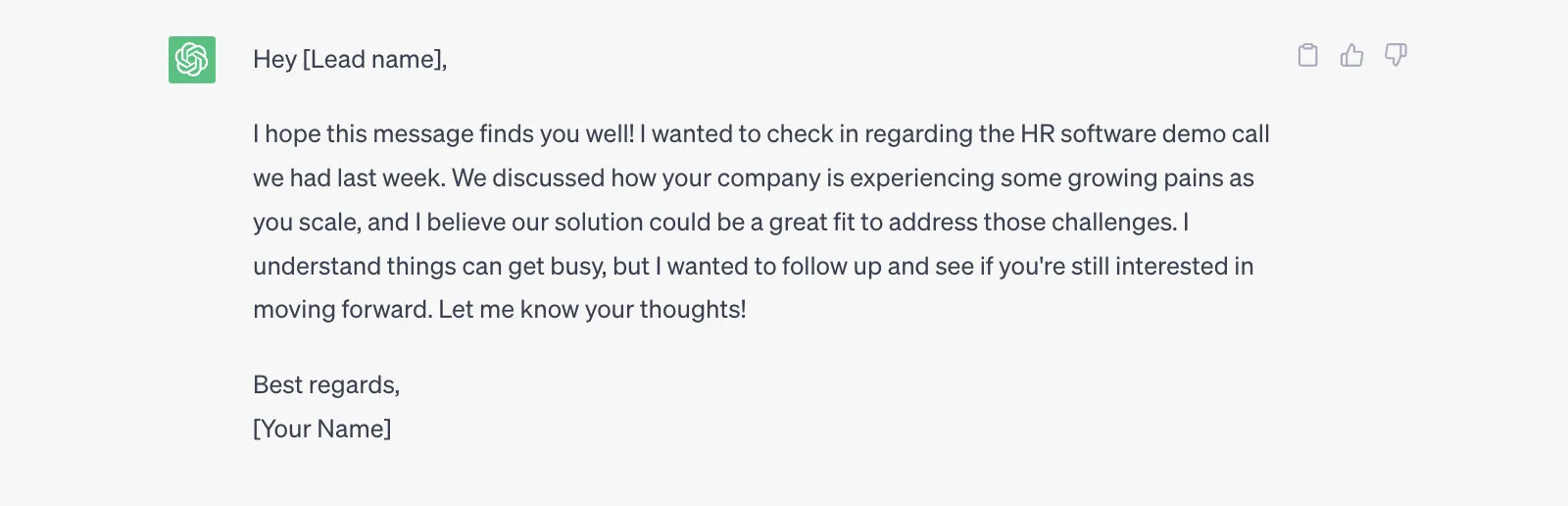
Getting Started
Whether you’re selling candy or insurance plans, and no matter your audience, ChatGPT can be your wingman. Keep practicing and experimenting to find the right prompts, and you’ll find the right words to meet your sales targets and future-proof your sales career.
![Download Now: 100 ChatGPT Prompts for Marketers [Free Guide]](https://no-cache.hubspot.com/cta/default/53/c497a8fe-0f60-4244-9cb1-5bed4d1e5ab6.png)
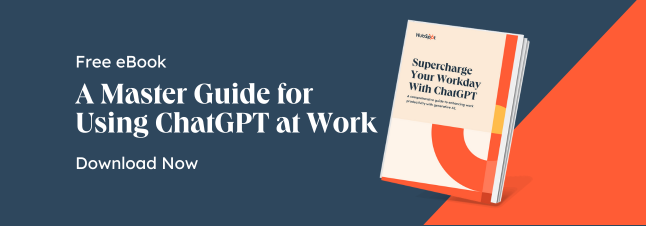



![Will AI Steal Your Sales Job? We Asked HubSpot Experts [+ Research]](https://blog.hubspot.com/hubfs/AI%20steal%20jobs%20FI.png)

![The Benefits of AI Cold Calling [+Tips and Best Practices]](https://blog.hubspot.com/hubfs/ai-cold-calling.webp)
![How to Understand Your Prospects Better With AI [Expert Insights]](https://blog.hubspot.com/hubfs/AI%20Understanding%20Prospects.png)


