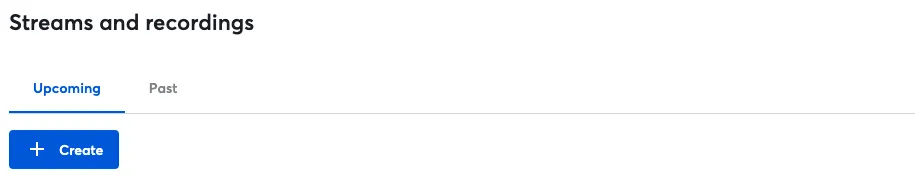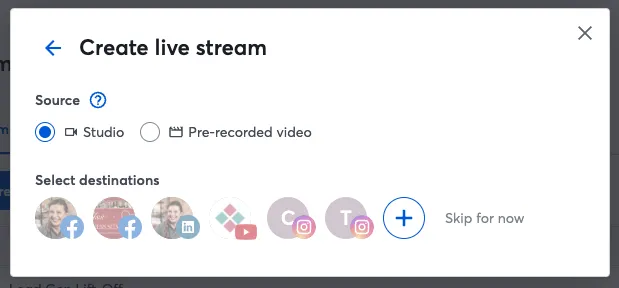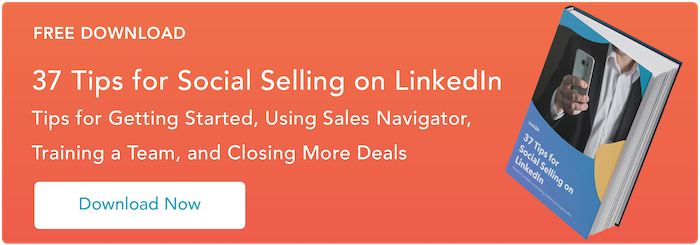Social media has forever changed the way we market by giving us a way to build real relationships with the people we’re marketing to. With video now so shareable, it should be an essential part of everyone’s social selling strategy.

After all, video is one of the easiest ways to fast-track those relationships because it mimics a two-sided conversation and helps people feel like they really and truly know you.
There are several ways to incorporate video into social selling strategies, and everyone does it a little bit differently. Since video plays a big role in my social selling, you’ll get a peek into my process.
To give you even more ideas on how you can implement video in your social selling strategy, I connected with experts who use video regularly. With that in mind, let’s dive in.
What is social selling?
First, let’s talk about what it’s not. Social selling is not social media marketing. It’s not about creating posts in hopes they go viral. And it’s certainly not about advertising on social channels.
Much like “traditional” marketing and sales efforts, the activities I just mentioned are what drive people to you or your business. Social selling is what you do after they’re aware of you.
Instead, social selling is really about building relationships and nurturing them on social media, often building a sense of community and connection. As to where they take place, social selling efforts might happen in a more public “venue,” like on public accounts on TikTok, Facebook, Instagram, or LinkedIn, but just as often, social selling happens in a DM.
And, evidence of social selling working isn’t merely anecdotal. Of companies using social selling, 61% experience revenue growth, and sales professionals close 40-50% more new business with social selling.
How can video play into your selling strategy?
Now, let’s talk video — specifically, why video is so effective.
I touched on this above, but video significantly enhances the know-like-trust factor. It allows people to feel like they know you, which is absolutely critical in today’s world, where it feels like everyone has an agenda online.
Here are a few stats that illustrate the power of video in social selling:
- Video generates 66% more qualified leads. (G2)
- 78% of viewers consume video content on a weekly basis. (G2)
- 89% of people have bought products or services after watching a video. (Wyzowl)
When it comes to using video in social selling, authenticity matters.
Where most marketing videos tend to be highly produced, social selling videos are about helping people get to know you. Focusing on being real and authentic helps them decide if, how, and when to engage with you. Most brands don’t need highly polished videos, especially in social selling, but they do need to come across as capable and authentic.
Expert tip: Haley Gray grew her Facebook group, Women’s Entrepreneur Network, to more than 76,000 members and used it to build her digital marketing business pipeline with social selling strategies that include video.
“Social selling videos need to show that you’re a real person. However, you need to be careful in curating that ‘real person’ you present. There’s a funny dichotomy of being authentic, but not too authentic,” Gray shared.
Live vs. Pre-Recorded Social Selling Videos
There are really three categories of social selling videos that you might publish online: live, pre-recorded, and produced.
I’ve touched on the idea that produced videos may not be as effective for social selling because they take away from the “real” factor. Because social selling is usually about building relationships, people want to get to know the real person behind the business, so if you go the produced route, it’s a good idea to still prioritize authentic storytelling.
But should you go live, or should you pre-record social selling videos?
There are a variety of factors that go into this decision:
- Your schedule. Are you able to go live at a consistent time, and is that a time when your audience is most likely to watch your live video?
- Your audience. What type of content are they most likely to consume and appreciate?
- Your comfort level. Are you comfortable going live and putting yourself out there, unedited and unfiltered? Would you prefer to get a chance to do multiple takes and edit things?
Expert tip: Gray shares, “Sometimes I go live, but more often these days, I’m doing pre-recorded video, so I’m not having to show up on camera every single day.”
She goes on to share that in addition to pre-recording and scheduling content, this approach allows her to take the most interesting snippets and audio clips and publish them on other platforms.
As for me, I mentioned at the top of the post that videos play a big role in my social selling strategy.
Live videos work best for me because I don’t obsess over getting the take just right. If I mess up, it’s part of the charm of being live on LinkedIn and Facebook, and it adds to the “real” factor.
Finding Your Groove With Frequency
Some people publish social selling videos every day, others once a week, or at different frequencies. How often should you create these videos? Well, again, that depends on a variety of factors:
- Your bandwidth. Are you able to publish videos every day? Or is once a week more realistic?
- Content length. Do you always want to post long-form videos that are 15 minutes or longer? Or are you open to publishing different lengths?
- Your goals. Are you looking for rapid growth? Are you looking to build your pipeline?
While, at times, I’ve gone live more frequently, I find that once a week tends to work best with my schedule.
Public vs. Direct Message
Most social selling videos are public or public-adjacent (for example, in a Facebook or LinkedIn group), where multiple people can see them. However, you may also want to use video in social selling to create personalized videos using tools like BombBomb, Dubb, or Loom.
Expert tip: Kali Bennett, owner of The Waterworks: Spa. Sauna. Swim., says, “We go live periodically to help people get to know us, but we’ve had even more success using personalized videos in our sales process to walk people through the actual products and options instead of just sending out quote after quote.”
Bennett goes on to say that these personalized videos are the next best thing to face-to-face sales and are especially effective for remote leads and clients.
Building Your Strategy
However you decide to use social selling video, it’s important to understand what is going to build the most trust with your audience and show up consistently.
Expert tip: Lori Highby, founder and CEO of Keystone Click, says that social selling videos for B2B audiences need to focus on adding value for your audience with educational and entertaining content.
“In my experience, the ongoing social proof of your expertise through consistent valuable content will change the sales conversation and ultimately expedite the sales process. It’s often a long-game strategy, but definitely worth the investment,” says Highby.
It’s important to recognize, too, that even though you may be focusing on a specific channel or group, your social selling videos can help you get a heck of a lot of mileage with your other social selling efforts — and yes, your marketing efforts, too.
How? By repurposing your videos into infographics, shorter videos, emails, blogs, and even those social media posts you hope will go viral, you can use your social selling videos to fuel more of your online presence.
Expert tip: Elaine Turso of You Can Automate shares, “We teach our clients that by investing just 20 minutes in recording. We can create content that keeps their audience engaged for an entire month. It’s not just about producing content. It’s about maximizing its potential, and we’re seeing incredible returns every step of the way."
How to Make a Video for Social
Whether you’re publishing social selling videos daily, weekly, or at some other frequency, the process for going live and pre-recording your content is much the same. To that end, it looks similar if you’re creating personalized videos like Bennett and her team do — you simply focus more heavily on personalization.
Below, I’ll walk you through my process for a live video about using video for social selling (how appropriate!).

Choose a social platform.
Where does your audience hang out most? Where do you have the largest presence? For my social selling videos, I focus primarily on LinkedIn and Facebook, although I often republish videos to YouTube and Instagram. Some streaming platforms can stream live to Instagram, but there are a few hoops to jump through.
Looking for help choosing a platform? Here’s a guide from one of HubSpot’s social selling posts:

Choose a video type and how you’ll publish it.
I mentioned above that I prefer going live because it takes away the pressure to get it perfect. And, although most platforms have some kind of built-in video streaming feature, I like going live in multiple places at the same time, so I primarily use Streamyard or Restream.
Gather your notes.
I always jot down notes in the Apple Notes app or in a separate Google doc. I don’t script things out, because videos where someone is reading often lack personality. Instead, I create bullet points so I can talk through them and stay relatively focused. I also create them so that they feel like natural speech patterns.
These notes also often make a great foundation for “show notes” that I add to YouTube uploads or blogs I create with the video.
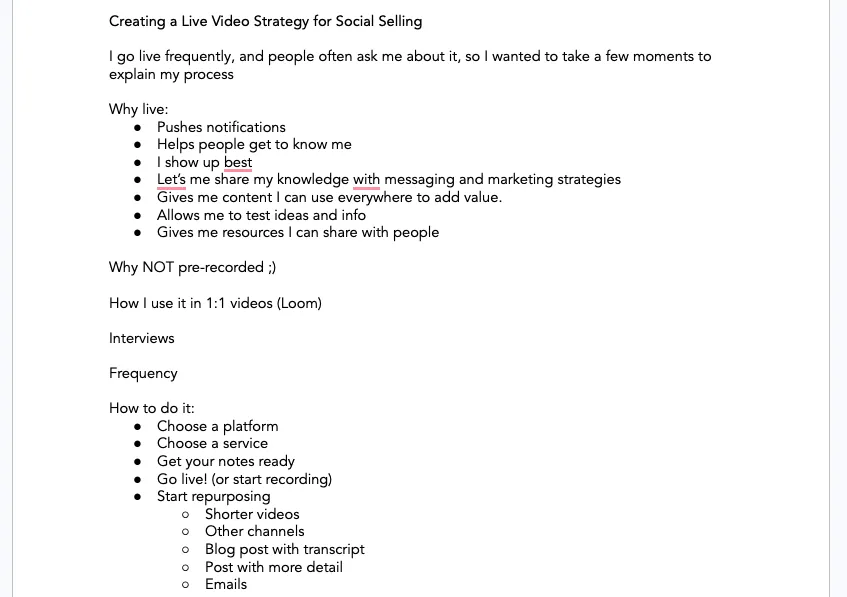
Write your description.
Whether you’re streaming live or publishing a pre-recorded video, many streaming apps ask you to title your video and provide a brief description. Having that in advance makes it easier to plug and play when you’re ready to dive in.
Here’s mine:
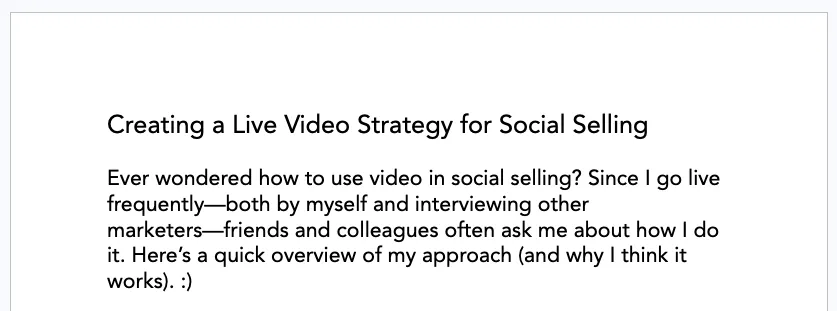
Set up your stream.
To do this in Streamyard, log in and click on Create.
Select your stream type.
Since I usually go live or occasionally stream a pre-recorded video, I generally select Live stream. If you’re recording ahead of time, you can choose Recording.
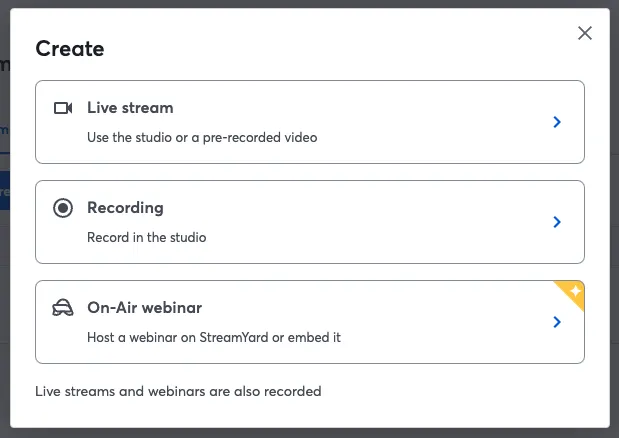
If you want to pre-record and possibly chop your video up into multiple shorter videos, you don’t have to use a streaming service. You can record these videos with any of your favorite apps, like Zoom, Sessions, or even Loom, and edit them however you like. CapCut is a popular editing tool.
If you’re using Streamyard for your recording, many of the steps below will be similar. Just skip ahead to “Do a quick tech check.”
Select the type of video, choose your channels, and enter your description.
Then, select whether you’re streaming live (studio) or streaming a pre-recorded video, and select the places you want to stream to.
Here, you’ll see I’ve selected my Facebook page, LinkedIn profile, and YouTube channel. I’ve entered my description from above.
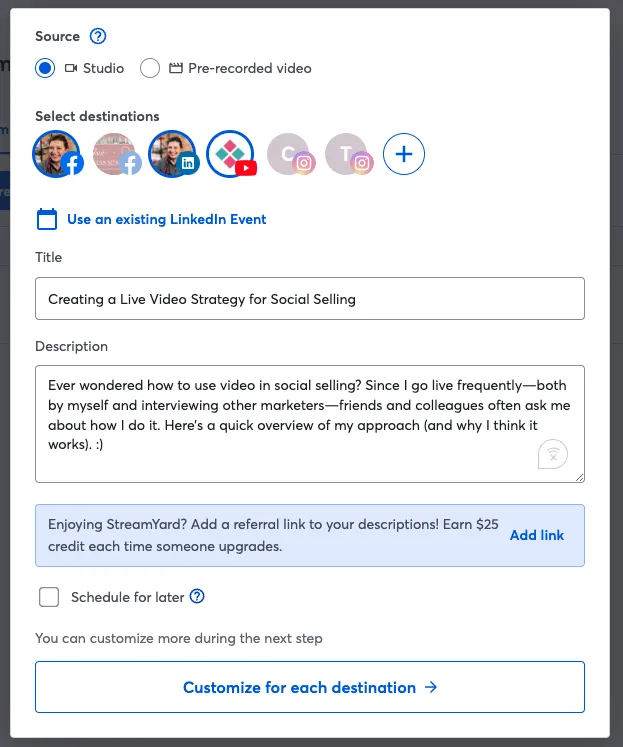
Schedule your video “event.” (optional)
Now, if you want people to watch you live, scheduling an event ahead of time and inviting them is a good idea. Since I go live regularly, I usually reserve this for interviews or live launches when I’m launching an offer or a cohort of my course.
This usually involves pre-scheduling an event and inviting people in. To start here, click the “Schedule for later” checkbox.
Customize for your channels (optional) and create your live stream.
Here, you can customize for your different channels or just go ahead and create your live stream.
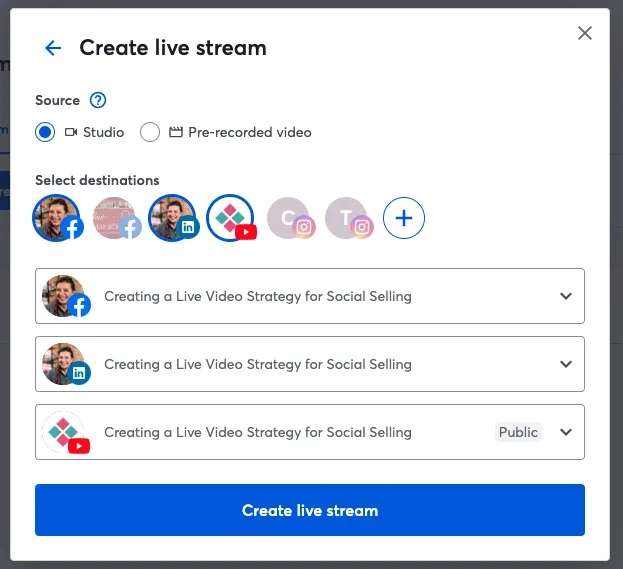
Do a quick tech check.
Make sure your mic and video are working. Then, double-check your lighting and background. Make sure your face is centered on the screen.
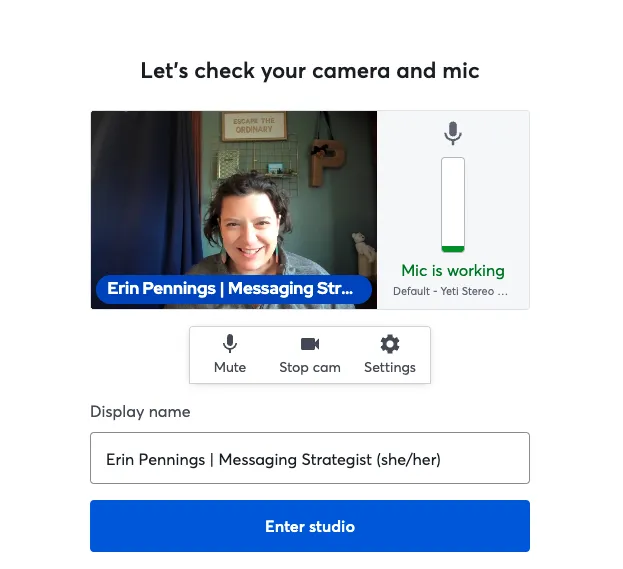
Add any speakers to the stage.
If you’re the only one speaking, click your video to add yourself to the stage. If you’re hosting a panel or interview, then make sure your guest(s) are entered, too.
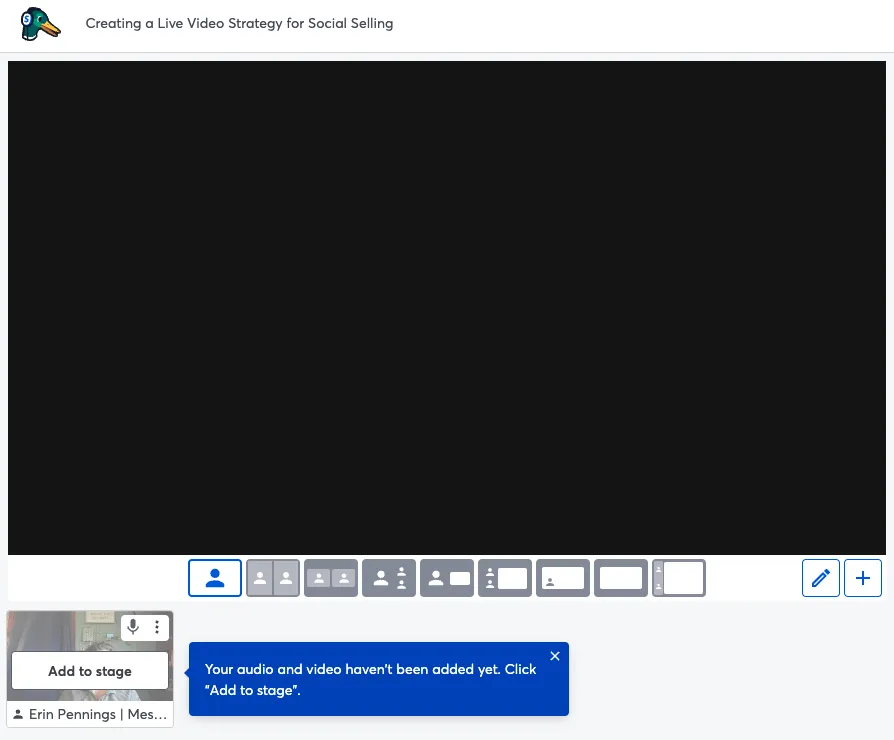
Need to invite a guest? If you schedule in advance, you’ll be able to snag a link. Otherwise, you can provide them the link when you dive in by clicking the Invite button at the bottom of your screen.
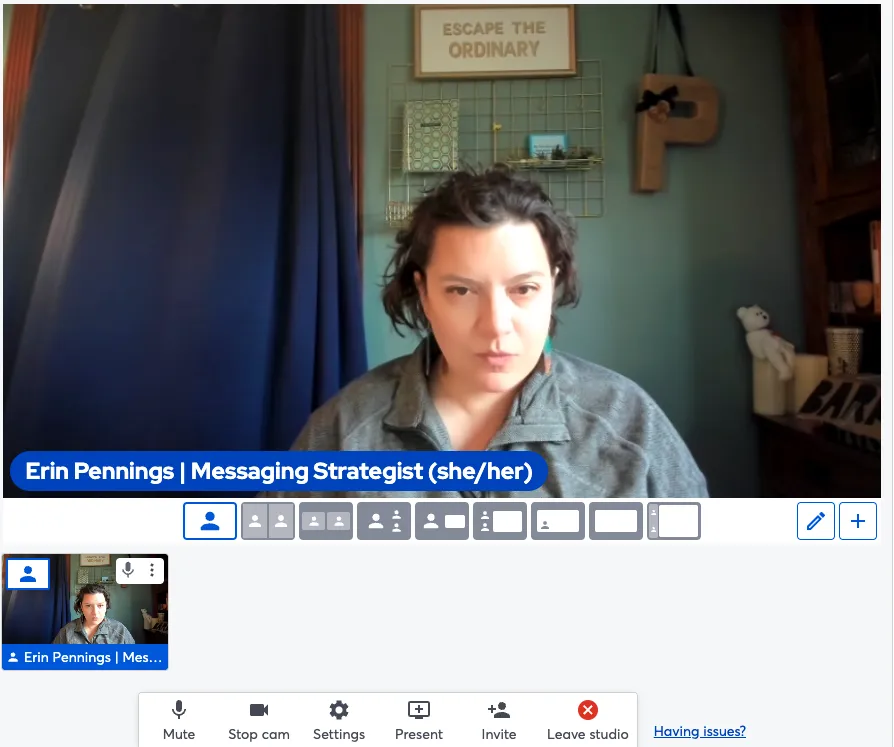
Start recording or streaming.
Now, going live is just a matter of clicking Go live. You may need to wait a few moments for the stream to head to all videos.
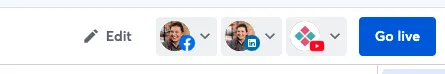
Remember to hit “End Stream.”
If you forget to hit End stream, your live video will continue without anyone on camera or talking, so remember to end the stream before closing your browser tab. If you’re recording, instead of End stream, the button will be End recording.
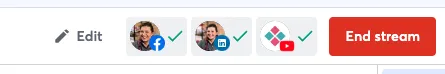
Here’s the live video I just streamed on using live videos in your social selling strategy.
Start repurposing.
I’m not a fan of video editing, so I either outsource it or just don’t do it. Instead, I focus on republishing my social selling videos to any channels I didn’t stream live to and repurposing them into blog posts, social media posts, carousels, and emails.
Like Turso said, a 20-minute video can often lead to a month’s worth of content, but I don’t usually get that much mileage out of my own stuff.
Best Practices for Social Selling Videos
Now you’re almost ready to go. Before you dive in, here are a few best practices:
1. Let go of the outcome.
Don’t stress about immediate sales or even likes or comments. Focus on building relationships and helping people get to know you. Thinking about the outcome as your creating the video often leads to distractions, making your final product worse.
2. Invite people ahead of time.
This is especially important if you’re hosting an event where you want lots of attendees. You can put out a call on your social media channels, send an email, or add the information in your newsletter.
3. Don’t stress about live engagement.
Understand that engagement (or lack thereof) doesn’t have a direct correlation with sales. Recordings are a powerful tool, and not everyone in your audience can join you live. I always get more views after the fact.
4. Have fun and experiment.
Live days (usually Tuesdays for me) are always days I look forward to. It’s always fun to show up and chat. Play around with length, timing, and frequency. You’ll figure out what works best for you and your audience.
Don’t stress about mistakes, pauses, or doggy/child interruptions. That’s part of what makes you relatable.
5. Set up your camera and lighting.
Make sure you have a good camera and camera angle. It doesn’t have to be perfect, but you don’t want to be sitting 20 feet away. Your camera should provide a relative closeup and your face should be well-lit.
6. Pay attention to the background.
Construct a good background. It doesn’t have to be fancy, and it doesn’t have to be a greenscreen (in fact, those often are odd). But try to create something simple that allows you to stand out.
Expert Tip: Zach Murray of Foreplay.co shares, “Success in social selling through video is mostly about meeting your customers where they are. The key lies in being platform-focused first, understanding the unique trends and user behaviors of each social media platform, and then reverse engineering your video content to fit in your product or service.”
Murray goes on to remind us all to leave our egos at the door, saying, “Big swings lead to home runs, but you will strike out every once in a while. That’s just part of the process."
Build Trust and Improve Your Social Selling With Video
Adding video to your social selling strategy isn’t an absolute must, but it’s more than just a good idea.
In today’s world, people are chasing human connection, and they’re more likely to buy from people they know, like, and trust. With all the AI out there, it’s getting hard to know what is real and what’s just marketing fluff. Authentic and real social selling videos give you a leg up on building relationships with the people you serve.