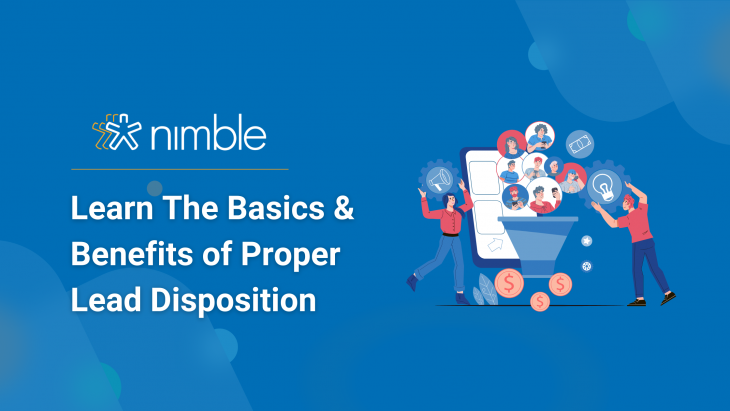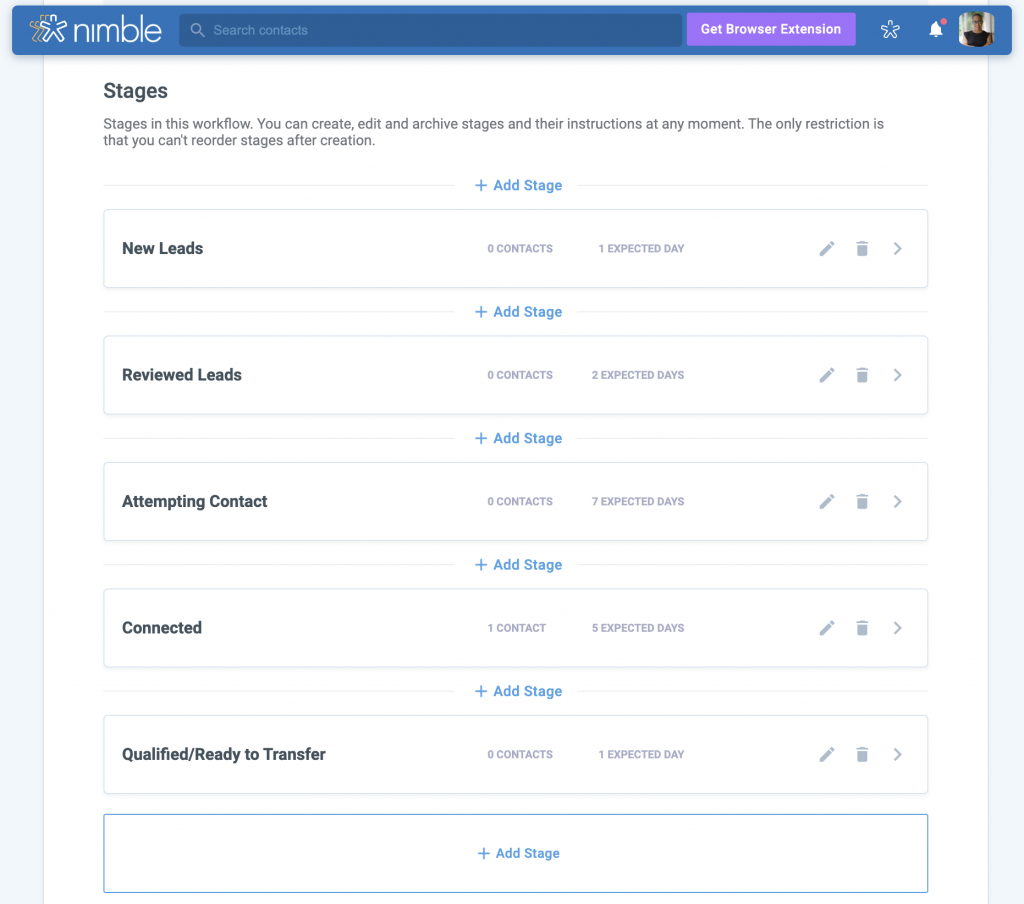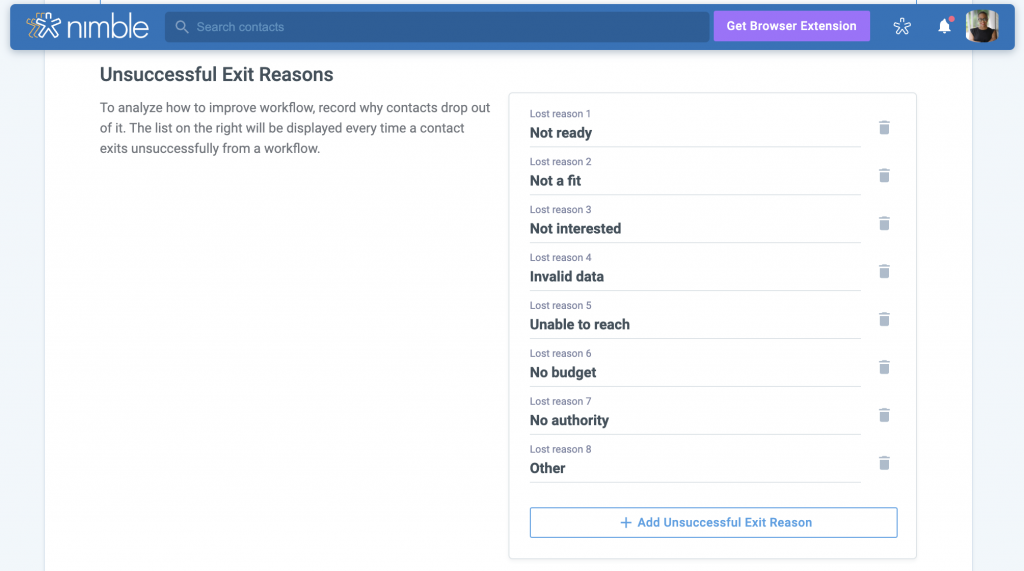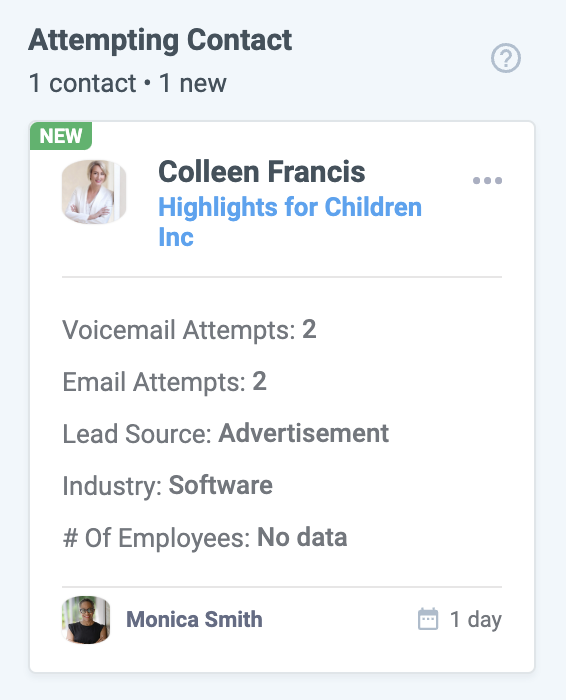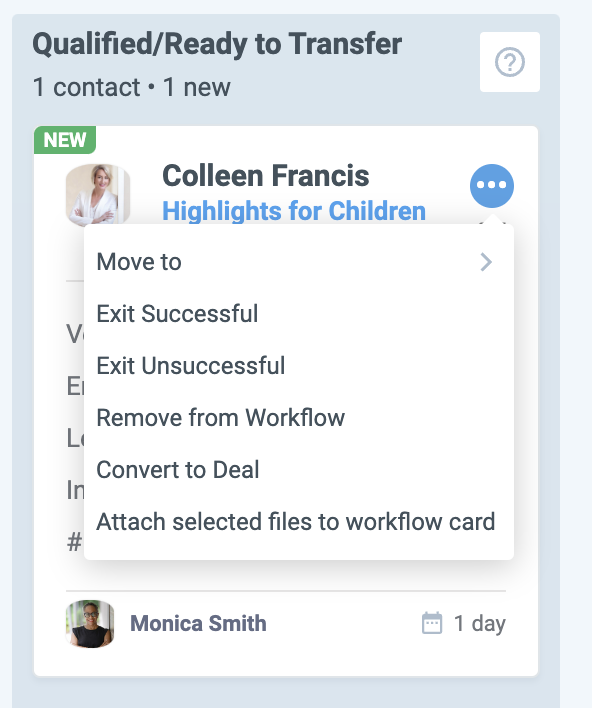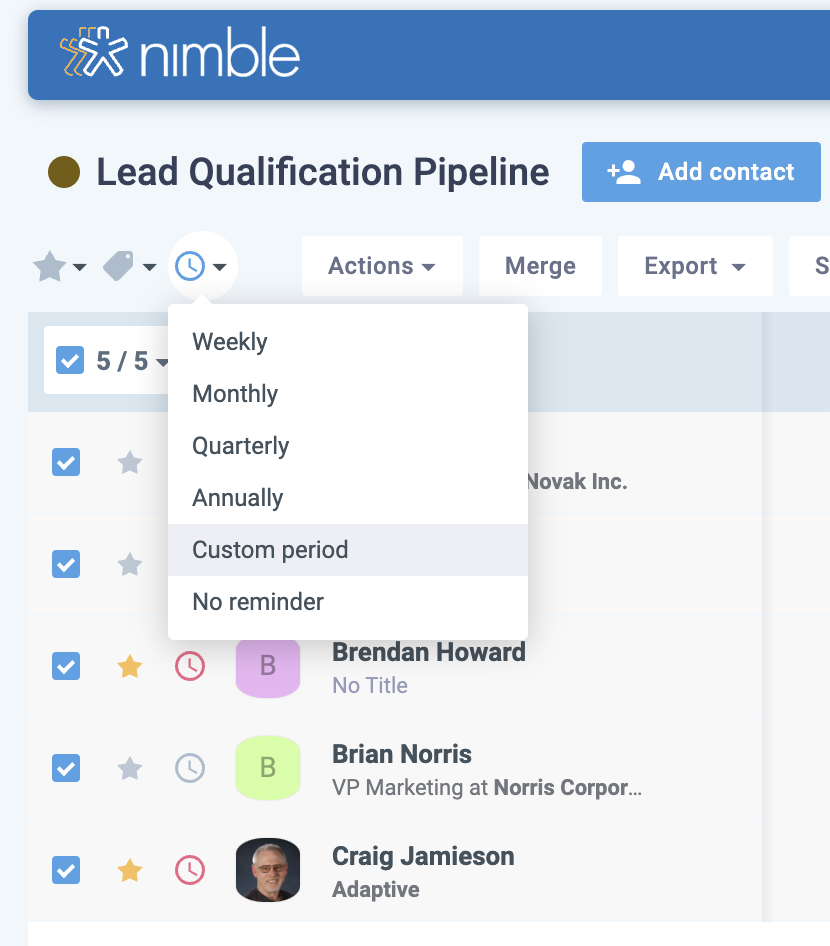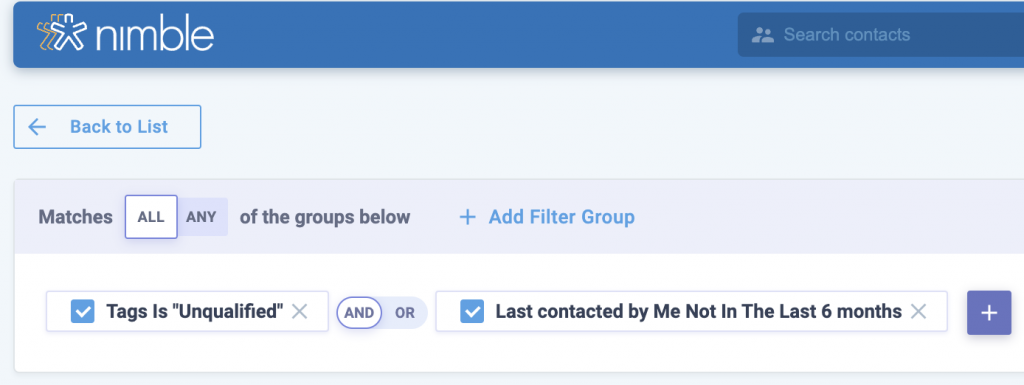Lead disposition is an often overlooked aspect of sales strategy. Having one in place ensures that you are not leaving money on the table or that your sales and marketing departments are not wasting time. It can enhance your team’s sales performance and improve lead conversion rates.
Let’s delve into why every company should prioritize this often-overlooked aspect of sales strategy. We will provide you with tips on how to create a consistent lead disposition process and keep your sales pipelines clean.
What Is Lead Disposition
Lead disposition is a sales strategy for labeling or categorizing a lead based on the outcome of our interaction with them. It’s a set of rules that define under what conditions a lead can be turned into an opportunity or be disqualified.
Importance and Benefits of Proper Lead Disposition
Having a proper lead disposition process in place can enhance the sales performance of your team and improve lead conversion rates.
Keeping your CRM system clean and contacts properly organized is crucial for the success of your business. When it comes to leads, it can be difficult to figure out when it’s time to dispose of them and how.
This is where a lead disposition strategy can be really helpful. Knowing what to do with different types of leads will keep your sales pipeline clean while ensuring you always know where to find them and enter them back into the pipeline.
How to Implement a Proper Lead Disposition in a CRM
Set up a Lead Qualification Pipeline
What are the common pipeline stages in a CRM? Many times, a salesperson’s pipeline has the following stages: prospecting, lead qualification, demo, proposal, negotiation, closing, and post-sale follow-up.
The problem is that the stage for lead qualification can quickly become cluttered. This is why Nimble offers a flexible lead qualification workflow template. This way, you can keep all your leads separate on a visual and customizable pipeline.
The way your stages are defined will differ depending on your industry and the type of your business. Luckily, it’s easy to customize to perfectly fit with your sales process.
Setting up the expected days can help guide your sales team through the qualification process and help them determine faster if a lead is qualified or not.
Define Unsuccessful Exit Reasons
Setting unsuccessful exit reasons will allow you to better understand trends so that you can formulate more effective ways to improve. Additionally, this part will help you determine what leads can be deleted from your CRM database which ones should be kept, and what to do with them later.
The unsuccessful exit reasons you might consider using are:
- Not Ready to Buy
If a lead is not ready to purchase, it should be kept in the database and a sales representative needs to have a process to follow up with them in the future. - Not a Fit
Capturing the exact reasons can help you determine how to mark them in your database. Additionally, the feedback could be used to improve your offerings in the future. - Not Interested
Leads that said they were not interested need to be properly marked in your database to avoid being contacted again. - Invalid Data
You may consider tasking somebody else on the team to find valid contact information. A process for contact verification may be established to help avoid this in the future. - Unable to Reach
It was not possible to contact the lead despite multiple attempts over a set period of time. - No Budget
The lead does not have a budget at this moment. In this case, you can create a process for engaging such leads after some time has passed. - No Authority
This lead lacks the authority to make a purchase decision. A process for the next steps should be defined.
Other
Consider making capturing additional information part of your sales process. If you see a pattern, it may be beneficial to create a new field for better reporting later.
Define Lead Fields to Display
Customizing the lead fields displayed on the contact cards for each lead will help sales reps to quickly find the information they need to move forward with the qualification process.
Depending on your industry, such fields can include:
- # of Contact Attempts
This can also be further defined based on your sales process. You can specify by attempts via call, voicemails, email outreaches, LinkedIn messages, etc. - Lead Source
Such field can include options like advertisement, referral, tradeshow, partner referral, etc. - Contact Information
Displaying lead’s email, phone number, or LinkedIn account can increase your sales teams efficiency and save them time. - Time Zone
This can also help your team to ensure leads are being contacted at a convenient time.
There’s no limit to the number of custom fields you can create in Nimble allowing you to customize your lead qualification pipelines to your specific needs.
Define Lead Disposition Strategy
There are several ways in Nimble to remove a lead from your lead qualification workflow.
- Exit Successful
A lead is qualified and removed from the qualification workflow, but the next step is yet to be decided. - Exit Unsuccessful
A lead is not qualified at this moment, but this is where defining “lost reasons” comes into play as they could be eligible in the future. A lead can be forwarded to your marketing team for further nurturing and be sent information about your company webinars, industry-specific training, blog posts, etc.
- Remove from Workflow
Perhaps the lead was entered by mistake and you need to remove it. - Convert to Deal
A lead is qualified and can be turned into a deal (opportunity) in one click.
Define a Strategy to Review Unqualified Leads
Many leads will fall off our qualification pipeline for various reasons. Those who were previously disqualified as not ready to buy should be followed up with in the future.
All unqualified leads will be kept in the Unsuccessful folder on your qualification workflow.
The specific reasons why they were marked as not qualified can be reviewed on their contact record.
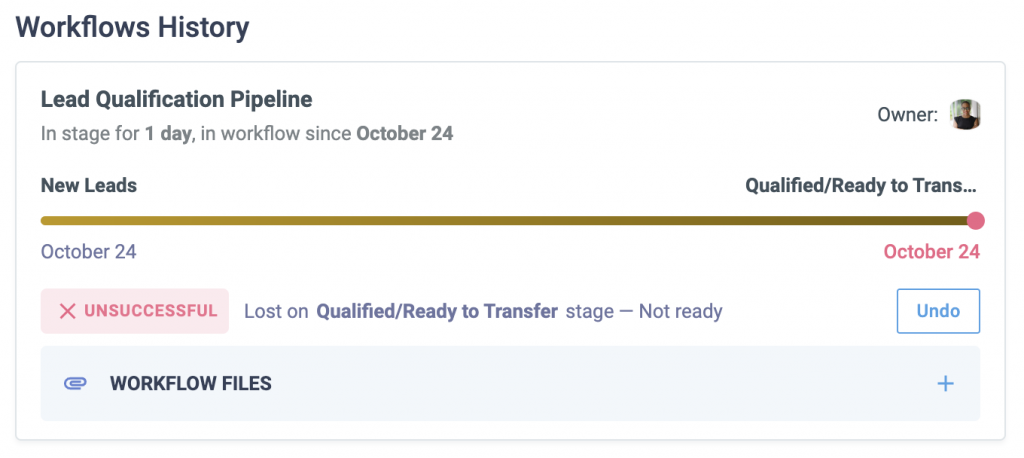 There are a few ways you can ensure you follow up with them in the future.
There are a few ways you can ensure you follow up with them in the future.
Setting a Stay in Touch Reminder
Applying Tags & Creating Segments
In order to ensure that leads that were previously marked as unqualified can be easily followed up with, you can apply tags and create segments in Nimble.
The tag can be named “Unqualified” or further specified. Then you can easily search for everybody that has been tagged this way and perhaps not contacted by you in the last six months.
Elevate Your Sales Process with Nimble
One of the biggest benefits of having a sales lead disposition strategy in place is that you can be sure that no potential customers fall through the cracks. It brings clarity into your sales process and enables you to forecast more accurately. You can also use the information from leads who were not qualified and improve your product offerings, and positioning, and streamline your processes.
If you need help with setting up your lead disposition process in Nimble, sign up for one of our daily training sessions.
Ready to take Nimble for a spin? Create a free 14-day trial.