Do you ever find yourself overwhelmed with tasks as you juggle calls, follow-ups, and making sure you log everything into your CRM?
For this reason, we are so excited to introduce our Nimble + PhoneBurner Integration—a lifesaver for busy sales professionals like you.
This partnership combines PhoneBurner’s power dialing with Nimble’s prospecting CRM, enabling sales teams to contact 3 to 4 times more leads per hour. It automates call logging, voicemail drops, and follow-up scheduling, and advances contacts through Workflows pipelines.
Let’s dive into the product update!
How Nimble + PhoneBurner Transform Your Outreach Strategy
Imagine having a helper, someone to take care of the little things so you can focus on what matters. That’s exactly what the Nimble + PhoneBurner integration does for you. It’s like having a personal assistant who knows just how to streamline your sales process and boost your productivity.
Let’s take a look at what this integration brings to the table:
Accelerate Prospecting & Call List Creation
If you are a current Nimble user then you are already familiar with the Nimble Prospector browser extension. It allows you to hover over any contact in places like LinkedIn, add them to your database, and find additional contact information in seconds.
This way, you can easily prepare a call list while saving tons of time on data entry. Use Nimble’s robust segmentation feature to add people to your list based on criteria like last contacted, lead source, lead type, etc.
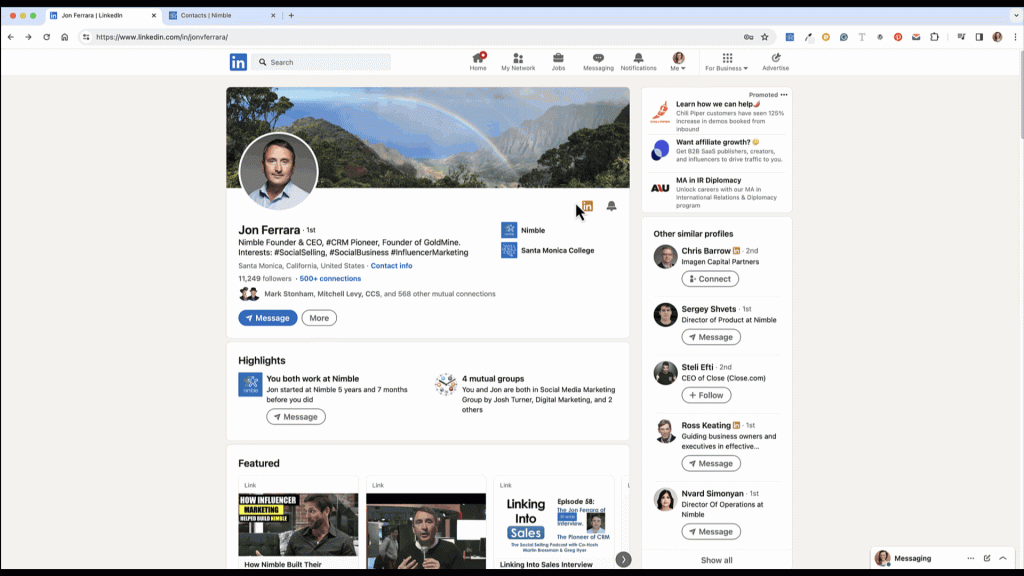
Speed Dialing Straight from Nimble CRM
You can now access PhoneBurner’s capabilities, including group speed dialing, recording calls, receiving live responses, and dropping pre-recorded messages directly within Nimble.
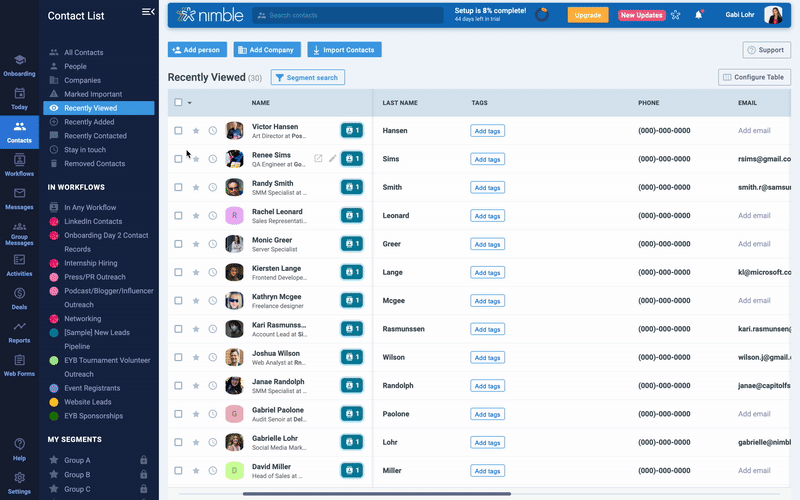
Simply select your contacts from a pre-made segment or a workflow list view, then head over to the ‘actions’ dropdown menu to easily start a dial session.
Streamline Data Entry Processes
If you frequently make calls, manually recording each one in its specific contact record can be time-consuming. With our new integration, Nimble simplifies this process by automatically recording calls as activities right when they happen.
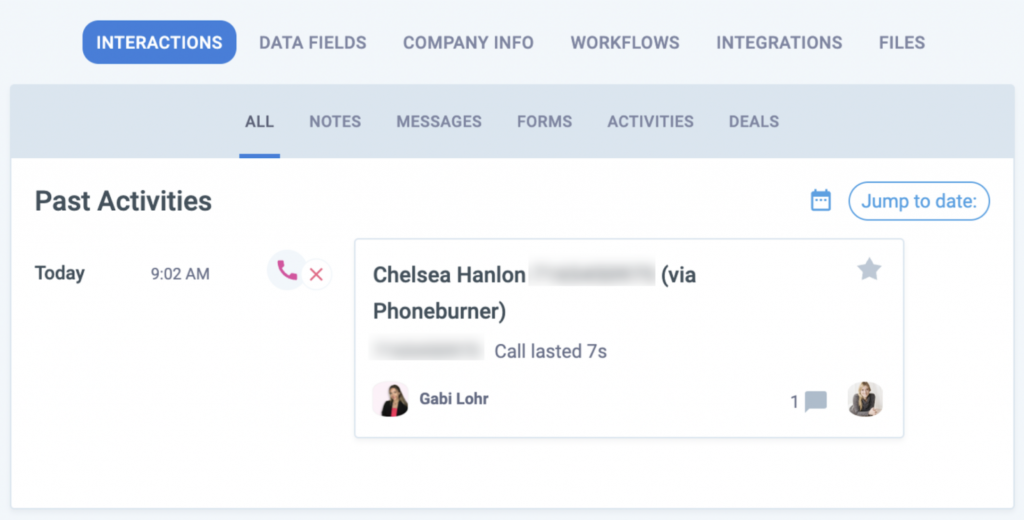
As a bonus, you won’t have to worry about losing valuable call recordings! The recording from your dial session is directly linked to the corresponding contact record for easy access.
Stay in Sync Between Nimble & PhoneBurner
Continuous two-way syncing guarantees that any additions or changes to your contacts in one platform are automatically updated in the other.
Contacts are synced including custom data fields. PhoneBurner calls are automatically synced to Nimble including call recordings, outcome status, next steps, and custom field changes.
The system ensures that custom field types like dates, text, and selection options are consistently synchronized between platforms, keeping vital information at hand during calls.
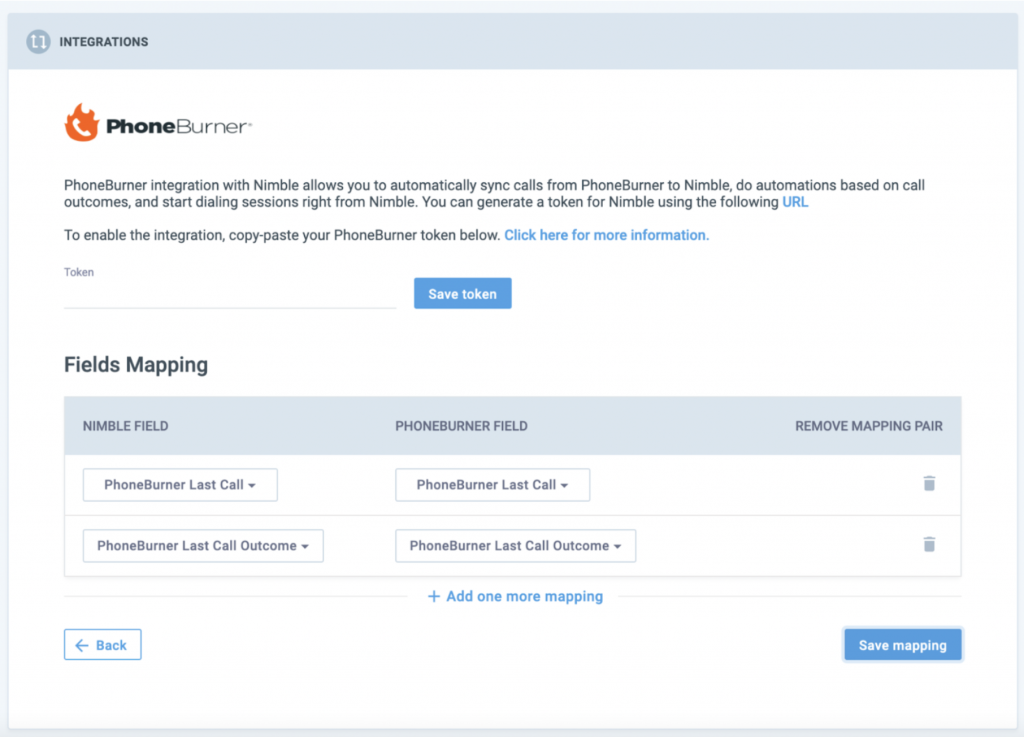
For instance, if you aim to monitor the last date you contacted someone, you can set up a custom field in PhoneBurner for this purpose. Then, by making a field with an identical name in Nimble, any information entered in these fields will be automatically shared and updated between both platforms.
Automate Workflow Lead Qualification & Deal Pipelines
Contacts automatically advance through sales stages based on specific criteria, eliminating the need for manual intervention. Our new PhoneBurner integration makes handling calls much easier by doing the work for you.
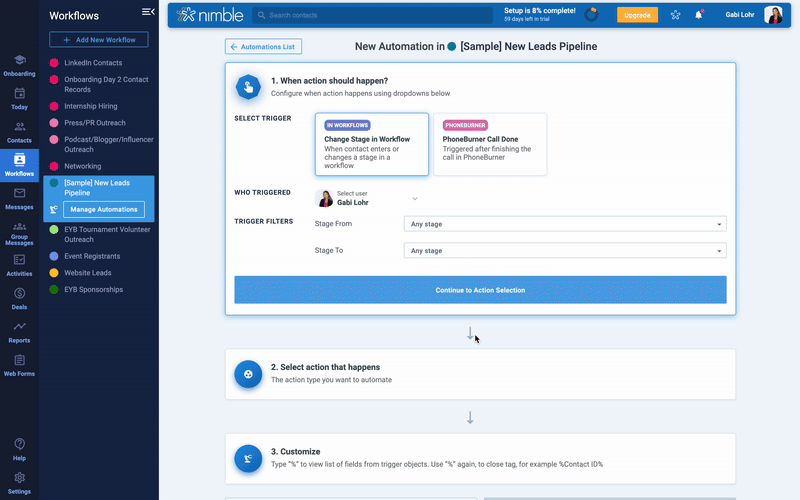
Now, you can set up your system to automatically keep track of calls and move contacts to the right stage in the sales process without lifting a finger, all based on simple rules you decide. For example, after you call a potential customer, the system can move them to a new step or remind you to follow up, making sure you don’t miss out on any chances to connect.
In addition to that, you can also create an automation trigger to create a task for yourself or somebody else on the team to add a qualified lead to a Deals pipeline.
How Does Nimble + PhoneBurner Enhance Your Sales Strategy?
Integrating Nimble with PhoneBurner simplifies your sales process from start to finish.
First off, you collect leads from various sources, such as your website, a Nimble Web Form, or other tools designed for finding prospects. This means you’re pulling together a wide net of potential customers right into your system, ready to be engaged.
Next, you sort these leads by assigning them to a pre-qualification workflow. This can be done using a pre-qualification workflow template, readily available in Nimble! This step helps you evaluate which leads have the potential to become customers, ensuring you’re focusing your efforts where they’re most likely to pay off.

When it’s time to reach out, the PhoneBurner integration is your best friend! It lets you quickly call leads directly from your Nimble database. This speed dialing feature means you can connect with more leads in less time, without the hassle of dialing each number manually.
The real magic happens with Workflow Automations.
If your call with a lead goes well, they are automatically moved to a ‘qualified’ stage based on predefined criteria. This reduces manual tasks and keeps the momentum going, pushing leads closer to becoming customers.
Finally, converting these qualified leads into deals can be done with the click of a button! Once they hit the final qualified stage, you can turn these contacts into confirmed sales, completing the sales cycle efficiently.
This integration streamlines the entire sales process, ensuring you and your team can focus on what you do best: selling.
How Will Your Team Benefit from Using Nimble’s PhoneBurner Integration?
After diving into the features of our Nimble + PhoneBurner integration, let’s dive into the details of how it truly makes a difference in your team’s everyday work.
Here are just a few of the benefits of using our latest integration:
- Supercharge Lead Generation & List Building: Instantly capture leads from LinkedIn, enrich them, and create call lists in moments. Leverage Nimble’s advanced segmentation to craft targeted lists for effective outreach.
- Quadruple Your Calling Speed: Dial up to 80 contacts hourly with the Nimble interface. Employ tailored scripts and drop pre-recorded messages effortlessly.
- Eliminate Manual Data Entry: Free up over 10 hours weekly by automating CRM data logging, including call recordings, results, and more.
- Enhance Sales Team Synchronization: Maintain team-wide data accuracy with automatic custom field syncing and shared settings.
- Effortlessly Advance Pipeline Stages: Automatically progress contacts through your sales pipeline based on their responses to calls.
With this integration, you’ll notice a swift acceleration in your calling process, a surge in lead generation capabilities, a significant reduction in manual data entry, and improved team collaboration. Designed with the professional sales team in mind, it aims to elevate your sales strategy to a new level!
Nimble + PhoneBurner: Your Outbound Sales Winning Formula
Now, let’s dive into some real-life scenarios where the Nimble + PhoneBurner Workflow Integration shines, making life easier for professionals from all walks of business.
Sales Professionals: Elevate Prospecting with Speed Dialing and Automation
Sales professionals with a tightly packed agenda of client calls and crucial follow-ups will find the Nimble + PhoneBurner integration a game-changer, particularly with its speed dialing and sales workflow automation features.
Speed dialing allows sales reps to quickly connect with a list of prospects directly from Nimble CRM, streamlining the process of making multiple calls. This means less time dialing and more time engaging with potential clients.
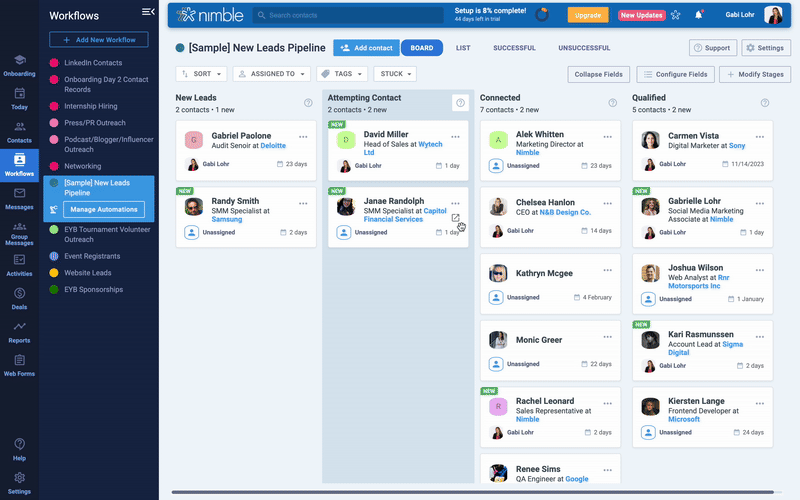
Moreover, the sales workflow automation feature takes this efficiency to the next level. After each call, the integration can automatically update the sales stage of a contact based on predefined criteria, such as the interest level shown or a scheduled follow-up meeting. This automation ensures that prospects are moved through the sales pipeline efficiently, without the need for manual updates by the sales rep.
Get Started with Nimble + PhoneBurner!
Interested in seeing Nimble + PhoneBurner in action? Sign up for a FREE 7 day trial of PhoneBurner to get started!
For more information on enabling our Nimble + PhoneBurner integration, we encourage you to check out this support article, crafted by our expert Customer Success team.
Please note that to utilize this integration, Nimble and PhoneBurner must be purchased separately. For details on PhoneBurner’s pricing plans click here!
What’s Next For Nimble?
Stay tuned for the latest updates from Nimble!
We’re excited to roll out new features such as message sequencing and group message scheduling soon. These updates aim to elevate Nimble’s capabilities as a complete marketing automation and campaign management solution. Prepare for an even more robust and streamlined experience in handling your campaigns with Nimble!
Stay informed about our latest updates by visiting our Product Updates Blog.

