In today’s fast-paced business world, Customer Relationship Management (CRM) systems play a pivotal role in managing and nurturing customer relationships. CRM tools provide businesses with a wealth of data and insights, but harnessing this information effectively is a challenge many face. The solution lies in mastering CRM reporting, and the good news is that it doesn’t have to be hard. In this blog post, we will share eight tips to help you make the most of your CRM reporting efforts.
1. Setting Clear CRM Reporting Objectives for Business Success
Before diving into CRM reporting, it’s crucial to start with a well-defined set of objectives. Take the time to clearly articulate what you want to achieve through CRM reporting. Your objectives should be closely aligned with your overall business goals. Consider the following questions: Do you aim to increase sales, enhance customer service, boost marketing campaign performance, or optimize internal processes? By answering these questions and defining your objectives, you lay the foundation for a structured and effective reporting strategy. Clear objectives serve as a roadmap, helping you focus on the metrics that are most relevant to your business’s success.
Takeaway: Establish clear objectives that align with your business goals to guide your CRM reporting strategy effectively.
2. Choosing the Best CRM Software for Comprehensive Reporting
Selecting the right CRM software is the cornerstone of effective reporting. It’s vital to choose a CRM system that not only aligns with your objectives but also offers robust reporting capabilities. Popular CRM options provide extensive reporting features. Evaluate the features, scalability, and compatibility of CRM software with your existing systems. Additionally, consider the ease of use, as well as the availability of support and training resources. The right CRM software should empower you to extract the insights you need to drive your business forward.
Takeaway: Select a CRM software with robust reporting capabilities that meet your specific needs and objectives.
3. Customizing CRM Reports: Tailoring Insights to Your Business Needs
When it comes to CRM reporting, settling for one-size-fits-all reports can limit your understanding of the data. Instead, take advantage of the flexibility provided by nimble reporting tools. Customize your CRM reports to reflect your specific needs and objectives. By creating custom dashboards and reports, you empower yourself to track the metrics that are most relevant to your business.
Nimble reporting doesn’t stop at just sales reporting; it extends to activity reporting as well. This versatility allows managers and individuals to generate reports that capture the progress and activity of their teams, providing a comprehensive view of performance.
Takeaway: Don’t settle for generic reports; customize them to reflect your unique business requirements and goals.
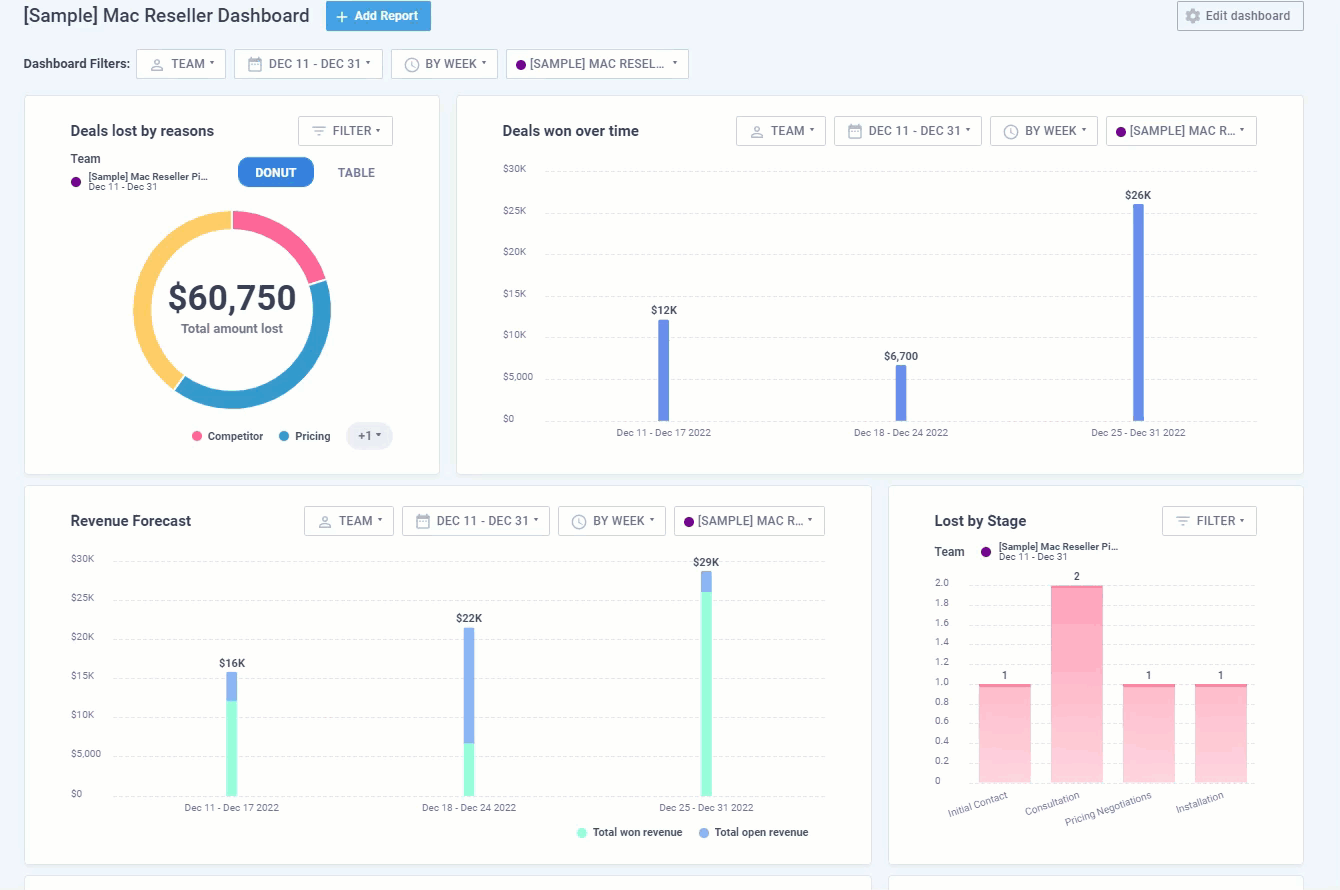
4. Data Hygiene: The Key to Reliable CRM Reporting
Data accuracy is the backbone of meaningful CRM reporting. Ensuring that your data is up-to-date and free of errors is crucial. Regular maintenance should involve verifying contact information, addressing duplicate entries, and correcting any data entry mistakes. By maintaining clean and accurate data, you are working with a solid foundation. This, in turn, guarantees that the insights and decisions derived from your CRM reporting are based on reliable information, which is a vital aspect of effective decision-making.
Additionally, Nimble offers contact cleanup strategies that include tagging, segmenting, and merging, providing you with the tools to further enhance your data accuracy and streamline your CRM reporting processes. With these features, you can ensure that your CRM system remains a valuable asset in your quest for data-driven success.
Takeaway: Ensure data accuracy by regularly updating and cleaning your CRM data to maintain its reliability.
5. Unlocking Business Insights with Key Performance Indicators (KPIs)
Key Performance Indicators (KPIs) serve as the compass for your CRM reporting journey. CRM reporting and analytics are the essential metrics that allow you to gauge the effectiveness of your CRM system and your business strategies. Whether it’s lead conversion rates, customer retention, customer satisfaction scores, or other relevant metrics, it’s essential to identify the KPIs that matter most to your business. Focusing on a select few key metrics streamlines your reporting efforts and ensures that you can act upon the insights generated from your data, driving actionable changes and improvements.
Takeaway: Focus on essential KPIs to evaluate your CRM’s effectiveness and guide your reporting efforts.
6. Visualize Success: Using Data Visualization in CRM Reports
Numbers and raw data can sometimes be challenging to interpret. Data visualization tools, such as charts, graphs, and interactive dashboards, can enhance the accessibility and understanding of your CRM analysis reports. These visual representations of data provide a clear and intuitive way to identify trends, patterns, and outliers. They make it easier for stakeholders to grasp the significance of the information, fostering better-informed decision-making and promoting a shared understanding of the data across your organization.
Takeaway: Employ data visualization tools to make your CRM reports more accessible and highlight important trends and insights.
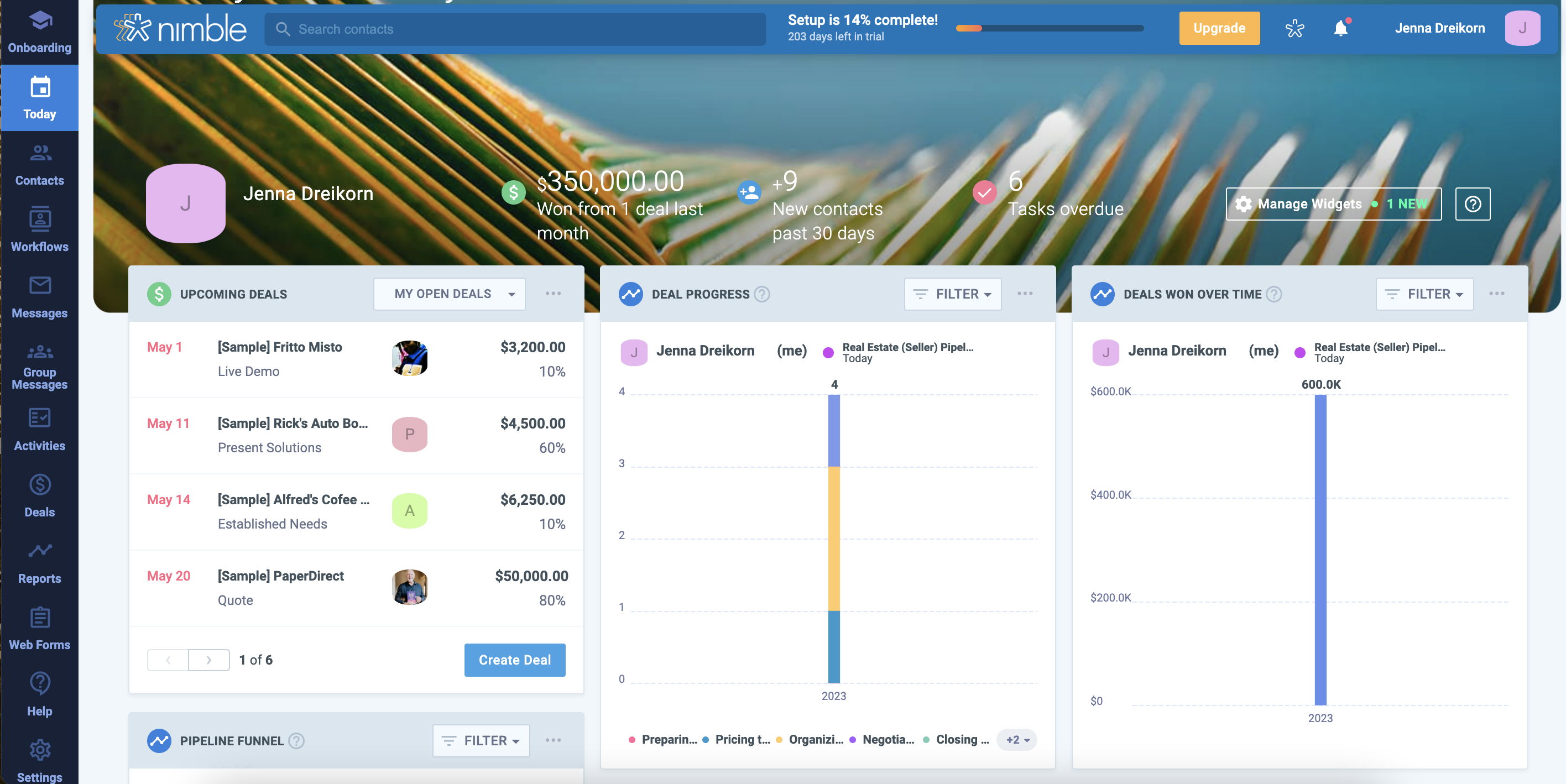
7. Sales Team Reporting: Get insights in your team’s performance and progress
Sales team reporting is an invaluable tool for understanding and enhancing your team’s performance and progress. By tracking metrics such as sales revenue, CRM earning report, and average deal size, you can assess the effectiveness of your sales efforts and pinpoint areas for improvement. Managing the sales pipeline enables you to identify bottlenecks and allocate resources more efficiently. Individual performance analysis allows you to tailor support and training for team members, fostering growth
Takeaway: Sales team reporting, with CRM support, fuels success through metric analysis, pipeline management, individual evaluation, and data-driven decisions.
8. Continuously Adapting: Data-Driven Decision-Making in CRM Reporting
CRM reporting is not a one-and-done effort; it’s a continuous and dynamic process. Regularly analyzing your reports is essential to extract valuable insights and make data-driven decisions. Automating CRM reports should be used to adapt and refine your strategies. Be prepared to pivot or make changes based on the patterns and trends you uncover in your CRM reports. Adaptation is one of the primary advantages of CRM reporting, allowing you to stay agile and responsive to the ever-changing needs of your business and your customers. The ability to evolve and make informed decisions based on your CRM data is a key factor in driving long-term success.
Takeaway: CRM reporting is an ongoing process; use insights to make data-driven decisions and adapt your strategies over time for better results.
Mastering CRM Reporting for Enhanced Customer Relationships and Business Success
CRM reporting doesn’t have to be hard. By defining your objectives, choosing the right CRM software, customizing your reports, maintaining data accuracy, identifying KPIs, automating reporting, using data visualization, and continuously analyzing and adapting, you can unlock the full potential of your CRM system. These eight tips will help you make your CRM reporting more efficient and effective, improving your customer relationships and driving business success. So, don’t let CRM reporting intimidate you; with the right approach, you can harness its power to your advantage.

