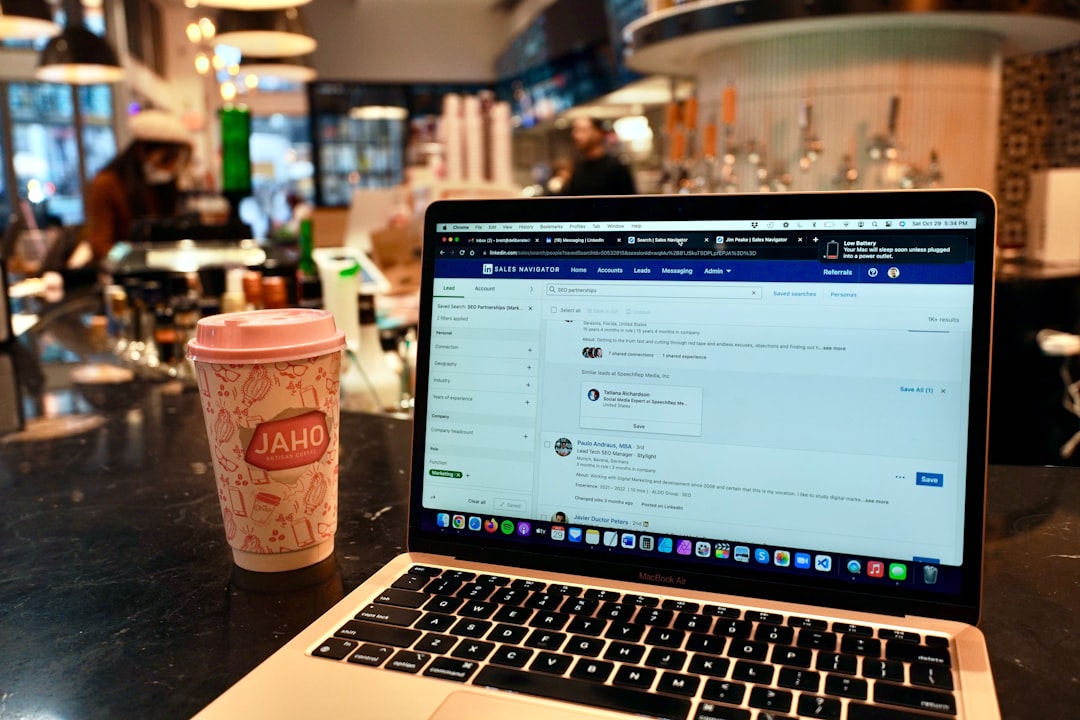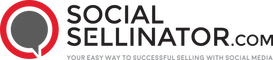Quick Guide to Setting Up a LinkedIn Lead Generation Campaign:
- Identify Your Campaign Objective: Decide what you want to achieve with your LinkedIn Lead Gen campaign.
- Target Your Audience: Utilize LinkedIn's targeting options to focus on your ideal audience, like marketing professionals in the Greater Toronto Area.
- Create Engaging Content: Whether it's a post you've shared or new sponsored content, ensure it speaks directly to your audience's needs.
- Set Up a Lead Gen Form: Customize your form to collect essential information from leads, such as name, job title, and contact details.
- Determine Your Budget: Plan your daily, weekly, or monthly spending to align with your campaign goals.
- Launch and Monitor: Kickstart your campaign and continuously track its performance to make necessary adjustments.
With LinkedIn's community of more than 500 million users, featuring vital groups such as 61 million senior-level influencers and 40 million decision-makers, it's unmatched for B2B marketing. For companies like SocialSellinator, focusing on helping small to midsize businesses tackle digital marketing challenges, LinkedIn is more than just a tool—it's a critical strategy element.
As the decision-makers in marketing and digital marketing departments strive to scale their online presence, generate high-quality leads, and achieve tangible ROI on their digital marketing spend, LinkedIn's targeted advertising solutions - like Lead Gen Forms - offer a promising avenue. Setting up a lead generation campaign on LinkedIn can seem daunting, but with a straightforward strategy, businesses can tap into LinkedIn's potential efficiently.
Here's a brief journey through setting up a quick and impactful LinkedIn Lead Generation Campaign, tailored to the needs of busy marketing professionals looking for quality and results.

The Power of LinkedIn for B2B Outreach
LinkedIn's unique positioning as a professional network makes it a fertile ground for B2B marketing. By understanding its potential and applying a focused strategy, SocialSellinator helps businesses navigate LinkedIn's ecosystem to make meaningful connections, generate leads, and drive growth. Whether it’s leveraging LinkedIn’s advanced targeting capabilities or optimizing content to engage a professional audience, the goal is clear - to transform marketing challenges into opportunities for authentic engagement and substantial business outcomes.
Understanding LinkedIn Lead Generation
Lead generation is like fishing in the digital sea for potential customers. It's about casting your net (or in this case, your digital campaign) to catch those who might be interested in what you're offering. But not just any sea - we're fishing in the vast ocean of LinkedIn, a place teeming with professionals, decision-makers, and influencers.
LinkedIn's role in this scenario is crucial. Imagine LinkedIn as a specialized fishing ground, one where the fish are actually looking to be caught! They're there for networking, career opportunities, and yes, to discover products and services that can help them solve their business problems. With over 500 million users, including 61 million senior-level influencers and 40 million decision-makers, LinkedIn is not just any fishing ground; it's where the big fish play.
Now, let's dive a bit deeper:
-
Lead Generation Definition: At its core, lead generation is the process of awakening interest in potential customers about your product or service, with the ultimate goal of converting this interest into a sale. In the LinkedIn context, it involves using various features of the platform to identify, attract, and engage your ideal prospects.
-
LinkedIn's Role: LinkedIn acts as a bridge between businesses and potential leads. It does so by providing a platform where businesses can showcase their expertise, share valuable content, and directly reach out to potential customers. LinkedIn's sophisticated targeting options allow businesses to zero in on their ideal customer profile, whether that’s by job title, industry, company size, or even specific skills.
One powerful tool in LinkedIn's arsenal for lead generation is the LinkedIn Lead Gen Forms. These forms make it incredibly easy for users to express interest in what you're offering without the hassle of filling out tedious forms. When a user clicks on your ad’s call-to-action, a form pre-filled with their LinkedIn profile information pops up. It’s a win-win: you get a lead, and they don’t have to leave LinkedIn or enter lots of details manually.
But it's not just about having the tools; it's about knowing how to use them. That's where crafting a compelling offer comes into play. Your offer headline and description must resonate with your target audience, addressing their needs and how your solution can help. And don’t forget to include your privacy policy link; transparency builds trust.
Your Call to Action (CTA) is your bait. On LinkedIn, you have various options to entice your potential leads, from "Register" for a webinar to "Download" an eBook. The right CTA can make all the difference in your lead generation campaign's success.
In summary, understanding LinkedIn lead generation is about recognizing the platform's power to connect businesses with a rich pool of potential customers actively looking for solutions. By leveraging LinkedIn’s targeted environment and user-friendly tools like Lead Gen Forms, businesses can effectively cast their nets and reel in those valuable leads. With a strategic approach, guided by experts like SocialSellinator, companies can transform their LinkedIn presence into a lead-generating machine, driving growth and building meaningful professional relationships.
In the next section, we'll dive into Setting Up Your LinkedIn Lead Generation Campaign, where the real magic begins. Stay tuned to learn how to navigate the Campaign Manager, set your campaign objectives, choose the right ad format, and much more.
Setting Up Your LinkedIn Lead Generation Campaign
Creating a lead generation campaign on LinkedIn doesn't have to be daunting. With a step-by-step approach, you can set up your campaign quickly and efficiently. Let's break down the process into manageable chunks: using the Campaign Manager, defining your campaign objective, and selecting the appropriate ad format.
Navigating the Campaign Manager
First things first, you'll need to get acquainted with LinkedIn's Campaign Manager. This is your command center for all advertising activities on the platform. Here's how to start:
- Log into your LinkedIn account and access the Campaign Manager.
- Choose the correct account where you want to create your campaign.
- You'll see a dashboard with various options - this is where you can manage your campaigns, view performance analytics, and set up new ads.
Think of the Campaign Manager as your best friend in the advertising journey on LinkedIn. It's designed to be user-friendly, guiding you through each step with ease.
Setting Your Campaign Objective
Before you dive into creating ads, it's crucial to define what you want to achieve. LinkedIn offers several objectives tailored to different goals, such as brand awareness, website visits, or lead generation. For a lead generation campaign, you'll select "Lead generation" as your objective. This tells LinkedIn that your main goal is to collect leads directly through the platform using Lead Gen Forms.
Deciding on your objective early on helps LinkedIn optimize your campaign for the best possible results. It's like telling your GPS exactly where you want to go before starting your car.
Choosing the Right Ad Format
LinkedIn provides a variety of ad formats to suit different messages and objectives. When your goal is lead generation, you'll want to focus on formats that encourage user engagement and make it easy to collect lead information. Here are the options most suited for lead generation:
-
Sponsored Content: These are posts that appear directly in your target audience's news feed. They can include images, videos, or carousels. Sponsored Content is great for catching the eye of potential leads as they scroll through their feed.
-
Message Ads: Delivered directly to your target audience's LinkedIn inbox, these ads feel personal and can have a higher engagement rate, especially when crafted with a compelling message.
-
Lead Gen Forms: This isn't an ad format per se, but a powerful feature you can add to Sponsored Content or Message Ads. Lead Gen Forms pre-populate with the user's LinkedIn profile data when they click on your ad, making it super easy for them to submit their information.
Choosing the right ad format is like selecting the right tool for a job. It's all about what works best for your message and your audience.
By carefully navigating the Campaign Manager, setting a clear objective, and choosing the most effective ad format, you're well on your way to launching a successful LinkedIn lead generation campaign. The key is to start with a solid plan and adjust based on the data you collect along the way.
In the next section, we'll explore how to craft your Lead Gen Form on LinkedIn, ensuring you capture the right information from potential leads. Stay tuned for insights on creating a form that converts, selecting the perfect call-to-action (CTA), and writing compelling headlines and body copy.
Crafting Your Lead Gen Form on LinkedIn
Creating a Lead Gen Form on LinkedIn is a crucial step in your lead generation campaign. This form is your gateway to capturing essential information from potential leads. Let's break down the process into simple, actionable steps.
Lead Gen Form Creation
To start, navigate to your LinkedIn Campaign Manager. Here, you'll find the option to create a new form template. This is where the magic begins. Think of your form as a friendly handshake – it should be welcoming and not too demanding.
Privacy Policy URL
Including a privacy policy URL is not just a good practice; it's a requirement. It reassures your potential leads that their data is safe with you. Make sure your privacy policy is up-to-date and easily accessible. This builds trust right from the start.
CTA Options
Your call-to-action (CTA) is your form's push button – it's what encourages users to take the plunge. LinkedIn offers a variety of CTA options like "Register," "Download," or "Sign up." Choose a CTA that aligns with what you're offering. Clarity is key. You want your potential leads to know exactly what they're getting into.
Headline and Body Copy
Your headline and body copy are where you make your pitch. They should work together to answer two critical questions: "What's in it for me?" and "Why should I care?" Keep your headline clear and attention-grabbing. Your body copy should succinctly detail the benefits of your offer. Be compelling, but also be honest. Overpromising here can hurt your brand's credibility.
Example: If you're offering a free eBook on digital marketing trends, your headline could be "Unlock the Future of Digital Marketing," with body copy that reads, "Download our free eBook to stay ahead of the latest trends and strategies in digital marketing. No fluff, just actionable insights."
In crafting your Lead Gen Form on LinkedIn, remember to keep the user's experience in mind. The form should feel like a natural part of their journey, not a roadblock. By following these guidelines, you're not just collecting information; you're starting meaningful conversations with potential leads.
In the next section, we'll dive into targeting and budgeting for your campaign, ensuring your message reaches the right audience at the right cost.
Targeting and Budgeting for Your Campaign
After crafting your Lead Gen Form on LinkedIn, the next crucial steps are targeting the right audience and setting a budget that aligns with your campaign goals. Let's break down how to do this effectively.
Targeting Options
LinkedIn provides a powerful set of targeting options that let you hone in on your ideal audience. You can target based on:
- Geographic Region: This is mandatory. Start by defining the location of your target audience.
- Job Title, Company, Industry, and more: These options allow you to get specific about who you want to see your campaign.
- Years of Experience, Member Skills, Degrees: These filters can help you target based on professional background and education.
Think of targeting as a way to have a conversation with someone who genuinely needs your service or product. The more specific you can get, the more your message will resonate with the audience.
Budget Definition
Setting a budget for your LinkedIn campaign is more art than science. You need to balance what you're willing to spend with the results you aim to achieve. LinkedIn allows you to set a daily budget, a total budget, or both. A good starting point is to define how much a lead is worth to your business and work backward from there.
Bid Strategy
Your bid strategy on LinkedIn can significantly impact the visibility of your campaigns. LinkedIn offers several bidding options, including:
- Cost Per Click (CPC): Ideal if your goal is to drive traffic to your website.
- Cost Per Impression (CPM): Best for brand awareness campaigns.
- Cost Per Send (CPS): Used for Sponsored InMail campaigns.
Choosing the right bid strategy depends on your campaign objective. If lead generation is your goal, CPC might be the most effective option.
Schedule Planning
Timing can play a crucial role in the success of your campaign. LinkedIn allows you to schedule your campaign for specific dates or run it continuously. Consider your audience's behavior—when are they most active on LinkedIn? Schedule your campaign to run during these peak times to maximize visibility.
Remember: The key to a successful LinkedIn lead generation campaign lies in reaching the right people with the right message at the right time. By thoughtfully targeting your audience, defining a realistic budget, selecting an appropriate bid strategy, and planning your campaign schedule, you're setting the stage for meaningful engagement and valuable leads.
In the next section, we'll explore tips for optimizing your profile and content to further enhance your LinkedIn lead generation efforts.
Tips for Successful LinkedIn Lead Generation
Profile Optimization
Think of your LinkedIn profile as your digital handshake. It's the first impression you make. Here's how to make it count: - Use a professional photo: Faces are like logos. Pick a clear, friendly, and professional image. - Craft a compelling headline: Your headline should say more than just your job title. Include how you help people or businesses. - Tell your story in the summary: This is your chance to shine. Who are you? What do you do? How can you help? Keep it concise but engaging. - Highlight your experiences: Focus on achievements and responsibilities in your past roles that align with your lead generation goals.
Content Value
Content is king, even on LinkedIn. Share or create content that provides value to your target audience. This could be: - Insightful articles: Share your expertise on industry trends or solutions to common problems. - Engaging posts: Ask questions, share interesting findings, and invite discussion. - Success stories: Case studies or testimonials that showcase your achievements or solutions.
LinkedIn Groups
Joining and participating in LinkedIn groups can be a goldmine for leads. Here’s how: - Find relevant groups: Look for groups where your target audience hangs out. - Be active: Don’t just lurk. Post questions, answer others’ queries, and share valuable insights. - Connect personally: When you engage with someone in a group, follow up with a personalized connection request.
Sales Navigator
LinkedIn's Sales Navigator tool can turbocharge your lead generation efforts. It allows you to: - Target more effectively: Use advanced search features to find the right prospects. - Stay informed: Get alerts on job changes, company news, and more, which can be perfect conversation starters. - Reach out directly: With InMail credits, you can message prospects directly, even if you’re not connected.
Advanced Search
Don't underestimate the power of LinkedIn’s advanced search. Use it to: - Narrow down prospects: Filter by location, industry, company size, and more to find your ideal leads. - Save searches: Once you’ve set your criteria, save your search to get alerts whenever new members match your profile.
Building Connections
Finally, building connections is at the heart of LinkedIn lead generation. Remember: - Personalize your requests: Always include a personal note with your connection requests to increase acceptance rates. - Follow up: Once connected, don’t pitch right away. Start with a thank you message, and gradually build the relationship. - Provide continuous value: Keep sharing relevant content and insights to stay top of mind with your connections.
By optimizing your profile, sharing valuable content, engaging in LinkedIn groups, utilizing Sales Navigator, leveraging advanced search, and thoughtfully building connections, you're well on your way to generating quality leads on LinkedIn. Consistency is key. Keep at it, and you'll see results.
In the next section, we'll answer some frequently asked questions about LinkedIn lead generation to help you navigate your way to success even more smoothly.
Frequently Asked Questions about LinkedIn Lead Generation
Navigating LinkedIn lead generation can sometimes feel like solving a complex puzzle. But don't worry, we're here to simplify things. Let's dive into some of the most common questions you might have.
How do I create a lead gen form on LinkedIn?
Creating a lead gen form on LinkedIn is a straightforward process. Here's a quick rundown:
- Go to Campaign Manager: Start by logging into your LinkedIn Campaign Manager.
- Select Your Campaign: Choose the campaign you want to add a lead gen form to or create a new campaign.
- Create New Form Template: Click on “Create new form template” if you haven't already made a form for another campaign.
- Fill in the Details: Enter your form name, offer headline, description, and your website’s privacy policy URL.
- Choose Your Fields: Select up to 7 fields you want to collect from your leads. Less is more, so only pick what's necessary.
- Thank You Message: Write a thank you message and provide a landing page URL where leads can learn more about your offer.
- Save and Apply: Once you're done, click “Save” to apply this form to your selected campaign.
The key is to make it as easy as possible for users to submit their information. LinkedIn helps by pre-filling forms with users' profile data, making the submission process a breeze.
How can I use LinkedIn to generate leads?
LinkedIn can be a gold mine for leads if used correctly. Here's how to tap into its potential:
- Optimize Your Profile: Make sure your profile stands out and clearly states what you offer.
- Engage and Contribute: Share valuable content, comment on posts, and participate in group discussions.
- Use Advanced Search: Find potential leads by using LinkedIn's advanced search feature.
- Direct Outreach: Send personalized messages to potential leads, but avoid being too salesy.
- Advertise: Use LinkedIn ads and Lead Gen Forms to reach a wider audience.
Fareed Raja from Jack Welch Management Institute praised Lead Gen Forms for being a "frictionless way" to generate quality leads. This highlights the effectiveness of using LinkedIn's tools to your advantage.
How do I create a campaign on LinkedIn?
Creating a campaign on LinkedIn involves a few key steps:
- Access Campaign Manager: Log in to your LinkedIn account and navigate to the Campaign Manager.
- Create a New Campaign: Click on the “Create Campaign” button.
- Choose Your Objective: Select what you want to achieve with your campaign (e.g., lead generation, website visits).
- Define Your Audience: Use LinkedIn's targeting options to specify who should see your campaign.
- Set Your Budget: Decide on your daily or total budget and how you want to bid for ad space.
- Choose Your Ad Format: Select from options like Sponsored Content, Message Ads, or Text Ads.
- Craft Your Ad: Create the content for your ad, ensuring it's compelling and relevant to your target audience.
- Launch: Review everything, then click “Launch” to start your campaign.
Creating a successful LinkedIn campaign is about understanding your audience and offering them something valuable. As Ashley Hirschbek from LEWIS Pulse noted, Lead Gen Forms have significantly improved form fill rates, proving the importance of a seamless user experience.
By following these steps and leveraging LinkedIn's powerful tools, you're well on your way to creating effective lead generation campaigns. The goal is to build relationships and provide value, turning LinkedIn into a powerful asset for your business.
Conclusion
Wrapping up, mastering how to create a lead generation campaign in LinkedIn is akin to unlocking a treasure chest for B2B companies. It's not just about blasting your message into the digital void but about crafting thoughtful, engaging campaigns that resonate with your target audience. And that's where we, at SocialSellinator, excel.
Our expertise in lead generation strategy is not just about understanding the mechanics of LinkedIn campaigns. It's about weaving the art of relationship-building with the science of digital marketing. We know that every click, every form filled, is a person interested in what you have to offer. Our job is to help you make that connection as meaningful as possible.
Here’s a quick recap of what we’ve covered: - Start with a clear objective for your campaign. - Craft a compelling Lead Gen Form that speaks directly to your audience's needs. - Target your audience with precision to ensure your message gets in front of the right eyes. - Budget wisely, balancing cost with the potential for high-quality leads. - Optimize your profile and engage on LinkedIn to bolster your campaign's success.
At SocialSellinator, we're not just about leads; we're about fostering connections that grow your business. Our suite of services is designed to make your brand not just seen but heard, understood, and sought after.
LinkedIn is a powerful platform, but it's the strategy behind your campaigns that unleashes its full potential. With over 500 million users, including 61 million senior-level influencers and 40 million decision-makers, it's ripe with opportunities for those who know how to navigate its waters.
As you embark on your LinkedIn lead generation journey, keep in mind that success doesn't happen overnight. It's a process of testing, learning, and refining. But with a solid strategy and a bit of patience, the results can be truly transformative for your business.
Thank you for joining us on this journey. If you're ready to elevate your LinkedIn lead generation strategy and unlock new growth opportunities for your business, reach out to us at SocialSellinator. Together, we can turn your LinkedIn presence into a lead-generating powerhouse.