Your LinkedIn headline is your first impression with potential employers, clients, and connections. In a sea of profiles, it's your one-line opportunity to grab their attention and convince them to click through and learn more about you.

We know: It’s tough to reduce your skills, experience, and ambitions into a few words in any context. Crafting that perfect headline is both an art and a science. You need to strategically select keywords that get you found by the right people. But, you also need to inject personality and clearly articulate what sets you apart as a professional.
Here, we'll review what makes an exceptional LinkedIn headline, go over how to change yours, and see some particularly solid examples.
Table of Contents
- What is a headline on LinkedIn?
- What should my LinkedIn headline say?
- LinkedIn Keywords List
- LinkedIn Keywords for Headline
- How to Change Your LinkedIn Headline
- LinkedIn Headline Examples
What is a headline on LinkedIn?
A LinkedIn headline is the section at the top of a LinkedIn user's profile where they describe what they do in 220 characters or less. This brief description appears next to the user's name in search results. It should entice readers to click the profile to learn more about the user's experience and background.
Your headline is important for several reasons:
- It’s the first line LinkedIn users see on your profile.
- It gives an opportunity to show the world what you’re capable of and what you do.
- It influences someone’s first impression of you as they scroll through LinkedIn.
Letting LinkedIn choose your headline for you is a mistake. With a customized headline, you'll instantly distinguish yourself, give prospects and recruiters a reason to view your profile, and start building the case for your product.
Remember: A LinkedIn headline explains the value you’ll deliver as a future employee. You'd say that pay-off is worth the effort, right?
Some tips when it comes to your headline:
- Show your value proposition – what you’re known for or good at
- Set yourself apart from other users in the same profession
- Make sure your headline is accompanied by (and I cannot stress this enough) a well-lit and quality profile picture
What should my LinkedIn headline say?
A LinkedIn headline should describe what you do, why someone should connect with you, and how you can help them. Using specific keywords in your headline will make you more attractive to prospects.
This is why you should always customize your LinkedIn headline, as it's 46% more important to LinkedIn prospects than your experience. Your LinkedIn headline sets up the rest of your profile to be visited more in-depth.
It‘s also the most visible part of your profile; there’s a reason it’s shown in the snippet while prospects browse through potential candidates. Identifying your field’s keywords on LinkedIn gives you an advantage when writing your headline. Your headline should be tailored to your audience and also use the language of your prospects.
To make writing your headline easier, here's a simple formula:
.webp)
X represents your ideal prospect, and Y is their ideal outcome or state of mind after connecting with you.
But how do you come up with the right wording for each of these elements? Read our four tips for writing the perfect headline.
4 Tips for Writing a LinkedIn Headline
How to Write a LinkedIn Headline
A good LinkedIn headline follows four best practices: Tailor it to your audience, include your value proposition, use your prospect's language, and be accurate and honest.
1. Tailor it to your audience.
SDR, BDR, account representative, client advisor — if you work in sales, you're probably familiar with these titles. On the other hand, your prospects typically have no idea that these are all code for “sales professional.”
When you're prospecting on LinkedIn, using a job title that throws prospects off the sales scent is confusing at best.
At worst? It'll make your prospects trust you less. If you look like a sales rep, talk like a sales rep, and act like a sales rep, why are you going by "account growth manager?”
There's an easy fix — use a title your prospects will recognize. Those kinds of terms could include:
- Sales Representative
- Sales Associate
- Sales Manager
- Sales Director
As a bonus, including “sales” in your headline will also make it easier for prospects to find you. People researching your product are more likely to click on your profile if they can tell you're a salesperson — rather than a random employee.
The same goes for recruiters: If they're looking for a rep in a specific industry or vertical, using the most common version of your title lets them easily track you down.
2. Include your value proposition.
Of course, simply calling yourself a salesperson would be pretty boring — plus, it doesn‘t communicate the value you add. Use the next part of your LinkedIn headline to describe how you improve your customers’ lives.
For instance, say you sell a mobile IT solution that enables IT professionals to manage their infrastructure on the go. Your headline could be:
“Sales Representative at X Company: Helping IT professionals provide support anytime, anywhere.”
Or maybe you sell automated expense-tracking software. You might go with:
“Sales Associate at X Company: Saving companies time and money with automated expense reports.”
Not sure how to describe your value? You can adapt it from your company‘s value proposition. Alternatively, try browsing through your company’s customer testimonials for inspiration.
3. Use your prospect's language.
When creating your headline, watch out for company, industry, or role-specific jargon your prospects won‘t know. It doesn’t matter how compelling your description is if potential customers don't understand half the words.
To give you an idea, while researching this piece, I found a rep with the headline: “Our ground-breaking PaaS integrates and abstracts underlying Hadoop technologies.”
I asked a potential buyer if he knew what this meant, and he said no. But when I rewrote it in simpler terms — “Our software helps developers easily and quickly manage their big data apps” — he immediately said, “Oh yeah, sounds like something our team could use.”
As you can see, there's a huge advantage to skipping the jargon. But thanks to the curse of knowledge, it can be challenging for you (an expert in your product or service) to gauge if buyers (often beginners) will understand the terminology in your headline.
If you're unsure, reread the first few emails from previous customers to see how they described their challenges and needs. Any words, phrases, or situations that show up again and again are fair game for your headline (not to mention the rest of your LinkedIn profile).
4. Avoid hyperbole.
Don‘t brag. There’s nothing more off-putting (or less believable) than someone who publicly compliments themselves. For that reason, you'll want to strike these adjectives (and others like them) from your headline:
- Expert.
- Top-performing.
- Winning.
- Capable.
- Proactive.
- Dedicated.
- Hard-working.
- Superior.
- Best.
Even though these adjectives likely apply to you, they won‘t make prospects or recruiters more interested in you. On the contrary, you’ll seem arrogant.
The best way to show off your skills is to include customer success stories and your prior experience in your summary. Lines like “Helped an online bicycle retailer increase sales by 30%” or “On average, clients reduced support tickets by half” stand on their own without any commentary — and are far more impressive as a result.
LinkedIn Keywords List
Using the right keywords in your LinkedIn profile is the key to getting more visitors who want to hire you or work with you. Similar to a resume, you want to draw eyes to the important aspects of your experience. While a resume uses keywords tailored to a specific job posting, a LinkedIn profile uses keywords tailored to your career expertise.
Recruiters, prospects, and the like will search for keywords related to the position they want to fill. Depending on what a searcher is looking for, one profile can appear on page one while another can appear on page eight. As someone who wants to be found, the keywords you use will directly impact whether you get in front of the right prospects. Here are some specific keyword areas to focus on:
- Job position and experience.
- Location.
- Skills and certificates.
- Services or products you offer.
- Name of your degree and field of study.
- General keywords related to your industry, field, or expertise.
It’s important to strike a balance between being concise but also broad enough to be found. For instance, instead of writing “Tech Leader” you might say, “Mobile Application Developer.” It’s specific enough to a job title yet broad enough for multiple recruiters in varying companies to find your profile.
LinkedIn Keywords for a Headline
Your headline for LinkedIn is no different than your profile in terms of using the right keywords to be discovered. However, the headline is arguably the most important part of your profile — it stops prospects from scrolling past your name to clicking on it.
A LinkedIn headline needs to use specific keywords to explain in a few words what you do and what you provide. This is why we explained that a customized headline is always better than the default LinkedIn headline.
Here are a few formulas you can use to write a great LinkedIn headline:
- (Title) at (Company) – Helping USP (Unique Selling Proposition)
- (Title) | (Company) | (USP)
- Title + Company + benefits of working with you | keywords related to your niche | personal touch |
Using one of the formulas above will elevate your LinkedIn headline and show prospects how you can add value to them. Now that you know how to choose keywords for your LinkedIn headline, let’s discuss how to change your LinkedIn headline to get your interview and job ready.
How to Change Your LinkedIn Headline
Updating your LinkedIn headline is incredibly simple. To better show how it’s done, I’ll update my own.
Step 1. Navigate to your profile
If you’re new to LinkedIn, your profile is a blank canvas to be filled with everything that makes you great. Ensure your profile picture, experience, educational background, and skills are filled in before you optimize your headline.
Step 2. Click the “edit” icon
At the top of your profile, beneath your banner, you’ll find a gray pencil symbol — the edit icon. Click on it, and it’ll open a window titled “Edit intro.”
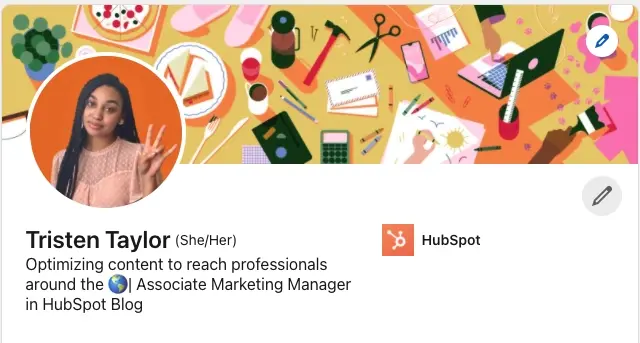
Step 3. Select “Heading” and type in a new headline
In the “Edit intro” window, after you have your name and pronouns added, you’ll find the “Headline” text box. Here, you’ll type in an attention-grabbing headline that accurately describes your title and goals.
Step 4. Click “Save,” and you’re done
You’ll now be able to refresh your profile and see your new LinkedIn headline. When recruiters look at profiles in your industry and occupation, they’ll see a headline that catches their eye immediately.
.webp)
Before you begin to work on your own headline, look at these examples for some extra inspiration.
20 LinkedIn Headline Examples
1. Highlight your job title and professional value.
When I look at Elizabeth Chilangwa's headline, it grabs my attention right away. She puts her job title front and center: “Lead Consultant.” But she doesn't stop there. She goes on to explain exactly what she does as a Lead Consultant.
Elizabeth is in the business of transformation. She trains SMBs and corporate clients in soft skills, helping them capitalize on African investment opportunities. That's a lot of value packed into one sentence.
By reading her headline, I immediately understand the type of clients Elizabeth works with and the results she delivers. There's no questioning her expertise or seniority in my mind.
Takeaway: Lead with your job title or role. Follow that up by naming your target market or client type. Then, drive it home by calling out the specific benefits and outcomes you help your clients achieve.
2. Highlight your niche and client experience.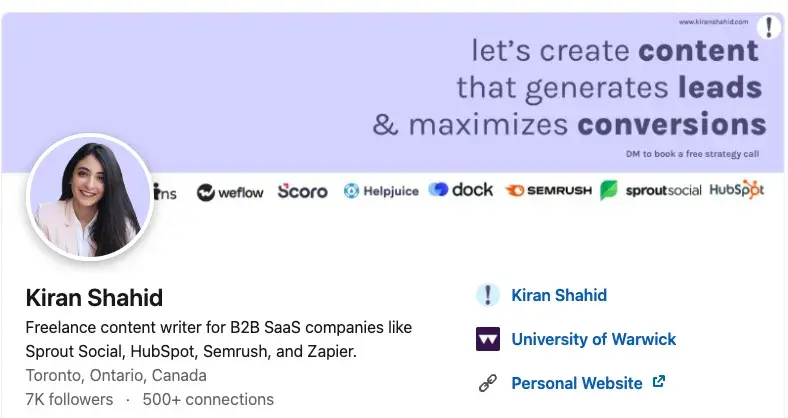
In my LinkedIn headline, I mention working with industry leaders like Sprout Social, HubSpot, Semrush, and Zapier. Highlighting these well-known companies immediately establishes my credibility and shows potential clients that top-tier organizations trust me.
I also specify the type of work I do and the value I bring to make what I offer clear. It builds trust and clarifies how I can help potential clients.
Takeaway: Name prominent clients and detail your services to attract more business.
3. Make your headline digestible with separators.
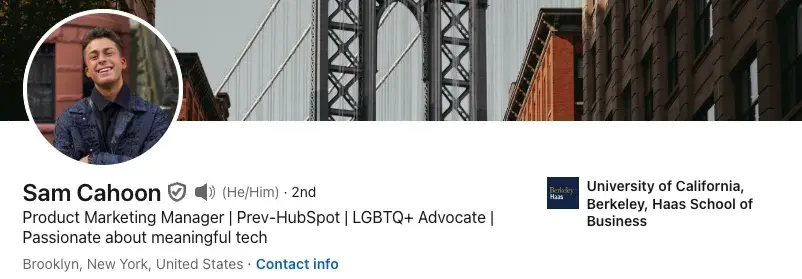
Sam Cahoon's headline is easy to digest. He's packed a lot of information in there, but the vertical line separators make it simple for me to parse out the key elements.
Right off the bat, I know Sam‘s current role is Product Marketing Manager. He goes on to note his previous experience at HubSpot, which I find impressive. It tells me he’s worked for a well-known tech company and likely brings valuable insights from that role.
But Sam‘s not just about work — he’s also an advocate for the LGBTQ+ community. I admire that he's passionate about making a meaningful impact, both in and outside of his day job.
The final piece of his headline really resonates with me. Sam is “Passionate about meaningful tech.” In just a few words, he conveys his drive to work on technology that makes a real difference.
Takeaway: When using separators, start with your current role, then add in notable past experiences, causes you advocate for, or personal passions that relate to your work.
4. Be specific about who you help and how.
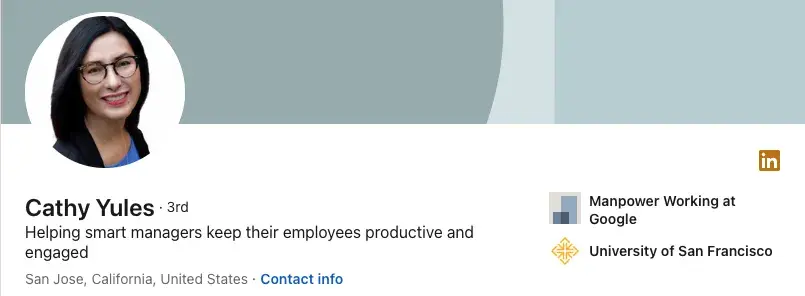
When I read Cathy Yules' headline, I know exactly what she does. Right away, she tells me her target audience: smart managers. Cathy goes on to detail exactly what value she brings to these managers and their teams.
I appreciate that Cathy doesn't try to be everything to everyone. By narrowing her focus to a specific group and a particular pain point, her headline packs a punch.
Takeaway: In just a few words, summarize who you help and the tangible results you deliver. Use specificity to inspire trust in your abilities.
5. Showcase your credibility with past experiences.
What really catches my eye is the list of impressive companies Celeste Narganes has worked with. HubSpot, McKinsey, Bain — these are big names that carry weight. By mentioning her past experiences, Celeste is letting me know that she's honed her skills at some of the best in the business.
I don‘t even need to see Celeste’s full resume to understand the depth of her qualifications. The recognizable companies in her headline serve as a stamp of approval. It‘s like she’s saying, “I've worked with the best, and I can bring that expertise to elevate your organization too.”
Takeaway: Weave in your past roles with top companies and use your background to showcase your credibility.
6. Convey your passion and purpose.
Terry Swack doesn‘t just say she works on building projects. She specifies that she’s all about making it “super easy” to choose “greener and healthier products” for “high-performance, low-carbon” buildings. I can feel her commitment to sustainability and her drive to make a positive impact.
But what I love most is how she takes it a step further. Terry‘s not just focused on the end result but also on rewarding the manufacturers who make these eco-friendly products possible. She recognizes that creating change takes a village, and she’s dedicated to supporting those who share her vision.
Takeaway: Like Terry, paint a vivid picture of your values and the change you’re working towards.
7. Clearly state your value proposition.
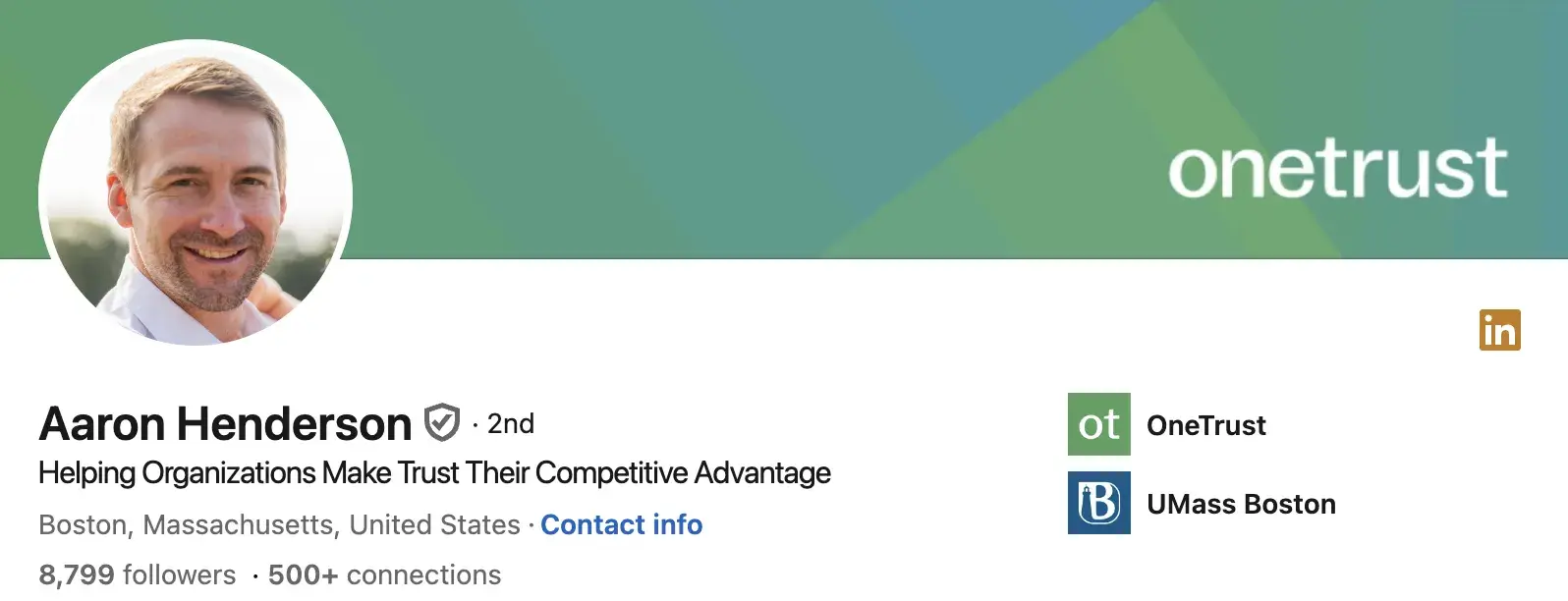
When I see Aaron Henderson’s headline, I immediately understand the unique value he brings to the table. There's no fluff or vague promises here — just a straightforward statement of how they can help their target audience.
What I appreciate most is the clarity and confidence of this headline. It doesn't try to be everything to everyone but instead hones in on a specific value proposition for a defined audience.
Takeaway: Identify your niche, and then articulate the tangible value you offer in a way that's clear, concise, and compelling.
8. Share a glimpse of your personal life.
I love how Erin Balsa has created a well-rounded profile. She combines her professional achievement with a touch of personal, adding “Mom x 3.” These few words humanize her and also instantly create a relationship with other parents on LinkedIn.
She balances it out with her professional experience and specifically mentions the niche she excels in. This mix of professional and personal details makes her profile memorable and relatable.
Takeaway: Add a personal element to your headline to build a stronger connection with your network.
9. Keep it simple and straightforward.
Alnoor Pirani's headline has a no-nonsense approach. In just a handful of words, Alnoor conveys his role and his company. But it's the little rocket emoji that really catches my eye.
I don‘t need a lengthy description to understand what he does. "Build Operations" tells me he’s in charge of creating and optimizing the processes that keep Flatfile running smoothly. And by mentioning the company name, he gives me context for his work.
Takeaway: Sometimes, less is more. Keep your headline concise and focused.
10. Use you-focused language.
By using “you” in her headline, Michelle Pascual shifts the focus from herself to her audience. She‘s not just telling me what she does; she’s telling me what she can do for me.
I also appreciate that Michelle‘s headline is all about outcomes. She doesn’t just say she works in sales automation. Instead, she highlights the specific benefits her work can bring: getting more clients and freeing up time.
Takeaway: Using words like “you” and focusing on outcomes shows your audience that you're in their corner, ready and willing to help them achieve their goals.
11. Make your words visual.
In just a few words, Aayushi Choudhary paints a picture of herself as a connector. The imagery of bridging a gap is compelling because it suggests a challenge that needs to be overcome. It positions Aayushi as someone who not only recognizes this challenge but is actively working to solve it.
But Aayushi doesn't stop there. She goes on to list her current role, “AI Product @ The Metapause,” and impressive past experiences, “Ex-Salesforce” and “CS Alum @ UTD.” By using the “@” symbol, she creates visual breaks that make her headline easy to scan and parse.
Takeaway: Combine a strong, evocative image with concrete details about your professional background.
12. Use emojis as meaningful separators.
Ben Harmanus uses emojis thoughtfully throughout his headline. The microphone in front of “Metaverse, Web3, VR, Gen AI” suggests that he's a vocal advocate or thought leader in these cutting-edge spaces. The vibrant orange heart emoji also shows he loves HubSpot.
But what I appreciate is that Ben doesn't rely solely on emojis to tell his story. Each section of his headline is packed with meaningful keywords that paint a picture of his expertise. From his role as “Principal Channel Manager, Audience Development” to his passion for “Diversity, Inclusion & Belonging” and “Sustainability,” Ben gives me a comprehensive view of what he brings to the table.
Takeaway: Use emojis as separators, but let the words do the heavy lifting.
13. Be friendly.
Trish Seidel's really sets a friendly tone. The fact that she calls herself “Your marketing big sister” makes her seem friendly and helpful.
This kind of headline invites people to connect and learn from her in a casual, supportive way.
Takeaway: Add a personal touch like this to make yourself more accessible and welcoming.
14. Quantify your results.
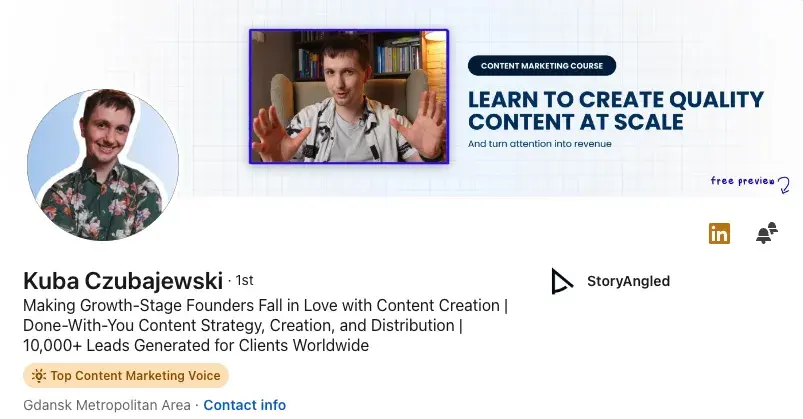
Numbers build trust, and that's exactly what Kuba Czubajewski has capitalized on in his headline. The “10,000+ Leads Generated for Clients Worldwide” speaks volumes about his track record.
Also, Kuba interweaves this quantifiable achievement with his expertise: “Done-With-You Content Strategy, Creation, and Distribution.” Combining tangible results and specific services creates a compelling narrative.
Takeaway: Incorporate quantifiable achievements to build trust and credibility with potential clients.
15. Emphasize a unique leadership identity.
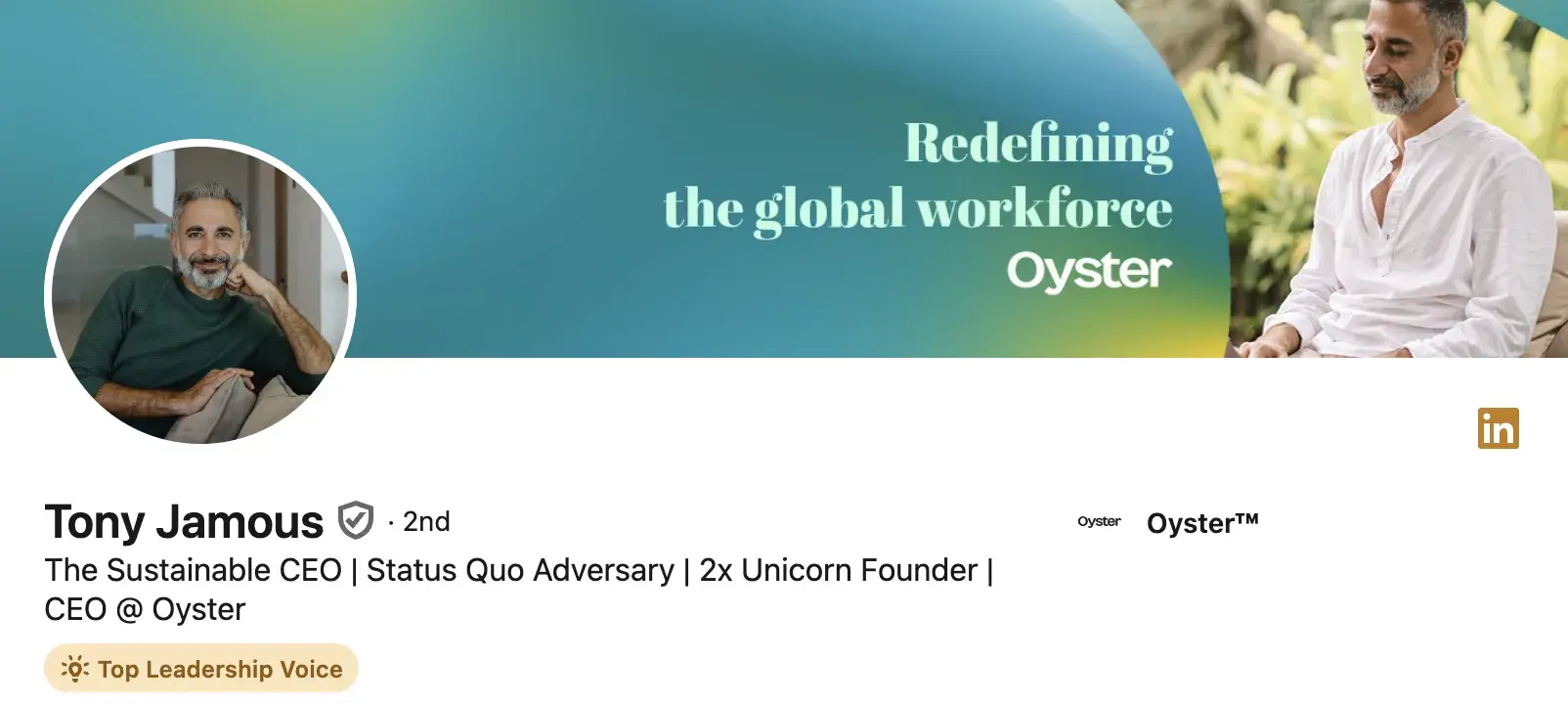
Tony Jamous identifies himself as “The Sustainable CEO,” which immediately sets him apart in business leadership.
His title highlights his environmental and social responsibility. I get the impression that sustainability is at the core of everything Oyster does.
This focus is especially appealing to stakeholders who prioritize eco-friendly and ethical practices. His work aligns with broader global impacts, so it positions him as a forward-thinking leader.
Takeaway: Create your headline to reflect the unique values and missions that define your leadership style.
16. Focus on the customer experience.
Dorota Pawlak highlights her services' tangible benefits. Using “Helping digital brands infuse their content with a local touch,” she addresses how her localization work improves the user experience.
She defines her roles clearly and demonstrates broad yet specific skills. Dorota's headline makes it clear what she does and how it helps her clients.
Takeaway: Articulate the direct benefits your skills provide to your audience.
17. Use humor.
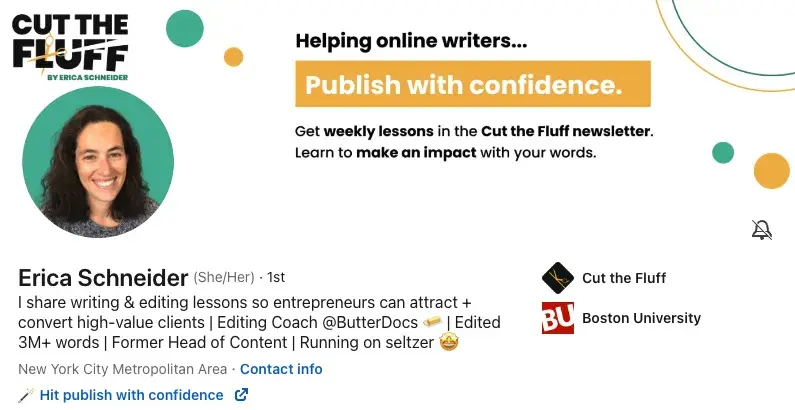
Erica Schneider's headline is a great example of using humor to engage and connect with her audience.
“Running on seltzer 🤩” adds a personal and playful touch that makes her profile stand out. It humanizes her and makes her more relatable to potential clients.
Erica's use of humor in her headline, alongside credentials like “Edited 3M+ words” and “Editing Coach @ButterDocs,” balances professionalism with personality.
Takeaway: Incorporate a bit of your personality or humor in your headline to engage your audience.
18. Mention your personal achievements.
John Bonini's LinkedIn headline does a great job of mixing professional details with a fun personal fact: “Shoots 85% from the free throw line.”
This bit of basketball trivia isn‘t just cool — it shows he’s got focus and precision, qualities you'd want in a consultant. Also, it makes him stand out and gives people an easy way to talk to him.
Takeaway: Throw in a personal achievement or hobby. It makes your profile more human and can be a great icebreaker.
19. Don’t be afraid to be silly.
Jacalyn Beales’ LinkedIn headline is a fun mix of her professional role and personal interests. She leads with “⚡️Leading lifecycle marketing @ Copy.ai”, which shows her expertise.
I love how she adds a twist with “On a mission to find the best Moscow Mule,” sharing her passion for a good drink. I also smiled at “Em dash enthusiast,” which shows Jacalyn’s love for punctuation quirks. It‘s a headline that’s professional yet personal, making her profile stand out.
Takeaway: Think about any quirky goals you can add to make your profile more memorable.
20. Integrate brand messaging for impact.
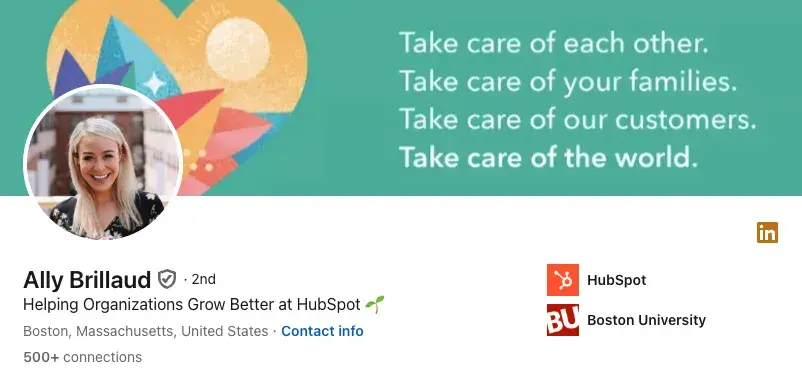
Ally Brillaud‘s headline, "Helping Organizations Grow Better at HubSpot 🌱," incorporates HubSpot’s own branding into her personal profile. She aligns herself with HubSpot's values and emphasizes the direct benefits she brings.
By using the phrase "Grow Better," which is part of HubSpot's customer code, she communicates a promise of value and commitment to potential clients and partners.
Takeaway: Consider how you can weave your organization's brand messages into your headline to reinforce your role and value.
Let Your Headline Do the Talking
The upside to crafting a perfect headline? Once you‘re done, you’ll immediately start noticing a difference in the quantity and quality of leads you generate on LinkedIn. Social selling just got easier.
Editor's note: This post was originally published in November 2018 and has been updated for comprehensiveness.
![Download Now: The Complete LinkedIn Playbook [Free Guide]](https://no-cache.hubspot.com/cta/default/53/7a0d9044-8940-4714-8dec-1ba4f838ecde.png)
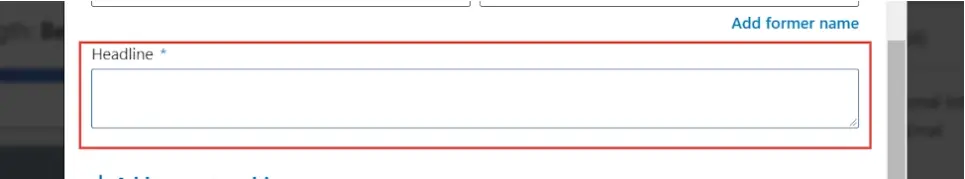

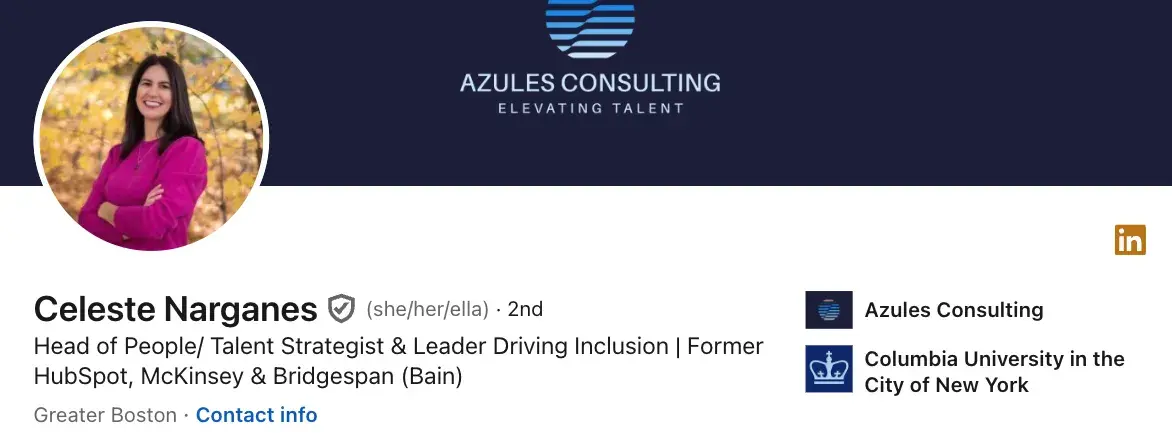
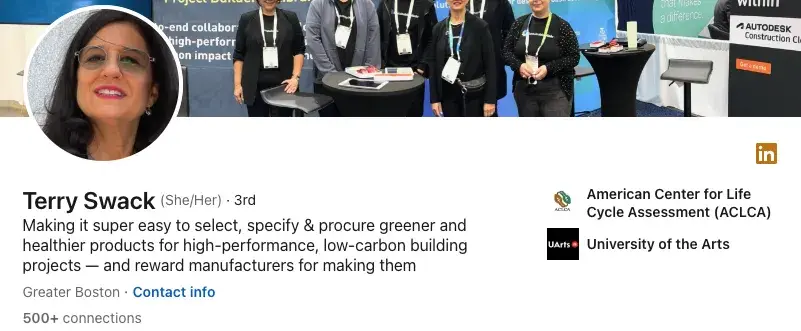
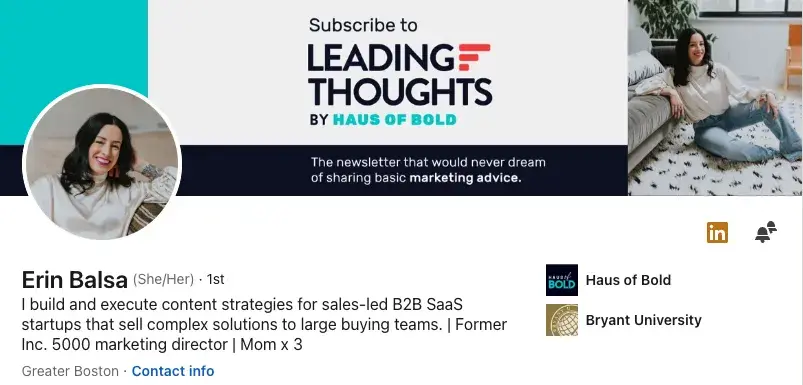
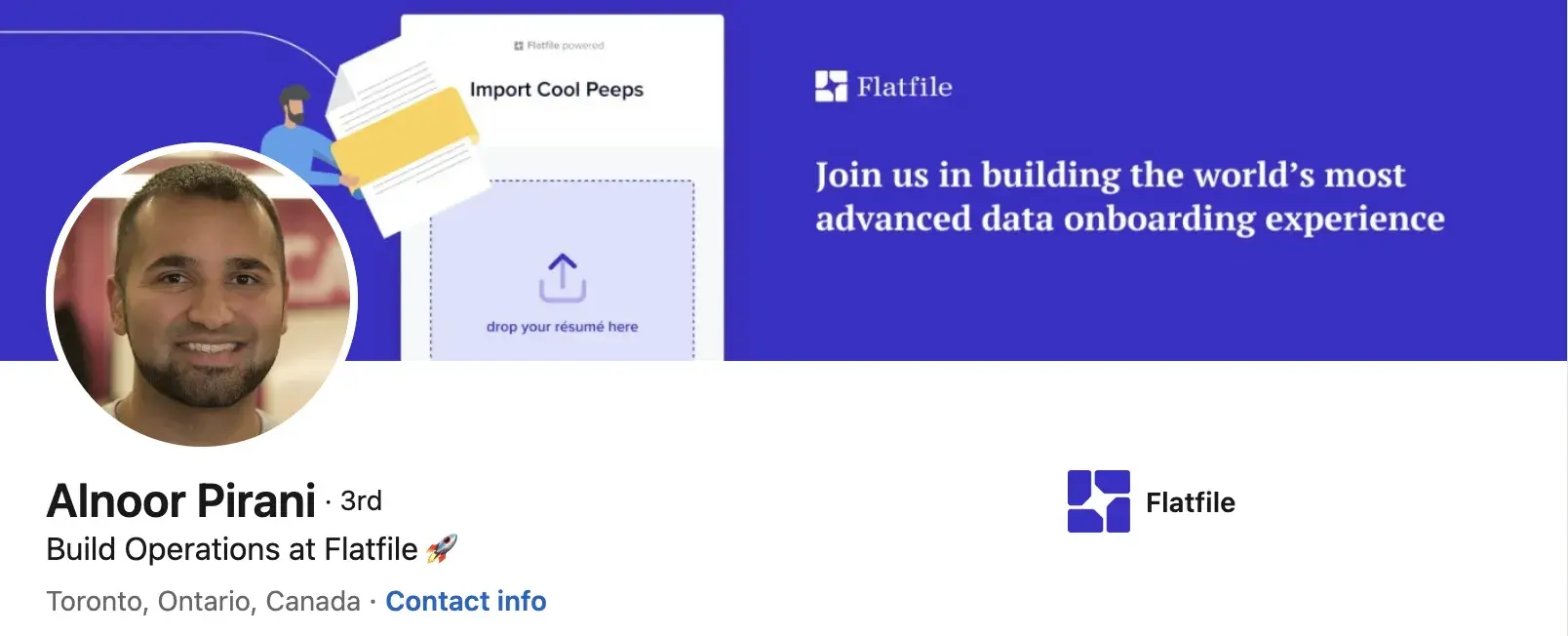
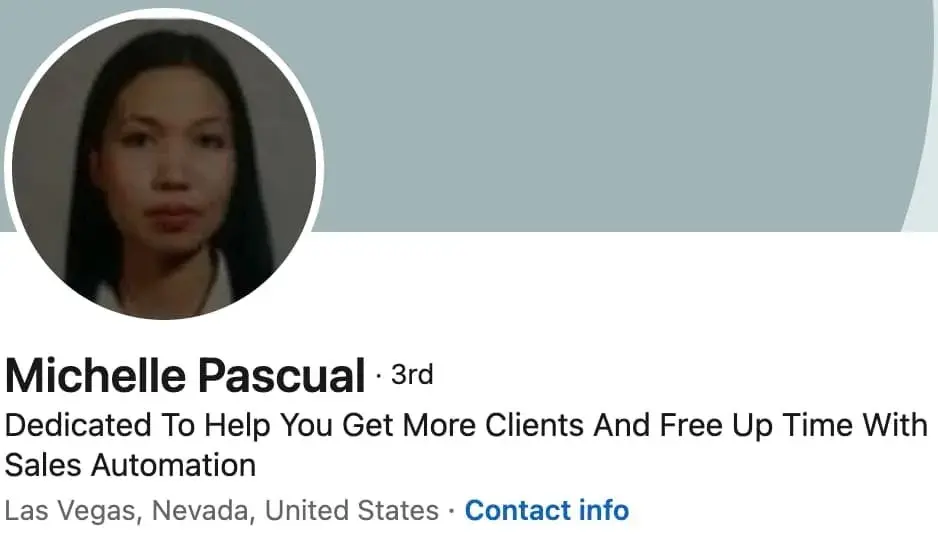
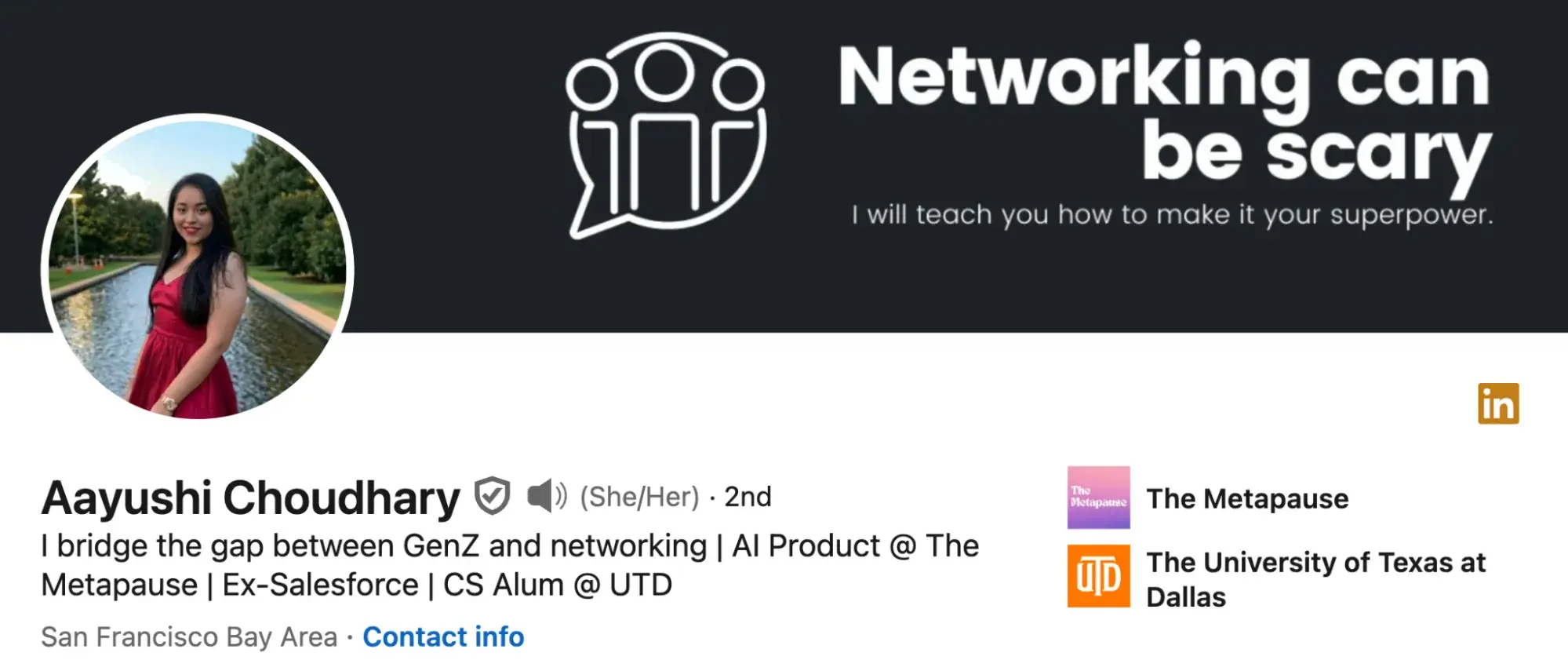
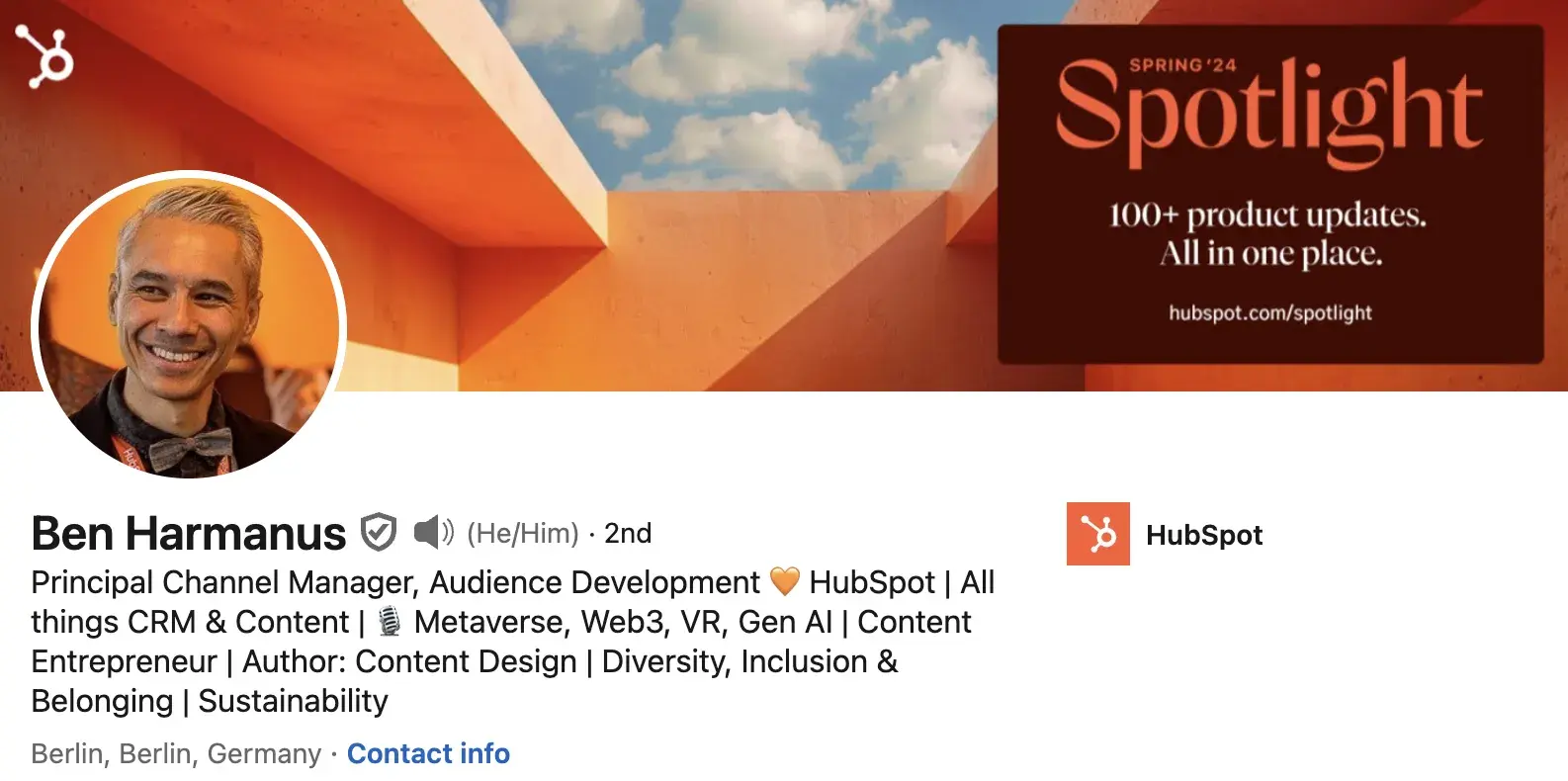
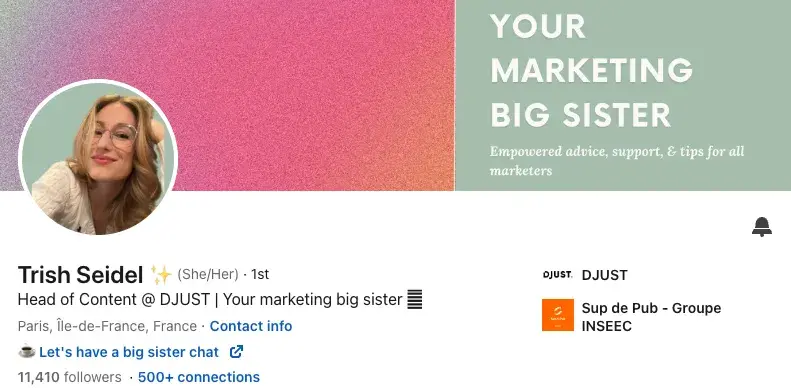
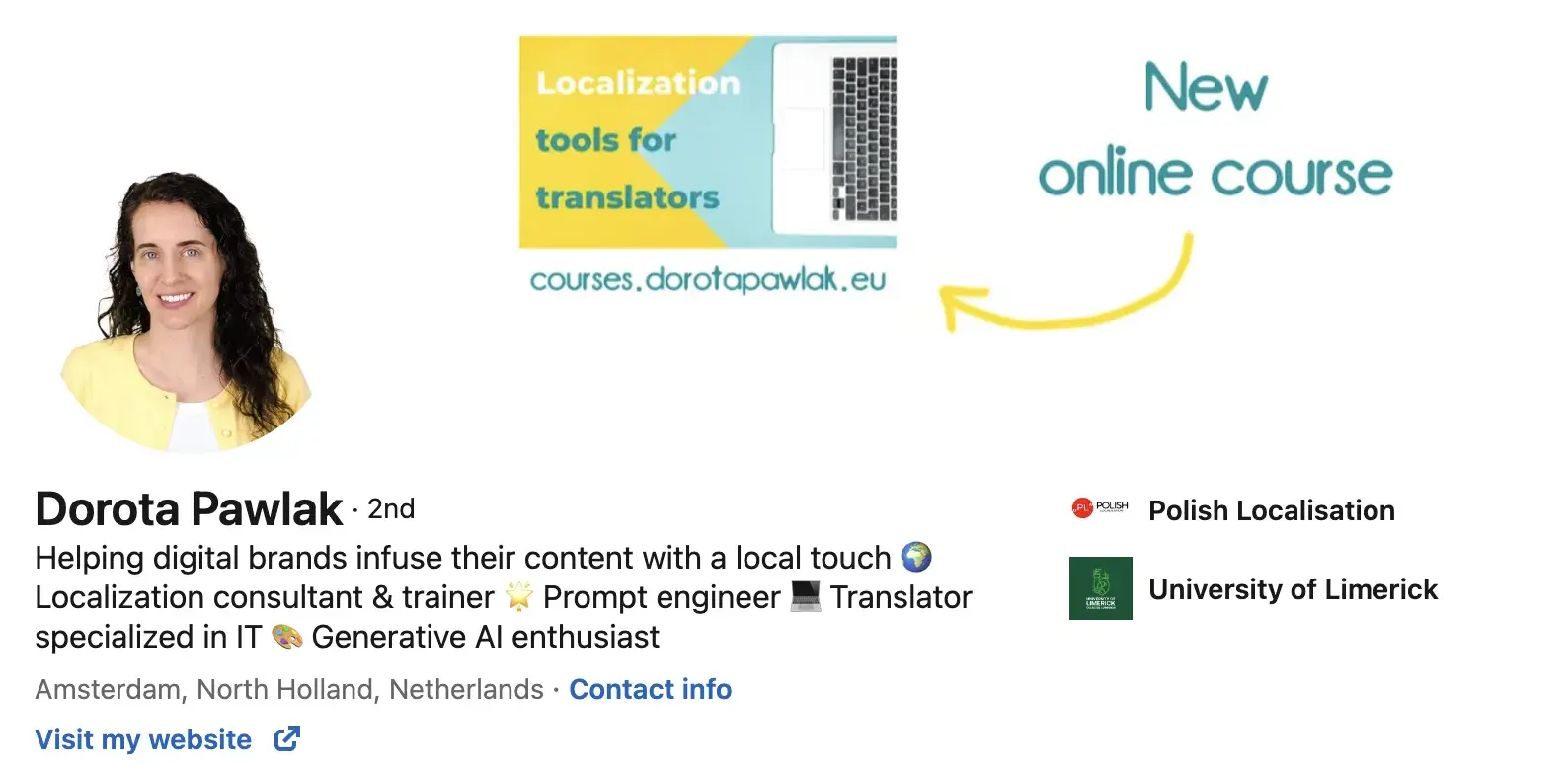

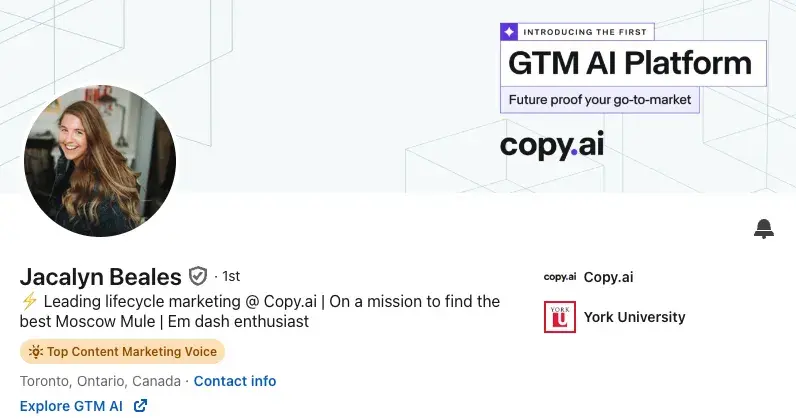
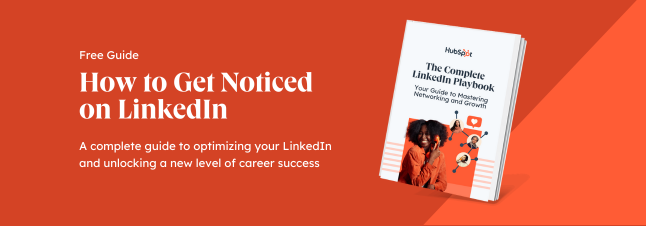

![17 Best LinkedIn Summary & Bio Examples [+ How to Write Your Own]](https://blog.hubspot.com/hubfs/linkedin-summary-examples-4.jpg)





![How to Write InMail Messages to Recruiters on LinkedIn [Samples + Templates]](https://blog.hubspot.com/hubfs/how-to-craft-an-inmail-that-gets-results-1.jpg)

