
Every project management team needs critical customer information and collaboration from other departments to be successful. But getting the relevant departments to play ball is sometimes easier said than done. Using a CRM in project management could be the answer you need for ultimate inter-departmental cohesion.
Bringing sales, marketing, customer success, and project management teams together with a solid CRM software integration improves company-wide success and growth. How? Keep reading to learn more about CRM project management and what it can do for your team’s productivity.
Customer relationship management (CRM) software makes it easier for sales, marketing, and customer success teams to gather and extract customer data. These systems help these teams understand customers and deliver better experiences.
But the reality is that your project management team needs the same data, which means that all teams must communicate with each other to accomplish their respective tasks and goals. Running these departments on separate software systems can create confusion and inconsistencies from one department to the next.
That’s why using your CRM for project management is beneficial. It involves integrating your project management and CRM software solutions to bring teams together and combat departmental silos.
While some CRMs offer workflow automation and other helpful tools, you can also integrate your existing project management software with the CRM for a holistic solution.
Bringing critical data and processes together improves information sharing and collaboration across departments. It fosters a powerful synergy between your sales, marketing, customer success, and project management teams, leading to greater customer satisfaction.
Nutshell has what you’re looking for.
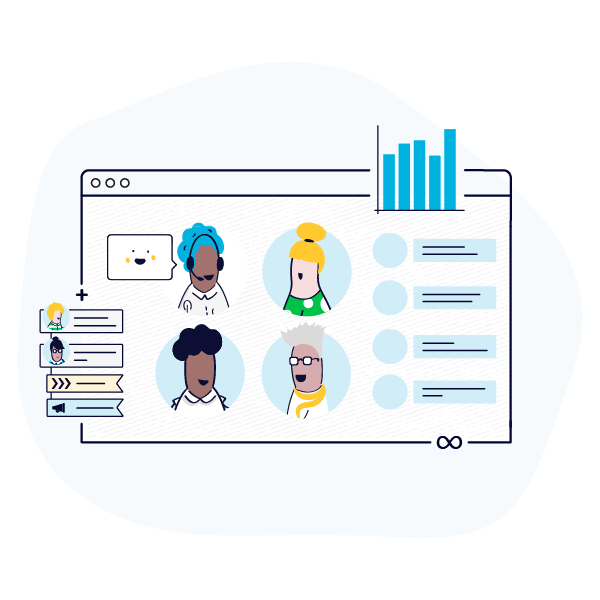
Merging your CRM and project management software gives your team all the tools to nurture and support customers before and after their first purchase. But it’s still important to understand the difference between the two and their individual functions.
Let’s take a closer look at the main differences between project management software and CRM software.
The following elements are specific to a company’s CRM software:
Project management software serves a slightly different purpose, including:
The short answer is yes—Integrating a CRM with project management software can definitely benefit your business.
A good CRM app can be a potent, stand-alone solution to support your sales, marketing, and customer success teams. With it, your teams can use valuable insights into customer behavior and leverage automation features to convert leads into customers.
But your project management team comes into the mix once the lead becomes a customer and the goal shifts to customer retention. Despite this, understanding your customer’s wants and needs and how they engage with your product or service is still vital.
Your CRM continues to be the source of information crucial to meeting your customers’ needs no matter where they are in the customer lifecycle.
The project management team needs this information to deliver on their promises and impress customers. This data makes your CRM a critical part of all facets of your business, including project management.
Combining your CRM and project management software gives your team access to the information and support they need to ensure positive customer experiences. It also encourages collaboration across departments, providing a smooth onboarding process for the customer.
Using multiple apps and software to run a business seems to be the norm. But that’s how departmental silos and inaccuracies occur. Here are some of the benefits associated with deploying a CRM in project management:
For the best CRM and project management merger, you need software that’s customizable, agile, easy to use, and packed with valuable features and tools.
When on the hunt for a CRM that fits the CRM project management bill, look for a solution that offers the following essential tools and features:
Although the tools and features directly related to workflow and tasks are crucial, a few other features make the overall CRM project management experience more manageable. These include:
There are a few things to consider when moving from a stand-alone project management approach to an integrated CRM project management system. To ensure you select a system that aligns with your business, ask yourself the following questions.
Knowing the size of your team will help with a few central decisions when choosing and implementing your CRM project management software. The number of team members could influence your software package size and budget, which may dictate the features included.
Consider that your team will experience a transition period and require training. To reduce the risk of downtime and issues, formulate a plan for onboarding teams systematically.
Integrating that software with a CRM may be reasonably quick if your project management team is already familiar with project management software. But it’s best to allow the team time to get used to the new system and gain some experience.
The features you need may come down to the nature of your business and how your teams function. Think about the features that will improve your current processes and those that may help you incorporate new ones to boost your productivity.
Separate the essential features from those that are nice to have and consult your budget to find the best fit for your business and team.
Nutshell is the all-in-one CRM trusted by 30,000+ professionals and is ideal for your company’s CRM project management needs. Opting for Nutshell as your project management CRM gives you access to numerous customizable features, including:
Choosing Nutshell is as easy as signing up for our 14-day trial, which gives you access to the full Nutshell app—no credit card required. Give it a try and discover how Nutshell can elevate your CRM project management system.
Give our powerful, easy-to-use CRM a try for free for 14 days! Or join a live demo to see Nutshell at work!
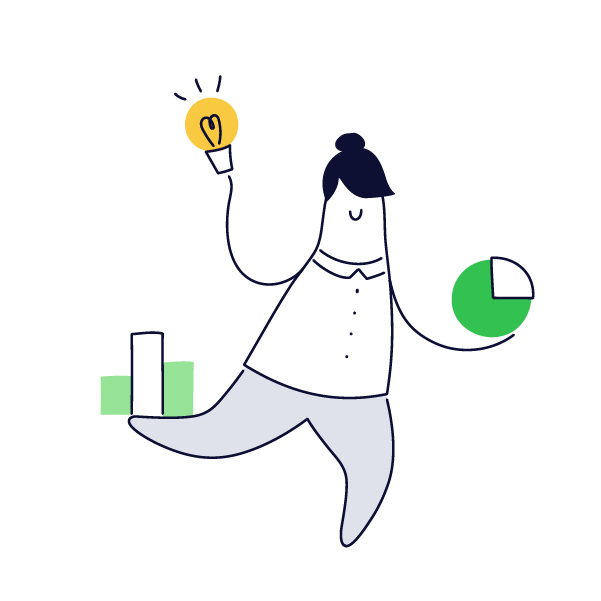

Join 30,000+ other sales and marketing professionals. Subscribe to our Sell to Win newsletter!
 Email & Calendar Sync
Email & Calendar Sync

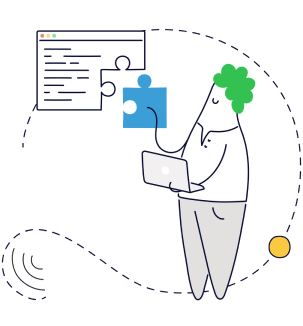

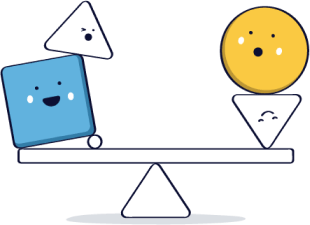
Nutshell is easy to use with enterprise level features and no hidden fees.
See for yourself!