Calendars, planners, to-do lists. These are just a few of the tools we use to stay on top of our day-to-day activities. But how can you stay on top of your sales activities? With sales activity trackers.

If you‘re a sales leader, it’s important to determine the key metrics for evaluating your sales team. By using sales goal and activity tracking tools, you can more accurately monitor your business performance and achieve sales goals with a clearer picture.
In this post, we‘ll define what a sales activity tracker is and how to use one. Plus, we’ll give you some of our favorite tools to help your sales team streamline its process.
Table of Contents
- What is a sales activity tracker?
- Sales Tracking Software
- Sales Tracking Templates
- Sales Tracking Spreadsheets
What is a sales activity tracker?
A sales activity tracker is a tool that helps salespeople manage things like contacts, deals, and quotas more effectively. It supports sales teams in monitoring and analyzing all the moving parts of their sales process and, in turn, helps them to make better decisions.
How to Keep Track of Sales
More generally, a tracking tool, spreadsheet, or template makes it easy to have all the information you need to review in one place. You can then use these resources to quickly identify trends and any corrections needed in one-on-ones and team meetings to review performance.
To top it off, seeing where you need improvements means you can put a plan in place that optimizes sales performance and team time.
On a more granular level, you and your team can use trackers to keep tabs on key activities that drive sales performance, including the following.
Prospecting
Here’s the deal: prospecting can be a time-consuming and sometimes frustrating activity. Without it, though? Your sales pipeline is liable to dry up — and fast. So finding prospects is necessary, but that doesn't mean you can’t be more efficient with this task.
Of course, use a sales tracker to log the basics, such as company/decision maker names, contact numbers, pain points, outreach activities, etc.
But beyond that, log where and how you and your sales team find potential customers. Then, note down how many hours this activity takes each day. Once you’ve gathered enough data, spotting ways you and your team can optimize prospecting will be easier.
Hint: If you haven’t already, why not take AI out for a test drive? According to our State of AI Report, nearly 80% of sales pros say AI helps them spend more time on the most critical parts of their role. Further, finding data-driven insights (34%) and helping to write prospect outreach messages (31%) are two of the most popular AI use cases in sales.
Outreach
Like prospecting, cold calling is a time-consuming but necessary sales activity. Again, like prospecting, tracking this task opens up the potential for better efficiency. To start, note down things like if/when you’ve reached out to a prospect and how (e.g., cold calling, email, or in-person).
Want to track your hit rate? Note the number of prospects who answered your calls, read your emails, or took a card if you went door-to-door. Then, track the volume of meetings you booked based on your outreach.
After a month or so, you might also uncover trends, such as specific days of the week when more prospects pick up the phone. You can then dedicate more time to prospect outreach on those days.
Hint: To improve your or your team’s outreach hit rate, consider inside sales training. For example, a simple lesson on using the Voice of Customer (VOC) in sales prospecting could make a difference.
Meetings
Do you know how many meetings you or your team held this week at a glance? If not, would you have to start snooping through people’s diaries to find out? If you answered “No” followed by “Yes,” then you need a sales tracker to start logging this information.
Aside from logging the number of meetings that took place, you can use a sales tracker to log the number of those meetings that had a positive outcome. The number of meetings booked highlights whether your prospecting and outreach are working. And the number of meetings leading to a positive outcome highlights whether your meetings require improvement.
Hint: If prospect meetings aren’t resulting in deals, it might be time to revisit different sales closing techniques.
Here are the best software, templates, and tools to help you track your sales activity, monitor your team's effectiveness, and make data-driven decisions for your business.
Sales Tracking Tools
- HubSpot Sales Tracking Software
- HubSpot Sales Dashboard
- Sales Data Tracker
- Sales Activity and Customer Service Tracker Template
- Sales Forecasting Template
- Customer Churn Analysis Template
- Sales Tracker Template
- Sales Pipeline Template
- Sales Lead Tracking Template
- Weekly Sales Tracking Template
- SLA Calculator Template
- Lead Sales Tracking Spreadsheet
- Sales Pipeline Spreadsheet
- Sales Forecasting Spreadsheet
- Sales Report Spreadsheet
Sales Tracking Software
1. HubSpot Sales Tracking Software
If you're looking for more than just a template to work with, the HubSpot Sales Hub offers sales tracking software to better automate and streamline your sales process as prospects move through your pipeline.
I love how easy it is to organize every part of the sales pipeline with HubSpot’s sales tracker. Plus, with the amount of details you can add to each card, you or your teammate can personalize each pitch and follow-up.
Best for: Sales teams looking for a collaborative way to track sales and goals.
![]()
Get started with free sales tracking software
What I Like
- Gives you a better understanding of how much of your pipeline is caught up in each stage of your sales cycle at any time, so you can eliminate bottlenecks and close faster.
- Makes automation of basic tasks and workflows more straightforward — freeing up your sales team to build relationships and close deals.
- Allows you to connect your email inbox automatically, so documents and communications sent to prospects are automatically logged in the HubSpot CRM.
2. HubSpot Sales Dashboard
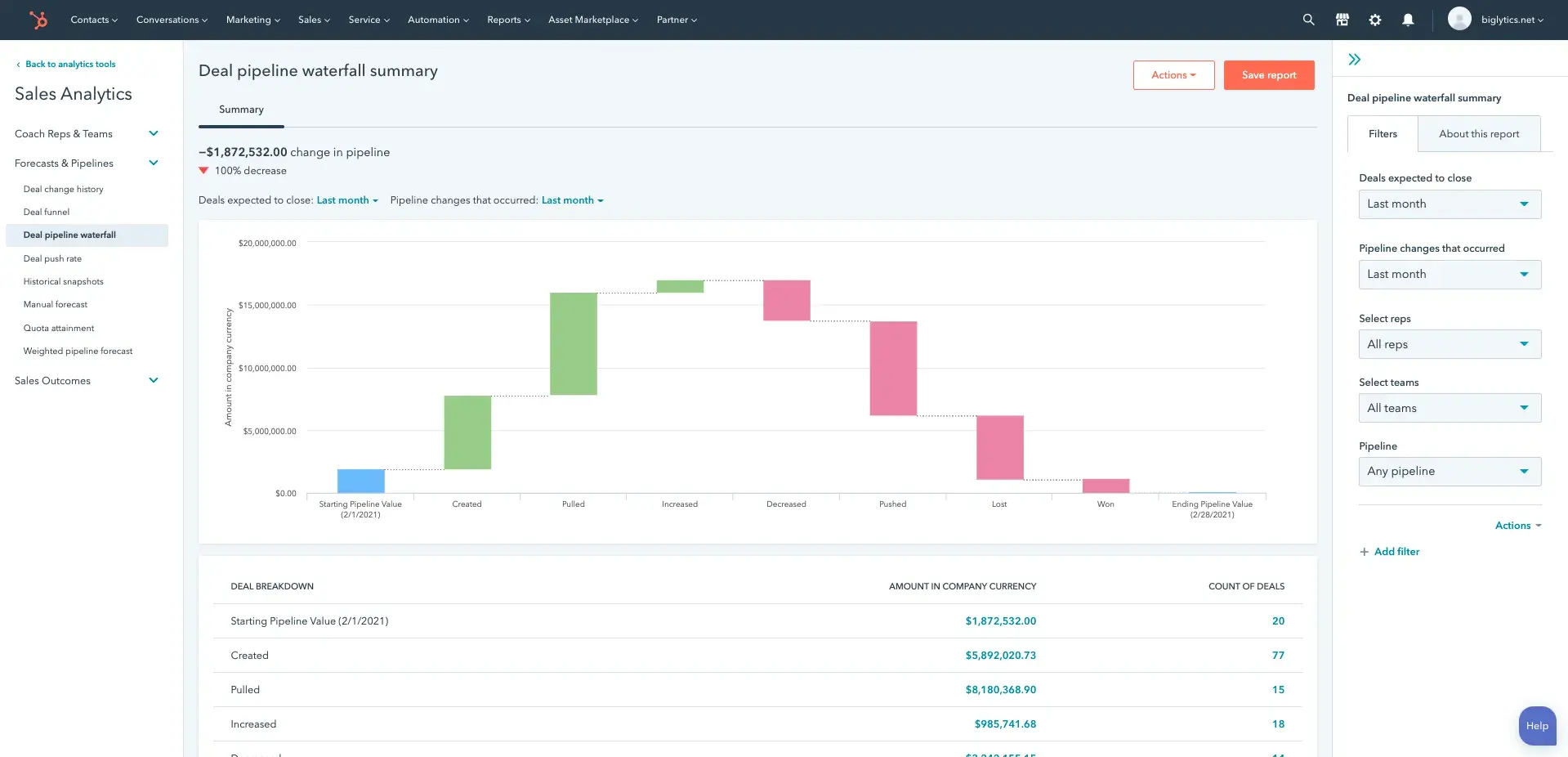
In addition to Sales Hub software, your sales team can use free interactive dashboards to track sales activity using HubSpot CRM and Sales Hub. With this tool, you can track your pipeline using different metrics and manage the data for transparent deal forecasting.
Data can guide everything you do, even in sales. In my experience, staying on track with my goals is easier and more motivating when I can see how I’m doing. That’s what I like about HubSpot’s sales dashboard: The charts provide a visual understanding of my performance.
Best for: Visual deal forecasting and sales tracking.
What I Like
- Offers deal forecast reporting to show you the amount of forecasted revenue by deal stage.
- Helps you to monitor how prospects move through the pipeline with multiple reports based on sales performance.
- Allows you to spend less time building reports in spreadsheets and more time accurately answering your business’s strategic questions.
- Comes with pre-built template boards, so you don’t have to create your pipeline dashboard from scratch.
- Includes built-in automation to help complete repetitive tasks.
- Offers over 150 integrations with tools that can level up your sales pipeline and goal tracking.
- Allows customization of view style, choosing from Gantt, Kanban, and more.
3. Smartsheet
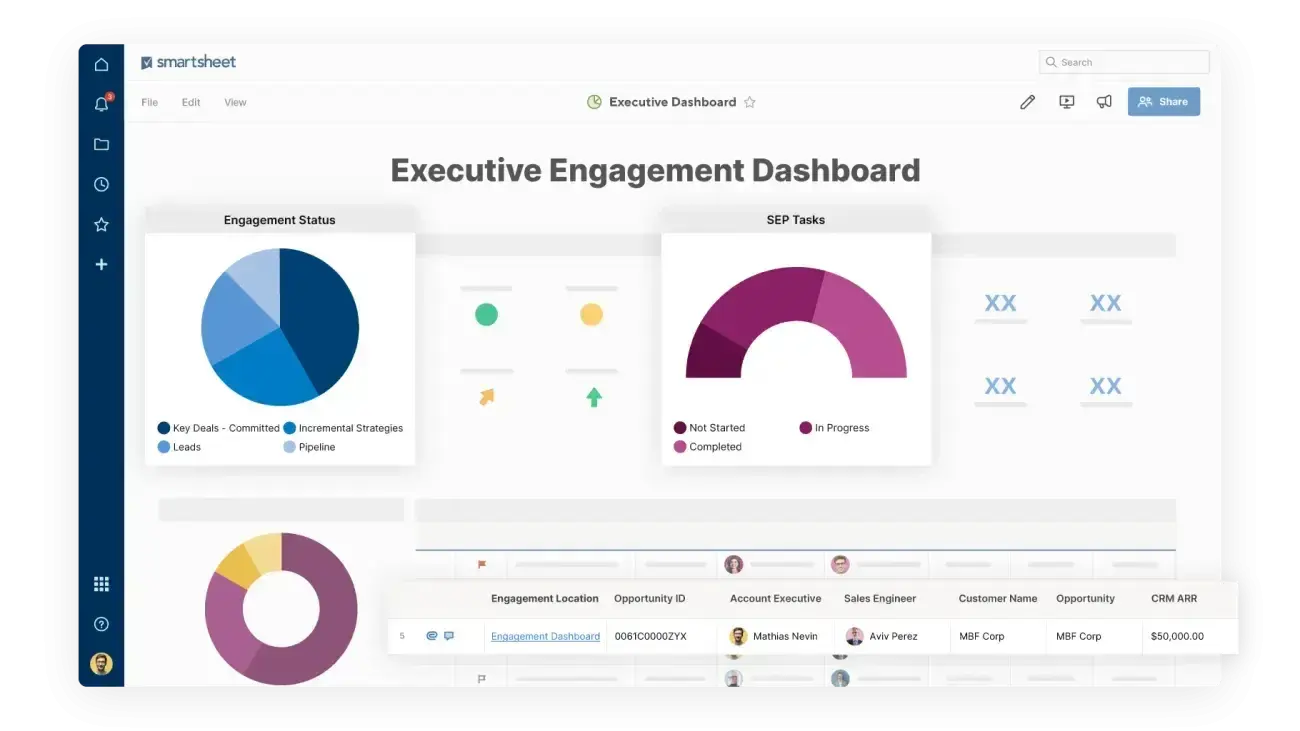
Smartsheet is a work management platform with powerful sales tracking capabilities. What caught my eye first was how similar the tool is to a spreadsheet. This can be useful for anyone who’s spent a lot of time tracking their sales goals and data in Excel but is ready to upgrade to a more comprehensive solution.
The platform is also designed to provide greater visibility and consolidation, which makes it useful for large teams.
Best for: Enterprise-level sales leaders and executives looking for more visibility and alignment with sales rep activities.
What I Like
- Offers real-time sales forecasting and visibility into tasks.
- Has an Excel-style interface that makes it easy for Excel or Google Sheet users to get familiar with it right away.
- Collaborative task management features make it easy for teams to work on sales goal tracking tasks simultaneously.
Free Sales Trackers
4. Trello
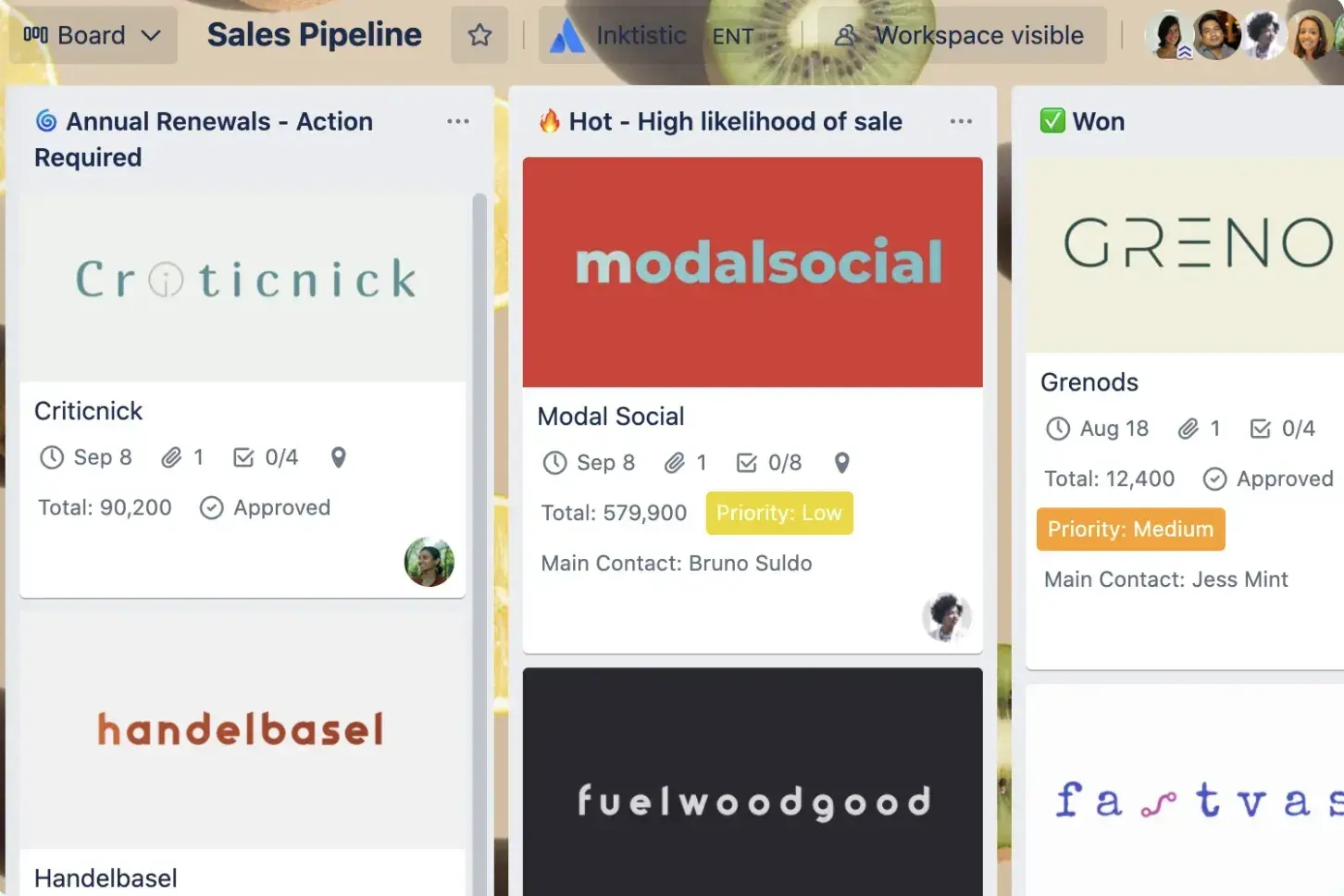
Trello is a project management tool that you can customize to your needs. I personally find that it works great for tracking my sales outreach with clients. The Kanban-style board makes it easy to visualize outreach and stay on top of sales goals.
The free plan works great for individuals or small teams working on fewer deals at once. You may be limited to 10 boards (which I would use to represent different steps in the sales pipeline), but you can add unlimited cards (I’d use these for every task and client interaction).
Best for: Small teams looking for a visual pipeline dashboard.
What I Like
- Good for tracking basic information for a small volume of leads.
- Very visual platform, so it’s easy to overview the full pipeline, including key tasks and task status related to each stage.
- User-friendly, and the pre-built template boards and built-in automation make it easier to get started with the software.
- Over 150 integrations with tools that can level up your sales pipeline and goal tracking.
5. Monday.com
Monday.com has its own Sales CRM, but you can also use the free plan to access some workflow planning features. I like how Monday’s boards are organized. They almost look like a more visual version of spreadsheet, in my opinion.
If you’re an individual sales leader, the free version is worth looking into to organize and track client data and sales activities.
Best for: Individuals who are getting started with sales goal tracking.
What I Like
- Easy and intuitive to set up, and the customizable views help with task management.
- Great for viewing large amounts of data in one place.
- Provides a detailed way to stay on top of your sales workflow and goals.
Sales Tracking Templates
6. Sales Data Tracker Template
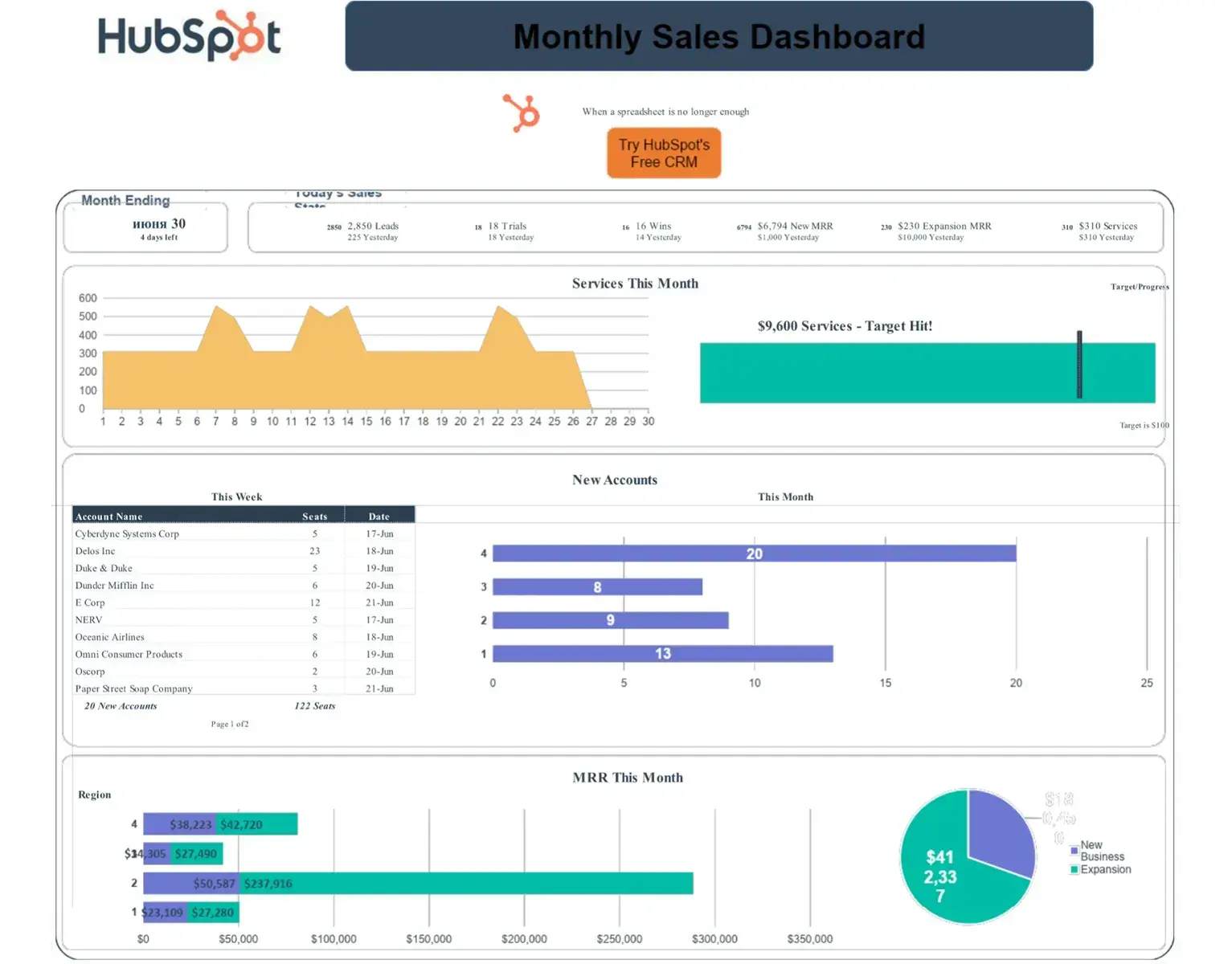
I personally love a good spreadsheet. I also love a free template, so this sales dashboard is a win-win.
A sales dashboard is a simple yet effective way to visualize your sales data. With a sales call planner, you can help your team track and manage your outreach activities and their performances.
Best for: Integrating with your current workflow.
What I Like
- Offers convenient snapshots of key sales objectives and metrics to help you track your team's performance with more accuracy and precision.
- Includes step-by-step instructions as you fill out each section.
- Lets you build an innovative sales dashboard that will equip you to hit new sales records.
- Templates can be used in Excel or Google Sheets.
7. CRM Template
.webp)
If you’re interested in a sales CRM but not quite ready to commit to a full solution, I love this free CRM template.
HubSpot created a detailed sales lead follow-up tracker (or CRM tracker) to help your company keep track of how it interacts with customers who buy your products or services. You’ll have a place for meeting notes, names, titles, and proposed solutions that you’ll want to discuss on your next call.
Best for: Getting an introduction to sales tracking.
What I Like
- Displays your sales pipeline and the value of your open opportunities for better relationship management.
- Helps you to better calculate your team's win/loss ratio by calculating the progress of each opportunity you input.
- Assists salespeople to better organize, track, and rank prospects based on priority.
8. Sales Forecasting Template
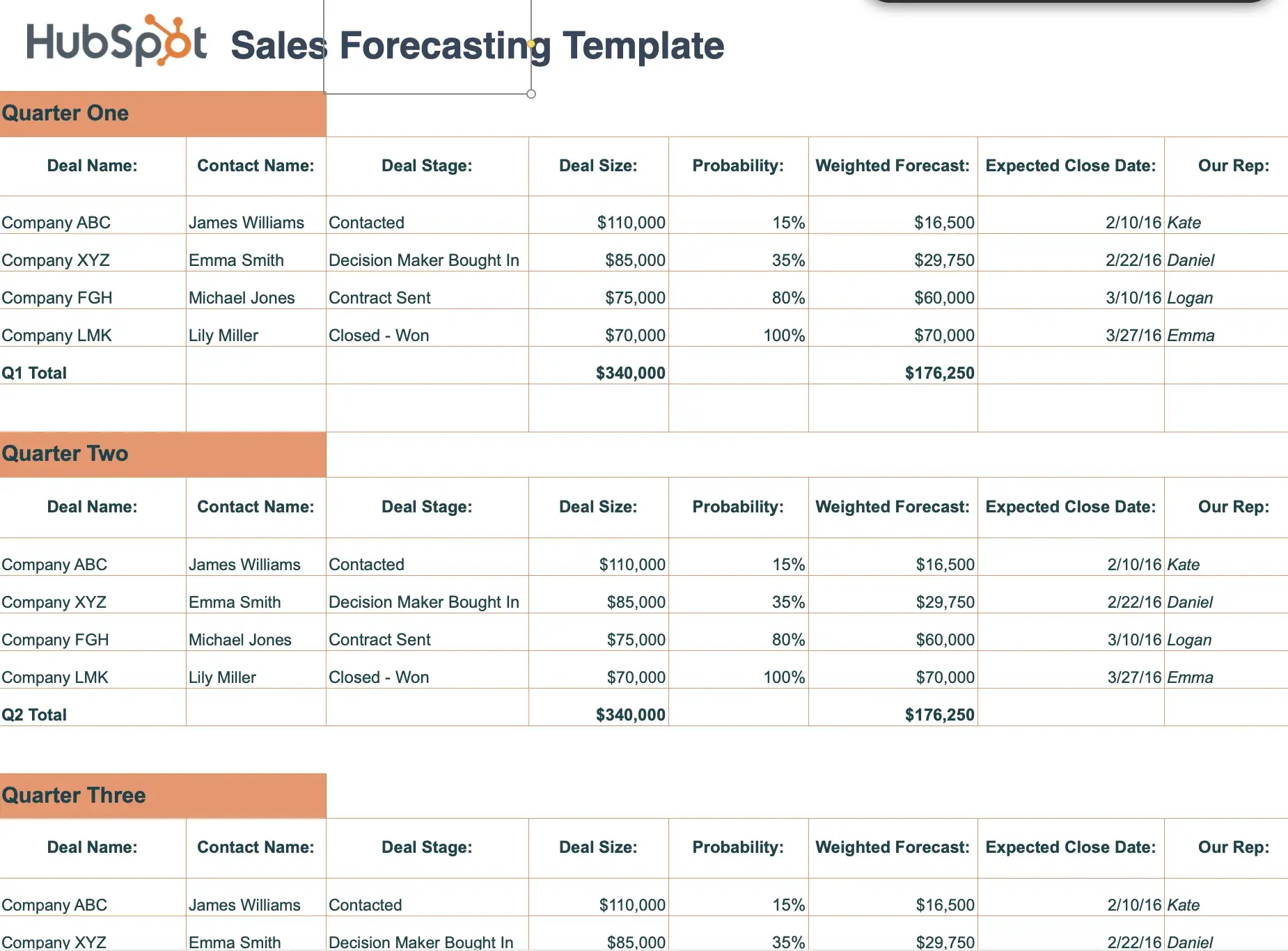
Sales forecasting can be tricky if you aren’t familiar with the process, but this sales forecasting template makes it easy to understand. In my experience, it was also very easy to use.
This forecasting template lets you see the stage a deal is in to help you calculate the probability of a successful close. It can also use that figure to calculate future pipeline numbers, so you’re never left with an empty funnel.
On top of that, this resource comes with other helpful sales templates and checklists in a handy sales productivity bundle.
Best for: Start-ups, entrepreneurs, and sales reps who are just getting started.
What I Like
- Divides sales progress by quarterly increments to better predict closing rates.
- Easy to input and interpret data in a simplistic sheet.
- Useful tool for busy entrepreneurs or small sales teams.
9. Sales Pipeline Template
.webp)
If you‘re a key stakeholder in your organization, it helps to have a macro view of your sales team’s activities — especially with regard to what's currently moving through the sales pipeline.
I like that this tracking spreadsheet breaks down the number of deals in each stage so that you can visualize the progress and opportunities within the sales team.
Best for: High-level sales pipeline analysis.
What I Like
- Simple yet effective tracker that can be used to evaluate sales strategy better.
- Provides a probability percentage average of prospects reaching each step.
- Includes visual bar graphs which can be an easy indicator of which steps in the pipeline could be improved to better aid salespeople to win.
10. Leads Sales Tracking Spreadsheet
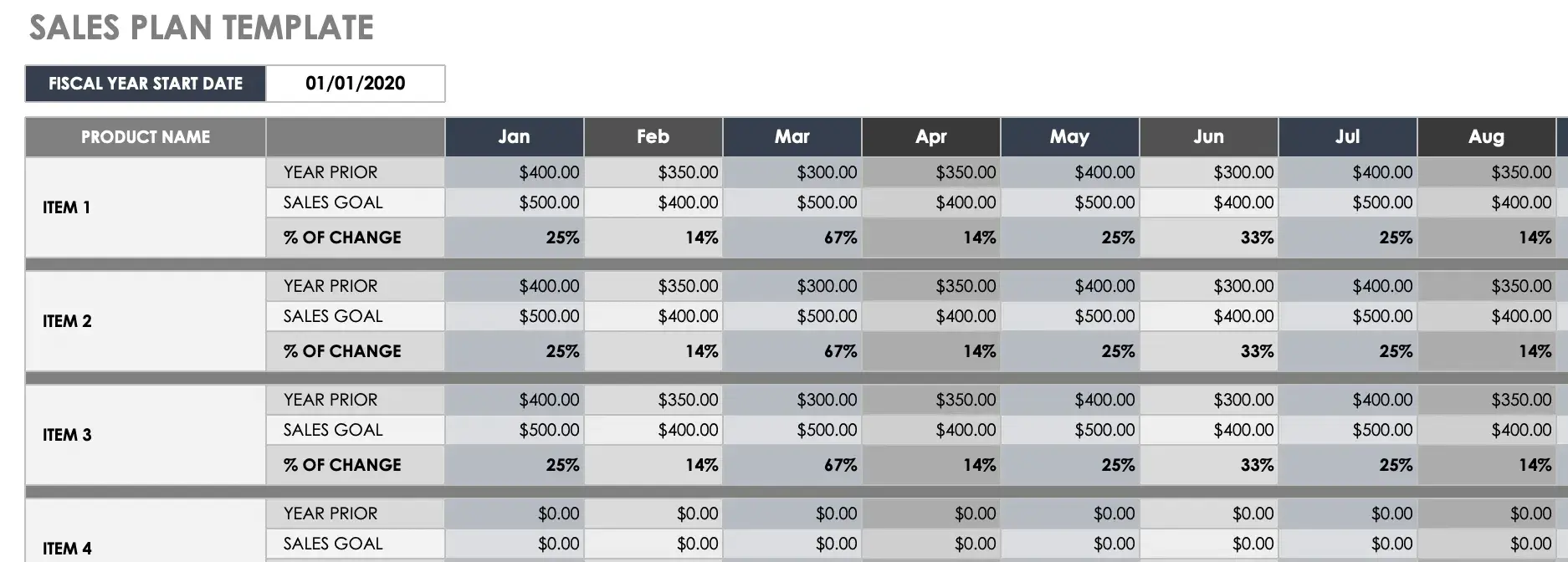
Keeping track of your leads can be challenging if your sales organization doesn't use a CRM. Entering this data doesn’t take a long time if you have a detailed lead tracker.
This lead tracker lets you keep the historical data you've added when your business is ready for a CRM. Simply export it as a CSV and import it directly into the new platform.
I like that this lead tracking template provides an organized view of your sales data and acts as a good solution if you’re in between CRMs or just aren’t ready to invest in a full solution yet.
Best for: Small businesses and entrepreneurs who are in the early stages of lead generation.
What I Like
- A good starter template for smaller businesses that don't need the full functionality of a formal CRM.
- Allows you to keep track of communications with each customer and plan future contacts and follow-ups as they progress from prospect to customer.
- You can also indicate lead sources to identify how prospects found your business.
|
SOFTWARE |
FEATURES |
PRICE |
|
HubSpot Sales Tracking Software |
|
|
|
HubSpot Sales Dashboard |
|
|
|
Smartsheet |
|
|
|
Trello |
|
|
|
Monday.com |
|
Free options are available. Additional features and full product available with paid plans: Basic. $9 per seat per month. Standard. $12 per seat per month. Pro. $19 per seat per month. Enterprise. Contact sales for pricing. |
|
Sales Data Tracker Template |
|
Free to download. |
|
CRM Template |
|
Free to download. |
|
Sales Forecasting Template |
|
Free to download. |
|
Sales Pipeline Template |
|
Free to download. |
|
Leads Sales Tracking Spreadsheet |
|
Free to download. Additional features and full product available with paid plans: Pro. $7 per user per month. Business. $25 per user per month. Enterprise. Contact sales for pricing. |
Make Smart Decisions with a Sales Activity Tracker
A sales activity tracker can give you the full picture of your sales team‘s productivity, close rates, projected revenue, and broader performance. Having your finger on the pulse of these numbers means you’ll make better-informed decisions more quickly. Whether you’re a sales rep, a sales manager, or higher up, you’ll find the information you need to do your best work in a sales activity tracker.
Editor's note: This post was originally published in September 2020 and has been updated for comprehensiveness.
![Download Now: Sales Conversion Rate Calculator [Free Template]](https://no-cache.hubspot.com/cta/default/53/059a7eef-8ad9-4bee-9c08-4dae23549a29.png)
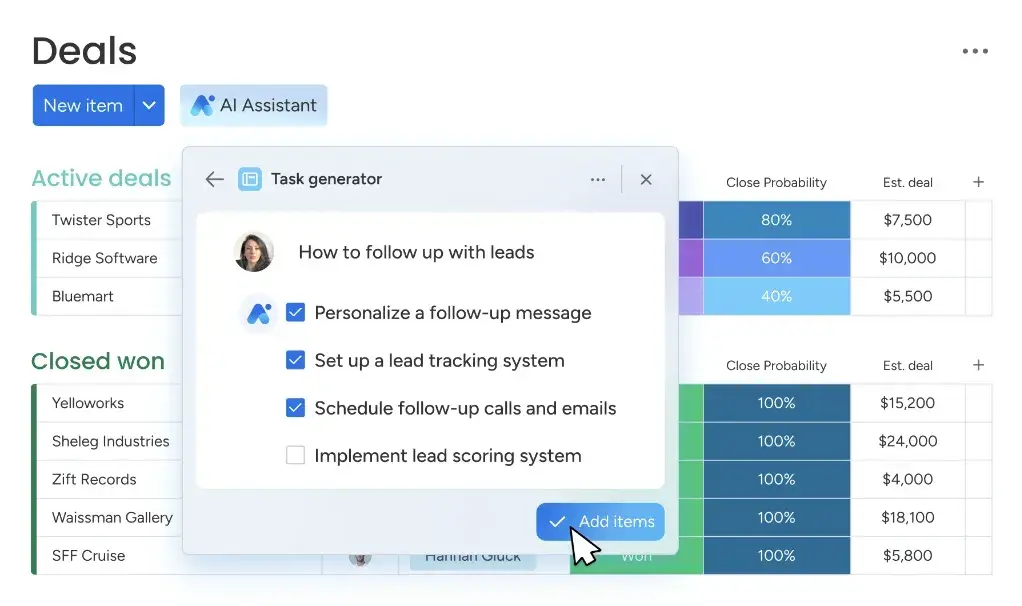
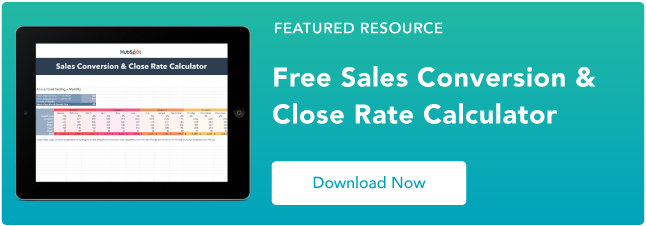

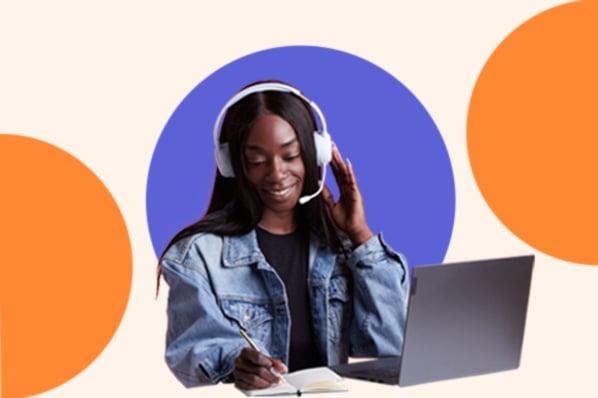




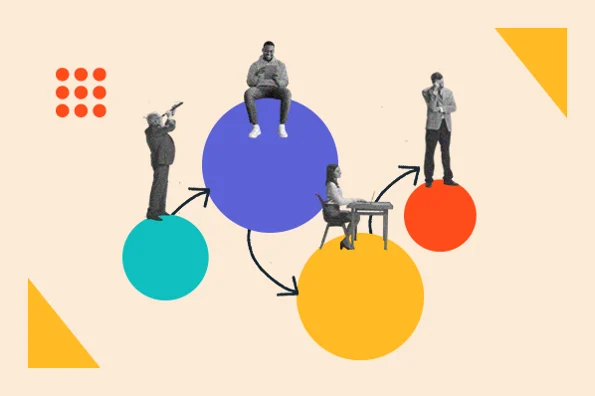
![Sales Close Plan: The Best Tool to Close Way More Deals [Template]](https://blog.hubspot.com/hubfs/sales-close-plan.jpeg)
![5 Ways Affordable AI Can Streamline Your Sales Process [+Tips from Experts Who Leverage It]](https://blog.hubspot.com/hubfs/affordable-ai-fi%20%281%29.jpg)