
Some of the best email apps out there include Windows Mail, Apple Mail, and Gmail. Trying to decide which is best for your business? Just keep reading!
Email first came into the world in 1971, and it’s been with us ever since. In fact, it’s only grown more important over the decades. What started as a way for friends to send each other messages eventually grew to be the foundation of business communication and even a huge part of digital marketing.
Today, email is just as important as ever. It’s vital to how businesses function, and having a good email application isn’t just a preference—it’s a priority. If you’re on this page, you’re probably looking to find the best email client for yourself or your company.
Below, we’ll cover seven of the best email apps out there, as well as some other email information. We’ll go over:
Keep reading to learn more!
An email app is an application that provides access to your email provider so you can read, send, and manage your email messages from a device like a smartphone or computer.
Before we go on, let’s quickly distinguish between email clients and email services. Services refer to the companies that run your email account, storing all your emails on their servers and transferring emails between accounts.
Apps or clients, on the other hand, are simply the programs you use to access your account on a device. In some cases, companies provide both—Gmail, for example, is an email service, but it also provides its own email app. Other companies, however, offer only an email app or only an email service.
This page focuses on email apps, specifically. So, we’re not considering the quality of the service provider—we’re just looking at what the app experience is like.
On this page, we’ll look at some of the best email clients out there. But what exactly makes an email app good? What should you look for when choosing an app for yourself or your business?
There are a few things to consider, but one of the biggest things to ensure is that your chosen app supports your email service. If you use AOL as your email service, your email app obviously needs to support AOL. Of course, if you end up using an app and a service offered by the same company, that won’t be a problem.
You also want the app to just have an overall positive user experience. It should be easy to navigate and use, without any concerns about running too slowly or being overly confusing.
The only other major consideration is pricing, which won’t usually be a concern—most of the best email apps are free.
Now that we’ve covered all of that info, we can finally get to the list of email clients. The email platforms listed below are some of the best email apps you’ll find anywhere. On this list, we’ll look at:
Keep reading to find out more about each email application.
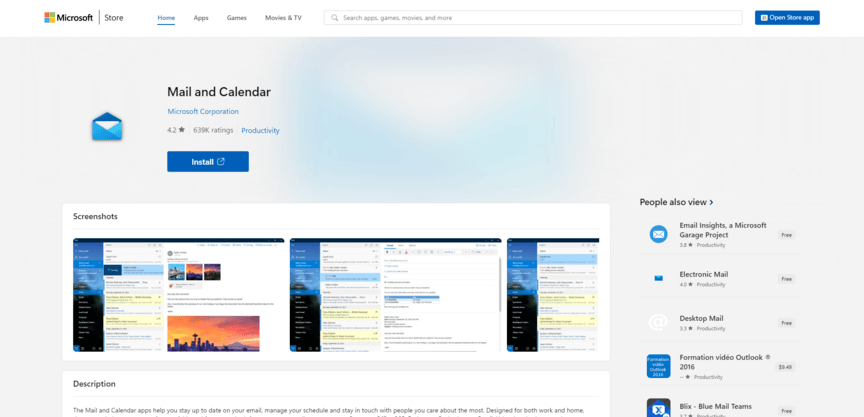
Price: Free
Windows Mail is one of the most basic email apps, but it’s also one of the best. If you already have a Windows computer, this app is a natural way to go. While it was once a poorly-optimized app, today’s version of Windows Mail is excellent. It features an intuitive interface and also comes with a calendar you can use to track notable dates.
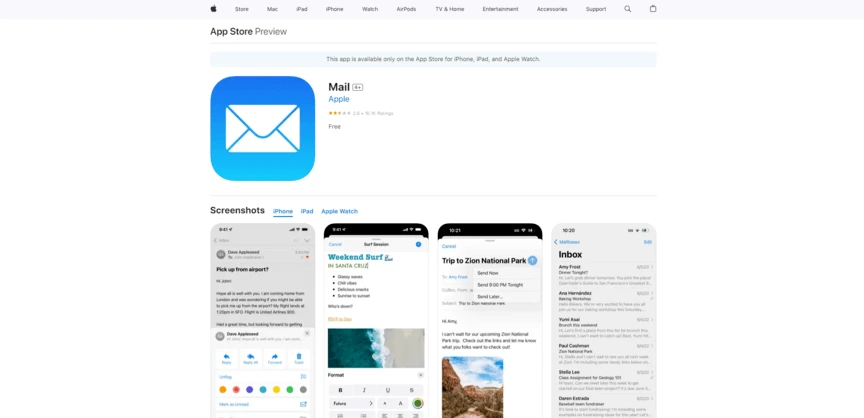
Price: Free
As you might guess, Apple Mail is basically just the Apple equivalent of Windows Mail. It’s best used on devices like Macs and iPhones. In fact, it comes automatically installed on both of those devices, so you don’t even have to go to the trouble of downloading it.
The interface of this app is clean and simple, much like Windows Mail—it has everything you need in a standard email account.
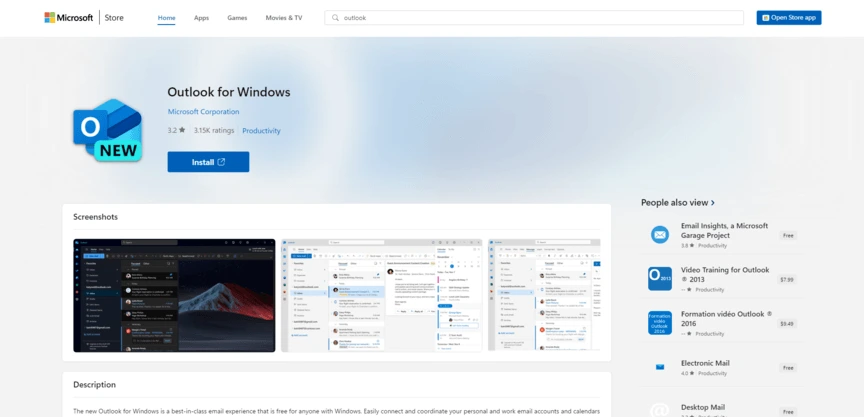
Price: Free
Microsoft Outlook is one of the most widely used email apps, so it’s probably not too surprising to see it on this list. Despite being offered by Microsoft, this app works equally well on both Windows and Mac, as well as on mobile devices.
Outlook comes with more features than some of the previous entries on this list, including things like email templates and calendar integration.
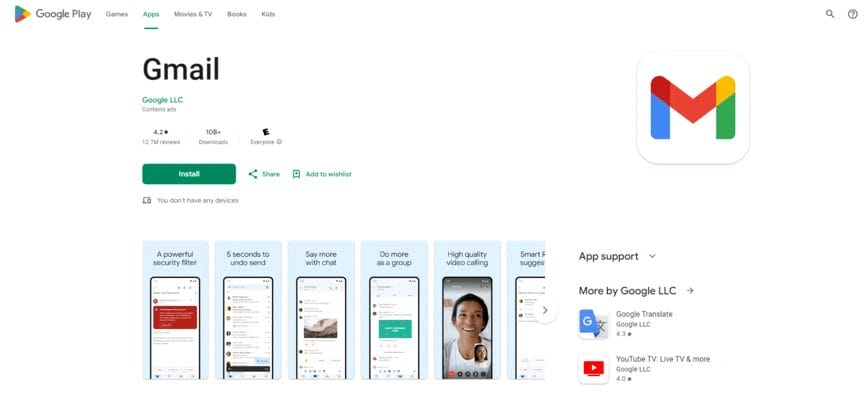
Price: Free
This might be the most easily recognizable email platform on this list. Gmail has been around for ages, and it’s not going anywhere anytime soon.
As you no doubt already know, Gmail is offered by Google, so it should come as no surprise that it integrates seamlessly with all the other tools in the Google suite, from Google Drive to Docs. That’s one of the biggest advantages of this app.
Another advantage is the simplicity and cleanness of its interface, something it has in common with most of the email applications listed here.
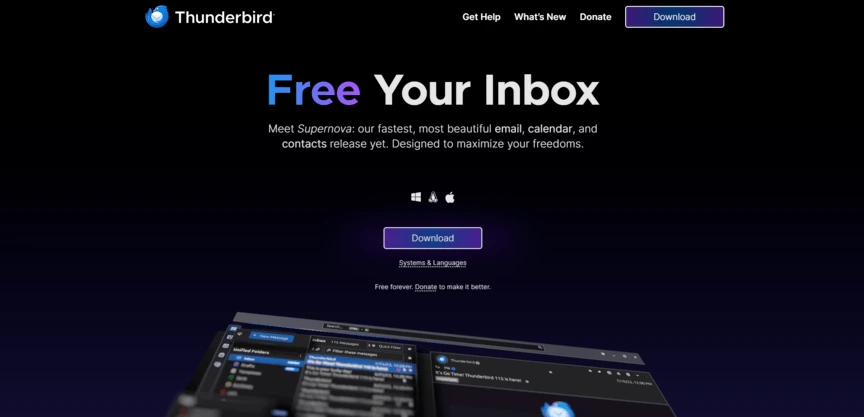
Price: Free
If you’ve ever used Firefox as your web browser, you’re already familiar with Mozilla. But you may not have been aware that they offer an email tool as well—namely Mozilla Thunderbird.
This email platform has an older-looking interface, but don’t let that fool you. It has all the necessary email features, plus some superior qualities like a very robust filtering system to help you weed out spam and other unwanted emails. Despite maintaining the same look that it had years ago, the app works well.

Price: Free, or $10 per month for an upgraded version
Airmail is an email application designed for Apple devices like Macs and iPhones. It has a free version, but to gain access to more features, you can pay $10 per month. Alternatively, you can get the paid version by paying $30 per year.
Airmail is a bit more advanced than Apple Mail, and it lets you choose which types of emails you get notifications for. Those are both big pros, although some users have reported that the platform can be glitchy.
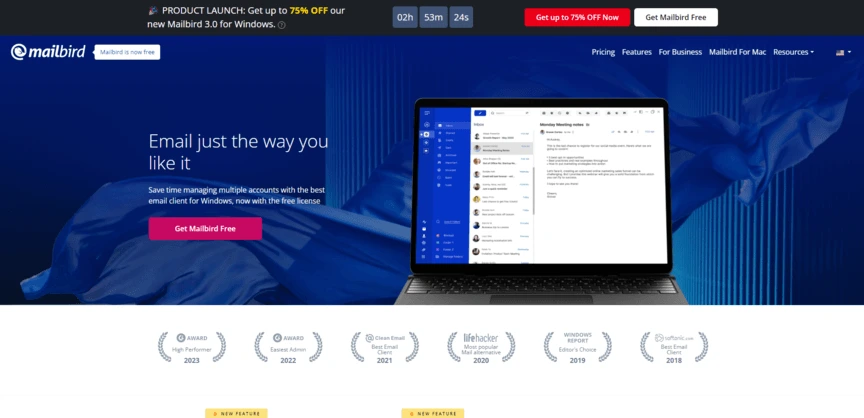
Price: $39+ per year
Last on our list of the best email apps is Mailbird. This email application has tons of useful features. For one thing, it’s very modern and customizable. It also integrates with many different third-party apps, which can be very helpful for business purposes.
Of course, it’s also the most expensive option on this list—but as they say, you get what you pay for.
Now that we’ve gone over the options available to you, let’s talk briefly about which of those options you should choose. What’s the best email client for your business?
The answer depends entirely on what your needs and priorities are. Each tool has different strengths, so you’ll want to choose based on that. For example, you’re obviously not going to use Windows Mail if you use a Mac. And if your focus is on integrating with Google Drive, Gmail is probably the best bet.
Figure out your company’s preferences, and then make your choice based on that.
When you run an email marketing campaign, having an email app is just the start. You’ll also want other tools to help you run your campaigns and track data related to those campaigns.
That’s where Nutshell comes in. Nutshell is a customer relationship management (CRM) platform, meaning it can not only help you manage your email campaigns directly but it can also track and analyze customer data gathered from those campaigns. Interested in seeing what Nutshell can do for you? Just check out our 14-day free trial today!
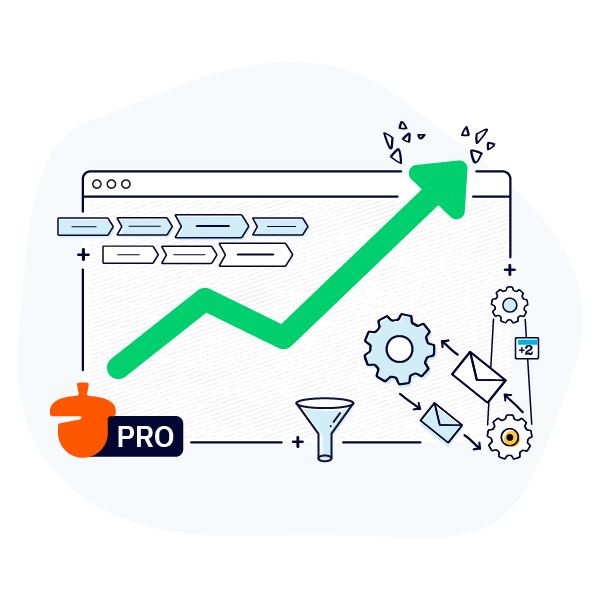
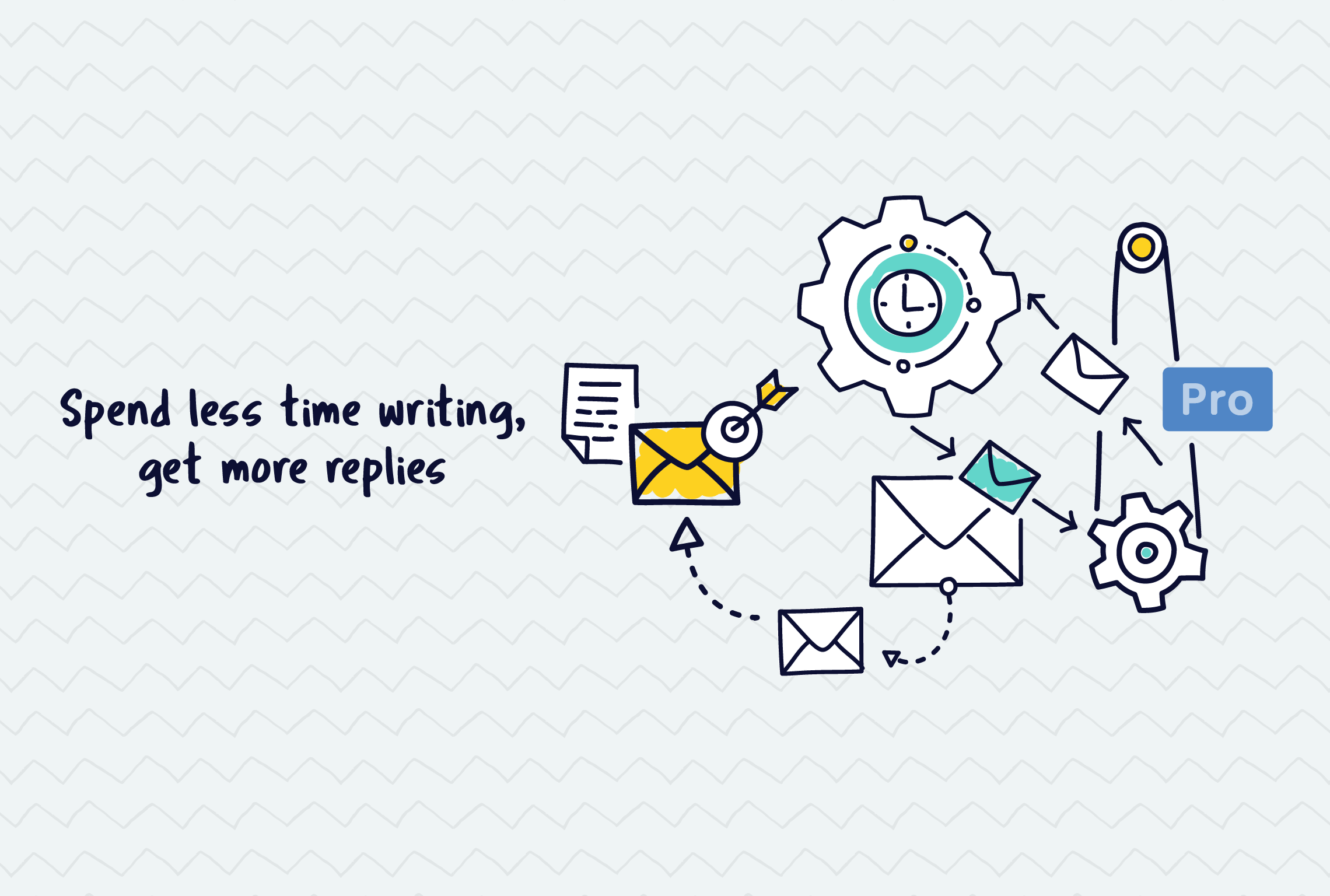

Join 30,000+ other sales and marketing professionals. Subscribe to our Sell to Win newsletter!
 Email & Calendar Sync
Email & Calendar Sync

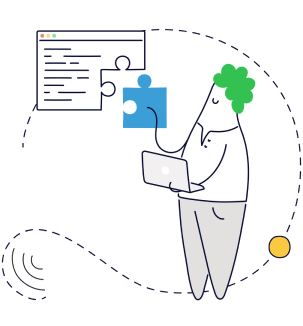

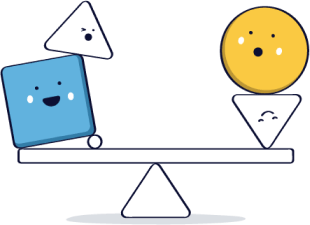
Nutshell is easy to use with enterprise level features and no hidden fees.
See for yourself!