 |
Apptivo’s Prime objective has always been to enhance performance and address reported issues, hence increasing the overall efficiency of our system. We’ve dedicated significant efforts to optimize business operations, ensuring a seamless experience with Apptivo for you. Let us dive in to know more!
New Feature Alert
We are excited to announce a new feature in Apptivo CRM’s Opportunities app – the Print PDF feature! This valuable addition allows you to generate and personalize professional-looking PDF documents directly from your opportunity records, making it easier than ever to share critical information with your team and clients. Learn More
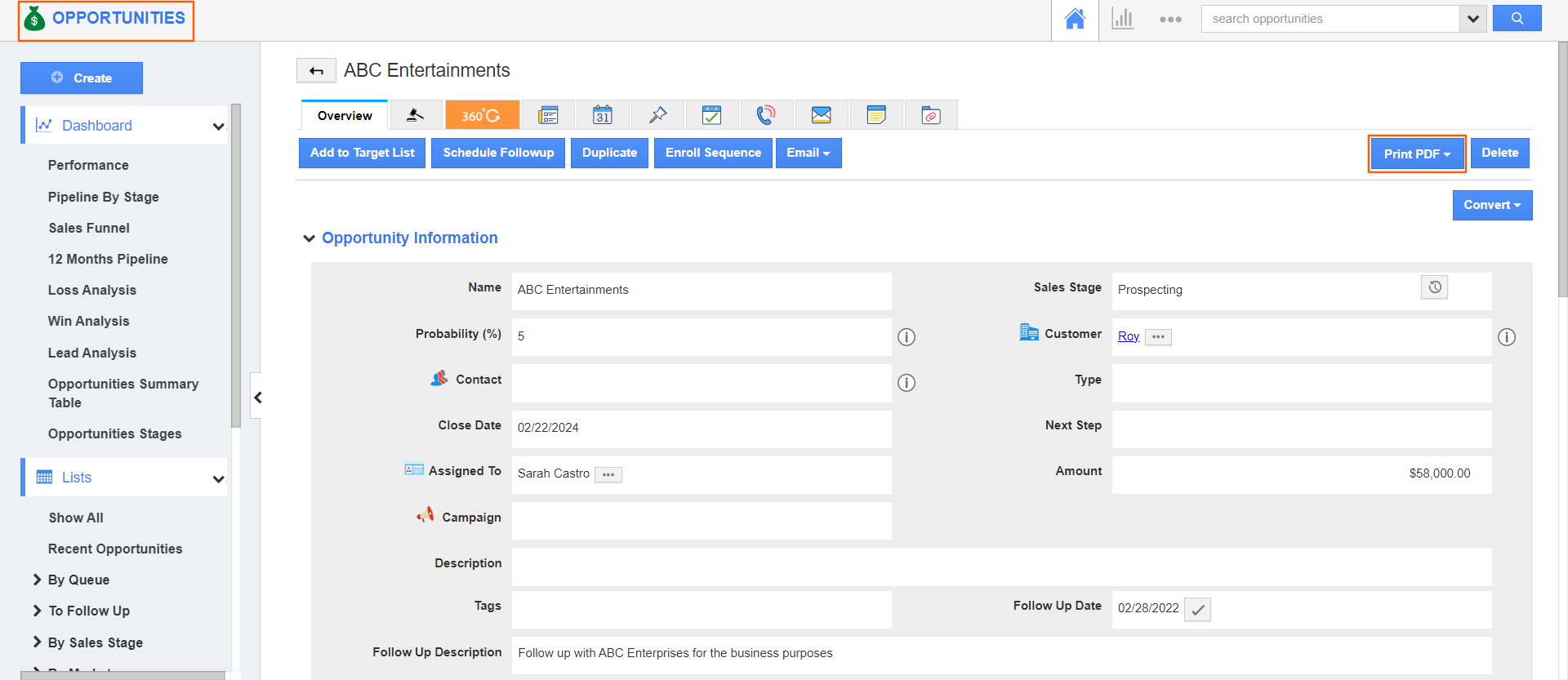 |
BUG FIXES
We have addressed and fixed certain bugs that signifies our commitment to deliver a more robust and streamlined CRM experience.
Estimates App
- When printing PDFs that contain row notes with more than 150 characters, the content does not display fully as intended.
- The “Add notes” field in the Custom table is not visible when creating an estimate from another estimate. Applying a visibility condition to a toggle results in misalignment of added notes in both custom and standard fields.
Leads App
- Emails sent via the Email Sequence were duplicated.
Purchase Order App
- The detailed newsfeed for a custom function field is not displayed in the app when currency fields are set up within the formula.
Work Order App
- The column headers in the Search Result table of List Layouts collapse when conducting a Quick Search or Advanced Search.
Contacts App
- In the Saved view, irrelevant records are shown despite the applied criteria.
Common (For all Apps)
- The List Layout has been reset to the default version upon reselecting the Layout from the display dropdown.
- When the ‘standard’ dropdown attribute is configured as a Reference field in another app, disabled values are still visible in the ref app field.
- The ‘Save’ button on the App Field Mapping of QuickBooks integration page is not responding.
- During the process of importing data, if any address fields are left empty, the system automatically fill them with the default country specified in the business settings.
- The sorting option is unavailable for the “Territory” column in tables, such as Advanced Search and My View.
Latest Blogs

Apptivo's Integration with Amazon SES for Outgoing Email Server
Amazon Simple Email Service (SES) is an email platform that provides an easy, cost-effective way to send and receive email using your email addresses and domains. Apptivo has migrated its email service to Amazon SES (Simple Email Service) to enhance the performance and reliability of our email services
Read more →
EXPLORING MULTI CHANNEL CUSTOMER SUPPORT SOFTWARE
1.What is customer service software? 2
Read more →
Maximize your business performance with seamless CRM Integration
1.What is CRM Integration? 2
Read more →
