Couldn’t make it to our recent webinar? No worries! We’ve got you covered with a Webinar Replay. In this engaging session, Nimble’s marketing experts, Jenna Dreikorn and Gabi Lohr, delve into the latest enhancements to Nimble’s Web Forms and how this innovative feature can streamline your team’s data collection processes. Plus, they offer a special sneak peek into exciting new features set to launch in the coming months.
Hear from Jenna, a seasoned marketing professional with a rich background in social media and product marketing, who spearheads Nimble’s product marketing strategies and oversees the Solution Partner Program. Hosting alongside her is Gabi, a social media marketing specialist with a background in Public Relations, who is the creative force behind Nimble’s social media engagement across various platforms.
Now, let’s delve into the webinar replay and explore the exciting possibilities of Nimble’s latest features together!
Web Forms Updates: Automated Contact Creation, Notifications, & Workflow Placement
Revolutionizing Lead Follow-up with Advanced Automation
Nimble’s Web Forms have been upgraded with state-of-the-art automation tools, revolutionizing how businesses manage their leads. These enhancements include the automatic creation of contact records from form submissions, ensuring that every lead is captured efficiently. This feature is a game-changer in industries like real estate and consulting, where rapid and organized follow-up is crucial for converting leads.
Seamless Automatic Contact Record Creation for Efficient Lead Management
Say goodbye to the hassles of manual data entry! Our new Automatic Contact Record Creation feature ensures that every form submission is swiftly linked to an existing contact or prompts the creation of a new one. This not only saves time but also guarantees the integrity of your contact database by minimizing duplicate or incomplete records.
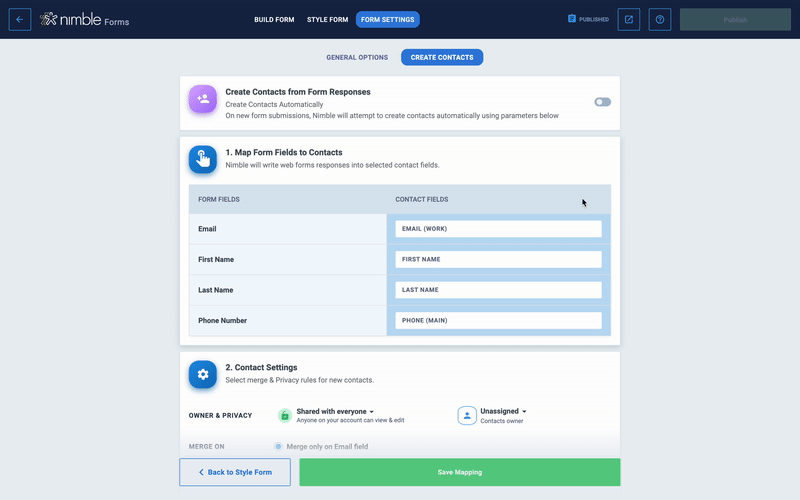
Stay Ahead with Instant Web Form Notifications
Keep your finger on the pulse with our Web Forms Notifications. Receive instant alerts for new submissions, enabling you to respond to potential leads promptly. These real-time notifications are available through your browser, our mobile app for iOS and Android, and in-app, keeping you connected no matter where you are.
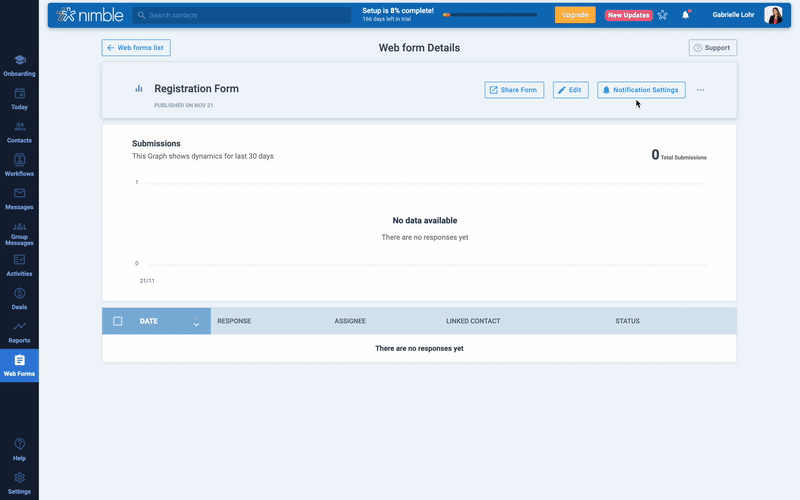
Effortless Contact Sorting with Automatic Workflow Placement
Simplify your workflow with our Automatic Workflow Placement feature. During the setup of your web forms, you can assign specific workflows for new contacts. Once a form is submitted, Nimble automatically sorts each contact into the appropriate workflow. This not only streamlines the process but also personalizes the follow-up, enhancing the overall efficiency of your lead management.
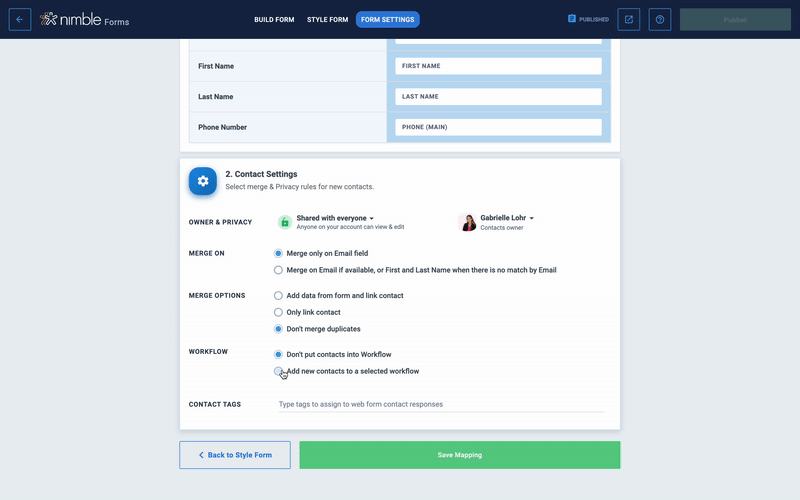
New Features: Updated Messaging Compose Form, Multi-Value Custom Fields and Email Reminders
Revamped Message Compose Form for Easier Email Personalization
Nimble’s Compose Form has undergone a major redesign for enhanced user-friendliness, introducing a simplified layout with a centralized Editor Commands dropdown menu that consolidates essential email formatting, personalization, and styling options. This revamp, featuring descriptive labels and icons for tools, improves usability and reduces clutter. Key additions like text highlighting, diverse formatting choices, and the new “Quote Block” feature, offer extensive customization possibilities, aiding in expressing unique brand identity. The form, easily accessible across different sections of Nimble, including individual and group messaging, streamlines email creation and organization with features like the Email Templates button and a new Email Reminders toggle. This overhaul makes it an invaluable tool for professionals in various industries, enabling them to craft professional, industry-aligned emails efficiently, thus enhancing communication and brand consistency.
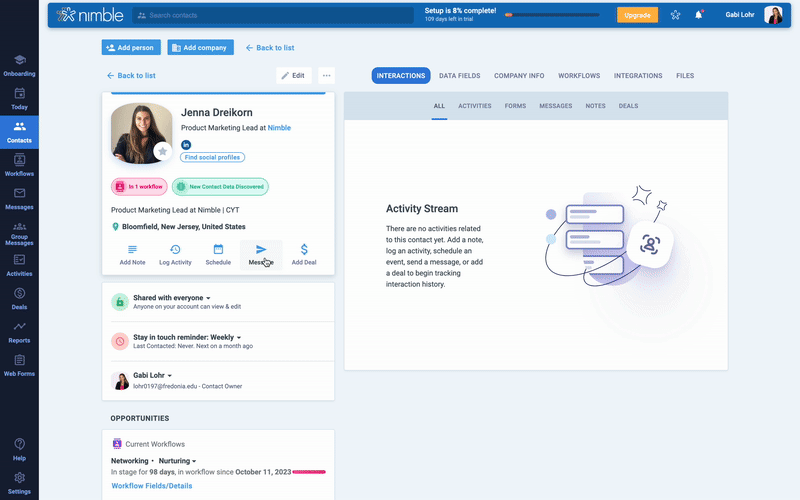
Multi-Value Custom Fields for Precise Data Management
The new Multi-Value Custom Fields feature is a notable improvement for business data management, allowing multiple data entries in a single custom field. This update enables the capture of richer, more varied customer information with ease. Users can easily enable this feature, leading to deeper insights into customer behaviors and preferences through tracking multiple interactions or transactions. This capability results in more accurate, personalized marketing and communication, strengthening customer relationships. In essence, it empowers businesses with more comprehensive data for informed decision-making and effective engagement strategies.
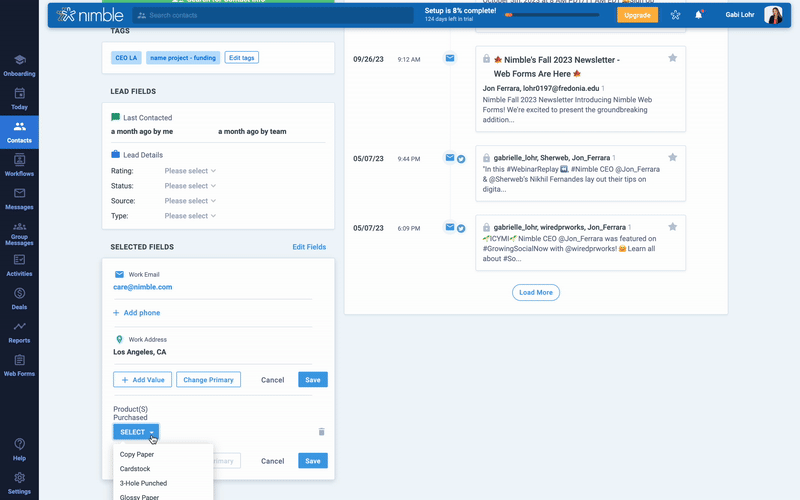
Email Reminders to Transform Your Email Strategy
Email Reminders is a vital feature for monitoring email conversations, allowing you and your team to set reminders on specific email threads. These reminders alert you about responses within a set time frame, ensuring critical discussions aren’t missed. The feature includes a ‘Watched Email’ folder, organized into ‘Awaiting Response’, ‘Overdue’, and ‘Responded To’ sections, helping you efficiently manage and track emails based on their response status. This tool is particularly useful for maintaining timely communication and effective team collaboration.
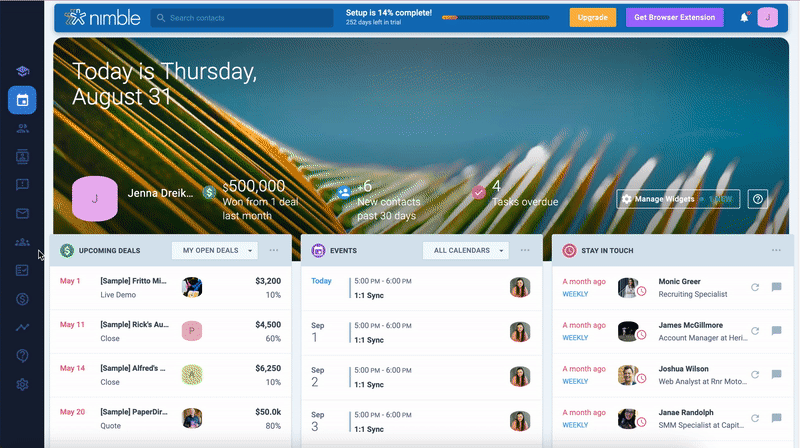
Upcoming Updates on the Horizon
Get ready for a host of exciting new features in Nimble! Upcoming enhancements include Email Drafting, Sequenced Emailing, and an Expanded Email Send Limit.
Keep an eye out in the coming months for these transformative messaging upgrades, designed to make your communication more efficient.
Check Out Our Recent Nimble Webinars Here
At Nimble, we love engaging with our community. We regularly host webinars with guests of all backgrounds to bring their expertise and knowledge straight to you. To read up on our past webinars, click here.
Stay Updated
Follow us on Twitter to be notified of future interviews featuring Jon Ferrara and various industry and thought leaders.
If you have any questions or suggestions, please email us at [email protected]. If you would like to book a 1-on-1 demo of Nimble, you can do that here.

