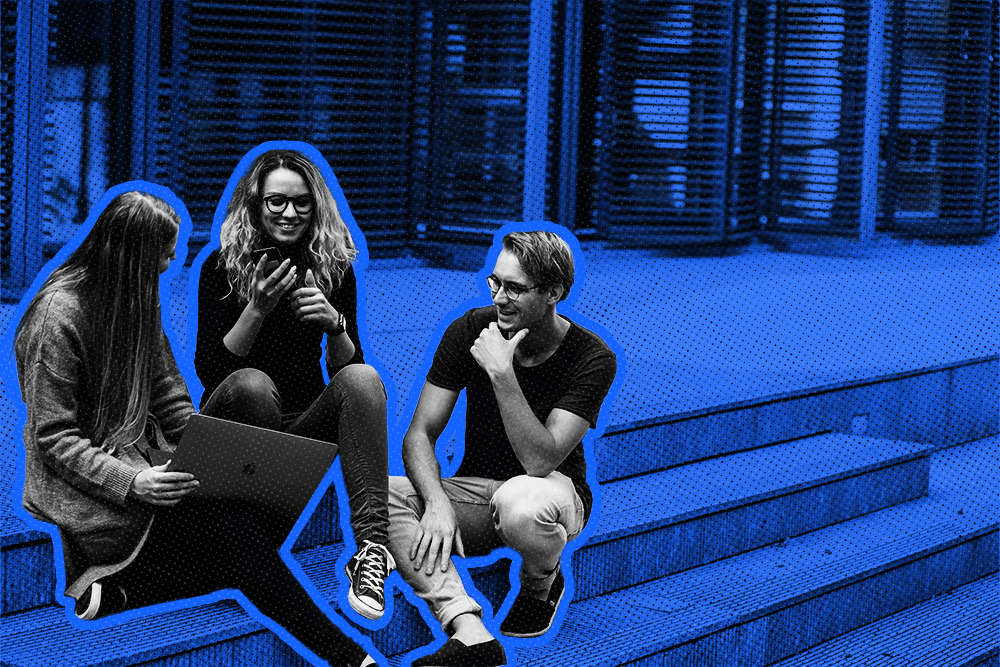With the right sales cadence, you can capture attention, win back lost prospects and leads, and close more deals, faster.
But if you’ve tried to perfect your own, you’ve probably realized that’s easier said than done.
Ultimately, to succeed at building a regular structure for outreach that works for your market and your team, you need sales cadence software to build and execute that strategy. But not all cadence tools are equal—a good tool will help your process flow smoother, while a bad tool will become an obstacle to that flow.
Wondering which is the best software for your team? Keep reading to find out:
- 10 best sales cadence builders & software
- How to choose the right sales cadence tool for your sales team: 6 features to look for
10 best sales cadence builders & software
The right sales cadence builders allow your team to work more productively, get repetitive tasks done in the background, and give everyone the right focus on top priority leads.
Here are today’s top 10 tools, and how each one enables a smoother cadence:
1. Close CRM
Sales outreach happens on multiple channels, but it doesn't have to happen in multiple tools.
For sales teams who want fast, multi-channel communication and sequences, Close is a great fit.
In Close, you have a dedicated section for your Sequences, allowing you to streamline your sales process and stay organized. And now, Close offers an iOS app, empowering you to access your Inbox while on the go and manage your sales tasks efficiently.
On the main page of the Close app, you can see the sequences you have set up and active, along with the results those sequences are getting. Additionally, any pending sequence tasks, such as calls, that are assigned to you will be displayed conveniently.
 |
Like most sales cadence tools, Close allows you to set up automated emails that are sent at specific frequencies to the leads enrolled. But unlike other tools, Close doesn't simply lump the calling tasks in with the rest of your team's to-dos.
Instead, calling tasks assigned to a rep are shown within the sequence, meaning the rep can get full context on where leads are before they start calling.
 |
Best of all, each of these touchpoints is automatically saved in a lead's history, meaning you'll always know where you stand. With Close's iOS app, you can now achieve all this and more from anywhere, making it easier to nurture leads and close deals on the move.
Curious how it all works in the real world? Give Close a spin for 14-days for free (we won’t even ask for your credit card!):
2. QuickMail
 |
QuickMail is a powerful cold email platform that you can also use to build multi-step sales cadences that include cold calls, SMS steps, manual tasks, or webhooks.
On top of being able to send personalized emails, your team can add notes to your cold call steps and integrations with cold calling platforms allow you to direct dial prospects directly from QuickMail.
QuickMail also includes tools for growing teams. You can add as many sending inboxes to the platform as you need, and rotate your sending volume between them to improve email deliverability. When prospects reply, you can manage your opportunities in a shared team inbox and track your cadence analytics in campaign dashboards.
There’s also a Zapier integration, so can connect QuickMail to any other tool in your sales stack.
3. Outreach.io
This sales engagement software allows you to set up customized sequences—multi-channel outreach workflows that are adapted to your market and your team.
You can choose to start a new cadence from scratch, clone a cadence you’ve already built, or use the Blueprint feature to find a cadence template that you can use and adapt to your individual process.
The channels in Outreach include automated or manual emails, phone calls, customizable tasks, and LinkedIn tasks. At the right time, reps will receive a reminder that a certain outreach step is due for them to complete:
 |
While Outreach makes it easy to create custom cadences, the resulting task lists may be a bit overwhelming when you’re dealing with a high volume of leads.
4. Reply.io
 |
Another multi-channel sales cadence builder, Reply allows you to reach out to prospects via email, call, SMS, WhatsApp, or LinkedIn. Plus, with a direct connection to Zapier, you can automate outreach on practically any platform you need.
With the Reply Chrome extension, you can even search for new prospects on LinkedIn and add them into a sales sequence without leaving the browser. You’ll also get detailed analytics for each stage of your sales sequence.
5. Google Calendar / Tasks
If you’re looking for a low-budget option that still works, a combination of Google Calendar and Tasks can work as a free sales cadence software workaround.
Note: This will work best if your cadence has less than 5 touchpoints.
To organize this, keep your workflow written down. Then, when new leads enter your sales process, add these steps into your calendar or task list.
Want to automate this process? If you’re using a CRM that doesn’t include tasks, you can link that to Google Calendar using Zapier. Then, when a new lead is imported, you can set up a series of automations to create new Tasks in your Calendar based on the cadence you’ve set up.
This also works if you’re using a Google Sheet as your CRM. Simply create a Zapier automation that is triggered every time a new lead is added to a previously empty row, and connect this event to your Tasks.
6. Mailshake
 |
Mailshake is first and foremost a sales email automation tool, but it does include features for social and phone outreach. It’s a simple sales cadence software that gives small sales teams a direct tool for faster outreach and better growth.
You’ll also get engagement insights that help you see which leads are more likely to reply, and which ones are primed to purchase.
7. Xant.ai
 |
Xant takes sales cadences and automation one step further by gathering real-time buyer data and translating it into actionable insights using AI. For example, reps will see Buyer Hints as they look at leads, telling them which channels this prospect seems to prefer, how much buying power this contact has, and more.
Managers can also set up Plays: automated sequences that show reps exactly how to proceed with each lead at every stage. Outreach options include SMS, email, call, LinkedIn, and direct mail.
8. VanillaSoft
 |
VanillaSoft is a sales cadence software that focuses on prioritizing the right leads. It includes inbound lead capture and automated lead routing, plus customized prioritization based on the key metrics you find most important.
Once leads go to a rep, you can create customized workflows that make sure each lead is cared for and treated the same way.
9. TruCadence
 |
TruCadence is a workflow automation tool for sales cadences. You can build a customized cadence with phone, email, text, and social touchpoints. Within each cadence you build, you can see detailed metrics on which touchpoints are resonating with prospects and which ones aren’t. It also includes AI-based lead scoring, email and voicemail templates, and A/B testing.
10. PersistIQ
 |
Built mainly for outbound sales, PersistIQ is a sales automation tool that helps you create powerful outbound cadences that flow automatically.
You can set up custom campaigns with email and phone touches (as well as manual tasks you add to the list). Emails can be automated, so that saves you time.
PersistIQ also comes with a Chrome Extension that allows you to add new outbound leads directly from LinkedIn.
How to choose the right sales cadence tool for your sales team: 6 features to look for
Your sales team, process, and market are all unique. So, not all cadence builders will be equally useful to your team.
Here are some of the most important features to consider when looking for a sales cadence builder—use them to dissect your true needs and find a tool that matches.
1. Outreach capabilities that match your target audience and strategy
Ask yourself these two questions:
- What method of contact does my target audience prefer?
- Are my leads mainly inbound or outbound?
When you decide on these two factors, you’ll have a much better starting point to choose a cadence builder that works for your team.
For example, if your team mainly focuses on inbound leads that tend to prefer email or phone contact, you should consider a tool that:
- Integrates with your inbound lead generation tools, such as the form builder on your website
- Allows email and phone touchpoints
- Gives you integrated email sequences
Close was a game-changer for our sales process. I immediately saved hours of time by automating email follow ups with Email Sequences and closed more deals in 5 days than I ever had in a given month!
—Tim Griffin, Founder & CEO of Cloosiv
2. Timely notifications
While the top sales cadence builders give you the ability to automate most of your outreach, there will always be some tasks or touchpoints that reps will need to do manually (such as calls).
So, make sure your cadence software gives your team notifications of upcoming tasks at the right time.
3. Easy segmentation
Cadences are essential for sales productivity, but segmentation is needed to adapt each cadence to the people who receive it.
For example, the right cadence builder should allow you to set up separate cadences based on role, industry, and other important buyer data. This allows you to adapt your cadences and set the right tone and schedule for reaching out effectively.
And of course, any system that filters new leads into these cadences automatically should get an extra gold star.
Pro tip: Segmentation in Close is simple—inside your Smart Views, you can simply add a filter for job title, industry, or any other Custom Field you’ve created for your leads. Then, you can create separate email sequences that go out to that Smart View, and leads are imported automatically into the list when they meet the right criteria.
4. Ability to personalize automated cadences
Automation is what gives your sales team hours back in the week. And when automation is matched with the right level of personalization, your prospects will notice.
One personalization feature your sales cadence builder should have is the ability to include dynamic text in email sequences. Then, you can add personalized information such as the person’s name, the company, or the sender’s name and contact info.
As an example, here’s how this looks in Close:
 |
(In Close, you can even add dynamic information from Custom Fields that you’ve created.)
5. Data to analyze the results
You can’t improve unless you know what’s working (and what’s not). That’s why any sales cadence tool worth its salt should also give you the right analytics to see how your campaigns are working.
Some basic data would include:
- Response rate
- Average response time
- Bounce rate
- Error rate
This is all data you can see at a glance in your Close Sequences:
 |
If you’re managing a sales team, it’s also important to see the performance of each of your reps. Then you’ll be able to see, not only which cadences are working best, but which reps are performing better within those cadences.
 |
6. Quick-stop or activity-based changes
Don’t let automation get in the way of relationships. The right software will give you a quick and easy way to stop or pause your sales cadences based on the activity of the prospect.
For example, Close automatically pauses any email sequence when the prospect sends you an email back. You can also manually pause a sequence for an individual lead, or stop the whole sequence in bulk:
 |
If the pandemic has taught us anything, it’s that a company’s messaging can be easily misconstrued when world events change. That’s why it’s more important than ever for your sales cadence tool to have an easy way to disable automated sequences going out to your prospects.
Balancing sales cadence automation with the right amount of personal attention
Most sales cadence builders focus on the manager’s view—building exact, specific workflows for reps to follow.
Unfortunately, this top-down approach can actually make it more difficult for reps to follow through with a well-constructed cadence.
That’s why sales teams love using Close. It’s a high-adoption, low-friction CRM that’s built for sales teams who want to get in there and close deals. Close amplifies the workflow you’ve set out for your reps, and guides them through your pre-made cadences without getting in their way.
Best of all, instead of adding another tool on top of your sales stack, Close is an all-in-one CRM that centralizes customer and lead data with outreach and automation tools.
But don’t just take our word for it:
Having tried half a dozen others, this is the first CRM I could use day in and day out. Smooth, logically arranged, and created with the sales process in mind. Keep it up!
—Utkarsh Sharma, SiteRecon
I actually prefer Close to Salesforce now. It’s not as complex, offers the same functionality, and is easier and more user-friendly. Close made selling easier and brought everything into one view. Instead of having to set reminders and follow up, it was already done. We could set it and forget it.
—Vanessa McCarthy, Sr. AE at Naturebox
So much friendlier and more streamlined than many CRMs. It has a lot of flexibility for power users, but not at the cost of regular users' ability to just get work done.
—Jackson Eardley, AE at Badger Mapping
Want to see for yourself what a high-performance CRM can do for your team? Start your free 14-day trial of Close now (we won’t even ask for your credit card).