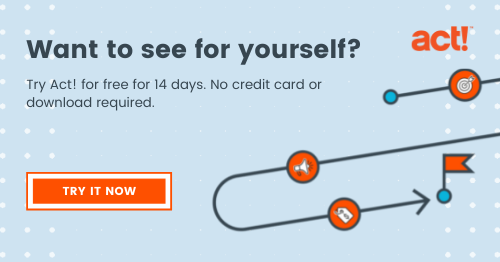When you started your business, you only had a handful of customers. It made sense to store and manage their details in an Excel spreadsheet.
But as your company grew, so did your customer base. Today, you or your sales reps have to scroll through hundreds (if not thousands) of rows in a spreadsheet to find the necessary client details.
If your SMB has been grappling with these challenges, you’re not alone. A recent Act! CRM Survey Report revealed that 39 percent of SMB owners use spreadsheets to manage customer information.
But, with digital transformation becoming the norm for businesses across all industries, notes and spreadsheets are no longer the right fit for managing customer relationships and meeting your business needs. Here’s why you need to replace them with a scalable CRM solution—and what to consider when you stop using Excel as a CRM.
Reasons to stop using notes and Excel to manage customer data

First things first—Excel spreadsheets are great at storing datasets from various sources like Quickbooks and LinkedIn, running quick calculations, and creating charts and graphs. Similarly, note-taking apps can help you quickly jot down key takeaways from a client interaction.
But when it comes to effective customer relationship management (CRM), these capabilities aren’t enough. Here are a few common drawbacks of using Excel as a CRM system:
Version control issues
Picture this: You share the spreadsheet with customer data with your sales team. Each team member downloads the file on their computer and updates relevant details after talking to a client. It won’t be long before you have to deal with duplicate or inaccurate data, leading to inconsistent communications.
Lack of accessibility
Spreadsheets aren’t particularly mobile-friendly. That makes it difficult for sales reps to access and update customer data while they’re on the move, and it can affect the outcomes of in-person client meetings.
Security concerns
Beyond protecting your customer data spreadsheet with a password, Microsoft Excel doesn’t offer robust security features. You can’t do much to prevent unauthorized access to sensitive data. Worse still, if an employee downloads the file on their computer and leaves your company, they can continue using your customer data.
Limited analytics capabilities
Notes and spreadsheets can pack a ton of useful data on customer behavior, purchase history, service requests, and more. However, they lack sophisticated analytics features to turn the available data into actionable insights.
Scalability challenges
As your customer base grows, managing customer data in spreadsheets will become nothing short of a nightmare. Imagine scrolling through endless rows to find out when a potential customer was contacted last. Or sending a follow-up SMS to the wrong phone number because a sales rep forgot to update the details. That kind of inefficiency can result in leads slipping out of the funnel.
Why CRM software is better than spreadsheets

Did you know that over a quarter of SMBs that started using CRM software saw a significant boost in revenue and company growth? But improved revenue isn’t the only reason why you should use CRM software instead of Excel. There are many reasons why you should use a CRM instead of Excel.
Improved customer data management
A CRM platform like Act! CRM offers a centralized dashboard to collect, store, and manage customer information. It creates a single source of truth, and employees across different departments can leverage file sharing and refer to it before interacting with clients. If they edit any information, the changes get reflected in real-time. This provides everyone with a unified and updated view of each client, elevating the user experience. It also speeds up decision-making and simplifies business processes.
Act! even provides advanced search filters to help employees find the necessary information quickly. This facilitates seamless customer interactions and ultimately improves the purchase experience.
Additionally, CRM solutions with cloud services make it possible for multiple team members to access and work with client data simultaneously, regardless of their location. This makes them particularly suitable for hybrid or remote teams as compared to on-premises ones.
Deeper insight into customer lifecycle
With a CRM solution, your knowledge of customers isn’t limited to a few fields like name, phone number, and the date of last purchase. Instead, a platform like Act! lets you map out a prospect’s entire journey and helps you understand where they are in the sales funnel.
With these insights, you can tailor your marketing and sales efforts for each lead instead of following a cookie-cutter approach. You can also monitor how different leads move through the sales funnel and identify friction points that drive prospects away.
Enhanced efficiency with automated workflows
Modern CRM systems come with a broad spectrum of automation capabilities. For instance, Act! lets you set up automated reminders and alerts. You can even assign specific tasks to sales reps and let the software notify them automatically. These features come in handy for ensuring timely follow-ups and maximizing conversions.
Additionally, Act! lets you configure automated workflows that are triggered based on specific client actions. For instance, you can set up a welcome email that sends automatically when a new lead enters your funnel. Similarly, when a customer completes their first purchase, you can send an email survey.
Such automated workflows eliminate the need for manual follow-ups and help streamline operations. Customer support and sales teams can instead focus on more crucial tasks, such as driving retention and conversion rates.
Advanced analytics and reporting
A cutting-edge CRM solution doesn’t just store customer information. It helps you analyze the available data and track crucial metrics, such as customer acquisition cost (CAC), customer lifetime value (CLV), and customer satisfaction score (CSAT).
With these metrics at their fingertips, marketing and sales teams can make more informed decisions. Plus, you can turn these insights into meaningful reports that come in handy for generating revenue projections.
On-the-go access
Many CRM platforms, including Act!, offer mobile apps that make it easy for employees to access customer data and insights wherever they are.
Act!’s Mobile App (Android and iOS) provides sales reps with driving and destination insights. They can also update a customer’s information in the app, ensuring other team members are on the same page. It’s also possible to customize notifications to improve sales rep productivity and build high-performance teams.
Additional benefits
CRM platforms offer several other benefits, often including integrated marketing automation and personalization along with a library of email templates as well as numerous integrations with third-party tools. Act! even uses robust security measures, such as encryption and multi-factor authentication, for customer data protection.
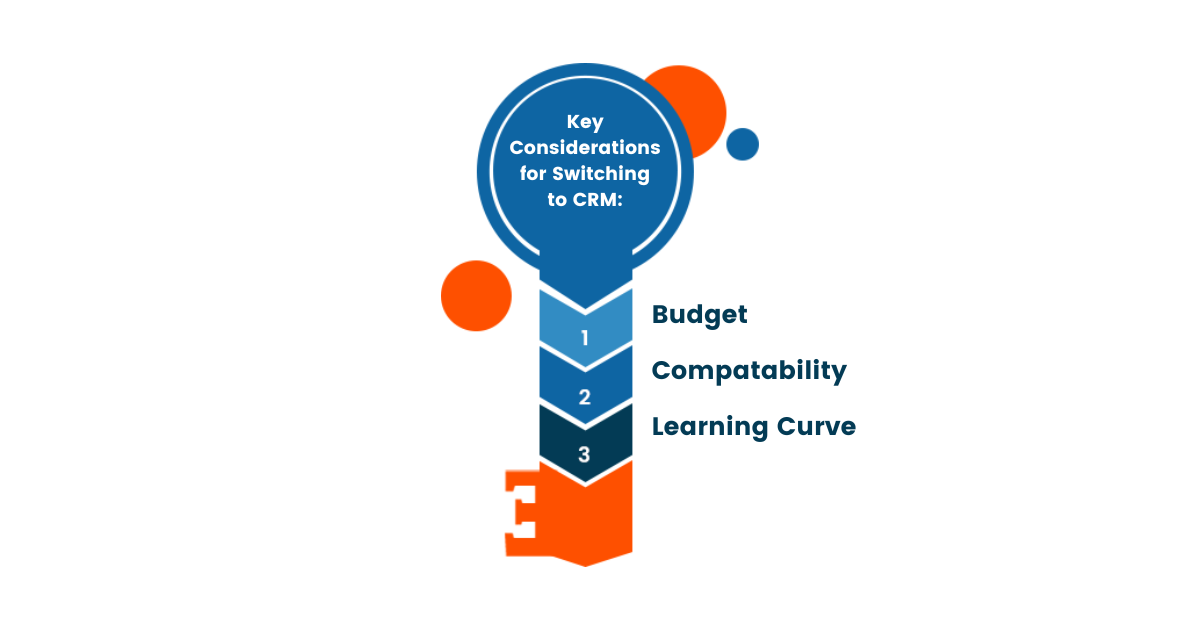
Switching from spreadsheets to CRM: Key considerations
While CRM software offers several benefits, it’s crucial to find the right fit for your small business. Not all CRM platforms are created equal, and the wrong solution can add more bottlenecks than it resolves.
Here are a few tips to identify the right CRM platform for process optimization and unhampered growth for your business.
Outline your needs and budget
CRM platforms offer a wide array of features, from automated workflows and shortcuts to data to pipeline management and reporting. However, your business may not need every feature that’s offered. Assess your unique requirements and create a list of must-haves. Then, define a realistic budget based on your needs and look for CRMs with pricing in that range.
Check for compatibility
Regardless of the CRM platform you select, make sure it’s compatible with your existing tech stack. Look for integration with commonly used tools, such as Google Workspace, Microsoft 365, Shopify, calendar apps, and more. Also, check if it can work on your operating system like Windows or macOS.
Consider the learning curve
Finding a feature-packed CRM solution is only half the work. You also have to ensure your employees use it to the fullest. That makes it crucial to evaluate their current technical skills and determine whether they can use new CRM software. You might also have to implement a training program to ensure a seamless switch from spreadsheets to CRM.
Up your CRM game with Act!
Storing customer data in spreadsheets will only get your small business so far. If you want to build lasting customer relationships and skyrocket company growth, using a powerful solution like Act! is non-negotiable. With advanced features like automated workflows and reporting, you can nurture leads more effectively and grow your sales.
Start your 14-day free trial to experience Act! and understand how it can drive your marketing and sales efforts.