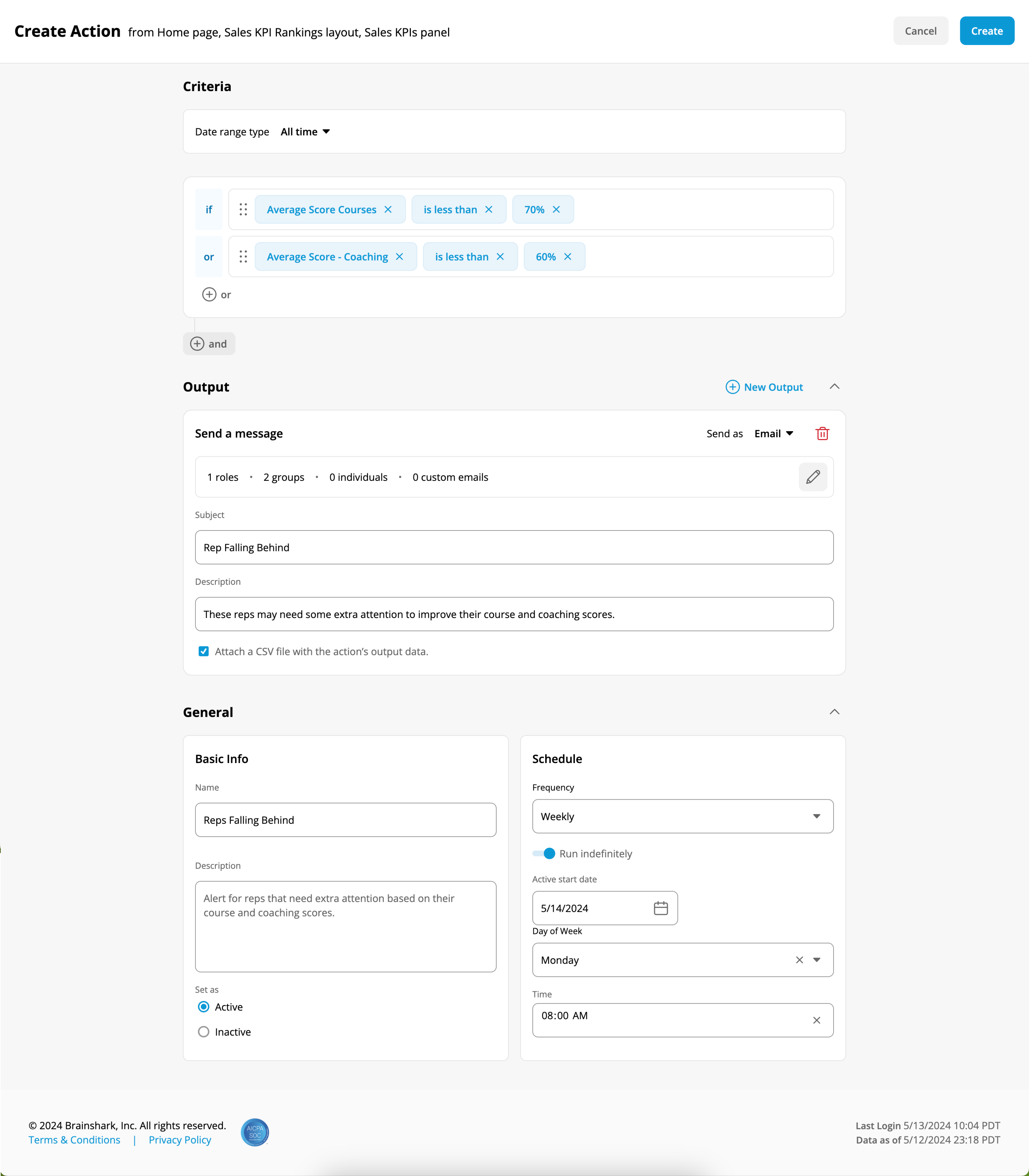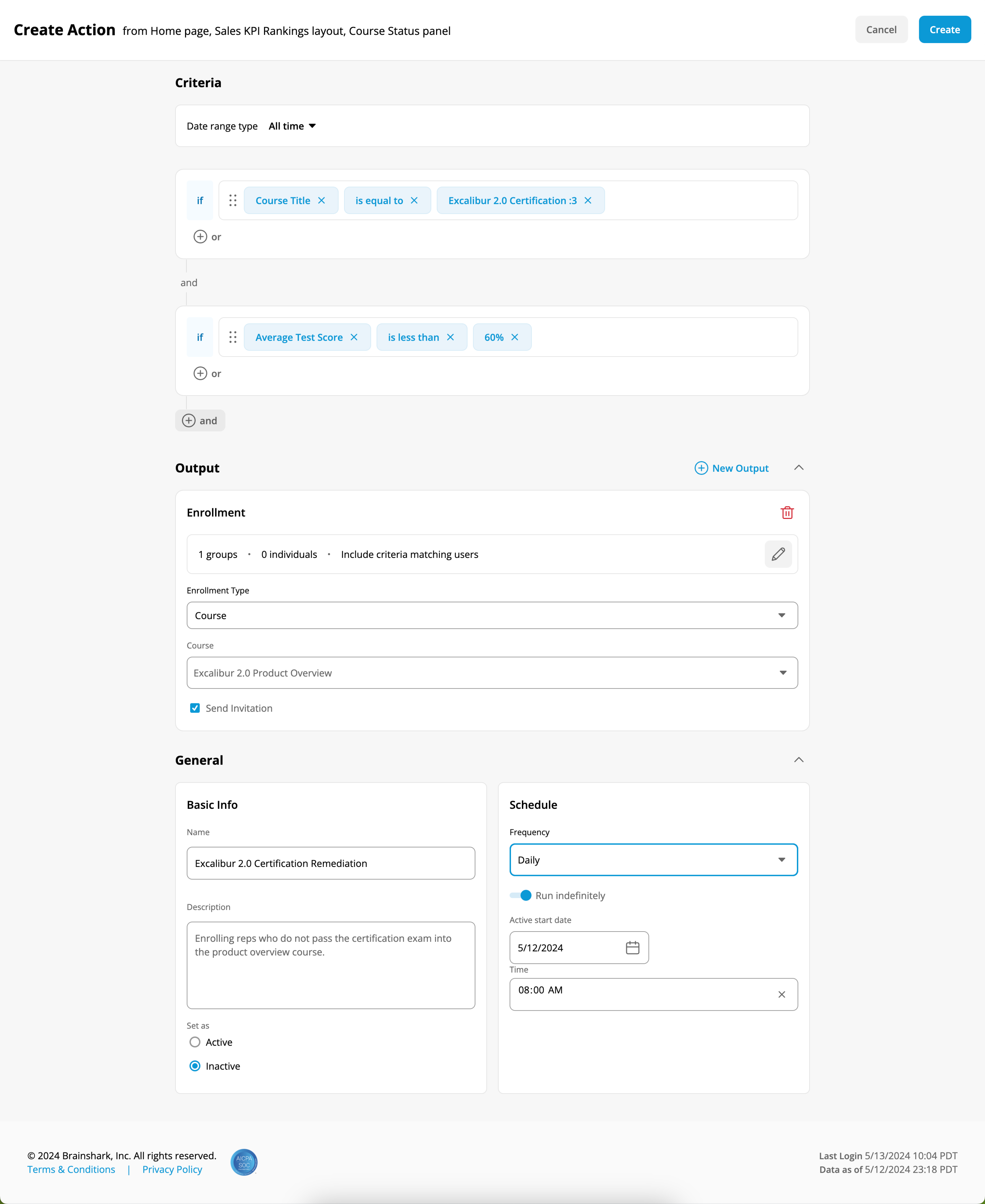Introducing Actions for Scorecards: Automate learning paths and follow-up while keeping content fresh
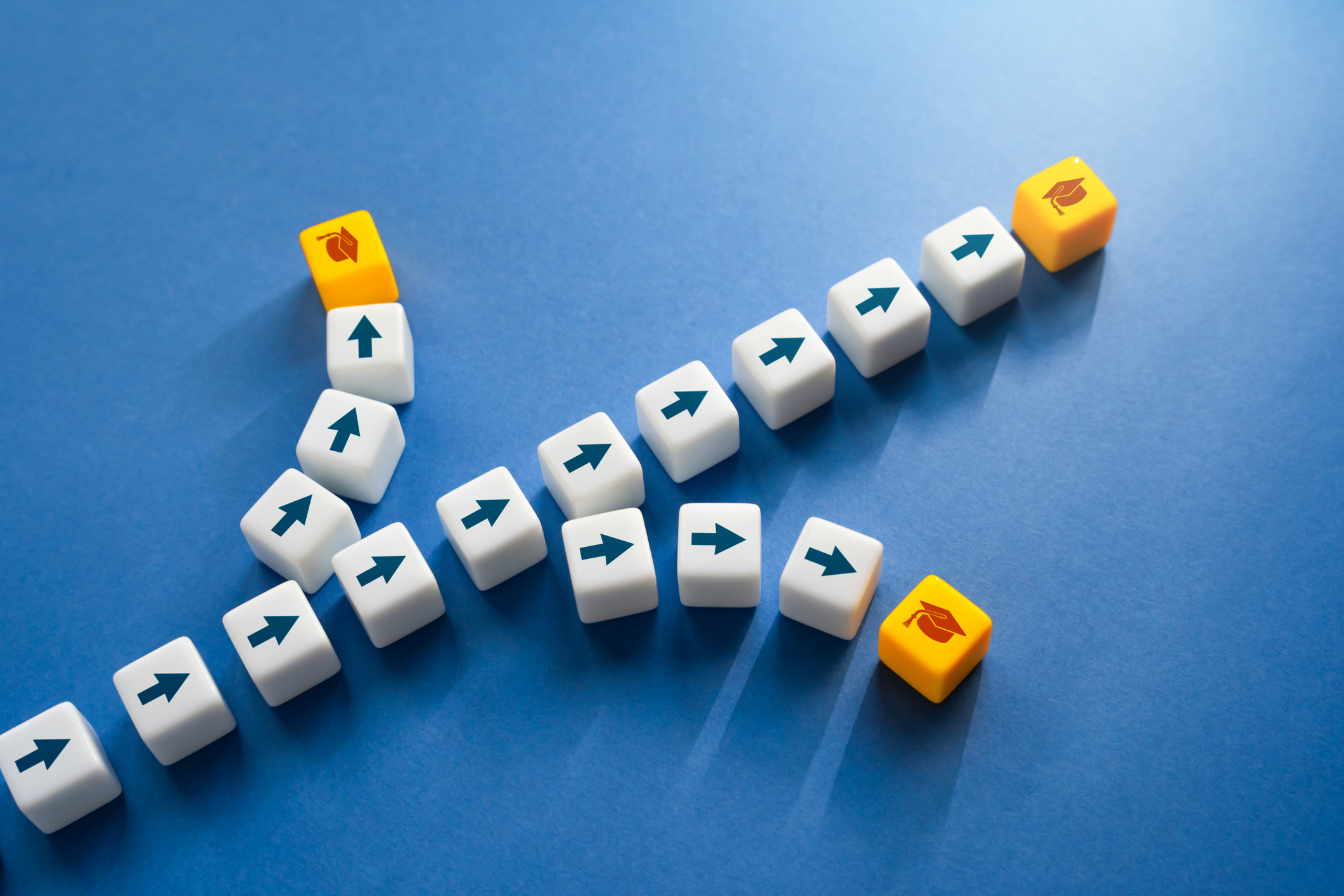
Sales Scorecards are a powerful tool for tracking learning and coaching progress, correlating training to sales results, comparing individual to group performance, and more.
If you manage or monitor your team’s training in Brainshark (Bigtincan Readiness), you know ‘em, you love ‘em, and now you’ll love ‘em even more with newly released Actions.
Actions are a no-code, easy-to-use solution that lets you set up conditional logic that automatically triggers an action or notification when learners meet certain criteria, like completing a course or reaching quota — depending on your role and your team’s goals.
But that’s just scratching the surface. Here’s a closer look at what you can do with Actions.
What’s new
Set it and forget it (until you get reminded)
Easily set up, send, and receive email notifications when your chosen set of criteria is met, so you can forget it and focus on other tasks until you receive the reminder.
You can use Actions to:
- Make users aware of next steps when they complete an assignment
- Alert managers when team members are falling behind
- Help admins monitor metrics and thresholds they need to track
Simply set your criteria — which action and/or message is triggered, who it pertains to, and where it happens — and wait for alerts to indicate next steps.
Automate enrollment and course paths
Instead of manually directing every learner to their next course, enablement and learning managers can set up automatic enrollment that puts every team member on the learning path that’s right for them.
With Enrollment Actions, learners can be automatically enrolled into courses based on set criteria like:
- Whether they fail or pass a course
- If they score above a 90% they get added to the advanced course on this topic, and if they score below a 60% they get enrolled in a remedial course
- Which courses they have previously completed or not completed
- The team they’re on such as SDR/BDR/ADR or Account Executive
Keep learning content fresh with timed alerts
If you’re in charge of managing learning content at your company, you probably have more training content than you know what to do with — and a lot of it is probably stale.
Now you can send yourself automated alerts that trigger when training content expires, so you know what you need to update, retire, or extend, keeping your learning library fresh and organized.
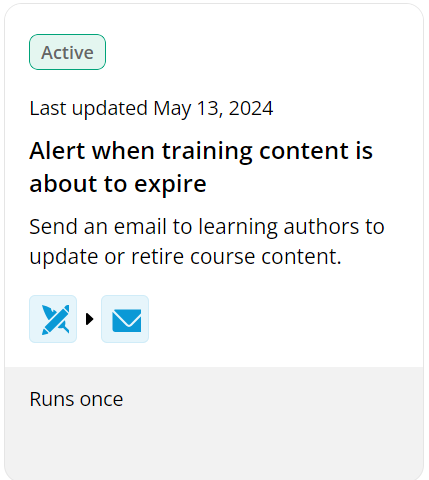
Notify learners where they’re working
Help everyone on your team, including yourself, stay on top of learning content by setting up email notifications. Email notifications, like all of Bigtincan Readiness, are also accessible on any desktop or mobile device, so learners in the field don’t miss out on important alerts.
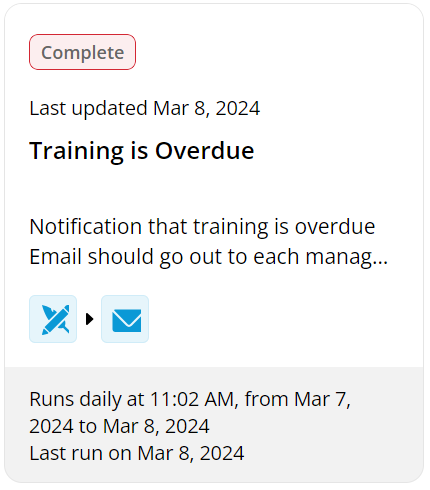
How Bigtincan customers are already using Actions
Based on feedback from our Beta testing, here’s a quick rundown of how customers are already taking advantage of Scorecard Actions in their daily operations:
Enrollments and learning paths
- Setting up automated learning paths in which someone passing a pre-test can skip to the next course and if they do not pass they take the training and certification quiz.
- Recommending the next training for a learner to take based on completion of another course.
- Enrolling users in daily reinforcement quizzes for a set period of time until they pass, at which time they are enrolled in the next daily quiz. If they fail they are then re-enrolled in the same quiz.
- Letting users test out of courses if score >X and then enrolling them in the next level.
- General automation and scheduling of enrollments.
- Enabling notifications on enrollment status, what’s coming due, and what’s past due.
- As the user gets a license in a state or passes an exam, the HR system automatically updates certain User Fields which determine the training people are enrolled in.
- All onboarding training includes the same first curriculum, but there are 3 different “Paths” after that and they do not want to have to duplicate curricula or courses. So we can set up the action to look at any field in the user profile or combination (so say Women’s Health) – and it triggers the next enrollment for that group.
Content updates
- Automating alerts to review content three months after creation.
Tracking completions and learning progress
- Notifying managers when learners complete programs.
- Sending notification emails to managers of users who are five days late on onboarding curriculums.
- Notifying managers of new hires’ status throughout their onboarding programs.
- Notifying sales managers via email if their team’s training score performance falls x% below the average of the company.
- Sending an email to a manager of the people in their group who passed a training.
Automations, reminders, and next steps
- Sending certificates to users without requiring them to be a user manager or group manager.
- Emailing users who have not completed a course a reminder email five days ahead of the due date.
- Pinging managers and users about upcoming and past due enrollments.
- Sending notifications based on Coaching Activity Scores.
- Sending completion notifications to the enablement team’s inbox (replaces send certificate to group manager).
- Sending completion reminder emails and cc’ing sellers’ managers.
- Sending next step emails to managers upon course completion.
Hopefully this list sparks some ideas for you and helps you offload some of your more manual tasks so you can focus on creating awesome learning content and getting facetime with your learners who need it.
What’s next
Manage individual and group learning
With Add to Group Actions (coming this summer), new learners can be automatically added to Bigtincan Content groups based on their role to ensure they have the right permissions and have access to only the content they need to see. You might use this to make sure new employees don’t get overwhelmed or that confidential materials don’t get shared publicly by accident.
Enrolling based on a role or team is also particularly useful for when a new employee joins, when a new product launches in region, or if you have different teams dedicated to serving specific segments.
You can also create advanced groups for high performers in which sellers who complete a course and are certified ready to sell a product get added to a “Certified Sellers” group and get access to the full playbook of content to sell that product.
Reach users on Teams and Slack
Also coming soon is the ability to send notifications to Slack and Teams in addition to email so you can reach employees in the working environments they use most often without making them break their workflow to check their email.
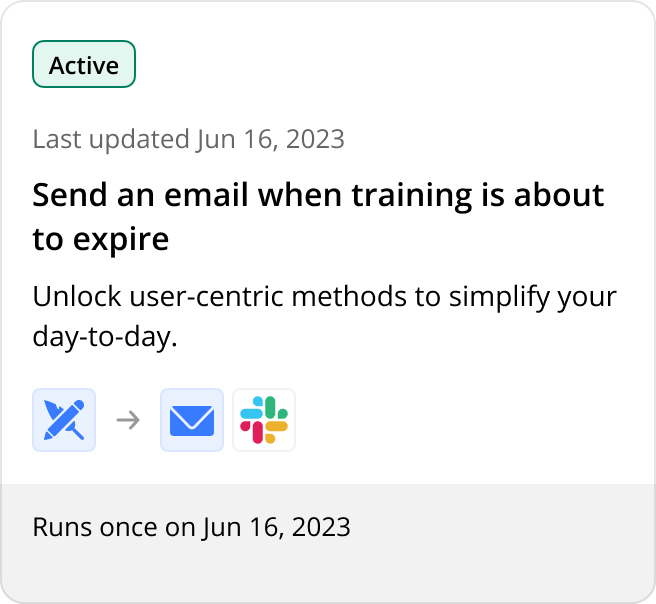
And an added plus (that we hope isn’t too relevant for you but unfortunately might be) — learning managers will be able to hold team members accountable so no one can say “I didn’t see it.”
Take Actions — literally
Help yourself and your team to take proactive steps towards improving learning outcomes by setting up Actions.
By automating tasks such as setting up conditional triggers, sending timely notifications, and managing enrollment paths, Actions enable managers and administrators to focus their energies on strategic initiatives while ensuring that learning content remains fresh and relevant.
Get in touch for a quick walkthrough of Actions in Scorecards.
More on Scorecards: