Your sender reputation is a key factor in determining whether your email messages will get delivered to the inbox. Much like how a credit score measures credit worthiness, your sender reputation score gauges the health of your email marketing campaigns and the quality of your reputation with mailbox providers. Each sender has a reputation score that mailbox providers (MBPs) use—along with other information—to determine whether to allow your email into their inboxes.
What is email sender reputation?
MBPs use your sender reputation to determine your trustworthiness. The better your email reputation, the more likely the MBP will be to deliver your emails to recipients on their network. A negative reputation means the MBP is more likely to reject emails or send the messages to spam folders.
Many MBPs, such as Gmail or Microsoft, use your sender reputation as a first layer of filtering that determines if your email is rejected or delivered. Even when delivered, it’s important to find out whether your campaign is going to the inbox or spam folder. These gatekeepers each use a different algorithm, which can affect your campaign based on a number of different signals indicating your trustworthiness as a sender.
What factors do MBPs use to determine sender reputation?
Each MBP uses a different combination of factors to determine sender reputation. Due to the varying algorithms MBPs use, your emails may be landing successfully in Gmail inboxes—but heading straight to the spam folder for Outlook recipients. Some inboxes rely on an email’s IP reputation instead of domain reputation to determine inbox access or spam placement.
A few of the factors MBPs may be using to evaluate sender reputation include:
- An organization’s sender history: MBPs will assess the volume and frequency of emails you have sent to determine if your behavior has been trustworthy or spammy.
- How many spam complaints an MBP receives: Anytime a user “complains” about your messages by marking them as spam, it negatively impacts your sender reputation.
- An organization’s inclusion on blocklists: Some MBPs may evaluate your history and base your sender reputation score on whether your organization is present on certain blocklists.
- How many emails hit a spam trap: MBPs will use spam traps to catch senders who use poor list-building practices (such as buying lists).
- An organization’s bounce rate: Whether your emails are facing hard or soft bounces can indicate your trustworthiness and honest list-building practices to MBPs. Keep in mind that hard bounces are far more harmful to your reputation than soft bounces, which indicate a temporary error or a full mailbox.
- How recipients engage with emails: Positive engagement shows MBPs that your emails are valuable, secure, and reliable, while negative engagement can signal that users don’t want to see your emails.
- How many recipients unsubscribe: High unsubscribe rates may signify spammy behavior to MBPs, while low rates may show a dependable reputation.
How does sender reputation affect email deliverability?
Your sender reputation is one of the main factors that MBPs consider to determine your email deliverability—meaning where your email goes. Your sender reputation will help determine whether your email goes into the main inbox, heads straight to the spam folder, or gets blocked. To ensure great email deliverability, you need a good sender reputation.
For more tips, here’s a deeper dive into sender reputation.
Domain reputation vs. IP reputation
To improve inbox placement for your email messages, check your domain reputations and IP reputations regularly and address any factors that may put your reputation at risk. You will need a good domain reputation combined with a good IP reputation to get into subscribers’ inboxes, regardless of their email service provider.
Domain reputation
Your domain reputation is associated with the specific and separate domains from which you send emails. It’s a culmination of everywhere your domain is used, from the address you send emails from to your DKIM authentication. As a sender, you can have multiple domain reputations. MBPs use domain reputations to evaluate “who” sent a message and determine if the sender is trustworthy.
IP reputation
Your IP reputation is determined by the quality of your IP address. Every email message is sent from a specific computer or server that has an identifying address known as the IP address. MBPs use your IP address to recognize and judge your emails. While domain reputation signals “who” sent a message, IP reputation signals “where” a message came from.
However, IP reputation is also impacted by if you’re using a new IP address and/or a shared IP. If you have a new IP address, your reputation is scrutinized because you don’t have an established sending history. Meanwhile, through a shared IP, your reputation is affected by the actions of all other senders that use the same IP. If they make poor sending decisions, some mailbox providers may decide to block you along with them. That’s why many senders choose to go the dedicated IP route instead.
“We were struggling with inbox placement with certain mailbox providers and our emails being sent to spam. Prior to this campaign, we worked to improve our sender reputation. By the time we were ready to launch the campaign, we finally felt confident enough to send it to our full subscriber list.”
How to check sender reputation
So, how do you check your email domain reputation to better understand how MBPs view you as a sender? Senders can use Gmail Postmaster and Microsoft SNDS to check their email domain reputations.
You are also able to check whether your IP reputation score is good or risky through Sender Score, a service provided by Validity. It details how MBPs may view your IP address so you can seize opportunities to improve your sender reputation and reach more people with your messages.
Do you know your Sender Score?
Check it for free.
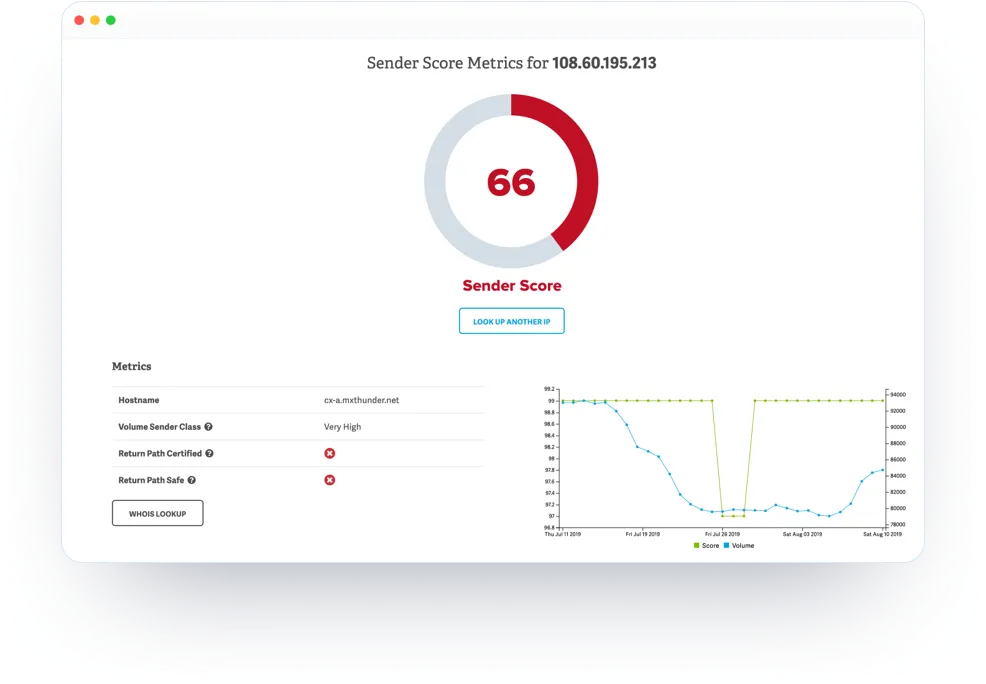
How to improve your domain reputation
Since each MBP has its own complex methods to determine your sender reputation, it can be difficult to analyze exactly how to improve your reputation. Providers continually evaluate and update unique algorithms and scores to prevent spammers and bad senders from beating the system to reach inboxes. However, there are steps you can take toward establishing a good reputation.
Does your sender reputation need a tune-up? Try this 5-point inspection to keep your email program in gear.
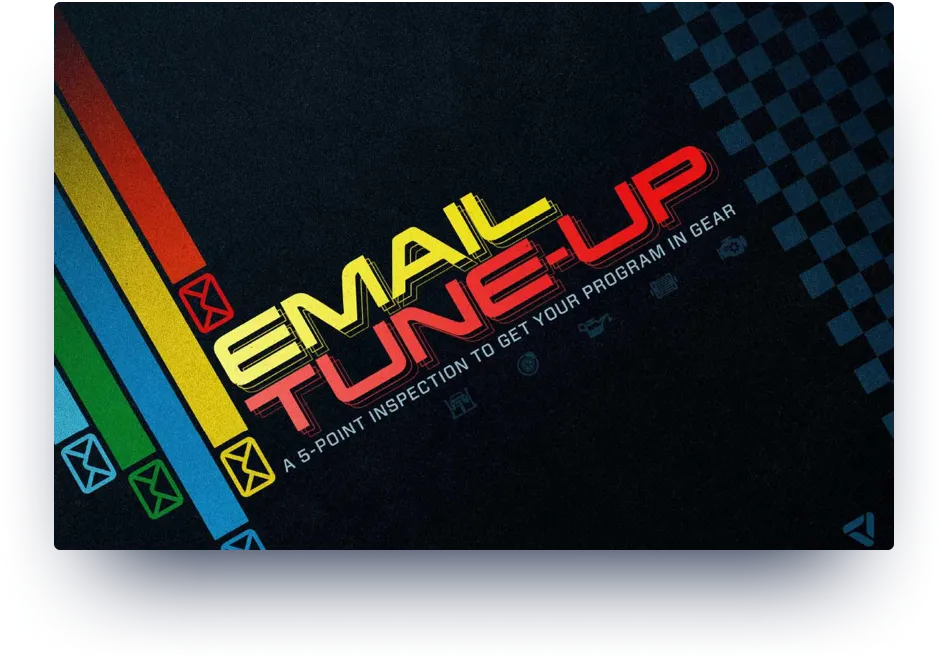
Below is a list of best practices to follow to improve your domain reputation:
Analyze your bounces
When going through your campaign reports, analyze your bounce rates to find direct clues as to why your emails aren’t being delivered. If you spot any inconsistencies or patterns, you may be able to use them to determine the reasons for your rejection—whether it’s due to content with spam-like characteristics or your IP or domain reputation score.
Bounces act as red flags to MBPs and can harm your reputation score, so it’s important to lower them as much as possible. Pay attention to whether bounces are hard or soft to determine which bounces are within your control to fix. A hard bounce can indicate an email address that you can add to a suppression list, while a soft bounce could happen for a variety of reasons (for example, a temporary server error), and might resolve itself.
Check feedback loops
Feedback loops (FBLs) allow MBPs to view when recipients have “complained” about messages they have received, specifically if subscribers have marked your messages as spam or blocked you. The higher your complaint rate, the more likely an MBP will block your messages or deliver them to the spam folder. By checking your FBLs, you can analyze which messages are receiving complaints and strategize how to fix the problem.
Regularly monitor and cleanse your email list
As your mailing list grows, mistyped, expired, or invalid email addresses may begin to pop up and directly damage your reputation score. These bad addresses can also prevent you from focusing your attention on legitimate subscribers. Actively monitor your email marketing lists to remove invalid or inactive email addresses so you can better reach your real audience.
One way to improve your email list hygiene is to use double opt-in processes. When users respond to a confirmation email, you can verify their email addresses and avoid adding incorrect or invalid addresses to your list. These processes also help you confirm that users want to receive and engage with your emails, which can positively affect your sender reputation.
Learn more about how Validity BriteVerify can help you clean your email lists.

Make sure your email content is relevant
Create and design email content that is timely, value-added, and personalized for your subscribers. The more relevant your content is, the less likely subscribers will “complain” about your emails to their MBPs. With fewer subscribers deleting your emails or moving them to their spam folder, you can positively influence your sender reputation.
Additionally, subscribers will be more likely to positively interact with your emails when your content is tailored to them and their interests. As you raise engagement rates, your emails will have a more positive impact on your reputation score. The higher your open and click-through rates, the more likely MBPs will see your domain as trustworthy.
Establish a separate subdomain for key message streams
A subdomain is an additional part of your main, or root, domain. This subcategory is in your main domain and allows you to use a different IP address to send specific emails, while still staying on the same root domain. For example, the root domain validity.com could have several subdomains, such as mail.validity.com or store.validity.com. Using subdomains helps ensure your most value-driving emails are not directly affected by the reputation of other types of emails.
It’s also best practice to send transactional emails, such as subscriber account activity or purchase confirmations, from a specific subdomain. By keeping transactional messages in a separate subdomain, you can help ensure the reputation of your marketing emails does not negatively impact the inbox placement for these critical messages.
Optimize your contact strategy
To increase your email engagement, send emails at the frequency and volume that suit your audience’s preferences. Sending too many emails over a short time period can overwhelm your audience. Instead, segment your email list based on engagement data to determine the right frequency for highly engaged versus less engaged subscribers. Don’t hesitate to ask them their desired communication cadence via email preference center. Then, you can establish a contact strategy based on optimal frequency and personalized, value-added content to avoid messages being marked as spam.
Build a strong sender reputation with help from Validity
With Validity, businesses both small and large can use our diverse array of services to monitor and improve their domain reputations. Everest, our comprehensive email deliverability platform, will give you crucial, real-time insights and deliverability guidance to help your campaign ROI. We also offer Sender Certification, the industry’s most comprehensive email allow-list that helps senders maintain high inbox placement rates with top MBPs. Our BriteVerify product can reduce your bounce rate by verifying that your list only includes legitimate subscribers.
Send with confidence when you partner with Validity. We offer everything you need to improve and maintain your sender reputation so you land in the right inboxes.
Schedule a free demonstration to see how Validity can improve your sender reputation so you get more messages to more people.